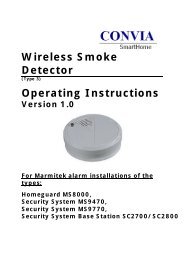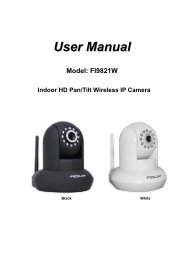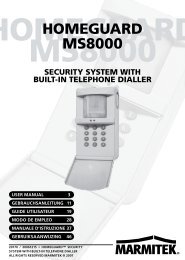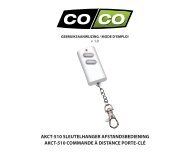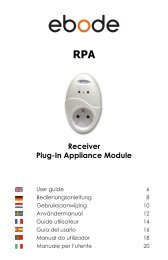IP Vision 58 - IntelliHome
IP Vision 58 - IntelliHome
IP Vision 58 - IntelliHome
Create successful ePaper yourself
Turn your PDF publications into a flip-book with our unique Google optimized e-Paper software.
User Guide<br />
Conformity of Use<br />
For carefree and safe use of this product, please read this manual and safety information<br />
carefully and follow the instructions. The unit is registered as a device that does not cause<br />
or suffer from radio-frequency interference. It is CE approved and it conforms with the Low<br />
Voltage Directory. The safety and installation instructions must be observed. Technical<br />
manipulation of the product or any changes to the product are forbidden, due to security<br />
and approval issues. Please take care to set up the device correctly - consult your user<br />
guide. Young children should use the device only under adult supervision. No guarantee or<br />
liability will be accepted for any damage caused due to incorrect use of the equipment<br />
supplied, other than indicated in this owner’s manual.<br />
SAFETY WARNINGS<br />
• To prevent short circuits, this product (except if specified for outdoor usage) should only<br />
be used inside and only in dry spaces. Do not expose the components to rain or<br />
humidity.<br />
• Only connect the adapter to the mains after checking whether the mains voltage is the<br />
same as the values on the rating labels. Never connect an adapter or power cord<br />
when it is damaged. In that case, contact your supplier. If there is any danger of a<br />
thunderstorm, it is a good precaution to unplug the power supply from the mains<br />
network in order to protect it from lightning. The same applies if the system is to be out<br />
of action for any length of time.<br />
• Avoid strong mechanical tear and wear, extreme ambient temperatures, strong<br />
vibrations and atmospheric humidity.<br />
• Do not disassemble any part of the product: the device contains live parts and no<br />
user-serviceable parts are inside. The product should only be repaired or serviced by<br />
qualified and authorized service personnel. Defected pieces must be replaced by<br />
original (spare) parts.<br />
• Batteries: keep batteries out of the reach of children. Dispose of batteries as chemical<br />
waste. Never use old and new batteries or different types of batteries together.<br />
Remove the batteries when you are not using the system for a longer period of time.<br />
When inserting batteries be sure the polarity is respected. Make sure that the batteries<br />
are not short circuited and are not disposed in fire (danger of explosion).<br />
In case of improper usage or if you have opened, altered and repaired the product<br />
yourself, all guarantees expire. The supplier does not accept responsibility in the case of<br />
improper usage of the product or when the product is used for purposes other than<br />
specified. The supplier does not accept responsibility for additional damage other than<br />
covered by the legal product responsibility.<br />
1. Introduction<br />
Congratulations on purchasing this ebode product. With this product you can access your<br />
camera's live video feed from your web browser or through software on your computer, your<br />
tablet, or your smart phone.<br />
To access your camera via Ethernet, to your desktop computer - Follow steps 1 – 3.<br />
To access your camera via Wi-Fi, to your notebook via Wi-Fi and cell-phone via Wi-Fi - Follow<br />
steps 1 – 4.<br />
To access your camera via W-Fi, to cell-phone via 3G/4G and computer over the Internet -<br />
Follow steps 1- 4 and then see the full owner's manual on the CD for dynamic DNS and port<br />
forwarding, or use software (visit www.ebodeelectronics.eu).<br />
22-3-2012 2 <strong>IP</strong> <strong>Vision</strong> <strong>58</strong>