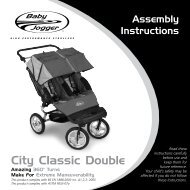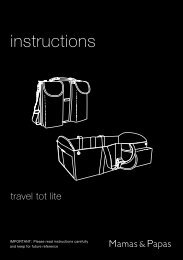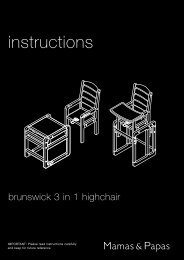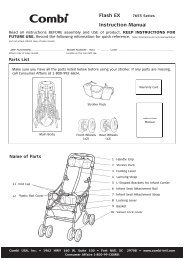You also want an ePaper? Increase the reach of your titles
YUMPU automatically turns print PDFs into web optimized ePapers that Google loves.
Placing / removing the Dreami carrycot (see illustrations 17 - 18)<br />
and Maxi-Cosi car safety seat (see illustrations 19 - 20)<br />
• Apply the brake on the <strong>Speedi</strong> <strong>SX</strong> (see Using the parking brake).<br />
• Place the carrycot / car safety seat onto the adapters (17/19) with the foot end between the sides of the handle.<br />
• Check to make sure the carrycot/car seat is secured by lifting it up by the handles.<br />
• To remove, place your thumbs on the control buttons on both sides of the carrycot/car seat (18,1/20,1).<br />
• Push in the buttons while lifting the carrycot / car safety seat from the <strong>Speedi</strong> <strong>SX</strong> (18,2/20,2).<br />
When used as a pushchair (see illustrations 21 - 29)<br />
Placing / removing the pushchair seat<br />
• Apply the brake on the <strong>Speedi</strong> <strong>SX</strong> (see Using the parking brake).<br />
• To remove the pushchair seat undo the velcro under the foot rest (21,1) and undo the clasp (21,2) and the<br />
press stud (21,3).<br />
• Open the press studs on the bottom (22,1) and undo the velcro near the handlebar safety lock (22,2).<br />
• Remove the pushchair seat from the frame.<br />
• When placing the pushchair seat back onto the frame, make sure to re-attach all press studs, clasps and velcro.<br />
• IMPORTANT: Make sure you remove the adapters before attaching the pushchair seat (see Placing / removing<br />
the adapters).<br />
• Check to make sure everything is securely fastened by lifting up the pushchair seat.<br />
Safety harness<br />
• Apply the brake on the <strong>Speedi</strong> <strong>SX</strong> (see Using the parking brake).<br />
• Make sure the safety harness is loosened before placing your child (carefully!) into the seat.<br />
• Slide the buckle sections together (23,1) and fasten the lap and shoulder belts into the crotch strap by clicking<br />
the buckle sections into the fastener (23,2).<br />
• Adjust the belts to the size of your child by lengthening or shortening the belts using the clasps (24).<br />
• Push the buttons (25,1) to open the fastener (25,2).<br />
• There are D-rings for securing an additional safety harness. Make sure the safety harness complies with all<br />
safety standards (i.e. BS 6684) before using it.<br />
• The shoulder belts are height adjustable. To change the height, open the cover on the back and adjust the clasp<br />
both on the front in the cover and in the board. Tilt the clasp when adjusting (26).<br />
• IMPORTANT: The press studs on the side of the seat are for attaching a footmuff only (27).<br />
Footrest<br />
• The footrest can be adjusted into 2 positions.<br />
• Press both buttons under the footrest at the same time (28,1), and then adjust the footrest into the desired position (28,2).<br />
• IMPORTANT: Never let your child sit or stand on the footrest.<br />
Cover<br />
• Remove the pushchair seat from the <strong>Speedi</strong> <strong>SX</strong> (see Placing / removing the pushchair seat).<br />
• Remove the safety harness (see Safety harness).<br />
• Remove the support plate from the back (34).<br />
• The cover and basket can be washed by hand in lukewarm water using a regular detergent (see Washing<br />
inst<strong>ru</strong>ctions).<br />
• To re-attach the cover, slide the board back in.<br />
• Re-attach all clasps, press studs and velcro.<br />
• IMPORTANT: Make sure the safety harness is secured properly.<br />
• IMPORTANT: Never use the pushchair seat without the support plate.<br />
Back rest adjuster<br />
• The pushchair seat back can be adjusted continuously from a sitting to a reclining position.<br />
• To adjust the back rest, squeeze the adjusting section on the back (29,1) and adjust the strap until the seat is in<br />
the desired position (29,2).<br />
ENGLISH / 9<br />
GB