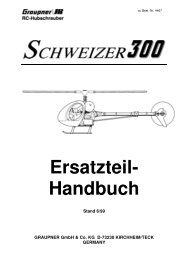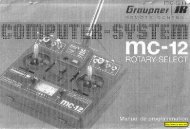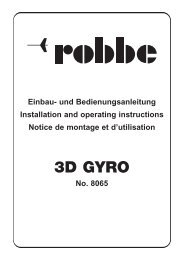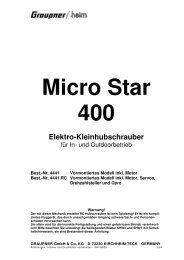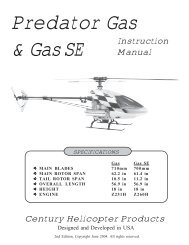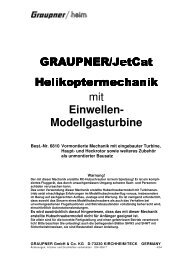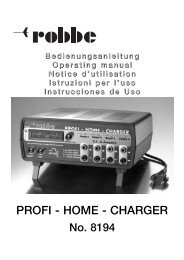Create successful ePaper yourself
Turn your PDF publications into a flip-book with our unique Google optimized e-Paper software.
Operating instructions<br />
Gyro <strong>RO</strong>-<strong>WING</strong>-<strong>300</strong><br />
Order No.<br />
8418<br />
switch the receiver power supply off and on again, so that the gyro is initialised anew. The<br />
same applies if you alter any parameters after the self-calibration process has been completed;<br />
for instance, if you reverse the direction of gyro effect using one of the micro-switches.<br />
In that case you also need to repeat the self-calibration, so that the <strong>RO</strong>-<strong>WING</strong> <strong>300</strong><br />
can adjust itself to suit the new arrangement.<br />
Adjusting gyro sensitivity (gain)<br />
The gain of the <strong>RO</strong>-<strong>WING</strong> <strong>300</strong> can be adjusted from the transmitter by means of an auxiliary<br />
channel. To use this facility you should connect the cable marked “AUX” to the receiver,<br />
using a vacant channel which is assigned to a slider control on the transmitter. This gives<br />
you the means to adjust the gyro effect while you are flying the model, to suit fluctuating<br />
flight conditions and weather.<br />
The gain of the gyro can be set to any value within the range 0% - 100%. At 0% gain the<br />
stabilising effect of the gyro is switched off completely. If you wish to exploit maximum gyro<br />
sensitivity, it is important to switch off any servo travel reduction on the auxiliary channel,<br />
i.e. you should check that full servo travel is available for the gyro gain channel. When you<br />
move the stick to effect a change in the model’s heading, the gain of the gyro is reduced in<br />
proportion to the magnitude of the command.<br />
LINEAR<br />
100 %<br />
0 %<br />
The illustration alongside shows a transmitter slider set<br />
up to adjust gyro gain. You can determine the slider positions<br />
which correspond to 0% and 100% gain by moving<br />
the model and watching the effect of the gyro’s response.<br />
The optimum setting for the gain of the <strong>RO</strong>-<strong>WING</strong> <strong>300</strong><br />
varies greatly according to the model in which it is installed.<br />
For the first few flights we suggest that you set gyro<br />
gain to 0% before launch. Take the model up to a safe<br />
altitude before carefully advancing gyro gain. If you find<br />
that the gyro over-reacts, i.e. the model becomes very<br />
twitchy around the axis to be controlled, moving constantly<br />
to and fro and never staying in one attitude, reduce<br />
gyro gain until the model is flying smoothly.<br />
If the opposite effect occurs, i.e. the gyro’s automatic response to an unwanted movement<br />
is very weak and slow, increase gyro gain gradually. In this way you can generally find the<br />
optimum basic setting in a single flight.<br />
Although you have now set the basic gain level, it is always possible to adjust the gyro’s<br />
sensitivity to suit different weather conditions and flight situations, i.e. you can optimise the<br />
model’s flying characteristics to suit the prevailing conditions.<br />
At take-off and landing you may find it helpful to increase the effect of the gyro under certain<br />
circumstances. Air turbulence is very common close to the ground, and you will soon<br />
19