You also want an ePaper? Increase the reach of your titles
YUMPU automatically turns print PDFs into web optimized ePapers that Google loves.
- Display shows “ALARM 1 OFF”, and the “1” is blinking<br />
- There are 3 alarm groups, user can change the group by pressing ↓ or ↑<br />
- Press “OK” to edit the wanted group<br />
- “OFF” is blinking, also switch “ON” or “OFF” by pressing ↓ or ↑<br />
- Chose “ON” to set timer and “OFF” to stop timer and press “OK”<br />
- User can input the alarm time as date and time setting.<br />
When the alarm time is up, if the user is operating the phone, or if there is an incoming call, the<br />
alarm will not operate.<br />
15.5 Baby Call<br />
If this function is enabled, press any key, except “OK”, the phone will dial out the party number<br />
automatically. Lifting the handset will also dial out the number.<br />
- Press “Menu”<br />
- Press ↓ until you see « BABYCALL »<br />
- Press “OK”<br />
- Display shows “BABYCALL OFF”, also switch “ON” or “OFF” by pressing ↓ or ↑<br />
- Chose “ON” to enable this function and press “OK”<br />
- User can input the contacting number. After inputting the desired number, press “OK”<br />
15.6 Ringer melody<br />
- Press “Menu”<br />
- Press ↓ until you see « RING MELODY »<br />
- Press “OK”<br />
- LCD will show the current ring, and the phone performs the selected ring for 1 second (Only the<br />
melody not the volume)<br />
- Chose the desired ring by pressing ↑ or ↑ and confirm by pressing “OK”<br />
15.7 Storing a contact in the phonebook<br />
- Press “Menu”<br />
- Press ↓ until you see « PHONEBOOK INPUT »<br />
- Press “OK”<br />
- Enter the number (22 digits max) and confirm by pressing “OK” (key “C” can be used to erase the<br />
last digit)<br />
- Enter the name (16 characters max) using the keypad (see below) and confirm by pressing « OK ».<br />
Wait for the cursor to move on before you enter the next letter. Key “C” can be used to cancel the<br />
last character<br />
“A” press<br />
“B” press twice<br />
“C” press three times<br />
“2” press four times<br />
23


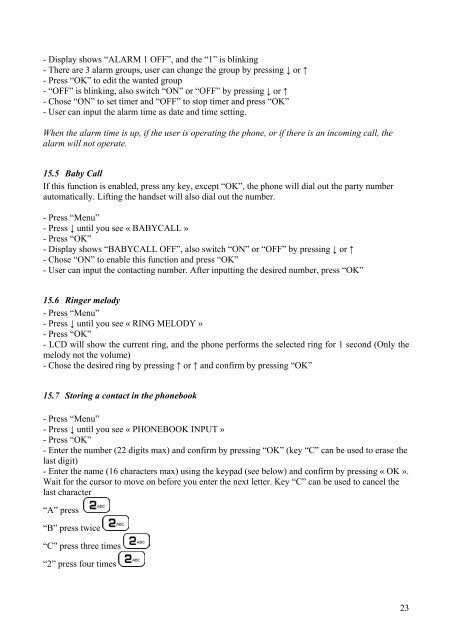
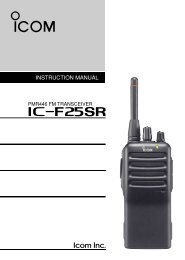












![VX-450 Series Spec Sheet [310 KB] - Vertex Standard](https://img.yumpu.com/24962253/1/184x260/vx-450-series-spec-sheet-310-kb-vertex-standard.jpg?quality=85)