Create successful ePaper yourself
Turn your PDF publications into a flip-book with our unique Google optimized e-Paper software.
- The existing setting will be displayed, user can change the setting by pressing ↓ or ↑. There are 5<br />
choices: “BARRING OFF”, “PGR BARRED”, “PGR+KEYB BARRED”, “PGR+MEM+PHB<br />
BAR”, “ALL BARRED” (see table above)<br />
- Press “OK” to confirm the choice<br />
16 USE<br />
16.1 Dialing in on-hook mode<br />
Enter your correspondent’s number on the keypad. The number is displayed on the screen. Pickup<br />
the handset or press the hands-free key or (redial key) to dial the number<br />
16.2 Handset volume<br />
5 Volume steps are available.<br />
Choose your handset volume as follows: Press the to increase the volume and to<br />
decrease, each step is 5 dB.<br />
The last volume choice is always memorized.<br />
16.3 Using hands-free mode<br />
You can make or receive calls « Handsfree » by pressing key. The indicator lamp will light<br />
during speakerphone operation.<br />
Adjust the volume in 5 steps by<br />
keys, each step is 5 dB. The last volume<br />
choice is always memorized.<br />
16.4 Using a headset<br />
The Headset feature is available when a headset is connected to the “Headset port”<br />
The headset mode is activated when the key is pressed. The indicator lamp will light during<br />
Headset operation. .<br />
The Headset volume can be adjusted, 5 Volume steps are available.<br />
Choose your handset volume as follows: Press the key to increase the volume and<br />
to decrease, each step is 5 dB.<br />
The last volume choice is always memorized.<br />
16.5 Picking up a call<br />
There are different ways to pick up a call :<br />
- Pickup the handset<br />
- Press and start talking in handsfree mode<br />
- Press the key if headset is connected on the phone<br />
Note: if the ringer is off, the incoming call will be indicated on the display and by the Call LED<br />
(flashing).<br />
25


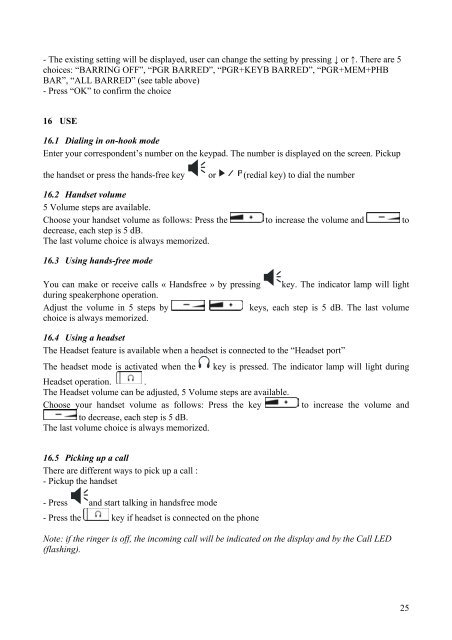
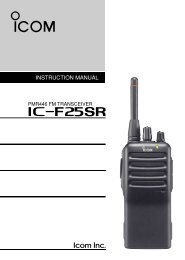












![VX-450 Series Spec Sheet [310 KB] - Vertex Standard](https://img.yumpu.com/24962253/1/184x260/vx-450-series-spec-sheet-310-kb-vertex-standard.jpg?quality=85)