You also want an ePaper? Increase the reach of your titles
YUMPU automatically turns print PDFs into web optimized ePapers that Google loves.
- Enter the name (16 characters max) using the keypad (see 15.7) and confirm by pressing « OK ».<br />
Wait for the cursor to move on before you enter the next letter. Key “C” can be used to cancel the<br />
last character.<br />
16.11 Using the phonebook to make a call<br />
- Press<br />
Alphabetical search<br />
- Enter the first letter (see 15.7) of the name you are looking for. The first name starting with that<br />
letter appears. Press ↓ to scroll down the list.<br />
Manual search<br />
- Press ↓ or ↑ until you reach the desired contact in the phonebook.<br />
- Pickup the handset or press or press (redial key) to dial the correspondent’s number.<br />
17 CALL LOG<br />
17.1 Using the “caller ID” service<br />
Your Premium 300 is compatible with the « Caller ID » service. The service tells you the name<br />
and/or number of the caller before you pick up the call. The call list is linked to the operator’s caller<br />
ID service. The Premium 300 can store up to 126 numbers of people who have tried to call you<br />
The display indicates various caller ID data :<br />
ALL: xxx (number of entry in the call list)<br />
NEW : xxx (number of new calls)<br />
17.2 Viewing the call list<br />
The number of unanswered call in displayed on the screen.<br />
To consult the Call list press . The oldest call will be displayed first. Press ↓ to scroll the list.<br />
Each entry of the call list is displayed with the date and time of the call.<br />
The information « NEW » indicates a new call and « REP » last record of a correspondent who<br />
called several times.<br />
17.3 Viewing the recently called number<br />
The redial function can store the last 16 numbers in memory.<br />
Press , the most recently dialed number is displayed. Use ↑ to scroll through the last 16 called<br />
numbers.<br />
17.4 Using a call log to make a call<br />
When viewing an entry from the call log, pickup the handset or press or press (redial<br />
key) to dial the correspondent’s number.<br />
17.5 Storing an entry from the call log<br />
When viewing an entry from the call log, press “OK” to initiate the storing. « STORED » is<br />
displayed on the screen.<br />
- To store the entry in the phonebook follow the procedure described in § 16.10.<br />
- To store the entry in the memory keys follow the procedure described in § 16.7<br />
27


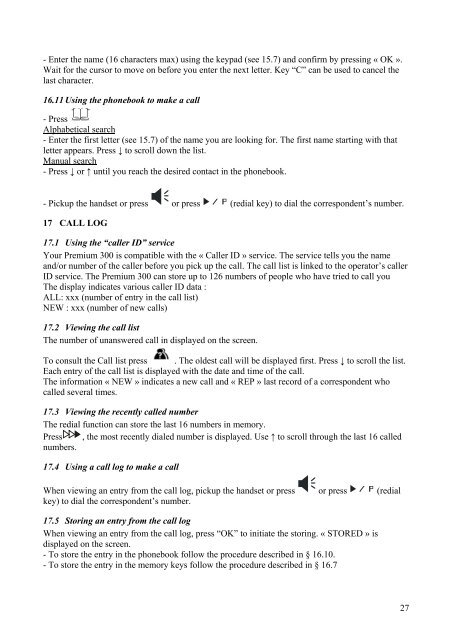
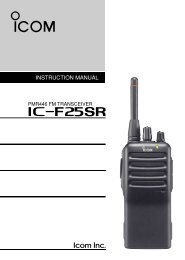












![VX-450 Series Spec Sheet [310 KB] - Vertex Standard](https://img.yumpu.com/24962253/1/184x260/vx-450-series-spec-sheet-310-kb-vertex-standard.jpg?quality=85)