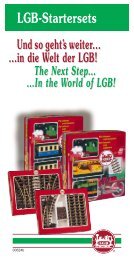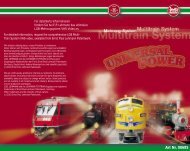Bedienungsanleitung - Champex-Linden
Bedienungsanleitung - Champex-Linden
Bedienungsanleitung - Champex-Linden
You also want an ePaper? Increase the reach of your titles
YUMPU automatically turns print PDFs into web optimized ePapers that Google loves.
Attention! When using a Train<br />
Mouse, select the operating mode<br />
"Operation with a Train Mouse"<br />
(see Selecting the operating<br />
mode).<br />
- Connect MTS throttles with<br />
square, phone-style connectors<br />
(for example, Loco and Universal<br />
Remotes) to the sockets<br />
marked "LGB-Bus." If you need<br />
additional sockets, use a 55110<br />
MTS Remote Adapter.<br />
Hint: Connect 55077 MTS Display<br />
Modules directly to the Central<br />
Station, not to a 55110 MTS<br />
Remote Adapter.<br />
- Plug the power supply into a<br />
house current outlet. The left<br />
LED on the Central Station will<br />
turn green.<br />
- Place a decoder-equipped<br />
locomotive on the track.<br />
- Run your trains. You can operate<br />
up to 23 locomotives on your<br />
layout (see Programming loco<br />
addresses).<br />
CENTRAL STATION<br />
OPERATION<br />
The Central Station is equipped<br />
with:<br />
- 2 status LEDs<br />
- Reset button<br />
- "0+22" button<br />
Status LEDs: The left LED displays<br />
the status of the Central<br />
Station:<br />
- green: Ready to operate<br />
- red flashing: Short circuit within<br />
the track section connected to<br />
the Central Station<br />
- red/green flashing: Short circuit<br />
within the track section connected<br />
to an MTS Power Extender<br />
- red flashing & right LED flashing<br />
yellow: Short circuit LGB-Bus<br />
- red: Central Station too hot<br />
The LED on the right indicates the<br />
operating mode (see Selecting<br />
the operating mode):<br />
- LED off: normal operation<br />
- LED yellow: Analog Control<br />
0+22<br />
- LED yellow flashing: operation<br />
with Train Mouse<br />
Selecting the operating mode:<br />
- Press both the "0+22" button<br />
and the Reset button simultaneously<br />
to select the next operating<br />
mode. Press both buttons<br />
again to select the third operating<br />
mode. Press the buttons<br />
once more to reselect the first<br />
operating mode.<br />
- Operating modes are selected<br />
in the following order:<br />
- Normal operation (all locos<br />
with decoders, no Train Mouse)<br />
(factory pre-set)<br />
- Analog Control "0+22" (see<br />
Analog Control: Operating<br />
with a conventional locomotive)<br />
- Operation with Train Mouse<br />
(see Operation with Train<br />
Mouse 55010)<br />
Hint: When the Central Station is<br />
switched on and after a Reset,<br />
the last operating mode is automatically<br />
re-selected.<br />
Reset button: The Reset button<br />
resets the entire system. All locos<br />
stop. All information stored in the<br />
Central Station (e.g., locomotive<br />
speeds) will be erased.<br />
To restart a loco, select the locomotive's<br />
address with an MTS<br />
throttle. Set the speed to 0. Then<br />
restart the loco.<br />
EMERGENCY STOP<br />
To prevent accidents, each MTS<br />
throttle features an emergency<br />
stop button, marked "STOP."<br />
Press the "STOP" button to disconnect<br />
all power to the layout. All<br />
locos stop.<br />
If two locomotives were about to<br />
collide before you pressed the<br />
emergency stop button, set the<br />
speed of these locos to 0 during<br />
the emergency stop. (You can<br />
send commands to the Central<br />
Station during the emergency<br />
stop.) Or press the Reset button<br />
to stop all locos. Wait until the<br />
LED on the MTS throttle has<br />
flashed three times. Then press<br />
the emergency stop button once<br />
to restart operation.<br />
OVERLOAD PROTECTION<br />
The MTS Central Station is<br />
equipped with an overload protection<br />
circuit. If an overload occurs,<br />
the Central Station turns off<br />
immediately. There are two possi-<br />
13