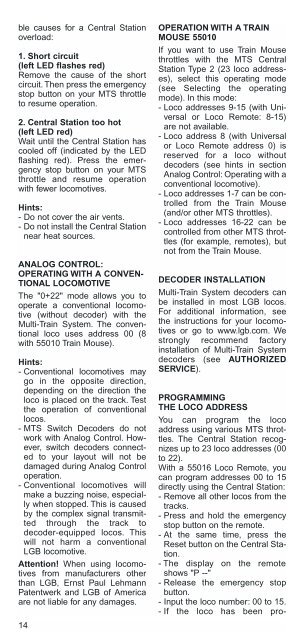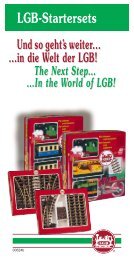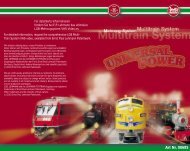Bedienungsanleitung - Champex-Linden
Bedienungsanleitung - Champex-Linden
Bedienungsanleitung - Champex-Linden
Create successful ePaper yourself
Turn your PDF publications into a flip-book with our unique Google optimized e-Paper software.
le causes for a Central Station<br />
overload:<br />
1. Short circuit<br />
(left LED flashes red)<br />
Remove the cause of the short<br />
circuit. Then press the emergency<br />
stop button on your MTS throttle<br />
to resume operation.<br />
2. Central Station too hot<br />
(left LED red)<br />
Wait until the Central Station has<br />
cooled off (indicated by the LED<br />
flashing red). Press the emergency<br />
stop button on your MTS<br />
throttle and resume operation<br />
with fewer locomotives.<br />
Hints:<br />
- Do not cover the air vents.<br />
- Do not install the Central Station<br />
near heat sources.<br />
ANALOG CONTROL:<br />
OPERATING WITH A CONVEN-<br />
TIONAL LOCOMOTIVE<br />
The "0+22" mode allows you to<br />
operate a conventional locomotive<br />
(without decoder) with the<br />
Multi-Train System. The conventional<br />
loco uses address 00 (8<br />
with 55010 Train Mouse).<br />
Hints:<br />
- Conventional locomotives may<br />
go in the opposite direction,<br />
depending on the direction the<br />
loco is placed on the track. Test<br />
the operation of conventional<br />
locos.<br />
- MTS Switch Decoders do not<br />
work with Analog Control. However,<br />
switch decoders connected<br />
to your layout will not be<br />
damaged during Analog Control<br />
operation.<br />
- Conventional locomotives will<br />
make a buzzing noise, especially<br />
when stopped. This is caused<br />
by the complex signal transmitted<br />
through the track to<br />
decoder-equipped locos. This<br />
will not harm a conventional<br />
LGB locomotive.<br />
Attention! When using locomotives<br />
from manufacturers other<br />
than LGB, Ernst Paul Lehmann<br />
Patentwerk and LGB of America<br />
are not liable for any damages.<br />
14<br />
OPERATION WITH A TRAIN<br />
MOUSE 55010<br />
If you want to use Train Mouse<br />
throttles with the MTS Central<br />
Station Type 2 (23 loco addresses),<br />
select this operating mode<br />
(see Selecting the operating<br />
mode). In this mode:<br />
- Loco addresses 9-15 (with Universal<br />
or Loco Remote: 8-15)<br />
are not available.<br />
- Loco address 8 (with Universal<br />
or Loco Remote address 0) is<br />
reserved for a loco without<br />
decoders (see hints in section<br />
Analog Control: Operating with a<br />
conventional locomotive).<br />
- Loco addresses 1-7 can be controlled<br />
from the Train Mouse<br />
(and/or other MTS throttles).<br />
- Loco addresses 16-22 can be<br />
controlled from other MTS throttles<br />
(for example, remotes), but<br />
not from the Train Mouse.<br />
DECODER INSTALLATION<br />
Multi-Train System decoders can<br />
be installed in most LGB locos.<br />
For additional information, see<br />
the instructions for your locomotives<br />
or go to www.lgb.com. We<br />
strongly recommend factory<br />
installation of Multi-Train System<br />
decoders (see AUTHORIZED<br />
SERVICE).<br />
PROGRAMMING<br />
THE LOCO ADDRESS<br />
You can program the loco<br />
address using various MTS throttles.<br />
The Central Station recognizes<br />
up to 23 loco addresses (00<br />
to 22).<br />
With a 55016 Loco Remote, you<br />
can program addresses 00 to 15<br />
directly using the Central Station:<br />
- Remove all other locos from the<br />
tracks.<br />
- Press and hold the emergency<br />
stop button on the remote.<br />
- At the same time, press the<br />
Reset button on the Central Station.<br />
- The display on the remote<br />
shows "P --"<br />
- Release the emergency stop<br />
button.<br />
- Input the loco number: 00 to 15.<br />
- If the loco has been pro-