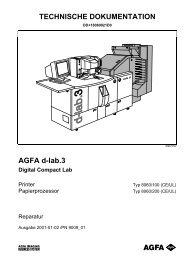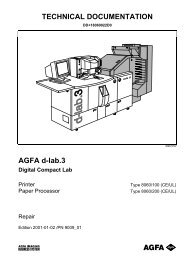d-lab.1 family Installation - Saal Digital Fotoservice GmbH
d-lab.1 family Installation - Saal Digital Fotoservice GmbH
d-lab.1 family Installation - Saal Digital Fotoservice GmbH
Create successful ePaper yourself
Turn your PDF publications into a flip-book with our unique Google optimized e-Paper software.
d-<strong>lab.1</strong> <strong>family</strong> : <strong>Installation</strong><br />
<strong>Installation</strong> de l’image box workstation (d-<strong>lab.1</strong> allrounder 2, d-<strong>lab.1</strong> plus)<br />
13.5.3 Version du CD d’installation 6<br />
Minimiser le logiciel Kiosk<br />
Déplacer d-bridge dans Autostart:<br />
Cliquer sur le symbole du server de d-<br />
workflow sur le bureau, le tirer sur Start ><br />
Programs > Startup et le déposer dans<br />
Empty comme montré dans le Screenshot<br />
3009_102<br />
Double-cliquer sur le symbole du Hardware<br />
Attendant:<br />
La fenêtre est affichée.<br />
3009_103<br />
Choisir Agfa APM Kiosk.exe et cliquer sur<br />
Edit<br />
3009_104<br />
AgfaPhoto 2005-05-01 / PN 03009_05 59