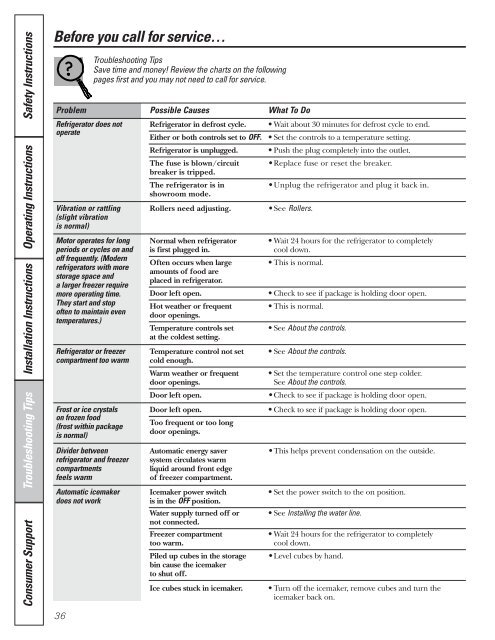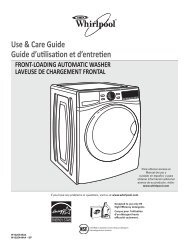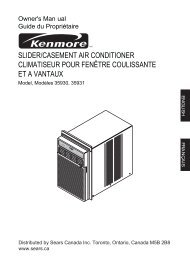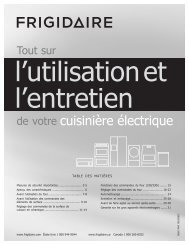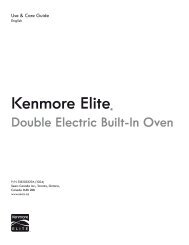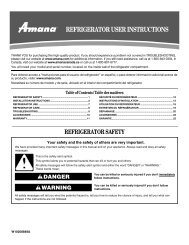Installation Instructions
Installation Instructions
Installation Instructions
Create successful ePaper yourself
Turn your PDF publications into a flip-book with our unique Google optimized e-Paper software.
Consumer Support Troubleshooting Tips <strong>Installation</strong> <strong>Instructions</strong> Operating <strong>Instructions</strong> Safety <strong>Instructions</strong><br />
Before you call for service…<br />
Troubleshooting Tips<br />
Save time and money! Review the charts on the following<br />
pages first and you may not need to call for service.<br />
Problem Possible Causes What To Do<br />
Refrigerator does not Refrigerator in defrost cycle. • Wait about 30 minutes for defrost cycle to end.<br />
operate<br />
Either or both controls set to OFF. • Set the controls to a temperature setting.<br />
Refrigerator is unplugged.<br />
The fuse is blown/circuit<br />
breaker is tripped.<br />
The refrigerator is in<br />
showroom mode.<br />
• Push the plug completely into the outlet.<br />
•Replace fuse or reset the breaker.<br />
•Unplug the refrigerator and plug it back in.<br />
Vibration or rattling Rollers need adjusting. •See Rollers.<br />
(slight vibration<br />
is normal)<br />
Motor operates for long Normal when refrigerator • Wait 24 hours for the refrigerator to completely<br />
periods or cycles on and is first plugged in. cool down.<br />
off frequently. (Modern<br />
Often occurs when large • This is normal.<br />
refrigerators with more<br />
amounts of food are<br />
storage space and<br />
placed in refrigerator.<br />
a larger freezer require<br />
more operating time. Door left open.<br />
• Check to see if package is holding door open.<br />
They start and stop Hot weather or frequent<br />
• This is normal.<br />
often to maintain even door openings.<br />
temperatures.)<br />
Temperature controls set • See About the controls.<br />
at the coldest setting.<br />
Refrigerator or freezer Temperature control not set • See About the controls.<br />
compartment too warm cold enough.<br />
Warm weather or frequent • Set the temperature control one step colder.<br />
door openings.<br />
See About the controls.<br />
Door left open.<br />
•Check to see if package is holding door open.<br />
Frost or ice crystals Door left open. • Check to see if package is holding door open.<br />
on frozen food<br />
(frost within package<br />
Too frequent or too long<br />
is normal)<br />
door openings.<br />
Divider between Automatic energy saver •This helps prevent condensation on the outside.<br />
refrigerator and freezer system circulates warm<br />
compartments<br />
liquid around front edge<br />
feels warm<br />
of freezer compartment.<br />
Automatic icemaker Icemaker power switch • Set the power switch to the on position.<br />
does not work<br />
is in the OFF position.<br />
Water supply turned off or • See Installing the water line.<br />
not connected.<br />
Freezer compartment<br />
• Wait 24 hours for the refrigerator to completely<br />
too warm.<br />
cool down.<br />
Piled up cubes in the storage •Level cubes by hand.<br />
bin cause the icemaker<br />
to shut off.<br />
Ice cubes stuck in icemaker. • Turn off the icemaker, remove cubes and turn the<br />
icemaker back on.<br />
36