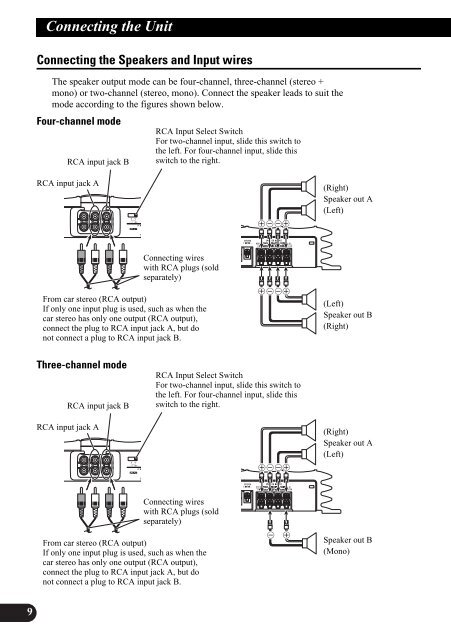GM-X944 - Service.pioneer-eur.com - Pioneer
GM-X944 - Service.pioneer-eur.com - Pioneer
GM-X944 - Service.pioneer-eur.com - Pioneer
You also want an ePaper? Increase the reach of your titles
YUMPU automatically turns print PDFs into web optimized ePapers that Google loves.
Connecting the Speakers and Input wires<br />
The speaker output mode can be four-channel, three-channel (stereo +<br />
mono) or two-channel (stereo, mono). Connect the speaker leads to suit the<br />
mode according to the figures shown below.<br />
Four-channel mode<br />
Three-channel mode<br />
≠<br />
+ +<br />
+<br />
+ +<br />
≠<br />
+≠≠ +<br />
≠<br />
≠<br />
≠<br />
Connecting the Unit<br />
RCA input jack B<br />
RCA Input Select Switch<br />
For two-channel input, slide this switch to<br />
the left. For four-channel input, slide this<br />
switch to the right.<br />
RCA input jack A<br />
(Right)<br />
Speaker out A<br />
(Left)<br />
Connecting wires<br />
with RCA plugs (sold<br />
separately)<br />
From car stereo (RCA output)<br />
If only one input plug is used, such as when the<br />
car stereo has only one output (RCA output),<br />
connect the plug to RCA input jack A, but do<br />
not connect a plug to RCA input jack B.<br />
(Left)<br />
Speaker out B<br />
(Right)<br />
RCA input jack B<br />
RCA Input Select Switch<br />
For two-channel input, slide this switch to<br />
the left. For four-channel input, slide this<br />
switch to the right.<br />
RCA input jack A<br />
(Right)<br />
Speaker out A<br />
(Left)<br />
Connecting wires<br />
with RCA plugs (sold<br />
separately)<br />
From car stereo (RCA output)<br />
If only one input plug is used, such as when the<br />
car stereo has only one output (RCA output),<br />
connect the plug to RCA input jack A, but do<br />
not connect a plug to RCA input jack B.<br />
Speaker out B<br />
(Mono)<br />
9