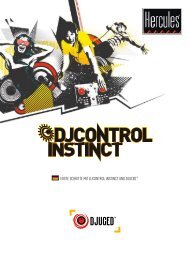Configuration de la Hercules Muse Pocket pour Virtual DJ (Windows).
Configuration de la Hercules Muse Pocket pour Virtual DJ (Windows).
Configuration de la Hercules Muse Pocket pour Virtual DJ (Windows).
You also want an ePaper? Increase the reach of your titles
YUMPU automatically turns print PDFs into web optimized ePapers that Google loves.
<strong>Virtual</strong> <strong>DJ</strong> v6.x<br />
<strong>Virtual</strong> <strong>DJ</strong> LE:<br />
- <strong>DJ</strong> Control MP3 e2<br />
Sous l’onglet <strong>Configuration</strong> Audio, configurer <strong>de</strong> <strong>la</strong> manière<br />
suivante:<br />
Entrées: None<br />
Sorties: Headphone > Master: Sortie Arrière/ Casque: Sortie<br />
Avant<br />
Carte(s) son: 4.1 card > USB audio / <strong>Muse</strong> <strong>Pocket</strong> LT3<br />
La configuration est maintenant complétée. La <strong>Hercules</strong> <strong>Muse</strong><br />
<strong>Pocket</strong> USB est prêt à une utilisation avec <strong>Virtual</strong> <strong>DJ</strong><br />
<strong>Hercules</strong>® Support Technique


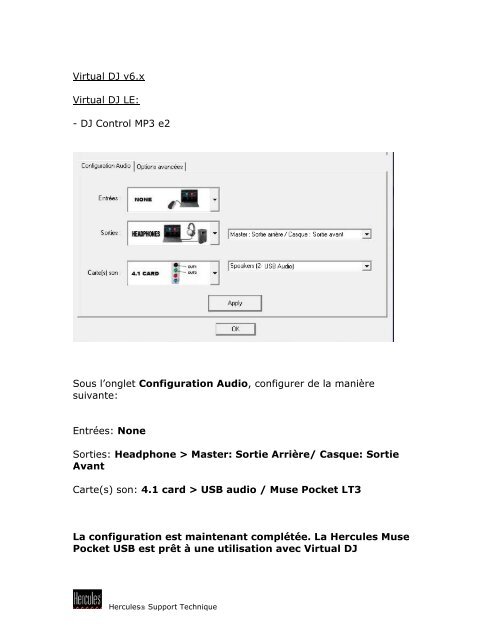




![[English - PC] 290 Kb - Hercules](https://img.yumpu.com/26583395/1/184x260/english-pc-290-kb-hercules.jpg?quality=85)