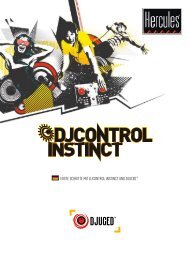How can I verify that the DJ 4Set is working correctly as a ... - Hercules
How can I verify that the DJ 4Set is working correctly as a ... - Hercules
How can I verify that the DJ 4Set is working correctly as a ... - Hercules
Create successful ePaper yourself
Turn your PDF publications into a flip-book with our unique Google optimized e-Paper software.
<strong>How</strong> <strong>can</strong> I <strong>verify</strong> <strong>that</strong> <strong>the</strong> <strong>DJ</strong> <strong>4Set</strong> <strong>is</strong> <strong>working</strong> <strong>correctly</strong> <strong>as</strong> a MIDI<br />
controller?<br />
Although it <strong>is</strong> possible to test <strong>the</strong> <strong>DJ</strong> <strong>4Set</strong> from within most applications <strong>that</strong><br />
<strong>can</strong> use MIDI controller (such <strong>as</strong> Traktor), we’ll use a MIDI test program<br />
available from <strong>the</strong> following website:<br />
MIDI Monitor<br />
http://obds.free.fr/midimon/<br />
The first thing to do upon launching MIDI Monitor <strong>is</strong> to configure it so <strong>the</strong><br />
<strong>DJ</strong> <strong>4Set</strong> <strong>is</strong> used <strong>as</strong> MIDI Input:<br />
- From <strong>the</strong> Left column, click SETUP<br />
- Using <strong>the</strong> drop down menu for MIDI In Device and MIDI Out Device<br />
select <strong>the</strong> <strong>DJ</strong> <strong>4Set</strong> MIDI.<br />
By default, <strong>the</strong> MIDI In Device should be Open. Th<strong>is</strong> <strong>is</strong> necessary for <strong>the</strong><br />
software to be able to read <strong>the</strong> incoming data from <strong>the</strong> <strong>DJ</strong> Console.<br />
Once done. Click on Data Monitor, which will bring you to <strong>the</strong> test page.
Start by pressing a button on <strong>the</strong> <strong>DJ</strong> Console. Under column Data2, you will<br />
notice a value of 127 (when pressing <strong>the</strong> button) and 0 (when rele<strong>as</strong>ing <strong>the</strong><br />
button). Th<strong>is</strong> <strong>is</strong> also d<strong>is</strong>played under Event H<strong>is</strong>tory.<br />
For incremental controls, such <strong>as</strong> knobs and sliders, you should normally get<br />
values between 0 and 127, depending on <strong>the</strong> position of <strong>the</strong> controller. The<br />
Event Value should also d<strong>is</strong>play <strong>the</strong> relative position of <strong>the</strong> control being<br />
used according to <strong>the</strong> value.<br />
Th<strong>is</strong> test <strong>can</strong> also help determine if some of <strong>the</strong> controls of <strong>the</strong> <strong>DJ</strong> Console<br />
are not <strong>working</strong> <strong>correctly</strong>. For example, if <strong>the</strong> crossfader <strong>is</strong> only halfway to<br />
h<strong>is</strong> course but already d<strong>is</strong>plays its maximum value of 127.


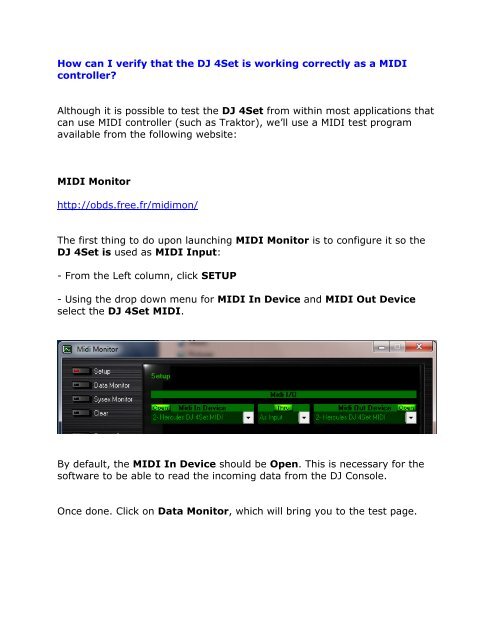




![[English - PC] 290 Kb - Hercules](https://img.yumpu.com/26583395/1/184x260/english-pc-290-kb-hercules.jpg?quality=85)