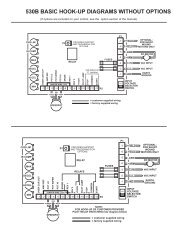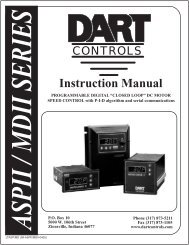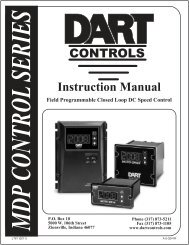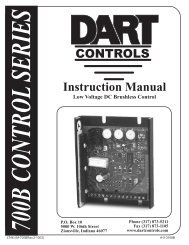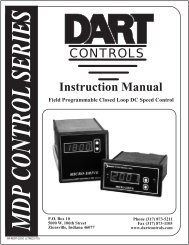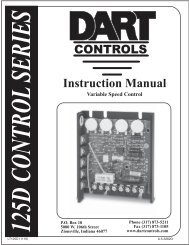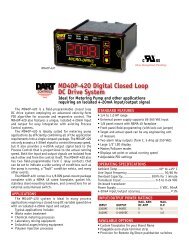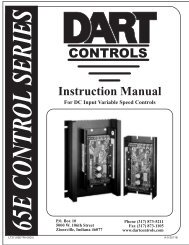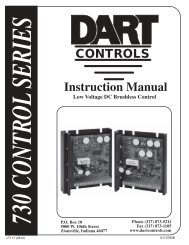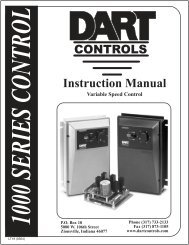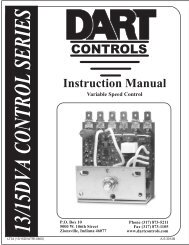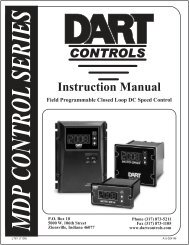250G Manual 0102 - Dart Controls
250G Manual 0102 - Dart Controls
250G Manual 0102 - Dart Controls
Create successful ePaper yourself
Turn your PDF publications into a flip-book with our unique Google optimized e-Paper software.
Setting the Min, Max and Linearity Trimpots.<br />
1. Preset the multi-turn Linearity trimpot on the –5 option board full CW, set the Min trimpot full CCW and set the Max trimpot<br />
at about 50% rotation.<br />
2. Input a 4 ma. current signal to the control and turn the Min trimpot CW to your desired minimum output voltage or to deadband<br />
(the point just before you begin to get an output).<br />
3. Input a 20 ma. current signal to the control and set the Max trimpot to the desired maximum speed setting.<br />
4. With 20 ma. still going to the control, turn the Linearity trimpot CCW until your output speed starts to decrease. Then slowly<br />
turn it back CW until you just reach your maximum speed setting.<br />
• For enclosed models use -7 option.<br />
Note: This jumper wire is not used with some options. Consult factory if more than one option is being wired. Using the JU2<br />
jumper wire when not required may cause permanent damage to the control.<br />
-7 option Enclosed - Factory Installed only<br />
Isolated 4-20 ma. Signal Follower<br />
with Auto/<strong>Manual</strong> Switch<br />
Input impedance: 500 ohms or<br />
less<br />
LINEARITY ADJUSTMENT<br />
Chassis - Factory or Field Installed<br />
Chassis - switch & wiring are customer provided<br />
RED<br />
AUTO<br />
CURRENT<br />
SOURCE<br />
Permits the control to<br />
follow a 4mA to 20mA<br />
grounded or<br />
ungrounded current<br />
125<br />
P16 -1 -2<br />
4 to 20mA ........... -7<br />
250/500<br />
BALANCE<br />
ADJUSTMENT<br />
- - - -4 -5 -6 -7 -8 -9 -10 -11 P1<br />
(<strong>250G</strong> TERMINAL STRIP)<br />
from P1-2 of <strong>250G</strong><br />
AC<br />
WHITE<br />
AC<br />
SPEEDPOT<br />
DO NOT USE TRIMPOT CHART TO ADJUST MIN AND MAX TRIMPOTS ON MAIN BOARD. IF ADJUSTMENT IS NEED THEN<br />
REFER TO THE SETUP PROCEDURE BELOW.<br />
This option allows the control to be run in either the <strong>Manual</strong> mode via a speed pot or the Auto mode via the 4-20 ma.<br />
signal. The current signal input can be either grounded or ungrounded. The board sets on spacers screwed to terminals P1-<br />
1, P1-2, and P1-3 on the main board using long screws. The current source connects to the + and - two position terminal strip<br />
(P16-1 and -2) on the -7 option board.<br />
This option includes a Balance trimpot which is used to scale the maximum speed in the manual mode. It is factory<br />
set so the maximum speed in manual equals the maximum speed in automatic.<br />
The Linearity trimpot on the -7 option board is set at the factory for proper linearity, however this trimpot may need to<br />
be re-set after tuning the Max and Min trimpot settings on the control or if the Balance trimpot on the –7 must be reset for your<br />
specific application. If needed then refer to the setup procedure below.<br />
Setting the Min, Max, Balance and Linearity Trimpots.<br />
1. Preset the multi-turn Linearity trimpot and the Balance trimpot on the –7 option board full CW, set the Min trimpot full CCW<br />
and set the Max trimpot at about 50% rotation.<br />
2. Input a 4 ma. current signal to the control and turn the Min trimpot CW to your desired minimum output voltage or to deadband<br />
(the point just before you begin to get an output).<br />
3. Input a 20 ma. current signal to the control and set the Max trimpot to the desired maximum speed setting.<br />
4. Switch the control to the <strong>Manual</strong> mode setting and adjust the Balance trimpot CCW as needed to attain your required manual<br />
mode maximum output speed. (Adjustable form 50 to 100% of maximum Auto mode setting)<br />
5. Switch the control back to Auto mode. With 20 ma. still going to the control, turn the Linearity trimpot CCW until your<br />
output speed starts to decrease. Then slowly turn it back CW until you just reach your maximum speed setting.<br />
* Note: This jumper wire is not used with some options. Consult factory if more than one option is being wired. Using the JU2 jumper<br />
wire when not required may cause permanent damage to the control.<br />
-9 option Factory Installed Only<br />
Special Cover Assembly<br />
Enclosed Models Only<br />
9<br />
3PDT<br />
SWITCH<br />
NEMA 4/12 enclosure kit without cover mounted on-off switch and speedpot.<br />
HI<br />
LO<br />
YELLOW<br />
RED<br />
ORANGE<br />
MANUAL