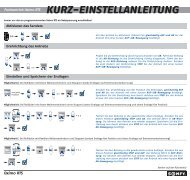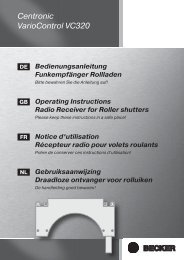Becker Centronic UnitControl UCR520 Anleitung - auf enobi.de
Becker Centronic UnitControl UCR520 Anleitung - auf enobi.de
Becker Centronic UnitControl UCR520 Anleitung - auf enobi.de
You also want an ePaper? Increase the reach of your titles
YUMPU automatically turns print PDFs into web optimized ePapers that Google loves.
Assembly and Operating Instructions<br />
Moving to intermediate position<br />
You.should.only.move.the.shutter.or.blind.to.the.intermediate.position.or.programme.it.from.the.upper.end.limit.<br />
Press.the.DOWN button.twice in.rapid.succession..The.awning.will.move.to.the.<br />
stored.intermediate.position.<br />
Moving to ventilation position<br />
You. should. only. move. the. shutter. or. blind. to. the. ventilation. position. or. programme.it.from.the.lower.end.limit.<br />
Press. the. UP button. twice in. rapid. succession.. The. awning. will. move. to. the.<br />
stored.ventilation.position.<br />
Moving to reverse position (venetian blind)<br />
When.the.venetian.blind.function.is.being.used,.the.blind.moves.in.nonmaintained.<br />
command.mo<strong>de</strong>.in.or<strong>de</strong>r.to.allow.the.slats.to.be.positioned.more.precisely..If.you.<br />
press.and.hold.a.control.button.for.longer.than.1.second,.the.blind.will.remain.<br />
locked.<br />
After.the.programmed.intermediate.position.has.been.reached,.the.slats.will.be.<br />
automatically.adjusted.(provi<strong>de</strong>d.the.reverse.position.has.been.programmed).<br />
Programming the remote control<br />
Setting the <strong>UCR520</strong> to programming mo<strong>de</strong><br />
a) Set the <strong>UCR520</strong> to programming mo<strong>de</strong> by switching on the power supply<br />
Switch.on.the.power.supply.<br />
The.UCR50.will.remain.in.programming.mo<strong>de</strong>.for.3.minutes.<br />
b) Set the <strong>UCR520</strong> to programming mo<strong>de</strong> using the programming button<br />
Press.and.hold.the.programming.button.for.3.seconds.<br />
The.control.light.indicates.that.the.programming.mo<strong>de</strong>.has.been.activated.<br />
The.UCR50.will.remain.in.programming.mo<strong>de</strong>.for.3.minutes.<br />
Programming master transmitter<br />
Press.and.hold.the.programming.button.of.the.transmitter.for.3.seconds.while.<br />
in.programming.mo<strong>de</strong>.<br />
The.system.will.conirm.the.programme.setting.with.a.‘nod’,.i.e..the.shutter/<br />
awning/blind.moves.a.few.centimetres.in.one.direction.and.then.reverses.the.<br />
same.distance.<br />
This.conirmation.is.hereafter.referred.to.as.‘nodding’.<br />
The.programming.process.is.now.complete.<br />
4