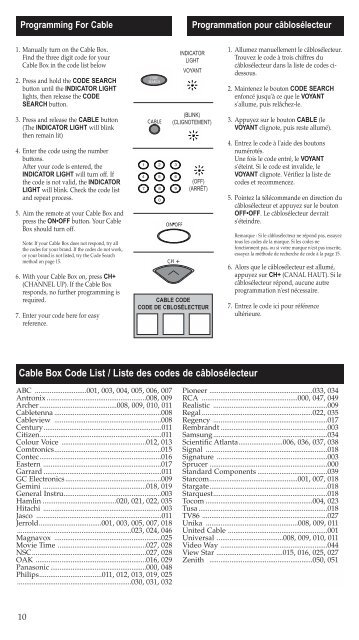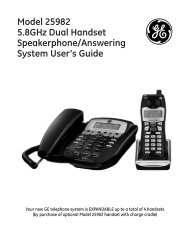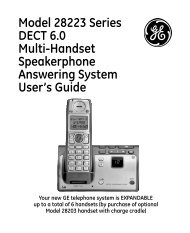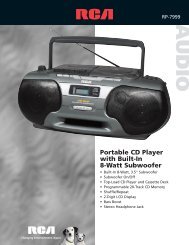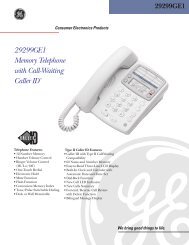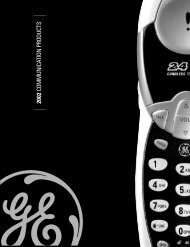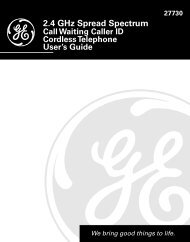Multi-Brand / Multimarque CRCU600MS
Multi-Brand / Multimarque CRCU600MS
Multi-Brand / Multimarque CRCU600MS
Create successful ePaper yourself
Turn your PDF publications into a flip-book with our unique Google optimized e-Paper software.
Programming For Cable<br />
Programmation pour câblosélecteur<br />
1. Manually turn on the Cable Box.<br />
Find the three digit code for your<br />
Cable Box in the code list below<br />
2. Press and hold the CODE SEARCH<br />
button until the INDICATOR LIGHT<br />
lights, then release the CODE<br />
SEARCH button.<br />
3. Press and release the CABLE button<br />
(The INDICATOR LIGHT will blink<br />
then remain lit)<br />
4. Enter the code using the number<br />
buttons.<br />
After your code is entered, the<br />
INDICATOR LIGHT will turn off. If<br />
the code is not valid, the INDICATOR<br />
LIGHT will blink. Check the code list<br />
and repeat process.<br />
5. Aim the remote at your Cable Box and<br />
press the ON•OFF button. Your Cable<br />
Box should turn off.<br />
Note: If your Cable Box does not respond, try all<br />
the codes for your brand. If the codes do not work,<br />
or your brand is not listed, try the Code Search<br />
method on page 15.<br />
6. With your Cable Box on, press CH+<br />
(CHANNEL UP). If the Cable Box<br />
responds, no further programming is<br />
required.<br />
7. Enter your code here for easy<br />
reference.<br />
CODE <br />
SEARCH<br />
CABLE<br />
INDICATOR<br />
LIGHT<br />
VOYANT<br />
(BLINK)<br />
(CLIGNOTEMENT)<br />
ON OFF<br />
(OFF)<br />
(ARRÊT)<br />
CABLE CODE<br />
CODE DE CBLOSÉLECTEUR<br />
1. Allumez manuellement le câblosélecteur.<br />
Trouvez le code à trois chiffres du<br />
câblosélecteur dans la liste de codes cidessous.<br />
2. Maintenez le bouton CODE SEARCH<br />
enfoncé jusqu'à ce que le VOYANT<br />
s'allume, puis relâchez-le.<br />
3. Appuyez sur le bouton CABLE (le<br />
VOYANT clignote, puis reste allumé).<br />
4. Entrez le code à l'aide des boutons<br />
numérotés.<br />
Une fois le code entré, le VOYANT<br />
s'éteint. Si le code est invalide, le<br />
VOYANT clignote. Vérifiez la liste de<br />
codes et recommencez.<br />
5. Pointez la télécommande en direction du<br />
câblosélecteur et appuyez sur le bouton<br />
OFF•OFF. Le câblosélecteur devrait<br />
s'éteindre.<br />
Remarque : Si le câblosélecteur ne répond pas, essayez<br />
tous les codes de la marque. Si les codes ne<br />
fonctionnent pas, ou si votre marque n'est pas inscrite,<br />
essayez la méthode de recherche de code à la page 15.<br />
6. Alors que le câblosélecteur est allumé,<br />
appuyez sur CH+ (CANAL HAUT). Si le<br />
câblosélecteur répond, aucune autre<br />
programmation n'est nécessaire.<br />
7. Entrez le code ici pour référence<br />
ultérieure.<br />
Cable Box Code List / Liste des codes de câblosélecteur<br />
ABC ............................001, 003, 004, 005, 006, 007<br />
Antronix ......................................................008, 009<br />
Archer..........................................008, 009, 010, 011<br />
Cabletenna ..........................................................008<br />
Cableview ..........................................................008<br />
Century................................................................011<br />
Citizen..................................................................011<br />
Colour Voice ..............................................012, 013<br />
Comtronics..........................................................015<br />
Contec..................................................................016<br />
Eastern ................................................................017<br />
Garrard ................................................................011<br />
GC Electronics....................................................009<br />
Gemini ........................................................018, 019<br />
General Instru.....................................................003<br />
Hamlin ........................................020, 021, 022, 035<br />
Hitachi ................................................................003<br />
Jasco ....................................................................011<br />
Jerrold..................................001, 003, 005, 007, 018<br />
..............................................................023, 024, 046<br />
Magnavox ..........................................................025<br />
Movie Time ................................................027, 028<br />
NSC..............................................................027, 028<br />
OAK ............................................................016, 029<br />
Panasonic ....................................................000, 048<br />
Philips..................................011, 012, 013, 019, 025<br />
..............................................................030, 031, 032<br />
Pioneer ........................................................033, 034<br />
RCA ....................................................000, 047, 049<br />
Realistic ..............................................................009<br />
Regal ............................................................022, 035<br />
Regency ..............................................................017<br />
Rembrandt ..........................................................003<br />
Samsung..............................................................034<br />
Scientific Atlanta........................006, 036, 037, 038<br />
Signal ..................................................................018<br />
Signature ............................................................003<br />
Sprucer ................................................................000<br />
Standard Components ......................................039<br />
Starcom................................................001, 007, 018<br />
Stargate................................................................018<br />
Starquest..............................................................018<br />
Tocom ..........................................................004, 023<br />
Tusa ......................................................................018<br />
TV86 ....................................................................027<br />
Unika ..................................................008, 009, 011<br />
United Cable ......................................................001<br />
Universal ....................................008, 009, 010, 011<br />
Video Way ..........................................................044<br />
View Star ....................................015, 016, 025, 027<br />
Zenith ........................................................050, 051<br />
10