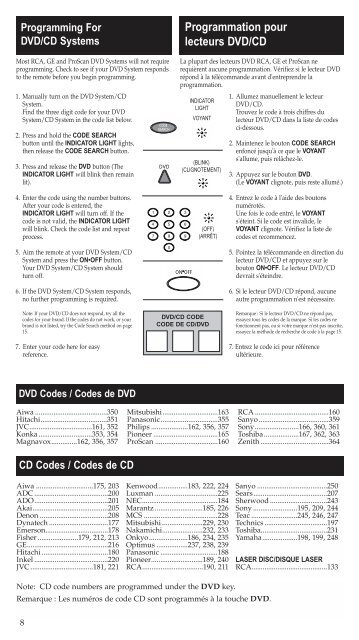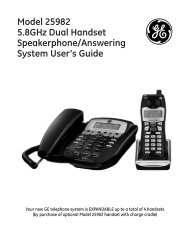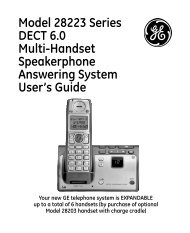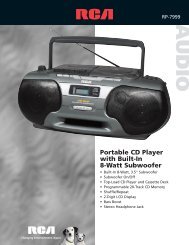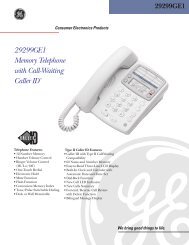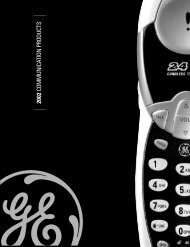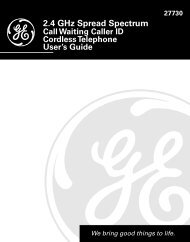Multi-Brand / Multimarque CRCU600MS
Multi-Brand / Multimarque CRCU600MS
Multi-Brand / Multimarque CRCU600MS
Create successful ePaper yourself
Turn your PDF publications into a flip-book with our unique Google optimized e-Paper software.
Programming For<br />
DVD/CD Systems<br />
Most RCA, GE and ProScan DVD Systems will not require<br />
programming. Check to see if your DVD System responds<br />
to the remote before you begin programming.<br />
1. Manually turn on the DVD System/CD<br />
System.<br />
Find the three digit code for your DVD<br />
System/CD System in the code list below.<br />
2. Press and hold the CODE SEARCH<br />
button until the INDICATOR LIGHT lights,<br />
then release the CODE SEARCH button.<br />
3. Press and release the DVD button (The<br />
INDICATOR LIGHT will blink then remain<br />
lit).<br />
CODE <br />
SEARCH<br />
DVD<br />
Programmation pour<br />
lecteurs DVD/CD<br />
La plupart des lecteurs DVD RCA, GE et ProScan ne<br />
requièrent aucune programmation. Vérifiez si le lecteur DVD<br />
répond à la télécommande avant d'entreprendre la<br />
programmation.<br />
INDICATOR<br />
LIGHT<br />
VOYANT<br />
(BLINK)<br />
(CLIGNOTEMENT)<br />
1. Allumez manuellement le lecteur<br />
DVD/CD.<br />
Trouvez le code à trois chiffres du<br />
lecteur DVD/CD dans la liste de codes<br />
ci-dessous.<br />
2. Maintenez le bouton CODE SEARCH<br />
enfoncé jusqu'à ce que le VOYANT<br />
s'allume, puis relâchez-le.<br />
3. Appuyez sur le bouton DVD.<br />
(Le VOYANT clignote, puis reste allumé.)<br />
4. Enter the code using the number buttons.<br />
After your code is entered, the<br />
INDICATOR LIGHT will turn off. If the<br />
code is not valid, the INDICATOR LIGHT<br />
will blink. Check the code list and repeat<br />
process.<br />
(OFF)<br />
(ARRÊT)<br />
4. Entrez le code à l'aide des boutons<br />
numérotés.<br />
Une fois le code entré, le VOYANT<br />
s'éteint. Si le code est invalide, le<br />
VOYANT clignote. Vérifiez la liste de<br />
codes et recommencez.<br />
5. Aim the remote at your DVD System/CD<br />
System and press the ON•OFF button.<br />
Your DVD System/CD System should<br />
turn off.<br />
6. If the DVD System/CD System responds,<br />
no further programming is required.<br />
Note: If your DVD/CD does not respond, try all the<br />
codes for your brand. If the codes do not work, or your<br />
brand is not listed, try the Code Search method on page<br />
15.<br />
7. Enter your code here for easy<br />
reference.<br />
ON OFF<br />
DVD/CD CODE<br />
CODE DE CD/DVD<br />
5. Pointez la télécommande en direction du<br />
lecteur DVD/CD et appuyez sur le<br />
bouton ON•OFF. Le lecteur DVD/CD<br />
devrait s'éteindre.<br />
6. Si le lecteur DVD/CD répond, aucune<br />
autre programmation n'est nécessaire.<br />
Remarque : Si le lecteur DVD/CD ne répond pas,<br />
essayez tous les codes de la marque. Si les codes ne<br />
fonctionnent pas, ou si votre marque n'est pas inscrite,<br />
essayez la méthode de recherche de code à la page 15.<br />
7. Entrez le code ici pour référence<br />
ultérieure.<br />
DVD Codes / Codes de DVD<br />
Aiwa .......................................350<br />
Hitachi....................................351<br />
JVC..................................161, 352<br />
Konka .............................353, 354<br />
Magnavox..............162, 356, 357<br />
Mitsubishi..............................163<br />
Panasonic...............................355<br />
Philips ....................162, 356, 357<br />
Pioneer ...................................165<br />
ProScan ..................................160<br />
RCA ........................................160<br />
Sanyo......................................359<br />
Sony........................166, 360, 361<br />
Toshiba...................167, 362, 363<br />
Zenith .....................................364<br />
CD Codes / Codes de CD<br />
Aiwa ...............................175, 203<br />
ADC ........................................200<br />
ADO........................................201<br />
Akai.........................................205<br />
Denon .....................................208<br />
Dynatech ................................177<br />
Emerson..................................178<br />
Fisher ......................179, 212, 213<br />
GE............................................216<br />
Hitachi ....................................180<br />
Inkel ........................................220<br />
JVC ..................................181, 221<br />
Kenwood................183, 222, 224<br />
Luxman ..................................225<br />
NEC.........................................184<br />
Marantz ..........................185, 226<br />
MCS ........................................228<br />
Mitsubishi ......................229, 230<br />
Nakamichi......................232, 233<br />
Onkyo.....................186, 234, 235<br />
Optimus .................237, 238, 239<br />
Panasonic ...............................188<br />
Pioneer............................189, 240<br />
RCA.................................190, 211<br />
Sanyo ......................................250<br />
Sears........................................207<br />
Sherwood ...............................243<br />
Sony ........................195, 209, 244<br />
Teac .........................245, 246, 247<br />
Technics ..................................197<br />
Toshiba....................................231<br />
Yamaha...................198, 199, 248<br />
LASER DISC/DISQUE LASER<br />
RCA.........................................133<br />
Note: CD code numbers are programmed under the DVD key.<br />
Remarque : Les numéros de code CD sont programmés à la touche DVD.<br />
8