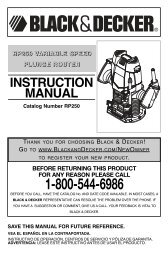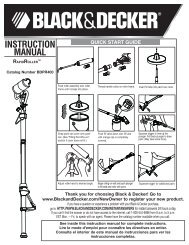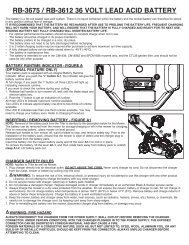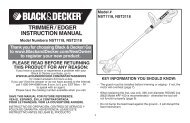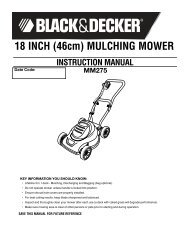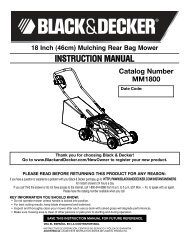90539493 TLD100 manual.qxd - Black & Decker ServiceNet
90539493 TLD100 manual.qxd - Black & Decker ServiceNet
90539493 TLD100 manual.qxd - Black & Decker ServiceNet
Create successful ePaper yourself
Turn your PDF publications into a flip-book with our unique Google optimized e-Paper software.
<strong>90539493</strong> <strong>TLD100</strong> <strong>manual</strong>.<strong>qxd</strong> 9/8/08 7:42 AM Page 2<br />
INTRODUCTION<br />
FEATURES<br />
The <strong>TLD100</strong> Thermal Leak Detector uses an infrared sensor to find leaks along walls,<br />
molding, ductwork and more. The auto color change feature provides quick, intuitive<br />
feedback, showing you where to caulk, insulate, etc.<br />
Once you have determined the location of these leaks, you can use the bonus booklet<br />
“5 Basic Steps to Seal Your Home”. This booklet covers basic weather stripping and<br />
insulating tips.<br />
Safety Instructions<br />
• Do not operate the Thermal Leak Detector in explosive atmospheres, such as in the<br />
presence of flammable liquids, gases, or dust.<br />
• Use only with the specifically designated batteries (9V alkaline). Use of any other<br />
batteries may create a risk of fire.<br />
• The Thermal Leak Detector measures surface temperature, not interior temperature. Do<br />
not use for medical purposes.<br />
• Do not use to determine if meat is cooked enough to eat.<br />
Liquid Crystal Display (First Aid Measures)<br />
• If liquid crystal comes in contact with your skin:<br />
Wash area off completely with plenty of water. Remove contaminated clothing.<br />
• If liquid crystal gets into your eye:<br />
Flush the affected eye with clean water and then seek medical attention.<br />
• If liquid crystal is swallowed:<br />
Flush your mouth thoroughly with water. Drink large quantities of water and induce<br />
vomiting. Then seek medical attention.<br />
Battery Warnings and Cautions<br />
WARNING: Batteries can explode, or leak and can cause injury or fire. To reduce<br />
this risk:<br />
• Carefully follow all instructions and warnings on the battery label and package.<br />
• Always insert battery correctly with regard to polarity (+ and -), marked on<br />
the battery and the equipment.<br />
• Do not short battery terminals.<br />
• Do not charge batteries.<br />
• Remove dead battery immediately and dispose of per local codes.<br />
• Do not dispose of batteries in fire.<br />
• Keep batteries out of reach of children.<br />
• Remove battery if the device will not be used for several months.<br />
Transporting batteries can possibly cause fires if the battery terminals inadvertently come<br />
in contact with conductive materials such as keys, coins, hand tools and the like. The US<br />
Department of Transportation Hazardous Material Regulations (HMR) prohibits<br />
transporting batteries in commerce or on airplanes (i.e. packed in suitcases and carryon<br />
luggage) UNLESS they are properly protected from short circuits. So when transporting<br />
individual batteries, make sure that the battery terminals are protected and well insulated<br />
from materials that could contact them and cause a short circuit.<br />
1<br />
2<br />
4<br />
3<br />
5<br />
6<br />
7<br />
1<br />
2<br />
3<br />
4<br />
5<br />
6<br />
7<br />
LED Spot Projector<br />
Infrared Sensor<br />
Battery Compartment<br />
Fahrenheit/Centigrade<br />
Switch (inside battery<br />
compartment)<br />
LCD Screen<br />
ON/OFF Button<br />
Threshold Setting<br />
Reference Temperature<br />
Shows the temperature of the<br />
area where the instrument was<br />
initially pointed when you turned<br />
on the power. To reset the reference,<br />
turn the power off, aim<br />
at a new reference spot, and<br />
turn the power back on.<br />
The Thermal Leak Detector compares<br />
these two temperatures. When the<br />
difference exceeds the threshold<br />
you've set, the projected LED spot<br />
will change to red or blue.<br />
Scan Temperature<br />
Shows the average temperature across<br />
the area you're aiming at.<br />
2<br />
3