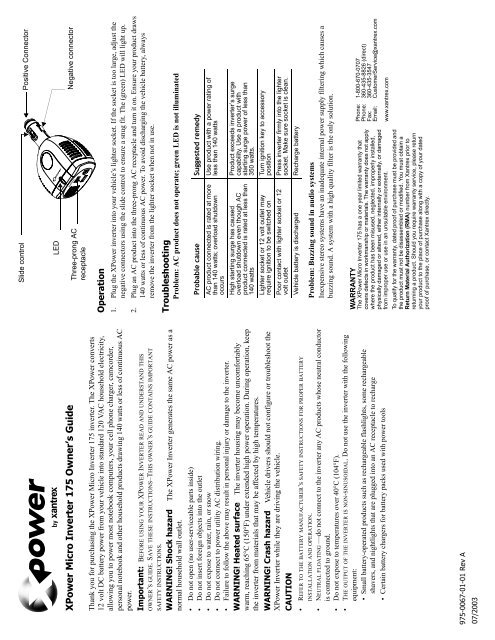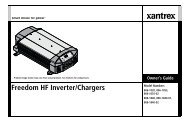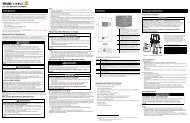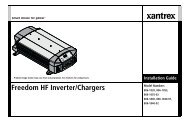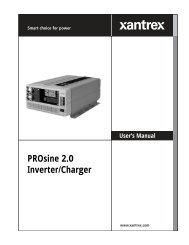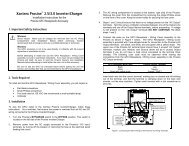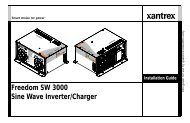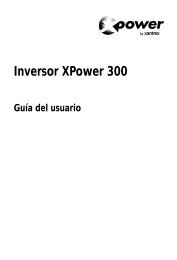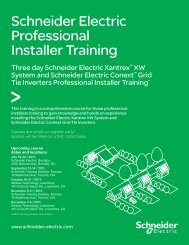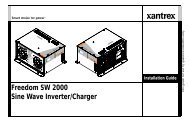XPower Micro Inverter 175 Owner's Guide - Xantrex
XPower Micro Inverter 175 Owner's Guide - Xantrex
XPower Micro Inverter 175 Owner's Guide - Xantrex
Create successful ePaper yourself
Turn your PDF publications into a flip-book with our unique Google optimized e-Paper software.
y<br />
<strong>XPower</strong> <strong>Micro</strong> <strong>Inverter</strong> <strong>175</strong> Owner’s <strong>Guide</strong><br />
Thank you for purchasing the <strong>XPower</strong> <strong>Micro</strong> <strong>Inverter</strong> <strong>175</strong> inverter. The <strong>XPower</strong> converts<br />
12 volt DC battery power from your vehicle into standard 120 VAC household electricity,<br />
allowing you to power most notebook computers, your cell phone charger, camcorder,<br />
personal notebook and other household products drawing 140 watts or less of continuous AC<br />
power.<br />
Important: BEFORE USING YOUR XPOWER INVERTER READ AND UNDERSTAND THIS<br />
OWNER’S GUIDE. SAVE THESE INSTRUCTIONS–THIS OWNER’S GUIDE CONTAINS IMPORTANT<br />
SAFETY INSTRUCTIONS.<br />
WARNING! Shock hazard The <strong>XPower</strong> <strong>Inverter</strong> generates the same AC power as a<br />
normal household wall outlet.<br />
• Do not open (no user-serviceable parts inside)<br />
• Do not insert foreign objects into the outlet<br />
• Do not expose to water, rain, or snow<br />
• Do not connect to power utility AC distribution wiring.<br />
• Failure to follow the above may result in personal injury or damage to the inverter.<br />
WARNING! Heated surface The inverter housing may become uncomfortably<br />
warm, reaching 65°C (150°F) under extended high power operation. During operation, keep<br />
the inverter from materials that may be affected by high temperatures.<br />
WARNING! Crash hazard Vehicle drivers should not configure or troubleshoot the<br />
<strong>XPower</strong> <strong>Inverter</strong> while they are driving the vehicle.<br />
CAUTION<br />
• REFER TO THE BATTERY MANUFACTURER’S SAFETY INSTRUCTIONS FOR PROPER BATTERY<br />
INSTALLATION AND OPERATION.<br />
• NEUTRAL FLOATING —do not connect to the inverter any AC products whose neutral conductor<br />
is connected to ground.<br />
• Do not expose to temperatures over 40°C (104°F).<br />
• THE OUTPUT OF THE INVERTER IS NON-SINUSOIDAL. Do not use the inverter with the following<br />
equipment:<br />
• Small battery-operated products such as rechargeable flashlights, some rechargeable<br />
shavers, and nightlights that are plugged into an AC receptacle to recharge<br />
• Certain battery chargers for battery packs used with power tools<br />
975-0067-01-01 Rev A<br />
07/2003<br />
Slide control<br />
Positive Connector<br />
LED<br />
Three-prong AC<br />
receptacle<br />
Negative connector<br />
Operation<br />
1. Plug the <strong>XPower</strong> inverter into your vehicle’s lighter socket. If the socket is too large, adjust the<br />
negative connectors using the slide control to ensure a snug fit. The (green) LED will light up.<br />
2. Plug an AC product into the three-prong AC receptacle and turn it on. Ensure your product draws<br />
140 watts or less of continuous AC power. To avoid discharging the vehicle battery, always<br />
remove the inverter from the lighter socket when not in use.<br />
Troubleshooting<br />
Problem: AC product does not operate; green LED is not illuminated<br />
Probable cause Suggested remedy<br />
AC product connected is rated at more<br />
than 140 watts; overload shutdown<br />
occurs<br />
High starting surge has caused<br />
overload shutdown even though AC<br />
product connected is rated at less than<br />
140 watts<br />
Lighter socket or 12 volt outlet may<br />
require ignition to be switched on<br />
Poor contact with lighter socket or 12<br />
volt outlet<br />
Use product with a power rating of<br />
less than 140 watts<br />
Product exceeds inverter’s surge<br />
capability. Use a product with<br />
starting surge power of less than<br />
350 watts.<br />
Turn ignition key to accessory<br />
position<br />
Vehicle battery is discharged Recharge battery<br />
Press inverter firmly into the lighter<br />
socket. Make sure socket is clean.<br />
Problem: Buzzing sound in audio systems<br />
Inexpensive stereo systems have an inadequate internal power supply filtering which causes a<br />
buzzing sound. A system with a high quality filter is the only solution.<br />
WARRANTY<br />
The <strong>XPower</strong> <strong>Micro</strong> <strong>Inverter</strong> <strong>175</strong> has a one year limited warranty that<br />
covers defects in workmanship or materials. The warranty does not apply<br />
where the product has been misused, neglected, improperly installed,<br />
physically damaged or altered, either internally or externally, or damaged<br />
from improper use or use in an unsuitable environment.<br />
To qualify for the warranty, dated proof of purchase must be provided and<br />
the product must not be disassembled or modified. You must obtain a<br />
Return Material Authorization (RMA) number from <strong>Xantrex</strong> prior to<br />
returning a product. Should you require warranty service, please return<br />
your product to the place of purchase along with a copy of your dated<br />
proof of purchase, or contact <strong>Xantrex</strong> directly.<br />
Phone: 1-800-670-0707<br />
Phone: 360-435-8826 (direct)<br />
Fax: 360-435-3547<br />
Email: CustomerService@xantrex.com<br />
www.xantrex.com
y<br />
<strong>XPower</strong> <strong>Micro</strong> <strong>Inverter</strong> <strong>175</strong> <strong>Guide</strong> d’Utilization<br />
Merci pour votre récente acquisition d’un onduleur <strong>XPower</strong> <strong>Micro</strong> <strong>Inverter</strong> <strong>175</strong>. L'<strong>XPower</strong><br />
convertit le courant continu de la batterie de 12 volts de votre véhicule en courant alternatif<br />
standard de 120 volts, vous permettant ainsi d'alimenter la plupart des ordinateurs bloc-notes,<br />
téléphones cellulaires, caméscopes et autres produits ménagers consommant moins de 140 watts<br />
de puissance CA continue.<br />
Important: LIRE ET S'ASSURER DE BIEN COMPRENDRE LE MODE D'EMPLOI AVANT<br />
D'UTILISER L'ONDULEUR PORTATIF. CONSERVER CES INSTRUCTIONS - LE MODE D'EMPLOI<br />
COMPORTE DES CONSIGNES DE SÉCURITÉ IMPORTANTES.<br />
Mise en garde! Risque d'électrocution Cet onduleur portatif produit la même<br />
tension de courant alternatif qu'une prise de courant domestique.<br />
• Ne pas ouvrir (aucune pièce interne réparable ou remplaçable par l'utilisateur)<br />
• Ne pas mettre de corps étranger dans la prise de courant.<br />
• Ne pas exposer à l'eau, à la pluie ni à la neige.<br />
• Ne pas brancher l'onduleur au câblage d'un réseau de distribution CA.<br />
• Les consignes ci-dessus doivent être respectées pour éviter de causer des blessures à<br />
l'utilisateur ou d'endommager l'onduleur<br />
Mise en garde! Surface chaude Lorsque l'onduleur est utilisé pendant une période<br />
de temps prolongée, son boîtier peut devenir chaud et atteindre une température de 65°C<br />
(150°F). Durant l'utilisation, garder l'onduleur à l'écart de tout matériau qui peut être<br />
endommagé par des températures élevées.<br />
Mise en garde! Afin de prévenir les accidents, le conducteur devrait s’abstenir de<br />
configurer ou de tenter de réparer l’onduleur portatif lorsque le véhicule est en marche.<br />
Attention<br />
• CONSULTER LES INSTRUCTIONS DU FABRICANT DE LA BATTERIE POUR SAVOIR COMMENT<br />
INSTALLER ET UTILISER LA BATTERIE.<br />
• NEUTRE FLOTTANT—ne pas utiliser l'onduleur pour alimenter des appareils CA dont le<br />
conducteur neutre est mis à la terre.<br />
• Ne pas exposer l'onduleur à des températures dépassant 40°C (104°F).<br />
• LE COURANT PRODUIT PAR L'ONDULEUR EST NON SINUSOÏDAL. Ne pas utiliser l'onduleur pour<br />
alimenter les appareils suivants :<br />
• les petits appareils rechargeables tels que des lampes de poche, certains rasoirs<br />
rechargeables et certaines veilleuses que l'on branche dans une prise de courant pour les<br />
recharger.<br />
• certains chargeurs pour accumulateurs d'outils rechargeables.<br />
975-0067-01-01 Rev A<br />
07/2003<br />
Commande<br />
coulissante<br />
Connecteur<br />
positif<br />
Témoin à DEL<br />
Prise CA mise à la<br />
terre<br />
Connecteur<br />
negatif<br />
Utilization<br />
1. Branchez le cordon de l'onduleur dans l'allume-cigarette du véhicule. Si la fiche est trop petite<br />
pour la prise, réglez les connecteurs négatifs avec la commande coulissante pour assurer un<br />
ajustement serré. Le témoin à DEL vert devrait s'allumer.<br />
2. Branchez un appareil CA dans la prise de l'onduleur et mettez l'appareil en marche. L'appareil ne<br />
doit pas consommer plus de 140 watts de puissance continue. Pour éviter de décharger la batterie<br />
du véhicule, débranchez toujours l'onduleur de l'allume-cigarette lorsqu'il n'est pas utilisé.<br />
Problème : il y a un bourdonnement dans le système audio du véhicule<br />
Cause probable Solution<br />
L'appareil CA consomme plus de<br />
140 watts, ce qui déclenche le<br />
disjoncteur de surcharge<br />
Une surtension de départ a déclenché<br />
le disjoncteur de surcharge, même si<br />
l'appareil consomme moins de<br />
140 watts<br />
La clé de contact doit être à « ON »<br />
pour que la prise de l'allume-cigarette<br />
soit sous tension<br />
Le contact entre la fiche de l'onduleur<br />
et la prise de l'allume-cigarette est<br />
inadéquat<br />
Brancher un appareil consommant<br />
moins de 140 watts<br />
La surtension de départ de l'appareil<br />
dépasse les capacités de l'onduleur.<br />
Brancher un appareil dont la<br />
surtension de départ est inférieure à<br />
350 watts.<br />
Mettre la clé de contact à « ON »<br />
Bien enfoncer la fiche dans la prise.<br />
S'assurer que la prise est propre<br />
La batterie du véhicule est déchargée Recharger la batterie<br />
Les appareils audio peu coûteux comportent des filtres inadéquats qui n'arrivent pas à empêcher le<br />
bourdonnement. La seule solution est de se procurer un système audio de meilleure qualité.<br />
WARRANTY<br />
L'onduleur <strong>XPower</strong> <strong>Micro</strong> <strong>Inverter</strong> <strong>175</strong> est livré avec une garantie limitée<br />
d'un an qui couvre les défauts de fabrication ou de matériaux. La<br />
garantie ne s’applique pas si le produit a été employé à mauvais<br />
escient, négligé, mal installé, endommagé physiquement ou modifié, de<br />
façon interne ou externe, ou endommagé par suite d’avoir été mal<br />
employé ou de l’avoir été dans un environnement qui n’est pas adéquat.<br />
Pour avoir droit à la garantie, il faut fournir une preuve d’achat datée et<br />
ne pas avoir démonté ou modifié le produit. Vous devez obtenir de<br />
<strong>Xantrex</strong> un Numéro d’Autorisation de Retour avant de retourner le<br />
produit. Si votre produit a besoin d’entretien en vertu de la garantie,<br />
veuillez le retourner là où vous l’avez acheté, accompagné de votre<br />
preuve d’achat datée, ou contactez <strong>Xantrex</strong> directement.<br />
Tél: 1-800-670-0707<br />
Tél: 360-435-8826<br />
Télécopie:360-435-3547<br />
Email: CustomerService@xantrex.com<br />
www.xantrex.com