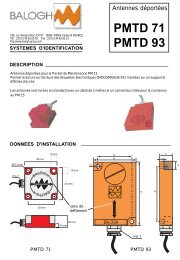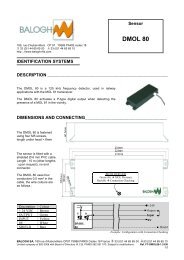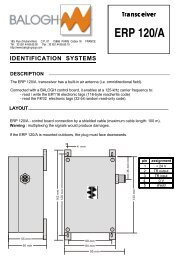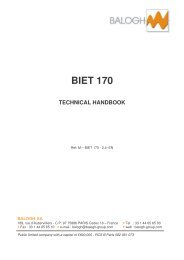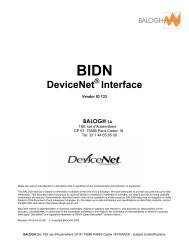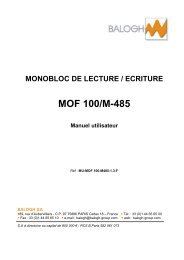CEPR 96 - Balogh technical center
CEPR 96 - Balogh technical center
CEPR 96 - Balogh technical center
You also want an ePaper? Increase the reach of your titles
YUMPU automatically turns print PDFs into web optimized ePapers that Google loves.
<strong>CEPR</strong> <strong>96</strong><br />
Accueil du logiciel <strong>CEPR</strong>.<br />
+-------------¦ BALOGH's Development Kit for <strong>CEPR</strong>/BPR Cards _-------------+<br />
¦ Programmation Supervision Options eXit ¦<br />
+------------------------------------------------------------------------------+<br />
_BALOGH__<strong>CEPR</strong> v.3.2__BALOGH__<strong>CEPR</strong> v.3.2__BALOGH__<strong>CEPR</strong> v.3.2__BALOGH__<strong>CEPR</strong> v.3.2_<br />
_BALOGH__<strong>CEPR</strong> v.3.2__BALOGH__<strong>CEPR</strong> v.3.2__BALOGH__<strong>CEPR</strong> v.3.2__BALOGH__<strong>CEPR</strong> v.3.2_<br />
_BALOGH_+-----------------------------------------------------------+<strong>CEPR</strong> v.3.2_<br />
_BALOGH_¦<br />
¦<strong>CEPR</strong> v.3.2_<br />
_BALOGH_¦ ______ ________ _________ _________ ¦<strong>CEPR</strong> v.3.2_<br />
_BALOGH_¦ __ __ __ _ __ __ __ __ ¦<strong>CEPR</strong> v.3.2_<br />
_BALOGH_¦ __ __ __ __ __ __ ¦<strong>CEPR</strong> v.3.2_<br />
_BALOGH_¦ __ _____ _________ _________ ¦<strong>CEPR</strong> v.3.2_<br />
_BALOGH_¦ __ __ __ __ __ ¦<strong>CEPR</strong> v.3.2_<br />
_BALOGH_¦ __ __ __ _ __ __ __ ¦<strong>CEPR</strong> v.3.2_<br />
_BALOGH_¦ ______ ________ __ __ __ ¦<strong>CEPR</strong> v.3.2_<br />
_BALOGH_¦<br />
¦<strong>CEPR</strong> v.3.2_<br />
_BALOGH_¦ ____ ___ ¦<strong>CEPR</strong> v.3.2_<br />
_BALOGH_¦ _ _ _ _ _ _ ¦<strong>CEPR</strong> v.3.2_<br />
_BALOGH_¦ __ __ ___ __ ¦<strong>CEPR</strong> v.3.2_<br />
_BALOGH_¦ ___ _ _ __ ¦<strong>CEPR</strong> v.3.2_<br />
_BALOGH_¦ _ _ ____ _ _____ ¦<strong>CEPR</strong> v.3.2_<br />
_BALOGH_¦<br />
¦<strong>CEPR</strong> v.3.2_<br />
_BALOGH_+--- * Copyright (c) BALOGH S.A. Paris 08.10.1993 * ---+<strong>CEPR</strong> v.3.2_<br />
_BALOGH__<strong>CEPR</strong> v.3.2__BALOGH__<strong>CEPR</strong> v.3.2__BALOGH__<strong>CEPR</strong> v.3.2__BALOGH__<strong>CEPR</strong> v.3.2_<br />
_BALOGH__<strong>CEPR</strong> v.3.2__BALOGH__<strong>CEPR</strong> v.3.2__BALOGH__<strong>CEPR</strong> v.3.2__BALOGH__<strong>CEPR</strong> v.3.2_<br />
Programmation Carte <strong>CEPR</strong>/BPR<br />
Configuration de la liaison RS232 du PC<br />
Dans le menu « option » choisir RS232, une fenêtre contenant les paramètres est affichée. Choisir la<br />
configuration pour le protocole BALOGH : N° du port série du PC (1 = COM1), vitesse = <strong>96</strong>00, Parité ODD =<br />
« O », 8 bits de données, 1 stop.<br />
Configuration du port de communication du PC.<br />
+-------------¦ BALOGH's Development Kit for <strong>CEPR</strong>/BPR Cards _-------------+<br />
¦ Programmation Supervision Options eXit ¦<br />
+------------------------------------------------------------------------------+<br />
_BALOGH__<strong>CEPR</strong> v.3.2__BALOGH__<strong>CEPR</strong> v 3.2__BA¦ <strong>CEPR</strong>-95 BPR-45 RS-232 ¦R v.3.2_<br />
+----- LIAISON SERIE RS-232 -----+.3.2__BA+---------------------------+R v.3.2_<br />
¦ Port COM : 1 ¦.3.2__BALOGH__<strong>CEPR</strong> v.3.2__BALOGH__<strong>CEPR</strong> v.3.2_<br />
¦ Vitesse (Bps) : 0<strong>96</strong>00 ¦.3.2__BALOGH__<strong>CEPR</strong> v.3.2__BALOGH__<strong>CEPR</strong> v.3.2_<br />
¦ Parite : "O" ¦.3.2__BALOGH__<strong>CEPR</strong> v.3.2__BALOGH__<strong>CEPR</strong> v.3.2_<br />
¦ Longueur (Bits) : 8 ¦.3.2__BALOGH__<strong>CEPR</strong> v.3.2__BALOGH__<strong>CEPR</strong> v.3.2_<br />
¦ Stop bits : 1 ¦.3.2__BALOGH__<strong>CEPR</strong> v.3.2__BALOGH__<strong>CEPR</strong> v.3.2_<br />
+---------------------------------+.3.2__BALOGH__<strong>CEPR</strong> v.3.2__BALOGH__<strong>CEPR</strong> v.3.2_<br />
_BALOGH__<strong>CEPR</strong> v.3.2__BALOGH__<strong>CEPR</strong> v.3.2__BALOGH__<strong>CEPR</strong> v.3.2__BALOGH__<strong>CEPR</strong> v.3.2_<br />
_BALOGH__<strong>CEPR</strong> v.3.2__BALOGH__<strong>CEPR</strong> v.3.2__BALOGH__<strong>CEPR</strong> v.3.2__BALOGH__<strong>CEPR</strong> v.3.2_<br />
_BALOGH__<strong>CEPR</strong> v.3.2__BALOGH__<strong>CEPR</strong> v.3.2__BALOGH__<strong>CEPR</strong> v.3.2__BALOGH__<strong>CEPR</strong> v.3.2_<br />
_BALOGH__<strong>CEPR</strong> v.3.2__BALOGH__<strong>CEPR</strong> v.3.2__BALOGH__<strong>CEPR</strong> v.3.2__BALOGH__<strong>CEPR</strong> v.3.2_<br />
_BALOGH__<strong>CEPR</strong> v.3.2__BALOGH__<strong>CEPR</strong> v.3.2__BALOGH__<strong>CEPR</strong> v.3.2__BALOGH__<strong>CEPR</strong> v.3.2_<br />
_BALOGH__<strong>CEPR</strong> v.3.2__BALOGH__<strong>CEPR</strong> v.3.2__BALOGH__<strong>CEPR</strong> v.3.2__BALOGH__<strong>CEPR</strong> v.3.2_<br />
_BALOGH__<strong>CEPR</strong> v.3.2__BALOGH__<strong>CEPR</strong> v.3.2__BALOGH__<strong>CEPR</strong> v.3.2__BALOGH__<strong>CEPR</strong> v.3.2_<br />
_BALOGH__<strong>CEPR</strong> v.3.2__BALOGH__<strong>CEPR</strong> v.3.2__BALOGH__<strong>CEPR</strong> v.3.2__BALOGH__<strong>CEPR</strong> v.3.2_<br />
_BALOGH__<strong>CEPR</strong> v.3.2__BALOGH__<strong>CEPR</strong> v.3.2__BALOGH__<strong>CEPR</strong> v.3.2__BALOGH__<strong>CEPR</strong> v.3.2_<br />
_BALOGH__<strong>CEPR</strong> v.3.2__BALOGH__<strong>CEPR</strong> v.3.2__BALOGH__<strong>CEPR</strong> v.3.2__BALOGH__<strong>CEPR</strong> v.3.2_<br />
_BALOGH__<strong>CEPR</strong> v.3.2__BALOGH__<strong>CEPR</strong> v.3.2__BALOGH__<strong>CEPR</strong> v.3.2__BALOGH__<strong>CEPR</strong> v.3.2_<br />
_BALOGH__<strong>CEPR</strong> v.3.2__BALOGH__<strong>CEPR</strong> v.3.2__BALOGH__<strong>CEPR</strong> v.3.2__BALOGH__<strong>CEPR</strong> v.3.2_<br />
_BALOGH__<strong>CEPR</strong> v.3.2__BALOGH__<strong>CEPR</strong> v.3.2__BALOGH__<strong>CEPR</strong> v.3.2__BALOGH__<strong>CEPR</strong> v.3.2_<br />
-deplacement barre , Enter - selection , Esc - quitter/retour Menu<br />
Une fois la liaison correctement configurée, choisir le menu « Programmation » puis le menu « Dialoguer ».<br />
Réf. : M-02-04-03 <strong>CEPR</strong> <strong>96</strong> Page 5