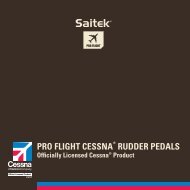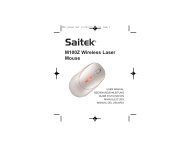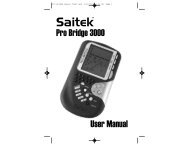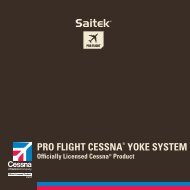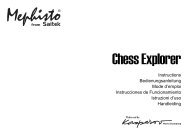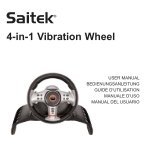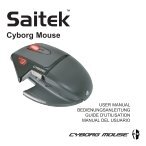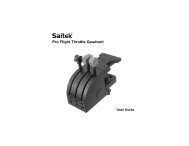Mephisto Junior Master Chess - Saitek.com
Mephisto Junior Master Chess - Saitek.com
Mephisto Junior Master Chess - Saitek.com
You also want an ePaper? Increase the reach of your titles
YUMPU automatically turns print PDFs into web optimized ePapers that Google loves.
SYMPTOMS<br />
TROUBLESHOOTING GUIDE<br />
POSSIBLE CAUSES<br />
ACTION TO TAKE<br />
ENGLISH<br />
The <strong>com</strong>puter doesn’t react,<br />
or “freezes” during your<br />
game.<br />
• Batteries are not inserted properly.<br />
• Batteries are weak or bad.<br />
• Static discharge or an electrical disturbance<br />
has caused a lock-up.<br />
• Insert batteries as shown in the Quick Start.<br />
• Replace the batteries.<br />
• Press into the hole marked ACL, as described<br />
in Section 1.1.<br />
The display is dim.<br />
• Batteries are weak.<br />
• Replace the batteries.<br />
The <strong>com</strong>puter won’t play a<br />
move.<br />
• Non Auto Mode may be in effect.<br />
• You may be on a level where the <strong>com</strong>puter<br />
thinks for a long time.<br />
• The <strong>com</strong>puter only responds automatically if<br />
Non Auto Mode is off (see Section 4.2).<br />
• Check the level (see Section 3). To interrupt<br />
the <strong>com</strong>puter’s search, press PLAY.<br />
The <strong>com</strong>puter won’t accept<br />
your move.<br />
• Is it your turn? Is your King in check? Will your<br />
move put your King in check? Did you move<br />
the Rook first when castling? Are you moving<br />
to an illegal square?<br />
• The <strong>com</strong>puter is thinking.<br />
• You have entered the <strong>com</strong>puter’s last move<br />
incorrectly (pressed the wrong from or to<br />
square).<br />
• Make sure that you are familiar with the rules.<br />
Use TAKE BACK to reconstruct the last move<br />
that was made.<br />
• To interrupt the <strong>com</strong>puter, press PLAY.<br />
• Check the displayed move. Press the correct<br />
square to <strong>com</strong>plete the <strong>com</strong>puter’s move.<br />
The <strong>com</strong>puter seems to be<br />
making illegal or irrational<br />
moves.<br />
• The <strong>com</strong>puter has made a special move (en<br />
passant, castle, pawn promotion).<br />
• Your board position is incorrect.<br />
• You may be on a Fun Level, where the <strong>com</strong>puter<br />
deliberately weakens play.<br />
• Review the chess rules. Use TAKE BACK to<br />
reconstruct the last move.<br />
• Verify the board (see Section 4.1).<br />
• Check the level (see Section 3).<br />
The <strong>com</strong>puter is silent.<br />
• The SOUND key has been pressed to turn the<br />
sound off.<br />
• Press SOUND again to turn the sound back<br />
on.<br />
The clock is displayed while<br />
verifying pieces.<br />
• The <strong>com</strong>puter exits Verify Mode if no keys are<br />
pressed for about 3 seconds.<br />
• Start verifying again by pressing one of the<br />
PIECE SYMBOL KEYS.<br />
The display skips seconds, or<br />
the time between seconds<br />
seems uneven.<br />
• This can sometimes occur while the <strong>com</strong>puter<br />
is thinking.<br />
• Your game will not be affected.<br />
There is no response when a<br />
key is pressed.<br />
• This can sometimes occur while the <strong>com</strong>puter<br />
is thinking.<br />
• Hold the key down for 2 to 3 seconds, until the<br />
<strong>com</strong>puter responds.<br />
The <strong>com</strong>puter turns itself off<br />
while you are thinking about<br />
your move.<br />
• If no moves are made or keys pressed for 20<br />
minutes, the unit powers down to conserve<br />
batteries.<br />
• Your game has been stored in memory. To<br />
resume play, press GO/STOP.<br />
11