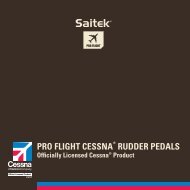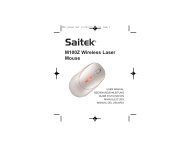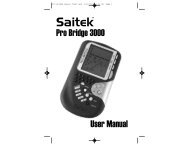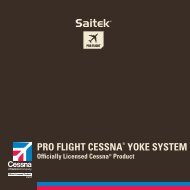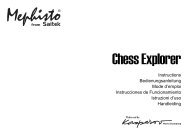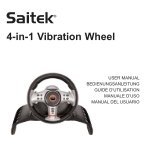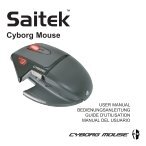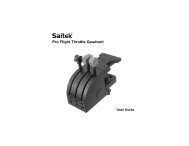Mephisto Junior Master Chess - Saitek.com
Mephisto Junior Master Chess - Saitek.com
Mephisto Junior Master Chess - Saitek.com
Create successful ePaper yourself
Turn your PDF publications into a flip-book with our unique Google optimized e-Paper software.
TABLE OF CONTENTS<br />
QUICK START<br />
KEYS AND FEATURES<br />
INTRODUCTION<br />
1. LET’S GET STARTED!<br />
1.1 First, Install the Batteries<br />
1.2 Ready to Play? Here’s How to<br />
Move!<br />
1.3 Now It’s the Computer’s Turn<br />
1.4 Change Your Mind? Take Back!<br />
1.5 Game Over? Why Not Play<br />
Again!<br />
1.6 Too Easy/Hard? Change the<br />
Level!<br />
2. ADDITIONAL BASIC FEATURES<br />
2.1 Whose Move? Check the<br />
Display!<br />
2.2 Special <strong>Chess</strong> Moves<br />
2.3 Illegal Moves<br />
2.4 Check, Mate, and Draw<br />
2.5 Interrupting the Computer’s<br />
Search<br />
2.6 Changing Sides with the<br />
Computer<br />
2.7 Need Help? Ask for a Hint!<br />
2.8 <strong>Chess</strong> Clocks<br />
2.9 Built-In Openings<br />
2.10 Auto Power Down<br />
2.11 Game Memory<br />
3. THE PLAYING LEVELS<br />
3.1 Fun Levels<br />
3.2 Fixed Depth Levels<br />
3.3 Casual Levels<br />
4. SPECIAL MODES TO<br />
EXPLORE<br />
4.1 Verify Mode<br />
4.2 Non Auto Mode<br />
4.3 Teach Mode<br />
5. TECHNICAL DETAILS<br />
5.1 The ACL Function<br />
5.2 Care and Maintenance<br />
5.3 Technical Specifications<br />
TROUBLESHOOTING GUIDE<br />
SYMBOLS AND DISPLAYS AT A GLANCE!<br />
KING: White/Black<br />
QUEEN: White/Black<br />
ROOK: White/Black<br />
BISHOP: White/Black<br />
KNIGHT: White/Black<br />
PAWN: White/Black<br />
White/Black King in check<br />
Checkmate (for White/Black)<br />
ENGLISH<br />
INTRODUCTION<br />
Wel<strong>com</strong>e to the wonderful world of <strong>com</strong>puter chess!<br />
Whether you’re just starting to learn about chess or you’ve<br />
already discovered this great game, you’re going to benefit<br />
from your new chess <strong>com</strong>puter in so many ways! A unique<br />
<strong>com</strong>bination of opponent and tutor, this <strong>com</strong>puter is always<br />
willing to play, whenever you are! The Quick Start at the front<br />
of the manual is meant to get you started right away, and<br />
you’ll find more details on game operation in Section 1. After<br />
familiarizing yourself with the basics, go on to explore the<br />
rest of the manual—and you’ll soon discover a variety of<br />
other special features and exciting game options!<br />
By the way, your <strong>com</strong>puter knows and follows all popular<br />
rules of chess—and you can be sure that it will never cheat!<br />
For those who haven’t played before, we have included a<br />
brief overview of the rules to get you started. For more<br />
detailed information, why not visit your local library, where<br />
you’re sure to find lots of interesting chess books!<br />
1. LET’S GET STARTED!<br />
1.1 First, Install the Batteries<br />
Your chess <strong>com</strong>puter runs on two “AA” (Type AM3/R6)<br />
batteries. Insert the batteries into the <strong>com</strong>partment in the<br />
base of the unit, as shown in the Quick Start. Use fresh<br />
alkaline batteries for longer battery life (up to 200 hours)!<br />
Turn the <strong>com</strong>puter on by pressing GO/STOP, and a beep<br />
will signal that the game is ready to play. If the <strong>com</strong>puter<br />
should fail to respond (static discharge can sometimes<br />
cause it to lock up), use a paper clip or another sharp object<br />
to press down into the hole marked ACL in the base of the<br />
unit for at least one second. This will reset the <strong>com</strong>puter.<br />
Game has ended in a draw<br />
Clock showing Minutes/Seconds:<br />
Steady colon, with leading zero<br />
Clock showing Hours/Minutes:<br />
Flashing colon, with no leading zero<br />
Display on entering Teach Mode<br />
Black to move<br />
Player to move<br />
1.2 Ready to Play? Here’s How to Move!<br />
Okay, it’s time to start a game! It’s so easy—just follow<br />
these steps:<br />
a. Press GO/STOP to turn the <strong>com</strong>puter on, if you haven’t<br />
already done so.<br />
b. Press NEW GAME to reset the <strong>com</strong>puter for a new<br />
game of chess. Set up the pieces in their starting<br />
positions, with the White pieces nearest to you, as<br />
shown in the Quick Start.<br />
c. To make a move, lightly press down on the piece you<br />
want to move until you hear a beep—the sensory board<br />
will recognize your piece automatically, and the display<br />
will show the square that was pressed.<br />
d. Take that piece and gently press it down on the square<br />
you are moving to. You’ll hear a second beep as the<br />
<strong>com</strong>puter confirms the move. You’ve just made your<br />
first full move of the game! Next, it’s the <strong>com</strong>puter’s turn<br />
to move for Black.<br />
3