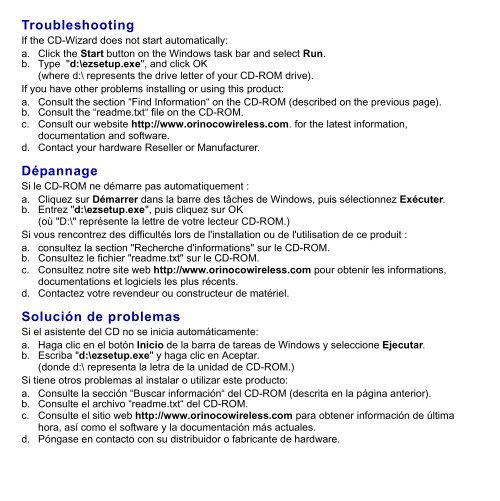USB Client
USB Client
USB Client
You also want an ePaper? Increase the reach of your titles
YUMPU automatically turns print PDFs into web optimized ePapers that Google loves.
Troubleshooting<br />
If the CD-Wizard does not start automatically:<br />
a. Click the Start button on the Windows task bar and select Run.<br />
b. Type "d:\ezsetup.exe", and click OK<br />
(where d:\ represents the drive letter of your CD-ROM drive).<br />
If you have other problems installing or using this product:<br />
a. Consult the section “Find Information“ on the CD-ROM (described on the previous page).<br />
b. Consult the “readme.txt“ file on the CD-ROM.<br />
c. Consult our website http://www.orinocowireless.com. for the latest information,<br />
documentation and software.<br />
d. Contact your hardware Reseller or Manufacturer.<br />
Dépannage<br />
Si le CD-ROM ne démarre pas automatiquement :<br />
a. Cliquez sur Démarrer dans la barre des tâches de Windows, puis sélectionnez Exécuter.<br />
b. Entrez "d:\ezsetup.exe", puis cliquez sur OK<br />
(où "D:\" représente la lettre de votre lecteur CD-ROM.)<br />
Si vous rencontrez des difficultés lors de l'installation ou de l'utilisation de ce produit :<br />
a. consultez la section "Recherche d'informations" sur le CD-ROM.<br />
b. Consultez le fichier "readme.txt" sur le CD-ROM.<br />
c. Consultez notre site web http://www.orinocowireless.com pour obtenir les informations,<br />
documentations et logiciels les plus récents.<br />
d. Contactez votre revendeur ou constructeur de matériel.<br />
Solución de problemas<br />
Si el asistente del CD no se inicia automáticamente:<br />
a. Haga clic en el botón Inicio de la barra de tareas de Windows y seleccione Ejecutar.<br />
b. Escriba "d:\ezsetup.exe" y haga clic en Aceptar.<br />
(donde d:\ representa la letra de la unidad de CD-ROM.)<br />
Si tiene otros problemas al instalar o utilizar este producto:<br />
a. Consulte la sección “Buscar información“ del CD-ROM (descrita en la página anterior).<br />
b. Consulte el archivo “readme.txt“ del CD-ROM.<br />
c. Consulte el sitio web http://www.orinocowireless.com para obtener información de última<br />
hora, así como el software y la documentación más actuales.<br />
d. Póngase en contacto con su distribuidor o fabricante de hardware.