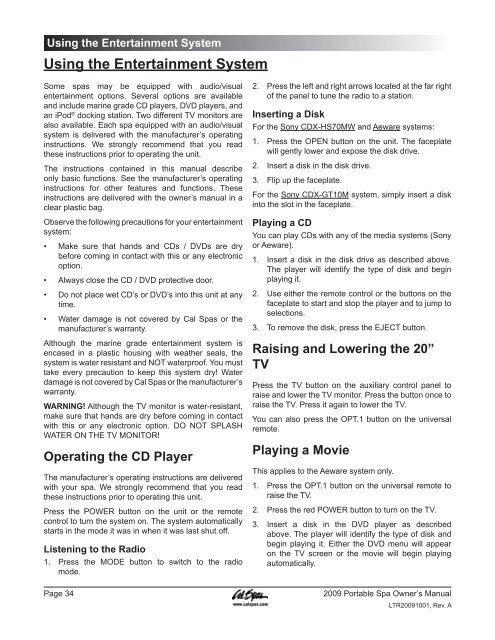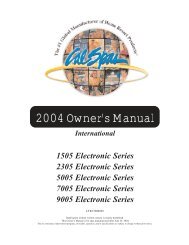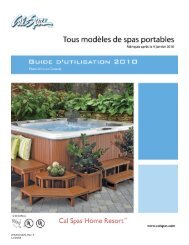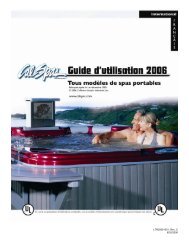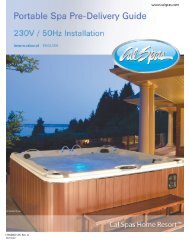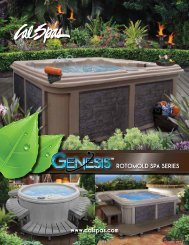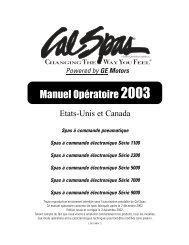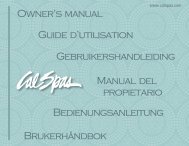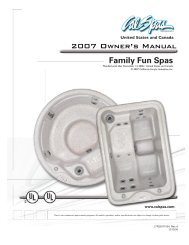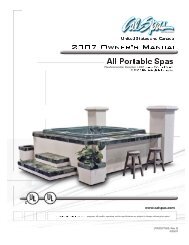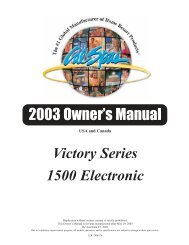LTR20091001, Rev. A 12/15/08 - Cal Spas
LTR20091001, Rev. A 12/15/08 - Cal Spas
LTR20091001, Rev. A 12/15/08 - Cal Spas
Create successful ePaper yourself
Turn your PDF publications into a flip-book with our unique Google optimized e-Paper software.
Using the Entertainment System<br />
Using the Entertainment System<br />
Some spas may be equipped with audio/visual<br />
entertainment options. Several options are available<br />
and include marine grade CD players, DVD players, and<br />
an iPod ® docking station. Two different TV monitors are<br />
also available. Each spa equipped with an audio/visual<br />
system is delivered with the manufacturer’s operating<br />
instructions. We strongly recommend that you read<br />
these instructions prior to operating the unit.<br />
The instructions contained in this manual describe<br />
only basic functions. See the manufacturer’s operating<br />
instructions for other features and functions. These<br />
instructions are delivered with the owner’s manual in a<br />
clear plastic bag.<br />
Observe the following precautions for your entertainment<br />
system:<br />
• Make sure that hands and CDs / DVDs are dry<br />
before coming in contact with this or any electronic<br />
option.<br />
• Always close the CD / DVD protective door.<br />
• Do not place wet CD’s or DVD’s into this unit at any<br />
time.<br />
• Water damage is not covered by <strong>Cal</strong> <strong>Spas</strong> or the<br />
manufacturer’s warranty.<br />
Although the marine grade entertainment system is<br />
encased in a plastic housing with weather seals, the<br />
system is water resistant and NOT waterproof. You must<br />
take every precaution to keep this system dry! Water<br />
damage is not covered by <strong>Cal</strong> <strong>Spas</strong> or the manufacturer’s<br />
warranty.<br />
WARNING! Although the TV monitor is water-resistant,<br />
make sure that hands are dry before coming in contact<br />
with this or any electronic option. DO NOT SPLASH<br />
WATER ON THE TV MONITOR!<br />
Operating the CD Player<br />
The manufacturer’s operating instructions are delivered<br />
with your spa. We strongly recommend that you read<br />
these instructions prior to operating this unit.<br />
Press the POWER button on the unit or the remote<br />
control to turn the system on. The system automatically<br />
starts in the mode it was in when it was last shut off.<br />
Listening to the Radio<br />
1.<br />
Press the MODE button to switch to the radio<br />
mode.<br />
Page 34<br />
2.<br />
Press the left and right arrows located at the far right<br />
of the panel to tune the radio to a station.<br />
Inserting a Disk<br />
For the Sony CDX-HS70MW and Aeware systems:<br />
1.<br />
2.<br />
3.<br />
Press the OPEN button on the unit. The faceplate<br />
will gently lower and expose the disk drive.<br />
Insert a disk in the disk drive.<br />
Flip up the faceplate.<br />
For the Sony CDX-GT10M system, simply insert a disk<br />
into the slot in the faceplate.<br />
Playing a CD<br />
You can play CDs with any of the media systems (Sony<br />
or Aeware).<br />
1.<br />
2.<br />
3.<br />
Insert a disk in the disk drive as described above.<br />
The player will identify the type of disk and begin<br />
playing it.<br />
Use either the remote control or the buttons on the<br />
faceplate to start and stop the player and to jump to<br />
selections.<br />
To remove the disk, press the EJECT button.<br />
Raising and Lowering the 20”<br />
TV<br />
Press the TV button on the auxiliary control panel to<br />
raise and lower the TV monitor. Press the button once to<br />
raise the TV. Press it again to lower the TV.<br />
You can also press the OPT.1 button on the universal<br />
remote.<br />
Playing a Movie<br />
This applies to the Aeware system only.<br />
1.<br />
2.<br />
3.<br />
Press the OPT.1 button on the universal remote to<br />
raise the TV.<br />
Press the red POWER button to turn on the TV.<br />
Insert a disk in the DVD player as described<br />
above. The player will identify the type of disk and<br />
begin playing it. Either the DVD menu will appear<br />
on the TV screen or the movie will begin playing<br />
automatically.<br />
2009 Portable Spa Owner’s Manual<br />
<strong>LTR20091001</strong>, <strong>Rev</strong>. A