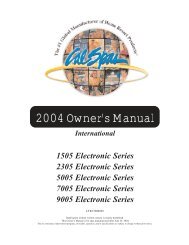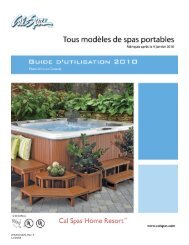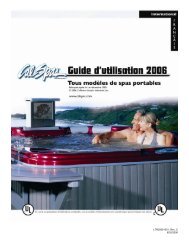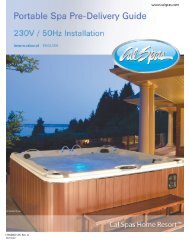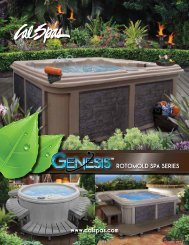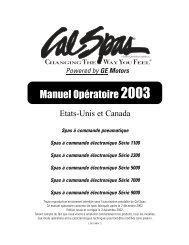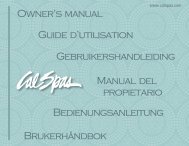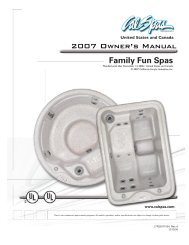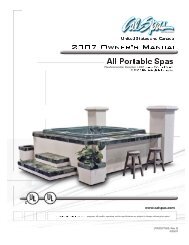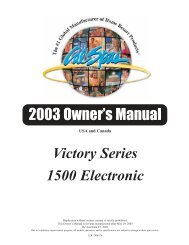- Page 1 and 2: LTR20091001, Rev. A 12/15/08
- Page 3 and 4: Read This First! Important Safety I
- Page 5 and 6: Preparing for Your New Portable Spa
- Page 7 and 8: Electrical Installation for 8.5 kW
- Page 9 and 10: Gas Heater Hook-up Preparing for Yo
- Page 11 and 12: Filling and Powering Up Your Portab
- Page 13 and 14: Operating Your Spa Light Press the
- Page 15 and 16: 8005 and 9005 Electronic Control Op
- Page 17 and 18: Operating Your Spa Periodic Reminde
- Page 19 and 20: Operating Your Spa Auxiliary Contro
- Page 21 and 22: Operating Your Spa second 15-minute
- Page 23 and 24: Bather Load “Bather Load” is th
- Page 25 and 26: Water Quality Maintenance For use w
- Page 27 and 28: Chlorine Clear Water Plan This plan
- Page 29 and 30: Water Quality Maintenance 12. Use S
- Page 31 and 32: Draining Your Portable Spa Cleaning
- Page 33 and 34: Cleaning and Maintenance can accumu
- Page 35: Using the Entertainment System 4. 5
- Page 39 and 40: Appendix SXW 5.5”, POWER STORM JE
- Page 41 and 42: Appendix Filters FIL11100190 FIL111
- Page 43 and 44: Appendix CLASSIC/LEGACY NEWPORTER -
- Page 45 and 46: Appendix FII530 - 84 x 64 Standard
- Page 47 and 48: Appendix Keeping Fit with your Cal
- Page 49 and 50: Cal Spas Chemicals Appendix 2009 Po
- Page 51 and 52: Appendix Proration of Warranty Unit
- Page 53 and 54: LTR20091001, Rev. A 12/15/08
- Page 55 and 56: Traitement de la qualité de l’ea
- Page 57 and 58: À lire en premier! AVERTISSEMENT :
- Page 59 and 60: Préparatifs à la livraison de vot
- Page 61 and 62: Branchement RCD Préparatifs à la
- Page 63 and 64: Préparatifs à la livraison de vot
- Page 65 and 66: Fonctionnement de votre spa Mise en
- Page 67 and 68: Fonctionnement de votre spa IC SA o
- Page 69 and 70: Fonctionnement de votre spa ment d
- Page 71 and 72: Sna Snb Sns HFL LF dr dry Pr Guide
- Page 73 and 74: Fonctionnement de votre spa Valves
- Page 75 and 76: Traitement de la qualité de l’ea
- Page 77 and 78: Traitement de la qualité de l’ea
- Page 79 and 80: Produits chimiques fournis initiale
- Page 81 and 82: 3. 4. 5. 6. • Ajustez ensuite le
- Page 83 and 84: Calendrier d’entretien Traitement
- Page 85 and 86: Vidange de votre spa portable Netto
- Page 87 and 88:
Nettoyage et entretien de votre spa
- Page 89 and 90:
Système de divertissement Certains
- Page 91 and 92:
Utilisation de la télécommande un
- Page 93 and 94:
Appendix Type de jet Description Gr
- Page 95 and 96:
Appendix Valves PLU21300052 PLU2130
- Page 97 and 98:
Appendix Couvertures Série Avalon
- Page 99 and 100:
Appendix DIJ-404 - 93 x 130 FP2500
- Page 101 and 102:
Appendix VX834B/L, VX848B/L, VX860B
- Page 103 and 104:
Appendix Raccordement de l’équip
- Page 105 and 106:
Appendix Garantie 2009 Spas portabl
- Page 107 and 108:
Guide d’utilisation du spa portab
- Page 109 and 110:
LTR20091001, Rev. A 12/15/08
- Page 111 and 112:
Wasserpflege Der Wasserpflegeplan v
- Page 113 and 114:
Bitte zuerst lesen! ACHTUNG: Die Ve
- Page 115 and 116:
Vorbereitung Ihres neuen transporti
- Page 117 and 118:
Vorbereitung Ihres neuen transporti
- Page 119 and 120:
Vorbereitung Ihres neuen transporti
- Page 121 and 122:
Benutzen des Wellnessbades Elektron
- Page 123 and 124:
HL LF Benutzen des Wellnessbades Di
- Page 125 and 126:
Benutzen des Wellnessbades Jets 1 u
- Page 127 and 128:
Snb Sns HFL Bad ist ausgeschaltet.
- Page 129 and 130:
Umleitungsknöpfe Umleitungsknöpfe
- Page 131 and 132:
Wasserpflege Der Wasserpflegeplan v
- Page 133 and 134:
Chemikalienbeschreibung Wasserpfleg
- Page 135 and 136:
Übliche Anfangsbehandlung Befolgen
- Page 137 and 138:
3. 4. 5. 6. • Fügen Sie 1 Esslö
- Page 139 and 140:
Wartungsplan Wasserpflege Unabhäng
- Page 141 and 142:
Entleeren des transportierbaren Wel
- Page 143 and 144:
Reinigung und Wartung 7. 8. Lassen
- Page 145 and 146:
Bedienung des Entertainment Systems
- Page 147 and 148:
Programmieren der Universal- Fernbe
- Page 149 and 150:
Anhang Düsentyp MJLW Beschreibung
- Page 151 and 152:
Anhang Ventile PLU21300052 PLU21300
- Page 153 and 154:
Anhang Abdeckungen Avalon Serie Cla
- Page 155 and 156:
Anhang DIJ-404 - 93 x 130 FP2500 -
- Page 157 and 158:
Anhang VX834B/L, VX848B/L, VX860B/L
- Page 159 and 160:
Anhang Befestigen der Übungsgerät
- Page 161 and 162:
Anhang Garantie 2009 Transportierba
- Page 163 and 164:
Bedienungsanleitung 2009 Page 55 LT
- Page 165 and 166:
LTR20091001, Rev. A 12/15/08
- Page 167 and 168:
Inhoud Handhaven van de waterkwalit
- Page 169 and 170:
Lees dit eerst! • Lichamelijk onv
- Page 171 and 172:
Voorbereidingen treffen voor uw nie
- Page 173 and 174:
Voorbereidingen treffen voor uw nie
- Page 175 and 176:
Voorbereidingen treffen voor uw nie
- Page 177 and 178:
Bediening van uw bubbelbad Bedienin
- Page 179 and 180:
Bediening van uw bubbelbad IC SA of
- Page 181 and 182:
Bediening van uw bubbelbad Slaapsta
- Page 183 and 184:
OHS ICE Sna Snb Sns HFL LF dr dry O
- Page 185 and 186:
Bediening van uw bubbelbad Gebruik
- Page 187 and 188:
Bediening van uw bubbelbad Tijd-res
- Page 189 and 190:
Handhaven van de waterkwaliteit Fil
- Page 191 and 192:
Voor gebruik met de helderwatermeth
- Page 193 and 194:
Helderwatermethode voor chloor Deze
- Page 195 and 196:
Handhaven van de waterkwaliteit 10.
- Page 197 and 198:
Reiniging en onderhoud Reiniging en
- Page 199 and 200:
Reiniging en onderhoud Vorstschade
- Page 201 and 202:
Reiniging en onderhoud Reinigen van
- Page 203 and 204:
Een film afspelen Entertainment-opt
- Page 205 and 206:
Aanhangsel Aanhangsel Reserveonderd
- Page 207 and 208:
Aanhangsel S / SJW / SJ 5” ROTO P
- Page 209 and 210:
Filters FIL11100190 FIL11100191 FIL
- Page 211 and 212:
Aanhangsel CLASSIC/LEGACY NEWPORTER
- Page 213 and 214:
Aanhangsel FII530 - 84 x 64 Standaa
- Page 215 and 216:
Aanhangsel Fit blijven met uw bubbe
- Page 217 and 218:
Cal Spas-chemicaliën Aanhangsel Ge
- Page 219 and 220:
Aanhangsel incidentele of indirecte
- Page 221 and 222:
LTR20091001, Rev. A 12/15/08
- Page 223 and 224:
Conservación de la calidad del agu
- Page 225 and 226:
¡Primero, lea esto! ADVERTENCIA: E
- Page 227 and 228:
Preparación para su nuevo spa port
- Page 229 and 230:
Conexión RCD Preparación para su
- Page 231 and 232:
Preparación para su nuevo spa port
- Page 233 and 234:
Funcionamiento del spa Funcionamien
- Page 235 and 236:
HL LF Funcionamiento del spa Se ha
- Page 237 and 238:
Funcionamiento del spa Jets 1 y Jet
- Page 239 and 240:
Sna Snb Sns HFL LF dr dry Pr El spa
- Page 241 and 242:
Funcionamiento del spa Llaves de de
- Page 243 and 244:
Conservación de la calidad del agu
- Page 245 and 246:
Conservación de los productos quí
- Page 247 and 248:
Aplicación inicial tradicional de
- Page 249 and 250:
Conservación de la calidad del agu
- Page 251 and 252:
Programa de mantenimiento Conservac
- Page 253 and 254:
Vaciado del spa portátil Limpieza
- Page 255 and 256:
Limpieza y mantenimiento Antes de e
- Page 257 and 258:
Sistema de entretenimiento Algunos
- Page 259 and 260:
Cómo utilizar el control remoto un
- Page 261 and 262:
Apéndice MJLW 6,5”, INYECTOR DE
- Page 263 and 264:
Apéndice Válvulas PLU21300052 PLU
- Page 265 and 266:
Apéndice Cubiertas Avalon Serie Cl
- Page 267 and 268:
Apéndice DIJ-404 - 93 x 130 FP2500
- Page 269 and 270:
Apéndice VX834B/L, VX848B/L, VX860
- Page 271 and 272:
Apéndice Conexión del equipo de e
- Page 273 and 274:
Apéndice Garantia 2009 Garantia de
- Page 275 and 276:
Manual del propietario 2009 Page 55
- Page 277 and 278:
LTR20091001, Rev. A 12/15/08
- Page 279 and 280:
Opprettholde vannkvaliteten Cal Spa
- Page 281 and 282:
Grunnleggende informasjon om bobleb
- Page 283 and 284:
Klargjøring for det nye flytbare b
- Page 285 and 286:
RCD installasjon Klargjøring for d
- Page 287 and 288:
Klargjøring for det nye flytbare b
- Page 289 and 290:
Bruke boblebadet 6105 og 6205 Bruk
- Page 291 and 292:
Bruke boblebadet dr dY Sf ST Ec SL
- Page 293 and 294:
Bruke boblebadet hov, avhengig av m
- Page 295 and 296:
HFL LF dr dry Pr Det er registrert
- Page 297 and 298:
Omdirigeringsknotter Omdirigeringsk
- Page 299 and 300:
Opprettholde vannkvaliteten Cal Spa
- Page 301 and 302:
Opprettholde vannkvaliteten Kjemika
- Page 303 and 304:
Tradisjonell oppstart med kjemikali
- Page 305 and 306:
3. Tilsett 2 oz med “Stain and Sc
- Page 307 and 308:
Rengjøring og vedlikehold Rengjør
- Page 309 and 310:
Rengjøring og vedlikehold 1. 2. 3.
- Page 311 and 312:
Underholdningssystem Noen boblebad
- Page 313 and 314:
Programmere den universale fjernkon
- Page 315 and 316:
Tillegg Type jet Beskrivelse Standa
- Page 317 and 318:
Tillegg Ventiler PLU21300052 PLU213
- Page 319 and 320:
Tillegg Deksler Avalon Serie Classi
- Page 321 and 322:
Tillegg DIJ-404 - 93 x 130 FP2500 -
- Page 323 and 324:
Tillegg VX834B/L, VX848B/L, VX860B/
- Page 325 and 326:
Tillegg Koble til treningsutstyret
- Page 327 and 328:
Tillegg Garantie 2009 Flyttbare bob
- Page 329 and 330:
2009 Brukerhåndbok Side 53 LTR2009