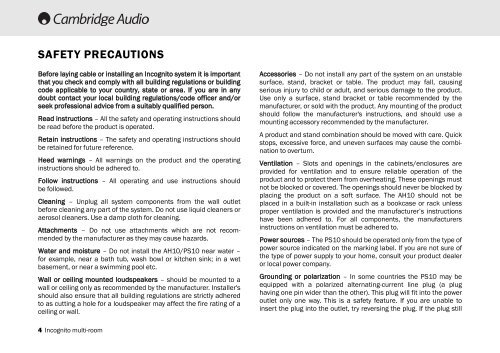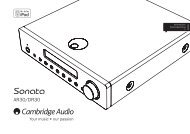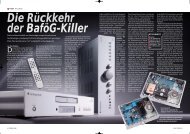AP182742 CA Incognito Multi-Room Installation ... - Cambridge Audio
AP182742 CA Incognito Multi-Room Installation ... - Cambridge Audio
AP182742 CA Incognito Multi-Room Installation ... - Cambridge Audio
Create successful ePaper yourself
Turn your PDF publications into a flip-book with our unique Google optimized e-Paper software.
SAFETY PRE<strong>CA</strong>UTIONS<br />
Before laying cable or installing an <strong>Incognito</strong> system it is important<br />
that you check and comply with all building regulations or building<br />
code applicable to your country, state or area. If you are in any<br />
doubt contact your local building regulations/code officer and/or<br />
seek professional advice from a suitably qualified person.<br />
Read instructions – All the safety and operating instructions should<br />
be read before the product is operated.<br />
Retain instructions – The safety and operating instructions should<br />
be retained for future reference.<br />
Heed warnings – All warnings on the product and the operating<br />
instructions should be adhered to.<br />
Follow instructions – All operating and use instructions should<br />
be followed.<br />
Cleaning – Unplug all system components from the wall outlet<br />
before cleaning any part of the system. Do not use liquid cleaners or<br />
aerosol cleaners. Use a damp cloth for cleaning.<br />
Attachments – Do not use attachments which are not recommended<br />
by the manufacturer as they may cause hazards.<br />
Water and moisture – Do not install the AH10/PS10 near water –<br />
for example, near a bath tub, wash bowl or kitchen sink; in a wet<br />
basement, or near a swimming pool etc.<br />
Wall or ceiling mounted loudspeakers – should be mounted to a<br />
wall or ceiling only as recommended by the manufacturer. Installer's<br />
should also ensure that all building regulations are strictly adhered<br />
to as cutting a hole for a loudspeaker may affect the fire rating of a<br />
ceiling or wall.<br />
4 <strong>Incognito</strong> multi-room<br />
Accessories – Do not install any part of the system on an unstable<br />
surface, stand, bracket or table. The product may fall, causing<br />
serious injury to child or adult, and serious damage to the product.<br />
Use only a surface, stand bracket or table recommended by the<br />
manufacturer, or sold with the product. Any mounting of the product<br />
should follow the manufacturer's instructions, and should use a<br />
mounting accessory recommended by the manufacturer.<br />
A product and stand combination should be moved with care. Quick<br />
stops, excessive force, and uneven surfaces may cause the combination<br />
to overturn.<br />
Ventilation – Slots and openings in the cabinets/enclosures are<br />
provided for ventilation and to ensure reliable operation of the<br />
product and to protect them from overheating. These openings must<br />
not be blocked or covered. The openings should never be blocked by<br />
placing the product on a soft surface. The AH10 should not be<br />
placed in a built-in installation such as a bookcase or rack unless<br />
proper ventilation is provided and the manufacturer’s instructions<br />
have been adhered to. For all components, the manufacturers<br />
instructions on ventilation must be adhered to.<br />
Power sources – The PS10 should be operated only from the type of<br />
power source indicated on the marking label. If you are not sure of<br />
the type of power supply to your home, consult your product dealer<br />
or local power company.<br />
Grounding or polarization – In some countries the PS10 may be<br />
equipped with a polarized alternating-current line plug (a plug<br />
having one pin wider than the other). This plug will fit into the power<br />
outlet only one way. This is a safety feature. If you are unable to<br />
insert the plug into the outlet, try reversing the plug. If the plug still