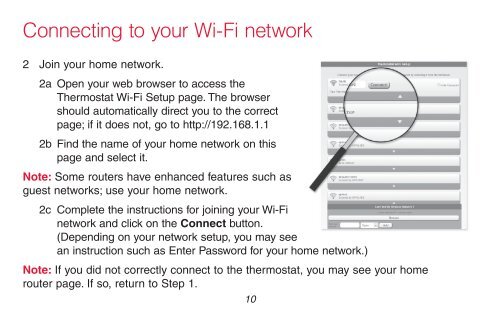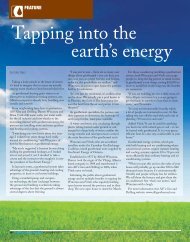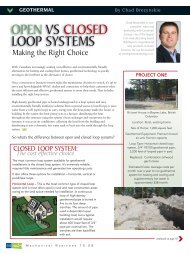- Page 6: Home screen quick referenceOnce you
- Page 12 and 13: Connecting to your Wi-Fi networkNot
- Page 14 and 15: Registering your thermostat onlineT
- Page 16 and 17: Registering your thermostat online3
- Page 18 and 19: Setting the clock1 Press CLOCK to d
- Page 20 and 21: Selecting system mode1 Press SYSTEM
- Page 22 and 23: Adjusting program schedules1 Press
- Page 24 and 25: Overriding schedules permanently1 P
- Page 26 and 27: Screen lockFANAUTOSYSTEMHEATInsideW
- Page 28 and 29: Setting filter reminder intervalsIf
- Page 30 and 31: Disconnecting Wi-FiIf you disconnec
- Page 32 and 33: Setting functions and optionsYou ca
- Page 34 and 35: User setupFunctionSettings & Option
- Page 36 and 37: User setupFunction0510 Humidifier P
- Page 38 and 39: Frequently asked questionsQ:Will my
- Page 40 and 41: Frequently asked questionsQ:I regis
- Page 42 and 43: TroubleshootingHeating orcooling sy
- Page 44 and 45: Regulatory informationFCC Complianc
- Page 46 and 47: 5-year limited warrantyHoneywell wa
- Page 48 and 49: 69-2734EFS-01Automation and Control
- Page 50 and 51: 69-2715EF—01 1
- Page 53 and 54: Caractéristiques de votre thermost
- Page 55 and 56: Messages de la fenêtre de messages
- Page 57 and 58: Connexion à votre réseau Wi-FiBra
- Page 59 and 60: Connexion à votre réseau Wi-Fi2 R
- Page 61 and 62:
Connexion à votre réseau Wi-Fi3 V
- Page 63 and 64:
Enregistrement de votre thermostat
- Page 65 and 66:
Enregistrement de votre thermostat
- Page 67 and 68:
Réglage du ventilateur1 Appuyez su
- Page 69 and 70:
Programmes d’économie d’énerg
- Page 71 and 72:
Dérogation temporaire de la progra
- Page 73 and 74:
Réglage du maintien pendant les va
- Page 75 and 76:
Nettoyage de l’écran1 Appuyez su
- Page 77 and 78:
Annulation de l’enregistrement du
- Page 79 and 80:
Caractéristiques spécialesAdaptiv
- Page 81 and 82:
Configuration de l’utilisateurFon
- Page 83 and 84:
Configuration de l’utilisateurFon
- Page 85 and 86:
Configuration de l’utilisateurFon
- Page 87 and 88:
Questions fréquemment poséesQ : M
- Page 89 and 90:
Questions fréquemment poséesQ :R
- Page 91 and 92:
DépannageLe système dechauffage o
- Page 93 and 94:
Informations réglementairesDéclar
- Page 95 and 96:
Garantie limitée à 5 ansHoneywell
- Page 97 and 98:
Guía del usuarioVisionPRO ® Model
- Page 99 and 100:
BienvenidoFelicitaciones por la com
- Page 101 and 102:
Características del termostato con
- Page 103 and 104:
Mensajes del Centro de mensajesEl C
- Page 105 and 106:
Conexión a la red WiFiConecte el d
- Page 107 and 108:
Conexión a la red WiFi2 Conecte su
- Page 109 and 110:
Conexión a la red WiFi3 Asegúrese
- Page 111 and 112:
Registro del termostato en línea2
- Page 113 and 114:
Registro del termostato en línea2b
- Page 115 and 116:
Configuración del ventilador1 Pres
- Page 117 and 118:
Cronogramas de ahorro de energía p
- Page 119 and 120:
Anulación temporal de los cronogra
- Page 121 and 122:
Configuración del mantenimiento de
- Page 123 and 124:
Limpieza de la pantalla1 Presione S
- Page 125 and 126:
Baja del termostatoSi usted retira
- Page 127 and 128:
Características especialesAdaptive
- Page 129 and 130:
Configuración del usuarioFunción0
- Page 131 and 132:
Configuración del usuarioFunción0
- Page 133 and 134:
Configuración del usuarioFunción0
- Page 135 and 136:
Preguntas frecuentesP : ¿Mi termos
- Page 137 and 138:
Preguntas frecuentesP:Me registré
- Page 139 and 140:
Localización y solución de proble
- Page 141 and 142:
Información sobre normativasDeclar
- Page 143 and 144:
Garantía limitada de 5 añosHoneyw