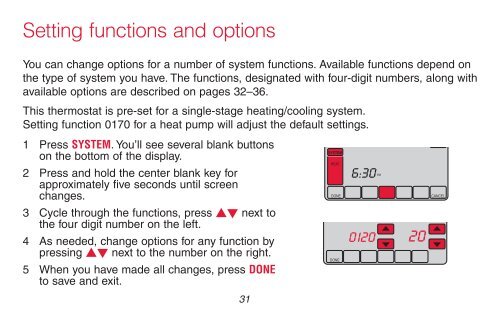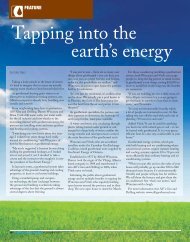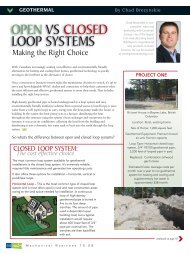- Page 6: Home screen quick referenceOnce you
- Page 11 and 12: Connecting to your Wi-Fi network2 J
- Page 13 and 14: Connecting to your Wi-Fi network3 M
- Page 15 and 16: Registering your thermostat online2
- Page 17 and 18: Registering your thermostat online3
- Page 19 and 20: Setting the fan1 Press FAN to selec
- Page 21 and 22: Preset energy-saving schedulesThis
- Page 23 and 24: Overriding schedules temporarily1 O
- Page 25 and 26: Setting vacation holdUse this funct
- Page 27 and 28: Cleaning the screen1 Press SCREEN t
- Page 29 and 30: Unregistering thermostatIf you remo
- Page 31: Special featuresAdaptive Intelligen
- Page 35 and 36: User setupFunction0320 Temperature
- Page 37 and 38: User setupFunctionSettings & Option
- Page 39 and 40: Frequently asked questionsQ:Where c
- Page 41 and 42: TroubleshootingIf you have difficul
- Page 43 and 44: GlossaryMAC ID, MAC CRCAlphanumeric
- Page 45 and 46: Regulatory informationThermostatsTo
- Page 47 and 48: 46 69-2715EF—01
- Page 49 and 50: Guide del’utilisateurVisionPRO ®
- Page 51: BienvenueNous vous félicitons de l
- Page 54 and 55: Référence rapide de l’écran d
- Page 56 and 57: Messages de la fenêtre de messages
- Page 58 and 59: Connexion à votre réseau Wi-Fi1 C
- Page 60 and 61: Connexion à votre réseau Wi-FiRem
- Page 62 and 63: Enregistrement de votre thermostat
- Page 64 and 65: Enregistrement de votre thermostat
- Page 66 and 67: Réglage de l’horloge1 Appuyez su
- Page 68 and 69: Sélection du mode de fonctionnemen
- Page 70 and 71: Réglage des programmes1 Appuyez su
- Page 72 and 73: Dérogation permanente de la progra
- Page 74 and 75: Verrouillage de l’écranFANAUTOSY
- Page 76 and 77: Réglage des intervalles de rappel
- Page 78 and 79: Déconnexion Wi-FiSi vous déconnec
- Page 80 and 81: Fonctions et options de configurati
- Page 82 and 83:
Configuration de l’utilisateurFon
- Page 84 and 85:
Configuration de l’utilisateurFon
- Page 86 and 87:
Configuration de l’utilisateurFon
- Page 88 and 89:
Questions fréquemment poséesQ : O
- Page 90 and 91:
DépannageEn cas de difficultés av
- Page 92 and 93:
GlossaireMAC ID, MAC CRCCodes alpha
- Page 94 and 95:
Informations réglementairesThermos
- Page 96 and 97:
69-2734EFS-01Systèmes d’automati
- Page 98 and 99:
69-2715EF—01 1
- Page 100 and 101:
ÍndiceAcerca de su nuevo termostat
- Page 102 and 103:
Referencia rápida de la pantalla d
- Page 104 and 105:
Mensajes del Centro de mensajes[Fou
- Page 106 and 107:
Conexión a la red WiFi1 Conecte el
- Page 108 and 109:
Conexión a la red WiFiNota: si su
- Page 110 and 111:
Registro del termostato en líneaPa
- Page 112 and 113:
Registro del termostato en línea3
- Page 114 and 115:
Configuración del reloj1 Presione
- Page 116 and 117:
Selección de la modalidad del sist
- Page 118 and 119:
Ajuste de los cronogramas del progr
- Page 120 and 121:
Anulación permanente de los cronog
- Page 122 and 123:
Bloqueo de pantallaFANAUTOSYSTEMHEA
- Page 124 and 125:
Configuración de los intervalos de
- Page 126 and 127:
Desconexión de la red WiFiSi usted
- Page 128 and 129:
Opciones y funciones de configuraci
- Page 130 and 131:
Configuración del usuarioFunción0
- Page 132 and 133:
Configuración del usuarioFunción0
- Page 134 and 135:
Configuración del usuarioFunción0
- Page 136 and 137:
Preguntas frecuentesP : ¿Dónde pu
- Page 138 and 139:
Localización y solución de proble
- Page 140 and 141:
GlosarioMAC ID, MAC CRCCódigos alf
- Page 142 and 143:
Información sobre normativasTermos
- Page 144:
69-2734EFS-01Automatización y cont