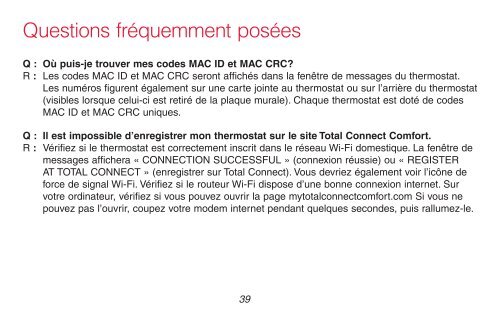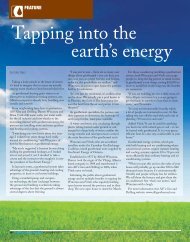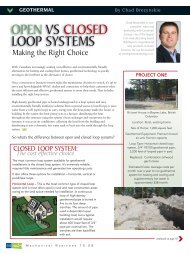69-2734EFS-01 - TH8320WF Wi-Fi Touchscreen ... - GeoSmart Energy
69-2734EFS-01 - TH8320WF Wi-Fi Touchscreen ... - GeoSmart Energy
69-2734EFS-01 - TH8320WF Wi-Fi Touchscreen ... - GeoSmart Energy
- No tags were found...
Create successful ePaper yourself
Turn your PDF publications into a flip-book with our unique Google optimized e-Paper software.
Questions fréquemment poséesQ : Où puis-je trouver mes codes MAC ID et MAC CRC?R : Les codes MAC ID et MAC CRC seront affichés dans la fenêtre de messages du thermostat.Les numéros figurent également sur une carte jointe au thermostat ou sur l’arrière du thermostat(visibles lorsque celui-ci est retiré de la plaque murale). Chaque thermostat est doté de codesMAC ID et MAC CRC uniques.Q : Il est impossible d’enregistrer mon thermostat sur le site Total Connect Comfort.R : Vérifiez si le thermostat est correctement inscrit dans le réseau <strong>Wi</strong>-<strong>Fi</strong> domestique. La fenêtre demessages affichera « CONNECTION SUCCESSFUL » (connexion réussie) ou « REGISTERAT TOTAL CONNECT » (enregistrer sur Total Connect). Vous devriez également voir l’icône deforce de signal <strong>Wi</strong>-<strong>Fi</strong>. Vérifiez si le routeur <strong>Wi</strong>-<strong>Fi</strong> dispose d’une bonne connexion internet. Survotre ordinateur, vérifiez si vous pouvez ouvrir la page mytotalconnectcomfort.com Si vous nepouvez pas l’ouvrir, coupez votre modem internet pendant quelques secondes, puis rallumez-le.<strong>69</strong>-2715EF—<strong>01</strong> 39