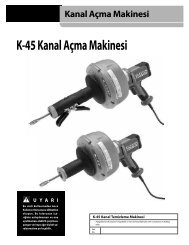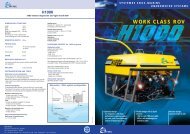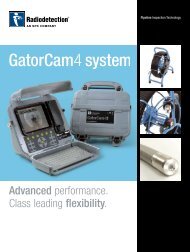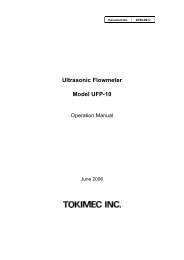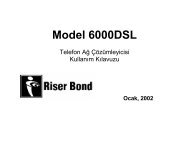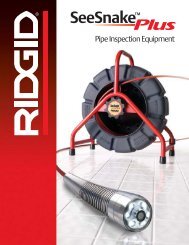User Guide
User Guide
User Guide
Create successful ePaper yourself
Turn your PDF publications into a flip-book with our unique Google optimized e-Paper software.
PrefaceAbout this guideThis guide provides basic operating instructions for the RD7000 receiver and transmitter.Please read this guide in its entirety before attempting to operate the RD7000.This guide is intended as a portable reference only. For detailed instructions, pleaserefer to the RD7000 operation manual, which is available for download fromwww.radiodetection.com. To download the manual go to the Library section, whichis accessible via the menu; next go to Cable and Pipe Locators and then select <strong>User</strong>Manuals and click the RD7000 Operation Manual link.The online <strong>User</strong> Manual library also contains links to the Centros Manager manual.Copyright statementCopyright 2008 Radiodetection Ltd - SPX Corporation. All rights reserved.Radiodetection is a subsidiary of SPX Corporation.SPX and Radiodetection are trademarks of Radiodetection Ltd. and SPX Corporation.Due to a policy of continued development, we reserve the right to alter or amend anypublished specification without notice.Copyright 2008 Radiodetection Ltd - SPX Corporation.This document is protected by copyright and may not be copied, reproduced,transmitted, modified or used, in whole or in part, without the prior written consent ofRadiodetection Ltd.TrademarksRD7000, RD8000, RD4000, flexitrax, SurverCERT, StrikeAlert, SideStep and eCAL aretrademarks of Radiodetection Ltd.Important noticesWhen reporting any problems to your Radiodetection Dealer or Supplier it is important toquote the unit serial number and the purchase date.WARNING! This equipment is NOT approved for use in areas where hazardousgases may be present.WARNING! When using the transmitter, switch off the unit and disconnectcables before removing the battery pack.Reduce audio level before using the earpiece.Batteries should be disposed of in accordance with your company’s work practice, and/or any relevant laws or guidelines in your country.This instrument, or family of instruments, will not be permanently damaged byreasonable electrostatic discharge and has been tested in accordance with IEC 801-2.However, in extreme cases temporary malfunction may occur. If this happens, switch off,wait and switch on again. If the instrument still malfunctions, disconnect the batteries for
five seconds and then reinstall and switch the unit on.WARNING! The RD7000 will detect almost all buried conductors but there aresome objects that do not radiate any detectable signal. The RD7000, or any otherelectromagnetic locator, cannot detect these objects so proceed with caution.There are also some live cables which the RD7000 will not be able to detect inPower mode. The RD7000 does not indicate whether a signal is from a singlecable or from several in close proximity.FCC and Industry Canada statementsThis device complies with part 15 of the FCC Rules. Operation is subject to the followingconditions: (1) This device may not cause harmful interference, and (2) this device mustaccept any interference received, including interference that may cause undesiredoperation.Changes or modifications not expressly approved by the party responsible forcompliance could void the user’s authority to operate the equipment. To comply with theFCC RD explore compliance requirements, this device and its antenna must not be colocatedor operated in conjunction with any other antenna or transmitter.TrainingRadiodetection provides training services for most Radiodetection products. Ourqualified instructors will train equipment operators or other personnel at your preferredlocation or at Radiodetection headquarters. For more information go towww.radiodetection.com or contact your local Radiodetection representative.Service and MaintenanceThe receiver and transmitter are designed so that they do not require regular calibration.However, as with all safety equipment, it is recommended that they are serviced at leastonce a year either at Radiodetection or an approved repair center.Radiodetection products, including this user guide, are under continuous developmentand are subject to change without notice. Go to www.radiodetection.com or contactyour local Radiodetection representative for the latest information regarding the RD7000or any Radiodetection product.FRANÇAISEspañolDEUTSCHENGLISHNEDERLANDSItaliano
RD7000 receiver123458678 9151410 11 1213141617232418 19 20 21 22
Tx1, Tx3 and Tx10 transmitters1234657610 11 12178131415161819920
Transmitter features1.2.3.Keypad.LCD.Removable accessory tray.Transmitter keypad...7.Power key: Switches the unit onand off. Opens the transmittermenu.ƒ key: Selects frequency. Menunavigation key.Up and down arrows: Adjusts theoutput signal. Scrolls through themenu options.Measure key: Togglesmeasurement display betweenvolts, current and impedance.Note: displayed measurements arebased on the currently selectedmode or the attached accessory, ifapplicable. Opens a submenu.Transmitter screen icons8..10.11.12.13.14.15.Battery icon: Indicates the batterylevel.Alphanumeric description ofselected operation mode.Standby icon: Appears when thetransmitter is in Standby Mode.Output level: Displays transmitteroutput power.Clamp icon: Indicates when aclamp is connected.DC icon: Appears when thetransmitter is powered from a DCsource.Induction indicator: Appears whenthe transmitter is in InductionMode.A-Frame: Indicates when thetransmitter is in Fault-Find Mode.16.17.18.19.20.CD Mode indicator: Indicatesthat the transmitter is in CurrentDirection Mode.Voltage warning indicator:Indicates that the transmitter isoutputting potentially hazardousvoltage levels.Volume icon: Displays the volumelevel.Pairing icon (Tx3B and Tx10Bonly). For use with RD8000receivers only.Bluetooth ® icon (Tx3B and Tx10Bonly). For use with RD8000receivers only.NEDERLANDSItalianoFRANÇAISEspañolDEUTSCHENGLISH
Before you beginIMPORTANT! Please read this section before you attempt to operate the RD7000!Starting the systemThe receiver and transmitter are battery powered. Install good quality D-cell NiMH orAlkaline batteries into the receiver and transmitter battery compartments. Alternatively,you can power the transmitter from a mains or vehicle power source using aRadiodetection supplied adapter.To switch the receiver or the transmitter on, press and hold the keypad Power Key fortwo seconds.NOTE: Once the system is switched on, pressing the Power Key momentarily willactivate the receiver or transmitter menu.Shutting downTo switch the receiver or the transmitter off, press and hold theSystem setupkey for two seconds.It is important that you set up the system according to your personal preferences andoperating requirements before you conduct your first survey. You can set the system upusing the RD7000 menu as described below.Before changing settings, ensure the receiver or transmitter is switched on by pressingthe keypad Power Key for two seconds.Power / mains frequencySelect the correct frequency (50 or 60Hz) for your country or region’s national powersupply. To change power frequency on the transmitter and the receiver:1.2.3....Press thethe menu.key momentarily to enterScroll to the POWER option using the arrow keys.Press thekey to enter the POWER submenu.Scroll up or down using the or arrows to select the correct frequency.Press thePress thekey to accept your selection and return to the main menu.key to return to the main operation screen.10
LanguageTo select your preferred menu language:1.2.3....Press thekey momentarily to enter the menu.Scroll to the LANG option using the arrow keys.Press the key ( on the transmitter) to enter the LANG submenu.Scroll up or down using the or arrows to select your preferred language.Press the key to accept your selection and return to the main menu.Press theUnits (receiver only)key to return to the main operation screen.The RD7000 allows you to work in Metric or Imperial (US customary) units. To selectyour preferred units of measurement:1.2.3....BatteryPress thekey momentarily to enter the menu.Scroll to the UNIT option using the arrow keys.Press thekey to enter the UNIT submenu.Scroll up or down using the or arrows to select Metric or Imperial units.Press thePress thekey to accept your selection and return to the main menu.key to return to the main operation screen.The RD7000 receiver and transmitter support both NiMH or ALK batteries. It is importantthat you set the system to match the currently installed battery type to ensure optimalperformance and correct battery level indication. To set your battery type:1.2.3....Press thekey momentarily to enter the menu.Scroll to the BATT option using the or arrows.Press the key ( on the transmitter) to enter the BATT submenu.Scroll up or down to select the correct battery type.Press thePress theThe RD7000 is now ready to use.key to accept your selection and return to the main menu.key to return to the main operation screen.ItalianoFRANÇAISEspañolDEUTSCHENGLISHNEDERLANDS11
Using the menuThe RD7000 receiver and transmitter menus allow you to select or change systemoptions. Once entered, the menu is navigated using the arrow keys. Navigation isconsistent on both the transmitter and the receiver. When in the menu, most on-screenicons will temporarily disappear and the menu options will appear in the bottom left-handcorner of the LCD. Note that when browsing the receiver menu, the and keys actas left and right arrows. When browsing the transmitter menu the and keys act asleft and right arrows. The right arrow enters a submenu and the left arrow returns to theprevious menu.Note: When you select an option and press the Left arrow, the option will be enabledautomatically.To navigate the receiver menu:1.2.3....First power up the receiver.Press thekey to enter the menu.Use the or arrows to scroll through the menu options.Press thePress thePress theReceiver menu optionskey to enter the option’s submenu.key to return to the previous level.key to return to the main operation screen.• VOL: Adjust the speaker volume from 0 (mute) to 3 (loudest).• UNIT: Choose metric or imperial units.• LANG: Select your preferred system language.• POWER: Set national power frequency: 50 or 60Hz.• FREQ: Enable or disable individual frequencies.• ALERT: Enable or disable StrikeAlert.• BATT: Set battery type. NiMH or ALK.• ANT: Enable or disable any antenna mode with the exception of Peak, wherepresent on your locator.12
To navigate the transmitter menu:1.2.3....First power up the transmitter.Press thekey to enter the menu.Use the or arrows to scroll through the menu options.Press thePress thePress theTransmitter menu optionskey to enter the option’s submenu.key to return to the previous level or exit the menu.key to return to the main operation screen.• VOL: Adjust the speaker volume from 0 (mute) to 3 (loudest).• BT: Enable, disable or pair Bluetooth ® connections (Tx3B and Tx10B only).• MAX V: Set the output voltage.• MODEL: Specify the model of your RD7000 receiver.• MAX P: Select a specific maximum output wattage.• BATT: Set battery type. NiMH or ALK.• OPT F: Enable or disable SideStepauto.• LANG: Select the transmitter system language.• BOOST: Boost transmitter output for a specified period of time (in minutes).• FREQ: Enable or disable individual frequencies.ENGLISHDEUTSCHEspañolNEDERLANDSItalianoFRANÇAIS13
Locating pipes and cablesPassive FrequenciesPassive frequency detection takes advantage of signals that are already present onburied metallic conductors. The RD7000 supports two types of passive frequencies:power and radio signals. You can detect these frequencies without the aid ofthe transmitter.Active FrequenciesActive frequencies are applied direct to the pipe or cable using the transmitter. Thetransmitter can apply a signal using two methods: induction and direct connection.InductionThe transmitter is placed on the ground over or near the survey area. You select theappropriate frequency. The transmitter will then induce the signal indiscriminately to anynearby metallic conductors. In induction mode, using higher frequencies is generallyrecommended as they are inducted easier onto nearby conductors.Direct connectionIn direct connection, you connect the transmitter directly to the pipe or cable you wish tosurvey. The transmitter will then apply a discreet signal to the line, which you can locateusing the receiver. This method provides the best signal on an individual line and enablesthe use of lower frequencies, which can be traced for longer distances.Connecting the transmitter to a pipe or line requires the use of a direct connection leador clamp and a ground stake to complete the circuit.WARNING! Direct connection to live wires is POTENTIALLY LETHAL.Direct connections should be attempted by fully qualified personnel only!Signal clampsA signal clamp can apply a signal to a live line without breaking the connection. Signalclamps are connected to the transmitter’s accessory socket. Radiodetection suppliesa range of signal clamps to suit most applications. Note that the RD7000 is fullycompatible with the RD4000 range of signal clamps.StethoscopesAt times, it may not be possible to use a clamp around a cable because of congestionor inaccessibility. A stethoscope antenna should be used in place of a clamp to identifycables.Radiodetection supplies a range of stethoscopes to suit most applications. As withsignal clamps RD7000 is fully compatible with the RD4000 range of stethoscopes.To use a stethoscope, connect it to the receiver’s accessory socket. The receiver willautomatically detect the device and filter out location modes that are irrelevant.14
Locating sondesSondes are battery powered transmitters that are useful for trackingnon-metallic pipes. The RD7000 PL, DL and TL can detect a range of sondefrequencies, including those transmitted by flexisondes and the P350 flexitrax crawler.For a detailed guide on locating sondes, please refer to the RD7000 Operation ManualFault-findingThe RD7000 TL and PL have the ability to detect cable faults accurately using anaccessory A-Frame. Fault-finding works by detecting signal to ground bleeding causedby damaged cable sheaths. For a detailed guide to fault-finding, please refer to theRD7000 operation manual.Using accessoriesBoth the transmitter and receiver are compatible with a wide range of accessories,including all RD4000 accessories. Use clamps to help apply a signal to pipeline or livewire. Use an A-Frame to provide the RD7000 PL and TL receiver with advanced faultfindingcapabilities.When an accessory is connected, the receiver or transmitter will instantly recognize itand will enable the mode appropriate to the accessory. For example, attaching an A-Frame to the RD7000 PL or TL receiver will automatically switch the receiver to fault-findmode and limit the number of available frequencies to those that are compatible with theA-Frame. The LCD will also display an icon of the accessory and will remove any nonessentialicons from the screen.FRANÇAISEspañolDEUTSCHENGLISHNEDERLANDSItaliano15
Centros Manager and eCAL eCAL makes it easy to validate your RD8000 or RD7000 receiver against its originalfactory calibration. eCAL is bundled with the Centros Manager application suite and isavailable as a free download from www.radiodetection.com. eCAL runs on laptop anddesktop computers with Microsoft Windows XP or Vista and requires one free USB portto connect the receiver to the computer.Before you can install Centros Manager, you must first register your receiver for the freeextended 3-year warranty at www.radiodetection.com/extendedwarranty. To use eCAL,you must also purchase a validation key fromwww.radiodetection.com/ecal.Installing Centros Manager1.2.3...Download Centros Manager application bundle fromwww.radiodetection.com to your computer.Close all applications on your PC, including your internet browser.Extract the files within the bundle using WinZip or a similar compressed filemanager.Open the folder containing the extracted files and double click setup.exe. Aninstall wizard will load to help guide you through the rest of the process. ClickNext to continue and follow the on-screen prompts.Once the installation process finishes, click Finish to exit the wizard.Validating a receiver for the first time1.2.3....7.8.Make sure you have purchased a validation key before continuing.Connect your receiver to your computer using the supplied USB cable. On thereceiver, the USB port is located inside the battery compartment.Ensure the receiver is switched on before continuing with the firmware upgrade.Open eCAL – Validation from the Windows Start Menu.If you have previously loaded a validation key, the unit manager window willdisplay list of any RD8000 or RD7000 receiver for which you have purchased avalidation key.Click the Load Validation Key icon on the toolbar.Copy and paste your validation key from your validation email into the AddValidation Key dialogue box and click Add.Expand the tree viewer for the receiver you wish to validate by clicking theExpand tree icon on the toolbar. eCAL will display a list of purchased ValidationKeys and the device’s Calibration History.16
.10.Check that your new key appears under the Key List in the unit manager. Thekey will be identifiable by the date you added it. The key will expire one weekfrom that date.Click the Calibrate Unit icon on the toolbar. eCAL will now validate the receiveragainst the original factory calibration. Do not disconnect the receiver until thisprocess is complete.For more information about Centros Manager and eCAL, please refer to the CentrosManager Operation Manual, which is available for download fromwww.radiodetection.com.Upgrading your RD7000As part of our continuous product improvement strategy, Radiodetectionwill release new firmware for the RD7000 and RD8000 system from time to time.Upgrading your receiver’s firmware will improve performance, stability and may includenew features. This firmware is available free of charge. To receive notification of newfirmware releases, users should first register for extended warranty.To register for extended warranty go to: www.radiodetection.com/extendedwarrantyWhen new firmware is available, registered users will receive notification automaticallyvia emailTo get more information about firmware upgrades go to:www.radiodetection.com/firmwareupgradesExtended WarrantyAll RD8000 and RD7000 family products have a 1 year warranty. <strong>User</strong>s can extend thewarranty on all RD7000 and RD8000 receivers and transmitters to 3 years by registering.Registration is free and entitles the user to free firmware upgrades.To be eligible, customers must register within 3 months of purchase.Upon registration customers will receive confirmation of registration by email. The emailwill include a Download key required for firmware upgrades of your RD7000 or RD8000products using Centros Manager.When new firmware is released, registered users will receive a notification email that linksto the new firmware download page on the Radiodetection website. The email will alsocontain instructions on how to download the firmware and upgrade your RD8000 orRD7000 system.To register for extended warranty go to: www.radiodetection.com/extendedwarrantyItalianoFRANÇAISEspañolDEUTSCHENGLISHNEDERLANDS17
WarrantySubject to the conditions set out herein, Radiodetection Limited expressly andexclusively provides the following warranty to original end user buyers of Radiodetectionproducts. Radiodetection products includes Radiodetection, Pearpoint, Telespec,Bicotest, Riser Bond, Dielectric, Mark Products and Warren G-V brands. Radiodetectionhereby warrants that its products shall be free from defects in material and workmanshipfor one year starting from point of sale to end customer. Extensions of this warrantyperiod are available where the same terms and conditions apply.Product families include:• Cable & Pipeline Location • Trenchless • Water Leak Detectors• Pipeline Integrity• Pipeline Video Inspection • Ground Penetrating Radar• Cable Test• Cable DryersTo register for an extended warranty (3 years) go to:www.radiodetection.com/extendedwarrantyStatement of warranty conditionsThe sole and exclusive warranty for anyRadiodetection product found to bedefective is repair or replacement of thedefective product at Radiodetection’ssole discretion. Repaired parts orreplacement products will be providedby Radiodetection on an exchange basisand will be either new or refurbished to befunctionally equivalent to new.In the event this exclusive remedy isdeemed to have failed of its essentialpurpose, Radiodetection’s liability shallnot exceed the purchase price of theRadiodetection product. In no event willRadiodetection be liable for any direct,indirect, special, incidental, consequentialor punitive damages (including lost profit)whether based on warranty, contract, tortor any other legal theory.Warranty services will be provided onlywith the original invoice or sales receipt(indicating the date of purchase, modelname and dealer’s name) within thewarranty period. This warranty coversonly the hardware components of theRadiodetection product. Data storagemedia or accessories must be removedprior to submission of the product forwarranty service.Radiodetection will not be responsiblefor loss or erasure of data storage mediaor accessories. Radiodetection is notresponsible for transportation costs andrisks associated with transportation ofthe product. The existence of a defectshall be determined by Radiodetection inaccordance with procedures established byRadiodetection.This warranty is in lieu of any otherwarranty, express or implied, includingany implied warranty of merchantability orfitness for a particular purpose.18
This warranty does not cover:a.b.c.d.periodic maintenance and repair orparts replacement due to wearand tearconsumables (components thatare expected to require periodicreplacement during the lifetime of aproduct such as non-rechargeablebatteries, bulbs, etc.)damage or defects caused by use,operation or treatment of the productinconsistent with its intended usedamage or changes to the product asa result of:i.ii.iii.iv.v.vi.misuse, including: - treatmentresulting in physical, cosmetic orsurface damage or changes tothe product or damage to liquidcrystal displaysfailure to install or use the productfor its normal purpose or inaccordance with Radiodetectioninstructions on installation or usefailure to maintain the product inaccordance with Radiodetectioninstructions on propermaintenanceinstallation or use of the productin a manner inconsistent withthe technical or safety laws orstandards in the country where itis installed or usedvirus infections or use of theproduct with software notprovided with the product orincorrectly installed softwarethe condition of or defects insystems with which the productis used or incorporated exceptother ‘Radiodetection products’designed to be used with theproductvii.viii.ix.x.xi.use of the product withaccessories, peripheral equipmentand other products of a type,condition and standard other thanprescribed by Radiodetectionrepair or attempted repairby persons who are notRadiodetection warranted andcertified repair housesadjustments or adaptationswithout Radiodetection’s priorwritten consent, including:i.ii.upgrading the productbeyond specifications orfeatures described in theinstruction manual, ormodifications to the productto conform it to nationalor local technical or safetystandards in countries otherthan those for which theproduct was specificallydesigned and manufacturedneglect e.g. opening of caseswhere there are no userreplaceable partsaccidents, fire, liquids, chemicals,other substances, flooding,vibrations, excessive heat,improper ventilation, powersurges, excess or incorrectsupply or input voltage, radiation,electrostatic discharges includinglighting, other external forcesand impacts.NEDERLANDSItalianoFRANÇAISEspañolDEUTSCHENGLISH19
Notes20
NotesNEDERLANDSItalianoENGLISHFRANÇAISEspañolDEUTSCH21
PréfaceA propos de ce guideCe guide décline les opérations de base du RD7000 (Récepteur et générateur). Merci dele lire attentivement avant toute utilisation.La bibliothèque de guides utilisateurs en ligne comporte également le manuel CentrosManager.Propriété intellectuelleRadiodetection Ltd Marque déposée 2008 – SPX Corporation Tous droits réservés.Radiodetection est une filiale de SPX.SPX et Radiodetection sont des marques déposées de Radiodetection Ltd et de SPXCorporation. Pour des considérations de développement constant, nous nous réservonsle droit de modifier sans préavis toute spécification publiée.Radiodetection Ltd Marque déposée 2008 – SPX Corporation.Ce document est protégé par les droits d’édition et ne peut être copié, reproduit,transmis modifié ou utilisé tout ou partie sans l’accord écrit de Radiodetection Ltd.Marques déposéesRD7000, RD8000, RD4000, flexitrax, SurverCERT, StrikeAlert, SideStep et eCAL sontdes marques déposées de Radiodetection Ltd.Remarques importantesMerci de noter le numéro de série ainsi que la date d’acquisition de l’appareil en cas deproblème technique.IMPORTANT: Cet équipement n’est pas autorisé à fonctionner enenvironnement explosif.IMPORTANT : Lorsque vous utilisez le générateur, veillez à éteindre l’unité etdébrancher les câbles avant de retirer les piles.Réduisez le volume sonore avant d’utiliser l’oreillette.Les piles doivent être recyclées selon les règles en vigueur en France.Cet appareil a été testé en conformité avec la norme IEC 801-2. Il n’est pas sensibleà une décharge électrostatique raisonnable. Toutefois et de façon exceptionnelle, desdysfonctionnements peuvent se produire. Dans ce cas éteignez, attendez puis rallumezà nouveau. Si l’appareil continue de mal fonctionner, déconnectez la batterie cinqsecondes puis reconnectez-la et ré-allumez l’appareil.22
IMPORTANT: Le RD7000 peut détecter pratiquement tous les réseaux enterrésmais certains réseaux n’émettent pas de signaux détectables. Le RD7000, pasplus qu’aucun autre détecteur électromagnétique, ne peut les localiser aussiveillez à procéder toujours avec précaution. Certains câbles sous tension peuventne pas être détectés par le RD7000. En effet, le RD7000 ne précise pas si un signalélectromagnétique provient d’un câble unique ou de plusieurs.FCC (Federal Communication Commission)Cet appareil répond à l’article 15 des règles du FCC. La manipulation est soumise auxconditions suivantes:1 Il ne doit pas générer d’interférences dangereuses. Et 2 cetappareil doit pouvoir absorber toute interférence reçue y compris celles pouvant générerun dysfonctionnement.Tout changement ou modification non expressément approuvée par l’autoritéresponsable pourrait annuler le droit à l’utilisation par l’utilisateur. Pour répondreaux exigences du FCC, Radiodetection examine toutes les contraintes en matièrede compatibilité. Cet appareil et ses antennes ne doivent pas utilisés avec d’autresdétecteurs ou d’autres antennes.FormationRadiodetection propose des sessions de formation sur ses produits. Nos formateurspeuvent, au choix former vos personnels sur site ou au siège de Radiodetection France13, Grand’ Rue 76220 Neuf Marché. 02 32 89 93 60 – http://fr.radiodetecion.com.Service et MaintenanceLe détecteur et le générateur sont conçus de sorte à ne pas nécessiter de calibrationsfréquentes. Il est toutefois recommandé de faire procéder à un contrôle une fois par anchez Radiodetection France.Les produits de Radiodetection, y compris ce guide utilisateur, sont en améliorationpermanente et susceptible de modification sans préavis. Appelez Radiodetection Franceou visitez www.radiodetection.fr pour trouver les dernières informations concernantle RD7000FRANÇAIS23
Le récepteur RD7000123458678 9151410 11 1213141617232418 19 20 21 2224
Générateur Tx1, Tx3 & Tx101234657610 11 1217813141516181992026
Composantes dugénérateur1.2.3.PanneauEcran LCD.Panneau...7.Rangement accessoires.Bouton Marche /ArrêtSélection de fréquences.Fermeture de sous-menus.Ajuste le gain du signal. Fait défilerles options d’un menu.Affiche les mesures de tension,de courant et d’impédance :Note les mesures en fonction dumode choisi ou de l’accessoireconnecté. Peut aussi ouvrir dessous menu.Icones d’écran8..10.11.12.13.14.15.Icone de piles: Niveau de chargedes piles.Description alphanumérique dumode opératoireIcône de Veille. Indique que legénérateur n’émet pas.Niveau de sortie : Affiche lapuissance de signal en sortie degénérateur.Icône de pince : Indique qu’unepince à champ magnétique estraccordée.Icône de courant continu :S’affiche quand le générateurest alimenté par une source encourant continu.Indicateur d’induction : Apparaitlorsque le générateur est en modeinduction.Arceau : Indique que le générateurest en mode Recherche de défaut.16. Indicateur Sens de courant :Indique que le générateur esten mode recherche de sens decourant.17. Alerte tension : Indique que legénérateur produit une tensionpotentiellement dangereuse.18. Icône de volume : Affiche le niveausonore.19. Icone d’Appairage: (Tx3B etTx10B seulement) : Pour leRD8000 seulement.20. Icône Bluetooth ® (Tx3B andTx10B): Pour le RD8000seulement.FRANÇAIS27
Avant de commencerIMPORTANT! Merci de lire ce manuel avant de commencer toute utilisation.Mise en fonctionnement du détecteurLe récepteur et le générateur sont alimentés par des piles. Veillez à utiliser des pilesalcalines ou des accus NiMH de qualité. En outre, vous pouvez alimenter le générateurpar une batterie de voiture en utilisant un adaptateur fourni par Radiodetection.Pour allumer le récepteur ou le générateur, appuyez surNOTE: Une fois l’appareil allumé, le fait de ré-appuyer surl’appareil (récepteur ou générateur).Mise hors tensionPour éteindre l’appareil appuyez surParamétrage du matérielpendant 2 secondes.pendant 2 secondes.affiche le menu deIl est important que vous paramétriez le matériel en fonction de vos préférences ou devos exigences de travail. Vous pouvez paramétrer l’ensemble RD7000 comme décritplus loin.Avant de commencer à changer le paramétrage, assurez-vous que l’appareil est allumé.En appuyant sur pendant 2 secondes.Mode 50 Hz / FréquencesSélectionnez le mode 50 Hz pour la France. Pour modifier ce mode sur le récepteur et legénérateur.1.2.3....LangageAppuyez surpour afficher le menu.Faites défiler les options avec et .Appuyez surpour entrer dans les sous-menus.Faites défiler les options avec et pour sélectionner la fréquence voulue.Appuyez surAppuyez surPour sélectionner un langage:1.2.3...Appuyez surpour valider votre sélection et retourner au menu.pour afficher le menu principal.pour afficher le menu principal.Faites défiler les options avec et jusqu’à « LANG »Appuyez sur pour entrer dans le sous-menu « LANG ».Faites défiler les options avec et pour sélectionner la langue choisie.Appuyez surpour valider votre sélection et retourner au menu.28
.Appuyez surpour afficher le menu principal.Unités (Seulement pour les récepteurs)Le récepteur RD7000 vous permet de travailler en mesures métriques ou impériales.1. Appuyez sur pour afficher le menu principal.2. Faites défiler les options avec et jusqu’à « UNIT »3. Appuyez sur pour entrer dans le sous-menu « UNIT ». Faites défiler les options avec et pour sélectionner l’unité choisie.. Appuyez sur pour valider votre sélection et retourner au menu.. Appuyez sur pour afficher le menu principal.FRANÇAISAlimentationLe récepteur RD7000 et le générateur sont alimentés par des piles alcalines ou desaccus NiMH. Il est important que vous utilisiez ce type d’alimentation pour obtenir desperformances optimales. Pour paramétrer le type d’alimentation :1. Appuyez sur pour afficher le menu principal.2. Faites défiler les options avec et jusqu’à « BATT »3. Appuyez sur pour entrer dans le sous-menu « BATT ». Faites défiler les options avec et pour sélectionner le type d’alimentation.. Appuyez sur pour valider votre sélection et retourner au menu.. Appuyez sur pour afficher le menu principal.Le RD7000 est maintenant prêt à l’emploi.29
Utilisez le MenuLes menus des récepteurs RD7000 et des générateurs vous offrent la possibilité deparamétrer vos appareils. Vous naviguez dans les menus par les flèches. La navigationest la même pour le récepteur et pour le générateur. Une fois à l’intérieur du menu,la plupart des icones disparaissent et les options du menu apparaissent dans le coininférieur gauche de l’écran. Note : remarquez que lorsque vous faites défiler le menu durécepteur la touche et la touche se comportent comme flèches gauche et droite.La flèche droite vous donne accès au sous-menu, remonte au menu précédent.Note: Lorsque vous sélectionnez une option et pressez , celle-ci sera validée.Pour naviguer dans le menu du récepteur1.2.3....Allumez le récepteurAppuyez sur pour afficher le menu principal.Faites défiler les options avec et .Appuyez sur pour entrer dans le sous-menu.Appuyez sur pour valider votre sélection.Appuyez sur pour afficher le menu principal.Options du menu récepteur• VOL: Ajuste le volume sonore du récepteur.• UNIT: Choix entre système métrique et impérial.• LANG: Sélectionnez une langue.• POWER: Mode 50 Hz ou 60 Hz.• FREQ: Active ou désactive des fréquences.• ALERT: Active ou désactive le StrikeAlert.• BATT: Sélectionne les piles Alcalines ou les accus NiMH.• ANT: Active ou désactive les modes de réception à l’exception du mode Maxi.30
Pour naviguer dans le menu Générateur1.2.3....Allumez le générateurAppuyez surpour afficher le menu principal.Faites défiler les options avec et .Appuyez surAppuyez surAppuyez surOptions du menu générateurpour entrer dans le sous-menu.pour remonter au niveau précédent.pour afficher le menu principal.• VOL: Ajuste le volume sonore du générateur.• BT: Active, désactive, appaire les connexions Bluetooth ® (Seulement pour lesRD8000 Tx3B and Tx10B).• MAX V: Règle la tension de sortie.• MODEL: Affiche le modèle de RD7000.• MAX P: Affiche la puissance maximum de sortie (watts).• BATT: Sélectionne les piles Alcalines ou les accus NiMH.• OPT F: Active ou désactive le SideStepauto.• LANG: Sélectionnez une langue.• BOOST: Pousse le signal de sortie à son maximum pour une durée choisie (minutes).• FREQ: Active ou désactive des fréquences.FRANÇAIS31
Détecter des câbles et descanalisationsFréquences passivesLa détection des fréquences passives tire parti de l’émission de signauxélectromagnétiques présents dans les conducteurs métalliques. Les RD7000 utilisentdeux modes de détections passives: 50 Hz et Radio. Vous pouvez détecter cesfréquences sans l’utilisation d’un générateur.Fréquences activesLes fréquences actives permettent d’injecter le signal d’un générateur directement dansles câbles ou canalisations. Le générateur peut fonctionner selon deux modes: inductionou raccordement directe.InductionLe générateur est placé sur ou près de la zone à étudier. Vous sélectionnez la fréquenceappropriée. Le générateur va alors émettre un signal qui sera induit sur tout conducteurmétallique se trouvant à proximité. En mode induction, il est généralement recommandéd’utiliser des fréquences hautes.Raccordement directLe raccordement direct exige l’utilisation d’une pince émettrice ou de cordons deraccordent et d’un piquet de terre pour fermer le circuit. En raccordement direct vousraccordez directement le générateur sur le câble ou la canalisation. Le générateur vaalors injecter un signal tout au long de ce conducteur que vous pourrez alors localiser àl’aide du récepteur. Cette méthode offre les meilleurs résultats sur des lignes individuelleset privilégie l’utilisation de basses fréquences qui se propagent sur de pluslongues distances.ATTENTION: Se raccorder à des câbles sous tension présente un danger demort. Ces raccordements directs doivent être effectués exclusivement par despersonnels habilitées à travailler sous tension.Pince émettriceUne pince émettrice émet un signal le long d’un câble sous tension de manièrenon destructrice. Les pinces sont connectées au port accessoire du générateur.Radiodetection fournit une large gamme d’accessoires qui correspondent à la plupartdes applications. Notez que les RD7000 sont totalement compatibles avec la gammedes accessoires des RD4000 (sauf cordon allume-cigares).32
Antennes stéthoscopesEn cas d’impossibilité d’utiliser une pince réceptrice (Exiguïté des regards,inaccessibilité), il convient d’employer une antenne stéthoscope. Radiodetection fournitune large gamme d’antenne stéthoscopes. Les RD7000 sont totalement compatiblesavec la gamme d’antennes stéthoscopes des R4000. Pour utiliser une antennestéthoscope, connectez-la au port accessoire du récepteur. Le récepteur détecteraautomatiquement l’accessoire et désactivera les modes de détection non concernés.SondesLes sondes sont des générateurs alimentés par piles, utiles pour le traçage des réseauxnon-métalliques. Les récepteurs RD7000 PL, DL et TL peuvent détecter une largegamme de fréquences incluant celles transmises par les flexisondes et la camératractée P350.Pour plus d’informations concernant les sondes, veuillez vous référer au manueld’utilisation des sondes.FRANÇAISRecherche de défautsLes RD7000 TL et PL peuvent effectuer de la recherche de défauts de câbles enutilisant un arceau. La recherche de défaut fonctionne sur le principe de fuite à la terreconsécutive à un endommagement du blindage du câble. Pour plus d’informationconcernant la recherche de défauts, merci de vous reporter au manuel opérationneldu RD7000.Utiliser les accessoiresLe détecteur et le générateur sont compatibles avec une large gamme d’accessoires,incluant les accessoires du RD4000 (sauf cordon allume cigare).Lors du raccordement d’un accessoire sur le récepteur ou un générateur, l’appareil vadétecter la connexion et se mettre automatiquement en configuration appropriée. Parexemple, si vous connectez un arceau sur le récepteur (RD7000 TL et PL), celui-ci semettra automatiquement en mode de recherche de défauts et limitera de lui-même lepanel de fréquences disponibles à celles utilisables en recherche de défauts. L’écranLCD affichera également l’icône de l’accessoire et effacera toutes icones superflues.33
Centros Manager et eCAL eCAL permet la validation du calibrage usine des récepteurs RD7000 et RD8000. eCALfait partie de la plateforme Centros Manager et est librement téléchargeable depuis lesite www.radiodetection.com. eCAL fonctionne sur ordinateur fixe ou portable sousOS Windows XP et VISTA. Il requiert un port USB pour relier le récepteur à l’ordinateur.Avant d’installer Centros Manager, vous devez tout d’abord enregistrer votre détecteur àl’extension de garantie de 3 ans (gratuit) en allant surwww.radiodetection.com/extendedwarranty. Pour utiliser eCAL vous devez égalementacheter une clef de validation à www.radiodetection.com/ecal.Installer Centros Manager1.2.3....Téléchargez l’application Centros Manager depuis le sitewww.radiodetection.com.Fermez toutes les applications de votre ordinateur, y compris lenavigateur internet.Décompressez tous les fichiers (WinZip,…)Ouvrez le répertoire comprenant les fichiers extraits et double cliquez sursetup.exe.Le logiciel d’installation va se charger.Centros Manager va maintenant être installé à l’emplacement spécifié. Cliquezsur « Finish » pour terminer l’installation et quittez l’application.Valider un récepteur pour la première fois1. Assurez-vous que vous disposez de la clef de mise à jour avant de poursuivre.2. Raccordez votre récepteur au PC par un cordon USB fourni. Sur le récepteur,l’interface USB est située sous la trappe piles.3. Ouvrez le menu eCAL –– Validation « Upgrade » depuis le menu de démarragede Windows.. Ouvrez la fenêtre de Certification en cliquant sur l’icône cerclée.. Si, au contraire, vous avez déjà effectué des validations dans le passé, lafenêtre du « unit manager » en affichera la liste.. Appelez la page de saisie de clef en cliquant sur l’icône clef.7. Copiez la clef dans le mail de Radiodetection et collez-la dans la fenêtreci-dessous.8. Assurez-vous que la date du jour apparait bien dans la liste. La validité de la clefexpirera une semaine plus tard.. Lancez la calibration en cliquant sur l’icône cerclée. Ne débranchez pas ledétecteur avant la fin de la calibration.34
NOTE: La première fois que vous utiliserez eCAL, la fenêtre Unit Manager sera vide.Vous devrez charger une clef de validation avant de poursuivre comme décrit àl’étape 6.Sauvegarder et imprimer les certificatsUne fois le processus terminé, une nouvelle ligne apparait à la suite de l’historiquede calibration. Désormais, vous pouvez voir, imprimer ou sauvegarder le certificat devalidation. Pour ce faire :1. Cliquez sur la dernière ligne de l’historique de calibration.2. Lancez l’édition du certificat de calibration en cliquant sur l’icône cerclée3. Pour sauvegarder le certificat, -> Fichier -> Sauvegarder sous. Les certificatssont sauvegardés sous format HTML à l’emplacement de votre choix. Vouspouvez ensuite visualiser les certificats sous n’importe quel navigateur internet.. Pour imprimer un certificat -> Fichier -> Imprimer et suivez les indications devotre boite de dialogue.NOTE: En dépit du fait que les clefs de validation ne soient valables qu’une semaine,vous pouvez afficher, imprimer ou sauvegarder les certificats librement. A ladifférence des clefs de validation, les certificats ne sont pas assujettis à une dated’expiration.Mettre le RD7000 à niveauRadiodetection poursuit la mise à jour permanente de ses produits. A ce titre, desmises à jours et des miro code seront régulièrement et gracieusement mises à votredisposition. Pour être informé de ces mises à jour par email, il suffit de vous inscrire àl’extension de garantie de 3 ans (gratuite) au lienwww.radiodetection.com/extendedwarranty.Par la suite, à chaque nouvelle version du firmware , vous recevrez un email deRadiodetection vous prévenant de sa mise à disposition.Pour darantage d’informations concernant les firmwares, allez àwww.radiodetection.com/firmwareupgrades.FRANÇAISExtension de garantieTous les produits RD7000/RD8000 bénéficient d’une garantie Pièces et Mainsd’œuvre d’un an. Les utilisateurs peuvent étendre cette garantie à 3 ans en s’inscrivantgratuitement. Cet enregistrement offre de surcroît le libre accès aux mises à jourfirmware. Pour être éligibles, les utilisateurs doivent s’inscrire dans les trois moisqui suivent l’achat. Après enregistrement, les utilisateurs reçoivent confirmationde leurs inscriptions par email. Cet email contiendra une clef indispensable pour letéléchargement des mises à jour de firmware.Pour vous enregistrer: www.radiodetection.com/extendedwarranty.35
GarantieLes conditions de garanties décrites ci-dessous s’appliquent exclusivement aux clientsfinaux premiers acquéreurs des produits de Radiodetection. Par produits Radiodetections’entendent les produits de marques Radiodetection, Pearpoint, Telespec, Bicotest,Riser Bond, Dielectric, Mark Products et Warren G-V.Radiodetection garantit que ses équipements sont exempts de tout défaut de pièceset de main d’œuvre pour une durée d’un an à compter de la vente du produit. Lesextensions de garantie s’appliquent dans les mêmes conditions.Les familles de produits comprennent:• La détection de câbles et de canalisations.• Matériels de suivit d’outils de foragedirigé.• Détecteurs de fuite d’eau.• Contrôle d’enrobage de pipelines.• Détection de défauts sur câbles.• Caméra d’Inspection vidéo descanalisations.• Radar de sol.Pour vous inscrire à l’extension de garantie de 3 ans, allez à:www.radiodetection.com/extendedwarranty.Conditions de garantieLa seule et unique garantie offerte parRadiodetection en cas de défaillance del’un de ses appareils est la réparation oule remplacement de la pièce en question àl’entière discrétion de Radiodetection.Le remplacement ou la réparation despièces se fera sur la base d’un retour usinede la pièce défaillante en vue de retournerau client une pièce fonctionnellementéquivalente à une nouvelle pièce.Dans l’hypothèse ou cette démarcheaurait échoué, la responsabilité deRadiodetection ne saurait excéder lemontant d’achat du produit. En aucuncas Radiodetection ne saura être tenueresponsable de pertes indirectes y comprisles pertes d’exploitation,La garantie jouera sur présentation dela facture d’origine ou sur un récépisséde vente indiquant la date de l’achat, lemodèle du produit et le nom du vendeur etce, pendant la période de garantie. Cettegarantie ne couvre que les composants deRadiodetection. Les mémoires de masseou accessoires doivent être retirés de lagarantie.Radiodetection ne saurait être tenue pourresponsable de toute perte d’informationinscrite sur les mémoires de masse ouaccessoires. Radiodetection ne sauraitêtre tenu pour responsable des coûtsde transports ni des risques afférents.Tout défaut ne peut être constaté quepar Radiodetection en accord avec lesprocédures de Radiodetection.Cette garantie est en lieu et place de touteautre garantie explicite ou implicite.36
Cette garantie ne couvre pas:a.b.c.d.Maintenance périodique liée à l’usuredes pièces.Consommables.Dommages causes par un usagenon normal, dans des conditions nonnormales.Dommages ou altération du produitsrésultats de:i.ii.iii.iv.v.vi.vii.viii.ix.Mauvaise utilisation ayantprovoqué des dégâts physiques,esthétiques ou de revêtement ouayant altéré le produit ou ayantdégradé l’écran LCD.Mauvaise installation ou miseen service, non conforme auxprescriptions de RadiodetectionMauvais entretien deséquipements, non conforme auxprescriptions de RadiodetectionInstallation ou exploitation del’appareil de manière incompatibleavec les règles de sécurité dupays d’exploitation de l’appareil.Infections virales du produitpar un logiciel non fourni parRadiodetection.Le dysfonctionnement d’autreséquipements ou systèmes autresque ceux de Radiodetection,L’usage des équipementsde Radiodetection avec despériphériques, accessoires ouconsommables non prescrits parRadiodetection.La réparation ou la tentative deréparation par des personnels noncertifiées par Radiodetection.L’ajustement ou l’adaptationsans l’accord écrit préalable deRadiodetection incluant:x.xi.i.Modifications du produitpour le rendre conforme auxrègles de sécurité du paysd’exploitation de l’appareil.Négligences, par exemple ouvrirdes compartiments normalementinterdits à l’utilisateur,Accidents, feu, liquides,produits chimiques, vibrationsexcessives, chaleur excessive,ventilation insuffisante, surchargeélectrique, radiation, déchargesélectrostatiques incluant la foudreet autres forces externes.FRANÇAIS37
Notes38
NotesFRANÇAIS39
AmericaRadiodetection154 Portland Road, Bridgton, ME 04009, USATel: +1 (207) 647 9495 Toll Free: +1 (877) 247 3797 Fax: +1 (207) 647 9496Email: rd.sales.us@spx.com Web: www.radiodetection.comPearpoint72055 Corporate Way, Thousand Palms CA 92276, USATel: +1 800 688 8094 Tel: +1 760 343 7350 Fax: +1 760 343 7351Email: pearpoint.sales.us@spx.com Web: www.radiodetection.comRadiodetection (Canada)344 Edgeley Boulevard, Unit 34, Concord, Ontario L4K 4B7, CanadaTel: +1 (905) 660 9995 Toll Free: +1 (800) 665 7953 Fax: +1 (905) 660 9579Email: rd.sales.ca@spx.com Web: www.radiodetection.comEuropeRadiodetection Ltd (UK)Western Drive, Bristol BS14 0AF, UKTel: +44 (0) 117 976 7776 Fax: +44 (0) 117 976 7775Email: rd.sales.uk@spx.com Web: www.radiodetection.comRadiodetection (France)13 Grande Rue, 76220, Neuf Marché, FranceTel: +33 (0) 2 32 89 93 60 Fax: +33 (0) 2 35 90 95 58Email: rd.sales.fr@spx.com Web: http://fr.radiodetection.comRadiodetection (Benelux)Industriestraat 11, 7041 GD ’s-Heerenberg, NetherlandsTel: +31 (0) 314 66 47 00 Fax: +31 (0) 314 66 41 30Email: rd.sales.nl@spx.com Web: http://nl.radiodetection.comRadiodetection (Germany)Groendahlscher Weg 118, 46446 Emmerich am Rhein, GermanyTel: +49 (0) 28 51 92 37 20 Fax: +49 (0) 28 51 92 37 520Email: rd.sales.de@spx.com Web: http://de.radiodetection.comAsia-PacificRadiodetection (Asia-Pacific)Room 708, CC Wu Building, 302-308 Hennessy Road, Wan Chai, Hong Kong SAR, ChinaTel: +852 2110 8160 Fax: +852 2110 9681Email: rd.sales.cn@spx.com Web: www.radiodetection.comRadiodetection (China)Hongfu Mansion, Room 61622, Zheng Ge Zhuang, Bei Qi Jia Town, Chang Ping DistrictBeijing 102209, ChinaTel: +86 (0) 10 8975 5540 Fax: +86 (0) 10 8975 5640Email: rd.service.cn@spx.com Web: http://cn.radiodetection.comRadiodetection (Australia)Unit 14, 5-7 Prosperity Parade, Warriewood NSW 2102, AustraliaTel: +61 (0) 2 9979 8555 Fax: +61 (0) 2 9979 7733Email: rd.sales.au@spx.com Web: www.radiodetection.comwww.radiodetection.comRadiodetection products are under continuous development and are subject to change, wereserve the right to alter or amend any published specification without notice.Copyright 2008 Radiodetection Ltd. - SPX Corporation. All rights reserved. Radiodetection Ltd.is a subsidiary of SPX Corporation.90/UG078INT/01