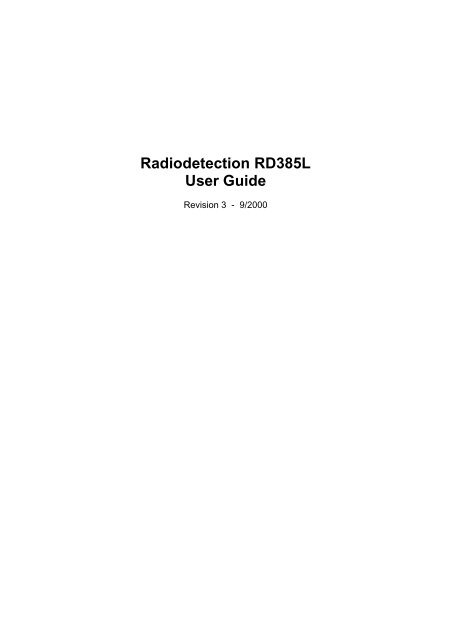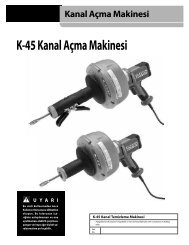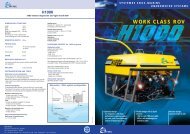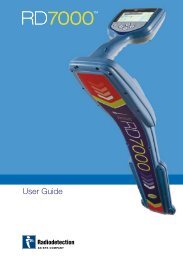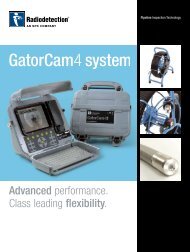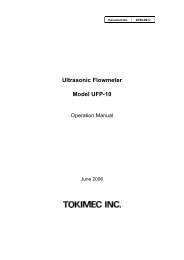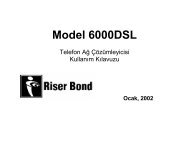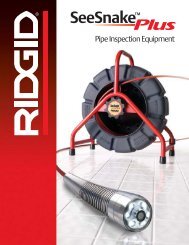Radiodetection RD385L User Guide
Radiodetection RD385L User Guide
Radiodetection RD385L User Guide
You also want an ePaper? Increase the reach of your titles
YUMPU automatically turns print PDFs into web optimized ePapers that Google loves.
<strong>Radiodetection</strong> <strong>RD385L</strong><br />
<strong>User</strong> <strong>Guide</strong><br />
Revision 3 - 9/2000
<strong>Radiodetection</strong> <strong>RD385L</strong> <strong>User</strong> <strong>Guide</strong><br />
The <strong>RD385L</strong> System<br />
The <strong>RD385L</strong> System is designed to help in the<br />
operation of guided boring machines, and<br />
comprises:<br />
Touch gain<br />
Headphone<br />
socket<br />
Battery<br />
compartment<br />
Accessory<br />
panel<br />
Optional<br />
radio link<br />
<strong>RD385L</strong> Receiver<br />
A hand held receiver, which receives information<br />
from the Sonde relating to roll, tilt, depth, location,<br />
Sonde battery status and Sonde temperature. It<br />
can also be used as a cable/pipe locator.<br />
RD385 DataView (optional)<br />
A remote display which indicates roll, tilt and depth<br />
information from the <strong>RD385L</strong> Receiver. Located at<br />
the bore machine to provide information for<br />
steering.<br />
385L receiver.eps.art<br />
Depth<br />
Tilt<br />
Back light<br />
On/Off<br />
Alarm reset<br />
Power<br />
On/Off<br />
m<br />
12<br />
Poor reception<br />
9<br />
3 Sonde temp high<br />
P<br />
Sonde batt low<br />
P<br />
6<br />
DataView batt low<br />
Alarm status<br />
RD385 DataView<br />
<strong>Radiodetection</strong><br />
RD385 DataSonde<br />
The DataSonde is installed in the head of the bore<br />
tool, and contains the sensors that measure tilt, roll<br />
angle, temperature and battery life.<br />
Note: The RD385 Sonde has not been designed for<br />
use in percussive type bore machines.<br />
Bore heads may need to be modified to our<br />
specification to ensure adequate protection for the<br />
Sonde and to allow successful signal transfer from<br />
the Sonde to the <strong>RD385L</strong> Receiver.<br />
If in doubt, please request installation drawing from<br />
any <strong>Radiodetection</strong> office.<br />
RD380 Sonde; ND 1249.Q1.<br />
RD380 Sonde (in percussive environment); ND<br />
1249.Q5.<br />
RD385 Sonde: ND1327.Q1.<br />
RD385 Sonde (extra protection): ND1327.Q.
<strong>Radiodetection</strong> <strong>RD385L</strong> <strong>User</strong> <strong>Guide</strong><br />
Function Keys<br />
12<br />
9<br />
P<br />
6<br />
3<br />
8<br />
33<br />
On/Off (1)<br />
Press to turn Receiver On or Off. If no control key<br />
pressed, auto switch off after 5 mins preceded by<br />
audible warning.<br />
Batteries (2)<br />
Continuous indication of Receiver battery status.<br />
DataSonde battery status displayed when<br />
Temperature/Battery key pressed.<br />
1<br />
2<br />
9<br />
P<br />
12<br />
6<br />
3<br />
8<br />
33<br />
Self Test (3)<br />
To initiate a self test of the Receiver press and hold<br />
the Reset key and press the AGC key once. ‘tSt’ is<br />
displayed followed by either ‘PAS’ (Pass) or ‘FAL’<br />
(Fail).<br />
Reset (4)<br />
Press to cancel previously selected Depth, Current<br />
or Temperature/Battery functions.<br />
4 3<br />
12<br />
9<br />
3<br />
P<br />
6<br />
5 6<br />
8<br />
33<br />
Line/Sonde (5)<br />
Press to select Line, Sonde or Accessory mode,<br />
flag on LCD indicates which is selected.<br />
Mode (6)<br />
Press to select the following modes, flag on LCD<br />
indicates which is selected:<br />
50/60 Hz line locate mode.<br />
Radio frequency locate mode.<br />
8 8 kHz Transmitter/Sonde Frequency locate<br />
mode.<br />
33 33 kHz Transmitter/Sonde Frequency<br />
locate mode.<br />
Sonde DataSonde locate mode.<br />
9<br />
P<br />
12<br />
3<br />
8<br />
33<br />
Gain (7)<br />
Indicates Receiver gain level which is set by Touch<br />
Gain control unless Automatic Gain Control (AGC)<br />
is selected.<br />
6<br />
Bargraph (8)<br />
Indicates Receiver response to a signal.<br />
7<br />
8
<strong>Radiodetection</strong> <strong>RD385L</strong> <strong>User</strong> <strong>Guide</strong><br />
P<br />
9<br />
P<br />
12<br />
6<br />
3<br />
8<br />
33<br />
Tilt Angle (9)<br />
Continuously displayed in DataSonde mode.<br />
Roll Angle (10)<br />
Continuously displayed in DataSonde mode. When<br />
at display segment marked ‘P’ a Sonde Park<br />
initiates, saving 65% battery consumption.<br />
9<br />
10<br />
12<br />
Temperature/Battery (11)<br />
Press to display DataSonde temperature and<br />
battery status.<br />
C<br />
9<br />
P<br />
6<br />
3<br />
8<br />
33<br />
Speaker (12)<br />
Press to increase or decrease audio volume.<br />
12 11<br />
12<br />
Depth (13)<br />
Press to display estimated depth to Line/Sonde.<br />
Current (14)<br />
Press to display target line signal current (mA).<br />
P<br />
9<br />
P<br />
6<br />
3<br />
8<br />
33<br />
Sonde Depth Calibration<br />
This procedure must be performed before each<br />
bore.<br />
13 14<br />
Fit the Sonde into the bore head and lay on the<br />
ground in an area free of metallic objects or<br />
structures.<br />
Position the Receiver 1.5 - 2.5 m (5 - 8 ft) from the<br />
bore head.<br />
Select the DataSonde mode.<br />
Press the Reset and Depth keys together. LCD<br />
displays ‘cAL’.<br />
1.5m
<strong>Radiodetection</strong> <strong>RD385L</strong> <strong>User</strong> <strong>Guide</strong><br />
m<br />
9<br />
P<br />
12<br />
3<br />
8<br />
33<br />
Press the Depth key to calibrate. The Receiver will<br />
display the calculated depth, beep twice and return<br />
to the DataSonde mode.<br />
6<br />
To exit the calibration mode press the Reset key.<br />
The previous calibration will be retained.<br />
9<br />
P<br />
12<br />
6<br />
3<br />
8<br />
33<br />
If during calibration the LCD displays ‘rpt’, repeat<br />
the calibration procedure checking that the<br />
Receiver to bore head distance is within 1.5 - 2.5<br />
m (5 - 8 ft) parameter.<br />
12<br />
Pinpointing the Sonde<br />
9<br />
P<br />
6<br />
3<br />
8<br />
33<br />
Select the DataSonde mode.<br />
When the Receiver pinpoints the Sonde the<br />
bargraph and digital display indicate the maximum<br />
signal response.<br />
To keep the bargraph on scale adjust the Touch<br />
Gain control. Clockwise increases gain -<br />
anticlockwise decreases gain.<br />
Start the bore and pinpoint the Sonde after<br />
approximately 1 m (3.3 ft).<br />
1m<br />
The bore must be stopped to pinpoint the Sonde.
<strong>Radiodetection</strong> <strong>RD385L</strong> <strong>User</strong> <strong>Guide</strong><br />
2<br />
1<br />
Move the Receiver from side to side to obtain a<br />
peak response (1).<br />
Move the Receiver forwards and backwards (2) to<br />
obtain a second peak response.<br />
Rotate the Receiver as if a pivot to obtain a third<br />
peak response.<br />
Repeat to be directly over and in line with the bore<br />
head.<br />
Mark the pinpointed position over the DataSonde.<br />
Pinpoint and mark at regular intervals.<br />
Depth Measurement<br />
9<br />
P<br />
12<br />
3<br />
8<br />
33<br />
Stop the bore head and carry out the ‘Pinpointing<br />
the Sonde’ procedure. Rest the Receiver on the<br />
ground, holding it vertical and in line with the<br />
Sonde.<br />
6<br />
Press the Depth key, the LCD will display ‘dEP’<br />
followed by the estimated depth.<br />
Reading the Roll Angle<br />
9<br />
P<br />
12<br />
6<br />
3<br />
8<br />
33<br />
Roll Angle is continuously displayed in the<br />
DataSonde mode, by the 16 segment indicator<br />
when the bargraph shows over 20% signal<br />
strength. The bore head can be rotating to a<br />
maximum of 50 rpm.
<strong>Radiodetection</strong> <strong>RD385L</strong> <strong>User</strong> <strong>Guide</strong><br />
Reading the Tilt Angle<br />
12<br />
9<br />
P<br />
6<br />
3<br />
8<br />
33<br />
Tilt Angle is continuously displayed in the<br />
DataSonde mode, when the bargraph shows over<br />
20% signal strength. A more stable reading will be<br />
obtained if the bore head is stationary.<br />
Maximum Tilt Angles are:<br />
RD380 Sonde - 25°<br />
RD385 Sonde - 45°<br />
If using RD380 Sonde, Tilt Angle is only displayed<br />
when Roll Angle is at 12 o’clock.<br />
8<br />
33<br />
Temperature/Battery<br />
Press to display Sonde temperature and battery<br />
status. Sonde temperature should be read at each<br />
pinpoint.<br />
At 50°C (120°F) an alarm will be displayed.<br />
With every 5°C increase an alarm will be displayed<br />
(385 Sonde only).<br />
C<br />
8<br />
33<br />
C<br />
8<br />
33<br />
At 80°C (170°F) the bore must be halted to allow<br />
the sonde to cool or damage may occur. The<br />
Sonde stops transmitting Roll/Tilt information until it<br />
has cooled to 50°C.<br />
If the bore head is water cooled, continue water<br />
flow to assist cooling.
<strong>Radiodetection</strong> <strong>RD385L</strong> <strong>User</strong> <strong>Guide</strong><br />
12<br />
Parking the Sonde<br />
P<br />
9<br />
P<br />
3<br />
8<br />
33<br />
Leaving the Sonde in the Park position saves 65%<br />
battery consumption.<br />
Rotate the bore head until the ‘P’ segment is<br />
displayed. After 15 seconds a ‘P’ is displayed. After<br />
5 minutes the Sonde will switch off.<br />
Power Save Mode<br />
After 10 minutes of no rotation the Sonde will<br />
transmit a pulsed signal if not in the Park position.<br />
Rotating the bore head returns the Sonde to normal<br />
operation.<br />
Automatic Gain Control (AGC)<br />
12<br />
There may be long periods during bores when it is<br />
sufficient to know just Roll and Tilt information.<br />
9<br />
P<br />
6<br />
3<br />
8<br />
33<br />
During these periods the AGC option can be used.<br />
When in the AGC mode the Receiver will<br />
automatically adjust the sensitivity to keep the<br />
bargraph on scale and so ensure continuous Roll<br />
and Tilt information.<br />
Method:<br />
Pinpoint the DataSonde as previously described.<br />
Press the AGC key. The top left of the display will<br />
now show ‘AGC’ and the bargraph will show<br />
approximately 50%.<br />
The Receiver can be kept stationary until the bore<br />
passes out of range. Operating any control returns<br />
the Receiver to the normal mode.
<strong>Radiodetection</strong> <strong>RD385L</strong> <strong>User</strong> <strong>Guide</strong><br />
RD385 Slim Sonde<br />
The RD385 Slim Sonde is designed to be used for<br />
small diameter utilities installation (i.e. fibre optic<br />
links to domestic properties).<br />
Battery<br />
Insert the battery into the Slim Sonde observing the<br />
correct polarity - positive end in first.<br />
Note:Remove the battery when the Slim Sonde is<br />
not in use.<br />
Do not insert the battery reversed for storage<br />
(as with some sondes), this will cause it to be<br />
discharged.<br />
<strong>RD385L</strong> Mode Selection<br />
Press the Mode key to select the DataSonde mode.<br />
The pointers on the LCD will indicate DataSonde<br />
and 8 kHz.<br />
Press the Mode key again to select 33 kHz<br />
DataSonde mode which is the Slim Sonde<br />
operating frequency.<br />
9<br />
P<br />
9<br />
P<br />
12<br />
6<br />
12<br />
3<br />
3<br />
9<br />
P<br />
9<br />
P<br />
12<br />
6<br />
12<br />
3<br />
3<br />
9<br />
P<br />
9<br />
P<br />
12<br />
6<br />
12<br />
3<br />
3<br />
Roll Indication<br />
When operating in the 33 kHz DataSonde mode a<br />
single LCD segment is displayed at the 12, 3, 6 and<br />
9 o'clock points and two LCD segments at the 1, 2,<br />
4, 5, 7, 8, 10 and 11 o'clock points, as shown in the<br />
example.<br />
6<br />
6<br />
6<br />
Locate Modes<br />
The <strong>RD385L</strong> Receiver has a number of modes<br />
which allow it to be used as a standard cable/pipe<br />
locator.<br />
Recommended <strong>Radiodetection</strong> transmitter -<br />
RD400HPTx.
<strong>Radiodetection</strong> <strong>RD385L</strong> <strong>User</strong> <strong>Guide</strong><br />
DataView<br />
Check that the DataView batteries are good.<br />
Ensure that the Receiver and DataView have their<br />
antennas fitted.<br />
Position the DataView on the bore machine or on a<br />
tripod so that the display is clearly visible (ideally<br />
1.5 m above ground level, with the antenna<br />
vertical) by the machine operator.<br />
Switch the DataView On.<br />
Depth<br />
m<br />
12<br />
Poor reception<br />
Tilt<br />
9<br />
P<br />
P<br />
6<br />
3<br />
Sonde temp high<br />
Sonde batt low<br />
DataView batt low<br />
Alarm status<br />
Back light<br />
On/Off<br />
Alarm reset<br />
RD385 DataView<br />
Power<br />
On/Off<br />
Depth<br />
Tilt<br />
Back light<br />
On/Off<br />
Alarm reset<br />
Power<br />
On/Off<br />
m<br />
<strong>Radiodetection</strong><br />
12<br />
Poor reception<br />
9<br />
3 Sonde temp high<br />
P<br />
Sonde batt low<br />
P<br />
6<br />
DataView batt low<br />
Alarm status<br />
RD385 DataView<br />
<strong>Radiodetection</strong><br />
The DataView display will mimic the Receiver<br />
display while the data is being received with good<br />
signal strength.<br />
The DataView is fitted with a Backlight. Pressing<br />
the Backlight key on the DataView front panel<br />
illuminates the light. Operating the Backlight will<br />
effect the life of the batteries.<br />
The Backlight is only On while DataView is<br />
displaying data and switches Off when there is no<br />
data to display.<br />
The DataView display may flash, indicating an<br />
alarm condition is activated. Press the Reset key to<br />
cancel. The alarm condition will then be displayed.
<strong>Radiodetection</strong> <strong>RD385L</strong> <strong>User</strong> <strong>Guide</strong><br />
#11<br />
Error Codes<br />
Error #2<br />
Too much signal during self test, this can happen<br />
because there is another transmitter switched on<br />
during the test.<br />
Error #9<br />
Indicates that the signal is too small or too large to<br />
measure depth or current. If measuring depth to a<br />
target line check the Transmitter settings.<br />
Error #11<br />
Indicates that the Receiver is being moved while<br />
estimating depth.<br />
Error #12<br />
Indicates too much interference from external<br />
power sources to estimate depth.<br />
#21<br />
Error #13<br />
Indicates too much interference from external<br />
power sources to estimate current or depth.<br />
Error #20<br />
Indicates that current/depth to be measured is out<br />
of Receiver range.<br />
10m<br />
Error #21<br />
Indicates that the Sonde or target line is deeper<br />
than the maximum depth range, 10 m (33 ft) for<br />
Sonde or 3 m (10 ft) for target line.<br />
Warning<br />
The <strong>RD385L</strong> detects almost all buried cables<br />
and most conductors, but there are some which<br />
do not radiate signals and which the <strong>RD385L</strong><br />
cannot detect. The <strong>RD385L</strong> does not indicate<br />
whether a signal comes from a single cable or<br />
several buried side by side or one above<br />
another.
<strong>Radiodetection</strong> <strong>RD385L</strong> <strong>User</strong> <strong>Guide</strong><br />
Trouble Shooting<br />
When reporting any problem to your <strong>Radiodetection</strong><br />
Dealer/Supplier it is important to quote the following:<br />
Receiver Serial Number.<br />
Software Revision Number<br />
Software Revision Number is displayed on the LCD<br />
during switch on.<br />
Warning<br />
Do not remove or replace the radio antennae<br />
fitted to the Receiver and Dataview units, this<br />
invalidates the product radio licence and<br />
manufacturers warranty and may result in<br />
damage to the equipment.<br />
Replacement should only be undertaken by<br />
qualified <strong>Radiodetection</strong> service personel.<br />
Warning<br />
<strong>Radiodetection</strong> Receivers detect almost all<br />
buried cables and most conductors, but there<br />
are some which do not radiate signals and<br />
which <strong>Radiodetection</strong> Receivers cannot detect.<br />
<strong>Radiodetection</strong> Receivers do not indicate<br />
whether a signal is from a single cable, several<br />
buried side by side or one above another.<br />
This equipment is NOT approved for use in<br />
areas where hazardous gases may be present.<br />
Reduce audio level before using headphones.<br />
Ni-Cad batteries should be disposed of in<br />
accordance with your Company's work<br />
practice, and/or the relevant law or guidelines<br />
in your country.<br />
Warning<br />
The operation of any cable and pipe locator<br />
may be affected when used in close proximity<br />
to ferrous materials such as manhole covers<br />
and parked cars. Keep a one or two meter<br />
distance from these objects when taking critical<br />
measurements such as depth and current<br />
readings. Standing too close to the locator<br />
when wearing steel toe capped boots may also<br />
affect the readings.<br />
This instrument, or family of instruments, will not be<br />
permanently damaged by reasonable electrostatic<br />
discharge and has been tested in accordance with<br />
IEC 801-2. However, in extreme cases temporary<br />
malfunction may occur. If this happens, switch<br />
off, wait and switch on again. If the instrument still<br />
malfunctions, disconnect the batteries for a few<br />
seconds.
<strong>Radiodetection</strong> Ltd<br />
Western Drive<br />
Bristol BS14 0AF, UK<br />
Tel: +44 (0) 117 976 7776<br />
Fax: +44 (0) 117 976 7775<br />
email:sales.uk@radiodetection.spx.com<br />
http://www.radiodetection.com<br />
<strong>Radiodetection</strong> products are under continuous<br />
development and are subject to change without notice.<br />
Part No. 90/UG016EN03<br />
All rights reserved