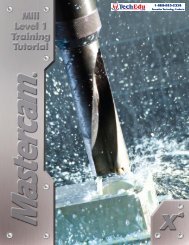HEME GEO 30 - Tequipment.net
HEME GEO 30 - Tequipment.net
HEME GEO 30 - Tequipment.net
Create successful ePaper yourself
Turn your PDF publications into a flip-book with our unique Google optimized e-Paper software.
Memory and Alarm Functions6.2 Setting the Sampling Interval1. Press the FUNC button until letters of “SEC” are shown in the upper row of LCD.2. The unit shows the current sampling interval in seconds.3. Press the ▲ or ▼ button to increment/decrement the value by 1 second. As usershold the button longer, the speed of incrementing/decrementing will become faster.The value can be incremented/decremented from 0 to 255 / 255 to 0 seconds.Value will roll over when the value of maximum 255/minimum 0 seconds is reached.4. Press the FUNC button several times until the upper row LCD show no letters.6.3 Data LoggingThe unit will start data logging if the REC button is pressed, and a symbol of REC willbe shown in LCD. Data will be recorded at the specified sampling interval.Data logging will be stopped if the memory is full, or the unit detects the condition of lowbattery, or the REC button is pressed again.NOTE: If the sampling interval is set at 0 seconds, only one data is recorded. Torecord next data, users can press the REC button again. The record number isalso displayed for about 1 seconds.<strong>HEME</strong> <strong>GEO</strong> <strong>30</strong> 15SO81<strong>30</strong>Z Rev. B