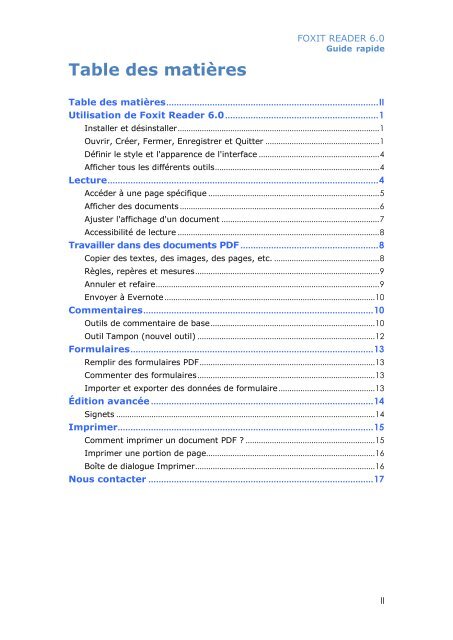Create successful ePaper yourself
Turn your PDF publications into a flip-book with our unique Google optimized e-Paper software.
FOXIT READER <strong>6.0</strong>Gui<strong>de</strong> rapi<strong>de</strong>Table <strong>de</strong>s matièresTable <strong>de</strong>s matières ................................................................................... II<strong>Utilisation</strong> <strong>de</strong> <strong>Foxit</strong> Rea<strong>de</strong>r <strong>6.0</strong> ............................................................ 1Installer et désinstaller ............................................................................................ 1Ouvrir, Créer, Fermer, Enregistrer et Quitter .................................................... 1Définir le style et l'apparence <strong>de</strong> l'interface ....................................................... 4Afficher tous les différents outils ........................................................................... 4Lecture .......................................................................................................... 4Accé<strong>de</strong>r à une page spécifique .............................................................................. 5Afficher <strong>de</strong>s documents ........................................................................................... 6Ajuster l'affichage d'un document ........................................................................ 7Accessibilité <strong>de</strong> lecture ............................................................................................ 8Travailler dans <strong>de</strong>s documents PDF ...................................................... 8Copier <strong>de</strong>s textes, <strong>de</strong>s images, <strong>de</strong>s pages, etc. ................................................ 8Règles, repères et mesures .................................................................................... 9Annuler et refaire ...................................................................................................... 9Envoyer à Evernote ................................................................................................ 10Commentaires .......................................................................................... 10Outils <strong>de</strong> commentaire <strong>de</strong> base ........................................................................... 10Outil Tampon (nouvel outil) ................................................................................. 12Formulaires ............................................................................................... 13Remplir <strong>de</strong>s formulaires PDF ................................................................................ 13Commenter <strong>de</strong>s formulaires ................................................................................. 13Importer et exporter <strong>de</strong>s données <strong>de</strong> formulaire ............................................ 13Édition avancée ....................................................................................... 14Signets ...................................................................................................................... 14Imprimer .................................................................................................... 15Comment imprimer un document PDF ? ........................................................... 15Imprimer une portion <strong>de</strong> page............................................................................. 16Boîte <strong>de</strong> dialogue Imprimer .................................................................................. 16Nous contacter ........................................................................................ 17II