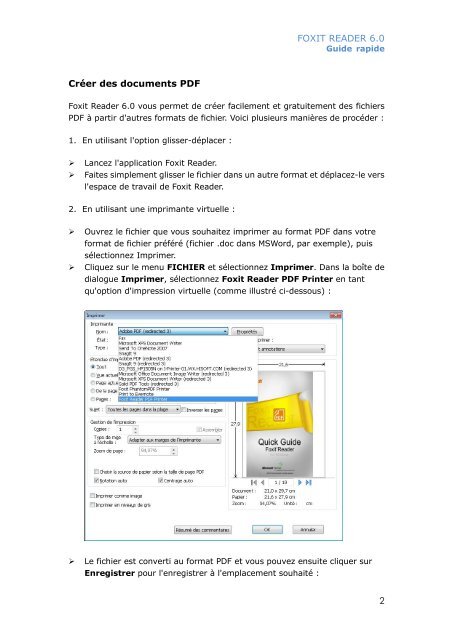Create successful ePaper yourself
Turn your PDF publications into a flip-book with our unique Google optimized e-Paper software.
FOXIT READER <strong>6.0</strong>Gui<strong>de</strong> rapi<strong>de</strong>Créer <strong>de</strong>s documents PDF<strong>Foxit</strong> Rea<strong>de</strong>r <strong>6.0</strong> vous permet <strong>de</strong> créer facilement et gratuitement <strong>de</strong>s fichiersPDF à partir d'autres formats <strong>de</strong> fichier. Voici plusieurs manières <strong>de</strong> procé<strong>de</strong>r :1. En utilisant l'option glisser-déplacer :Lancez l'application <strong>Foxit</strong> Rea<strong>de</strong>r.Faites simplement glisser le fichier dans un autre format et déplacez-le versl'espace <strong>de</strong> travail <strong>de</strong> <strong>Foxit</strong> Rea<strong>de</strong>r.2. En utilisant une imprimante virtuelle :Ouvrez le fichier que vous souhaitez imprimer au format PDF dans votreformat <strong>de</strong> fichier préféré (fichier .doc dans MSWord, par exemple), puissélectionnez Imprimer.Cliquez sur le menu FICHIER et sélectionnez Imprimer. Dans la boîte <strong>de</strong>dialogue Imprimer, sélectionnez <strong>Foxit</strong> Rea<strong>de</strong>r PDF Printer en tantqu'option d'impression virtuelle (comme illustré ci-<strong>de</strong>ssous) :Le fichier est converti au format PDF et vous pouvez ensuite cliquer surEnregistrer pour l'enregistrer à l'emplacement souhaité :2