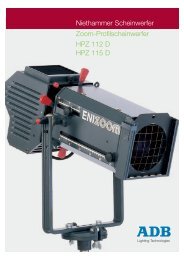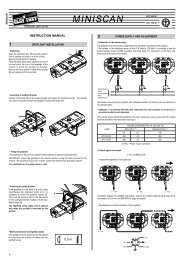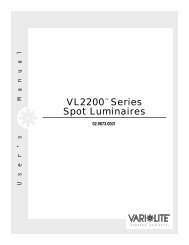Scan SC - 980
Scan SC - 980
Scan SC - 980
You also want an ePaper? Increase the reach of your titles
YUMPU automatically turns print PDFs into web optimized ePapers that Google loves.
Version 2.0<br />
BEDIENUNGSANLEITUNG<br />
USER MANUAL<br />
MODE D’EMPLOI<br />
<strong>Scan</strong> <strong>SC</strong> - <strong>980</strong><br />
Für weiteren Gebrauch aufbewahren !<br />
Keep this manual for future needs !<br />
Gardez ce mode d’emploi pour des<br />
utilisations ultérieures !<br />
© Copyright<br />
Nachdruck verboten !<br />
Reproduction prohibited !<br />
Réproduction interdit !
Weitere Produkte aus dem FUTURELIGHT-Sortiment:<br />
Further products from the FUTURELIGHT-range:<br />
Autres produits de l’assortiment de FUTURELIGHT:<br />
Otros productos del surtido FUTURELIGHT:<br />
Artikelbeschreibung Best.-Nr.<br />
Article designation No.<br />
www.futurelight.com<br />
Description d’article N° d’art.<br />
Descripción del artículo Referencia<br />
FUTURELIGHT LICHTEFFEKTE<br />
FUTURELIGHT LIGHTING EFFECTS<br />
FUTURELIGHT EFFETS LUMINEUX<br />
FUTURELIGHT EFECTOS LUMINOSOS<br />
FUTURELIGHT RT-150 lighting-effect .................................................. 51830500<br />
FUTURELIGHT FX-150 lighting-effect ................................................... 51830550<br />
FUTURELIGHT CIRCLE lighting-effect ................................................. 51832030<br />
FUTURELIGHT GOBOFLY lighting-effect ............................................. 51832040<br />
FUTURELIGHT CROSS BEAM 400 centre-piece ................................. 51832050<br />
FUTURELIGHT CROSS BEAM HMI 575 W centre-piece ..................... 51832060<br />
FUTURELIGHT SPIDER centre-piece ................................................... 51832065<br />
FUTURELIGHT MERCURY 400 lighting-effect ..................................... 51832070<br />
FUTURELIGHT DF-250 lighting-effect .................................................. 51832085<br />
FUTURELIGHT MIRACLE HMI 575 W lighting-effect ........................... 51832090<br />
FUTURELIGHT MIRACLE HMI 1200 W lighting-effect ......................... 51832092<br />
FUTURELIGHT CC-150 color-changer ................................................. 51832100<br />
FUTURELIGHT CC-200 PRO color-changer......................................... 51832200<br />
FUTURELIGHT DUKE 1200 scanner .................................................... 51832270<br />
FUTURELIGHT <strong>SC</strong>-240 scanner ........................................................... 51832281<br />
FUTURELIGHT <strong>SC</strong>-370 scanner ........................................................... 51832286<br />
FUTURELIGHT AS-200 Advertising <strong>Scan</strong> black ................................... 51832290<br />
FUTURELIGHT AS-200 Advertising <strong>Scan</strong> white ................................... 51832291<br />
FUTURELIGHT PS/D-200 Promotion <strong>Scan</strong> black ................................. 51832292<br />
FUTURELIGHT PS/D-200 Promotion <strong>Scan</strong> white ................................. 51832293<br />
FUTURELIGHT PS/D-200 Promotion <strong>Scan</strong> special colour ................... 51832294<br />
FUTURELIGHT <strong>SC</strong>-330 scanner ........................................................... 51832303<br />
FUTURELIGHT <strong>SC</strong>-530 scanner ........................................................... 51832305<br />
FUTURELIGHT <strong>SC</strong>-570 scanner ........................................................... 51832307<br />
FUTURELIGHT <strong>SC</strong>-740 scanner ........................................................... 51832317<br />
FUTURELIGHT <strong>SC</strong>-780 scanner ........................................................... 51832320<br />
FUTURELIGHT <strong>SC</strong>-940 scanner ........................................................... 51832323<br />
FUTURELIGHT <strong>SC</strong>-<strong>980</strong> scanner ........................................................... 51832325<br />
FUTURELIGHT H-150 scanner ............................................................. 51832330<br />
FUTURELIGHT DP-H250 advertising projector .................................... 51832340<br />
FUTURELIGHT DP-200 advertising projector ....................................... 51832342<br />
FUTURELIGHT DV-200 advertising projector ....................................... 51832344<br />
FUTURELIGHT DOMINATOR MKII centre-piece .................................. 51832603<br />
FUTURELIGHT MH-640 Moving-Head Washlight ................................. 51833000<br />
FUTURELIGHT MH-660 Moving-Head Spot ......................................... 51833020<br />
FUTURELIGHT CONTROLLER<br />
FUTURELIGHT CONTROLLERS<br />
FUTURELIGHT CONTROLEURS<br />
FUTURELIGHT<br />
FUTURELIGHT HC-controller CONTROLADORES<br />
................................................................ 51834020<br />
FUTURELIGHT C-16 controller ............................................................. 51834050<br />
FUTURELIGHT Universal DMX-controller ............................................. 51834090<br />
FUTURELIGHT CP-16 <strong>SC</strong>-3 controller.................................................. 51834152<br />
FUTURELIGHT CP-16 H-150 controller ................................................ 51834160<br />
FUTURELIGHT C-32 H-150 controller .................................................. 51834166<br />
FUTURELIGHT CP-32 controller ........................................................... 51834168<br />
FUTURELIGHT CP-64 <strong>SC</strong>-5 controller.................................................. 51834190<br />
FUTURELIGHT C-64 MKII controller ..................................................... 51834202<br />
FUTURELIGHT C-128 controller ........................................................... 51834250<br />
FUTURELIGHT CP-192 controller ......................................................... 51834260<br />
FUTURELIGHT ist eine eingetragene Marke der Steinigke Showtechnic GmbH, Deutschland.<br />
FUTURELIGHT is a registered trademark of Steinigke Showtechnic GmbH, Germany.<br />
FUTURELIGHT est une marque déposée du groupe Steinigke Showtechnic GmbH, Allemagne.<br />
FUTURELIGHT es una marca registrada de Steinigke 2 Showtechnic GmbH, Alemania.
<strong>Scan</strong> <strong>SC</strong> - <strong>980</strong><br />
Inhaltsverzeichnis<br />
1. Sicherheit ....................................................................................................................... 4<br />
1.1 Sicherheitshinweise .................................................................................................. 4<br />
1.2 Bestimmungsgemäße Verwendung .......................................................................... 4<br />
2. Einführung ..................................................................................................................... 5<br />
2.1 Features ....................................................................................................................5<br />
2.2 Geräteübersicht ........................................................................................................ 6<br />
2.3 Strahlenverlauf .......................................................................................................... 7<br />
3. Installation ..................................................................................................................... 7<br />
3.1 Einsetzen der Lampe ................................................................................................ 7<br />
3.2 Allgemeine Hinweise ................................................................................................. 7<br />
3.2 Anschluß ans Netz .................................................................................................... 8<br />
3.3 Anschluß an den DMX-512 Controller / Verbindung Projektor - Projektor ............... 8<br />
4. Bedienung ...................................................................................................................... 9<br />
4.1 Funktionen der Steuerkanäle .................................................................................... 9<br />
4.2 Funktionen der Steuerkanäle - 8 Bit ....................................................................... 12<br />
5. Adressierung des Projektors ..................................................................................... 12<br />
6. Fernsteuerbare Funktionen ........................................................................................ 12<br />
6.1 Lampe ..................................................................................................................... 12<br />
6.2 Lampe über das Control Board schalten ................................................................ 12<br />
6.3 Farbräder ................................................................................................................ 13<br />
6.4 Statisches Goborad ................................................................................................ 13<br />
6.5 Rotierendes Goborad .............................................................................................. 13<br />
6.6 Iris ........................................................................................................................... 13<br />
6.7 Effektrad.................................................................................................................. 13<br />
6.8 Fokus - Multi-Step Zoom ......................................................................................... 13<br />
6.9 Dimmer / Shutter / Strobe ....................................................................................... 13<br />
6.10 Lüfter .....................................................................................................................13<br />
7. Control Board .............................................................................................................. 14<br />
7.1 Hauptfunktionen ...................................................................................................... 14<br />
7.2 SPEC - Spezialfunktionen....................................................................................... 15<br />
8. Fehlermeldungen ........................................................................................................ 18<br />
9. Technische Daten ........................................................................................................ 19<br />
10. Wartung und Reinigung ............................................................................................ 20<br />
11. Anhang ....................................................................................................................... 20<br />
3
Achtung !<br />
Gerät vor Feuchtigkeit und Nässe schützen !<br />
Vor Öffnen des Gerätes Netzstecker ziehen !<br />
LESEN SIE VOR DER ERSTEN INBETRIEBNAHME ZUR EIGENEN SICHERHEIT<br />
DIESE BEDIENUNGSANLEITUNG SORGFÄLTIG DURCH!<br />
1.1 Sicherheitshinweise<br />
1. Sicherheit<br />
Alle Personen, die mit der Aufstellung, Inbetriebnahme, Bedienung, Wartung und Instandhaltung dieses Gerätes<br />
zu tun haben, müssen<br />
- entsprechend qualifiziert sein<br />
- diese Betriebsanleitung genau beachten<br />
Seien Sie besonders vorsichtig beim Umgang<br />
mit der Netzspannung 230V. Bei dieser Spannung können<br />
Sie einen lebensgefährlichen elektrischen Schlag erhalten!<br />
Dieses Gerät hat das Werk in sicherheitstechnisch einwandfreiem Zustand verlassen. Um diesen Zustand zu<br />
erhalten und einen gefahrlosen Betrieb sicherzustellen, muß der Anwender die Sicherheitshinweise und die<br />
Warnvermerke, die in dieser Gebrauchsanweisung enthalten sind, unbedingt beachten.<br />
Unbedingt lesen:<br />
Bei Schäden, die durch Nichtbeachtung der Anleitung verursacht werden, erlischt der Garantieanspruch.<br />
Für Folgeschäden, die daraus resultieren, übernimmt der Hersteller keine Haftung.<br />
Bei der ersten Inbetriebnahme kann es Rauch - und Geruchserzeugung kommen. Hierbei handelt es sich nicht<br />
um eine Störung des Gerätes.<br />
Beachten Sie bitte, daß Schäden, die durch manuelle Veränderungen an diesem Gerät veruusacht werden,<br />
nicht unter den Garantieanspruch fallen.<br />
Der Aufbau entspricht der Schutzklasse I. Gemäß den Vorschriften muß daher der Schutzleiter (gelb/grüner<br />
Draht) angeschlossen werden.<br />
Der elektrische Anschluß sowie Wartungs- und Reparaturarbeiten dürfen nur von einer qualifizierten Fachkraft<br />
durchgeführt werden.<br />
Lichteffekte nicht über Dimmerpacks schalten.<br />
Ersetzen Sie die Sicherung nur durch eine Sicherung gleichen Typs.<br />
VORSICHT ! AUGEN<strong>SC</strong>HÄDEN !<br />
Blicken Sie niemals direkt in die Lichtquelle<br />
(gilt speziell für Epileptiker)!<br />
1.2 Bestimmungsgemäße Verwendung<br />
Das Gerät darf niemals ohne Lampe in Betrieb genommen werden!<br />
Dieser Projektor wurde nur zum Gebrauch in Innenräumen konzipiert.<br />
Vermeiden Sie Erschütterungen und jegliche Gewaltanwendung bei der Installation oder Inbetriebnahme des<br />
Gerätes.<br />
Eigenmächtige Umbauten und Veränderungen des Projektors sind aus Sicherheitsgründen verboten!<br />
Sie können den Projektor überall gemäß den Bestimmungen installieren, achten Sie dabei jedoch auf eine<br />
4
stabile Befestigung und auf eventuell frei herumliegende Kabel. Verwenden Sie aus Sicherheitsgründen immer<br />
ein Fangseil.<br />
Nehmen Sie das Gerät erst in Betrieb, nachdem Sie sich mit seinen Funktionen vertraut gemacht haben. Lassen<br />
Sie das Gerät nicht von Personen bedienen, die sich nicht mit dem Gerät auskennen. Wenn Geräte nicht mehr<br />
korrekt funktionieren, ist das meist das Ergebnis von unsachgemäßer Bedienung!<br />
Das Gerät darf nicht in Betrieb genommen werden, nachdem es von einem kalten in einem warmen Raum<br />
gebracht wurde. Das dabei entstehende Kondenswasser kann unter Umständen Ihr Gerät zerstören. Lassen<br />
Sie das Gerät solange uneingeschaltet, bis es Zimmertemperatur erreicht hat!<br />
Betreiben Sie das Gerät nur, nachdem Sie sich vergewissert haben, daß das Gehäuse fest verschlossen, und<br />
alle nötigen Schrauben fest angezogen wurden.<br />
2. Einführung<br />
Wir freuen uns, daß Sie sich für einen FUTURELIGHT <strong>SC</strong>-<strong>980</strong> entschieden haben. Sie haben hiermit ein<br />
intelligens, leistungsstarkes und vielseitiges Beleuchtungssystem erworben.<br />
Nehmen Sie den FUTURELIGHT <strong>SC</strong>-<strong>980</strong> aus der Verpackung.<br />
Prüfen Sie zuerst, ob Transportschäden vorliegen. In diesem Fall nehmen Sie das Gerät bitte nicht in Betrieb<br />
und setzen sich mit Ihrem Fachhändler in Verbindung.<br />
2.1 Features<br />
Top-<strong>Scan</strong>ner der oberen Leistungsklasse<br />
Top-<strong>Scan</strong>ner der oberen Leistungsklasse<br />
Für extrem helle 1200 W HMI-Lampe • Farbsystem: 2 Farbräder und 1 Effektrad • Farbrad 1 mit 8<br />
unterschiedlichen, dichroitischen Farbfiltern und weiß • Farbrad 2 mit 5 unterschiedlichen, dichroitischen Farbfiltern<br />
und weiß sowie Korrekturfilter 3200 K und 6000 K und UV-Filter • Über die beiden Korrekturfilter lassen sich bis<br />
zu 81 unterschiedliche Farben und Halbfarben erzeugen • Rainbow-Effekt in beide Richtungen • Farbmakrofunktion<br />
zur vereinfachten Auswahl der Farbkombinationen zwischen den beiden Farbrädern • Effektrad mit rotierendem<br />
3-Facettenprisma, 5-Facettenprisma und 3D-Prisma sowie Frostfilter • Die Prismen rotieren in beide Richtungen<br />
und mit verschiedenen Geschwindigkeiten • Gobos: alle Gobos sind untereinander austauschbar (Größe Rosco<br />
“D”) • Goborad 1 mit 5 statischen Metallgobos und offen • Goborad 2 mit 2 rotierenden Metallgobos, 1 Glasgobo,<br />
1 Multicolor-Dichrogobo und offen • Die rotierenden Gobos lassen sich um 360° drehen, die eingestellte Position<br />
wird abgespeichert • Motorischer Multi-Step Zoom mit drei verschiedenen Einstellungen (15°, 21° und 28°) •<br />
Motorischer Fokus über DMX steuerbar • Stufenlos regelbare Iris • Shutter über 2 Steppermotoren gesteuert •<br />
Mechanischer Dimmer zur Einstellung der Lichtaustrittshelligkeit zwischen 0 % und 100 % • Strobe-Effekt mit<br />
variabler Geschwindigkeit (1-10 Blitze/Sek.) über Shutter • Integrierte Steuereinheit zur digitalen Einstellung der<br />
Startadresse, Pan-/Tiltumkehrung, Auflösung der Spiegelbewegung, Betriebsstundenzähler, Lampenschaltung,<br />
Testprogramm und Reset • Spezialfunktionen der Steuereinheit: Manuelle Ansteuerung, automatische<br />
Lampenschaltung, Anzeige der DMX-Werte, automatische Displayabschaltung, Einstellung der<br />
Displaybeleuchtung, Lampenschaltung über DMX, Temperaturanzeige, Anpassung der Lüftergeschwindigkeit<br />
und Zurücksetzung des Projektors auf die Vorgabewerte ab Werk • DMX-512 Steuerung über jeden<br />
handelsüblichen DMX-Controller möglich • Belegt 16/14 DMX-Steuerkanäle • Passende FUTURELIGHT<br />
Controller: C-128 Controller, CP-192 Controller • 14 hochwertige Steppermotoren • Wahlweise 16-Bit- oder 8-<br />
Bit-Auflösung der Spiegelbewegung (64 Mikroschritte) • Verminderter Geräuschpegel über reduzierbare<br />
Lüfterleistung möglich • Automatisch rückstellende Thermo-Sicherung<br />
5
2.2 Geräteübersicht<br />
6<br />
1 - Gehäuseschrauben<br />
2 - Bügel<br />
3 - Feststellschraube<br />
4 - Linse<br />
5 - Ablenkspiegel<br />
Rückseite:<br />
6 - DMX Ausgang<br />
7 - DMX Eingang<br />
8 - Netzanschluß<br />
9 - Sicherungshalter<br />
10 - Control Board<br />
11 - Spannungswahlschalter<br />
Control Board:<br />
12 - Enter-Taste<br />
13 - Display<br />
14 - Mode-Taste<br />
15 - Up-/Down-Tasten
2.3 Strahlenverlauf<br />
AUSTRITTSWINKEL 15° 15° LINSE MIT FROSTFILTER<br />
AUSTRITTSWINKEL 21° 21° LINSE MIT FROSTFILTER<br />
AUSTRITTSWINKEL 28° 28° LINSE MIT FROSTFILTER<br />
3.1 Einsetzen der Lampe<br />
3. Installation<br />
LEBENSGEFAHR !<br />
Lampen nur bei ausgeschaltetem Gerät einsetzen!<br />
Netzstecker ziehen!<br />
Zum Einsetzen der Lampe (HMI/MSI 1200 W) lösen Sie die Gehäuseschrauben an der Seite.<br />
Setzen Sie keine Lampe mit einer höheren Leistungsangabe ein. Lampen mit einer höheren Leistung<br />
entwickeln höhere Températuren, für die das Gerät nicht ausgelegt ist. Bei Zuwiderhandlungen erlischt die<br />
Garantie.<br />
Setzen Sie nun die Lampe ein. Vermeiden Sie es, den Glaskörper mit bloßen Händen zu berühren.<br />
Beachten Sie auch unbedingt die Hinweise des Lampenherstellers. Vergewissern Sie sich, daß die Lampe auch<br />
richtig fest in der Fassung sitzt.<br />
Schließen Sie das Gehäuse wieder, und ziehen Sie die Gehäuseschrauben fest an.<br />
Schalten Sie das Gerät nur bei geschlossenem Gehäuse ein.<br />
3.2 Allgemeine Hinweise<br />
BRANDGEFAHR !<br />
Achten Sie bei der Installation des Gerätes bitte darauf, daß sich im Abstand von<br />
mind. 0,5 m keine leicht entflammbaren Materialien (Deko, etc.) befinden.<br />
Das Gerät kann in jeder möglichen Position installiert werden, ohne seine funktionellen Eigenschaften zu<br />
verändern.<br />
7
Achten Sie darauf, daß das Gerät sicher befestigt wird.<br />
Vergewissern Sie sich, daß die Verankerung stabil ist.<br />
Den Projektor (in der gewünschten Position) an der dafür vorgesehen Bohrung im Bügel des Gehäuses befestigen.<br />
Die Bohrung hat einen Durchmesser von 10 mm.<br />
Sichern Sie den Projektor immer mit einem Sicherheitsfangseil.<br />
3.2 Anschluß ans Netz<br />
Schließen Sie das Gerät über den Netzstecker ans Netz an. Die Belegung der Anschlußleitungen lautet:<br />
Leitung Pin International<br />
Braun Außenleiter L<br />
Blau Neutralleiter N<br />
Gelb/Grün Schutzleiter Der Schutzleiter muß unbedingt angeschlossen werden!<br />
3.3 Anschluß an den DMX-512 Controller / Verbindung Projektor - Projektor<br />
Die Verbindung zwischen Controller und Projektor, sowie zwischen Projektor und Projektor, muß mit einem<br />
zweipoligen geschirmten Kabel erfolgen. Steckverbindung 3-poliger XLR-Stecker.<br />
Achtung: Am letzten <strong>Scan</strong>ner muß die DMX-Leitung durch einen 120 W Widerstand abgeschlossen werden.<br />
Dazu wird der Widerstand in einen XLR-Stecker zwischen Data+ und Data- eingelötet und in den DMX-Out-<br />
Ausgang am letzten <strong>Scan</strong>ner gesteckt.<br />
Achten Sie darauf, daß die Adern an keiner Stelle in Kontakt<br />
miteinander kommen. Die Geräte werden ansonsten nicht<br />
bzw. nicht korrekt funktionieren.<br />
8
4.1 Funktionen der Steuerkanäle<br />
4. Bedienung<br />
Die hier beschriebenen Funktionen können nicht direkt am Gerät ausgeführt werden. Zur Steuerung des Gerätes<br />
benötigen Sie einen DMX-Controller mit mindestens 14 Steuerkanälen.<br />
4.1.1 Steuerkanal 1 - Pan<br />
Wenn Sie den Regler verschieben, bewegen Sie den Spiegel<br />
horizontal (PAN).<br />
Allmähliches Einstellen des Spiegels bei langsamen<br />
Schieben des Reglers (0-255, 128-Mitte).<br />
Der Spiegel kann an jeder gewünschten Einstellung<br />
angehalten werden.<br />
4.1.2 Steuerkanal 2 - Tilt<br />
Wenn Sie den Regler verschieben, bewegen Sie den Spiegel<br />
vertikal (TILT).<br />
Allmähliches Einstellen des Spiegels bei langsamen<br />
Schieben des Reglers (0-255, 128-Mitte).<br />
Der Spiegel kann an jeder gewünschten Einstellung<br />
angehalten werden.<br />
4.1.3 Steuerkanal 3 - Pan 16 Bit<br />
4.1.4 Steuerkanal 4 - Tilt 16 Bit<br />
4.1.5 Steuerkanal 5 - Pan / Tilt Geschwindigkeit<br />
0 Maximalgeschwindigkeit<br />
249 Minimalgeschwindigkeit<br />
250 - 252 Blackout bei wechselnden Farben und Gobos<br />
253 - 255 Blackout bei wechselnder Pan/Tilt-Bewegung, Farben und Gobos<br />
4.1.6 Steuerkanal 6 - Lampe, Reset, Lüfter<br />
0 Offen, Lüfter auf Höchstgeschwindigkeit<br />
127 Offen, Lüfter auf Minimalgeschwindigkeit<br />
(0 - 127 stufenlose Veränderung)<br />
128 - 139 Lampe einschalten, Reset, offen<br />
140 - 239 ohne Funktion<br />
230 - 239 Lampe wird nach 3 Sekunden abgeschaltet<br />
240 - 255 ohne Funktion<br />
9
4.1.7 Steuerkanal 7 - Farbrad 1<br />
Lineare Farbänderung gemäß der Bewegung des Reglers.<br />
Sie können den Farbwechsler an jeder gewünschten Position anhalten. Sie können ebenfalls zwischen zwei<br />
Farben anhalten und so zweifarbige Strahlen erzeugen.<br />
0 Offen/weiß<br />
14 Rot<br />
28 Blau<br />
43 Grün<br />
57 Gelb<br />
71 Magenta<br />
85 Cyan<br />
100 Türkis<br />
114 Orange<br />
127 Weiß<br />
128 - 189 Rainboweffekt vorwärts mit absteigender Geschwindigkeit<br />
190 - 193 Keine Rotation<br />
194 - 255 Rainboweffekt rückwärts mit zunehmender Geschwindigkeit<br />
0 - 255 Farbmakrofunktion (Kanal 8 zwischen 128 - 255)<br />
- 64 verschiedene Farben mit folgender Reihenfolge: weiß, pink,<br />
magenta, rot, orange, gelb, grün, cyan, blau, UV<br />
4.1.8 Steuerkanal 8 - Farbrad 2<br />
0 Offen/weiß<br />
14 Pink<br />
28 Gelb - grün<br />
43 Hellblau<br />
57 Gelb<br />
71 Magenta<br />
85 5600 K Korrekturfilter<br />
100 3200 K Korrekturfilter<br />
114 UV-Filter<br />
127 Weiß<br />
128 - 255 Aktivierung der Makrofunktion von Kanal 7<br />
4.1.9 Steuerkanal 9 - Spezialeffekte<br />
0 - 95 Offen<br />
96 - 127 Frost-Filter<br />
128 - 159 Rotierendes 3-Facetten Prisma<br />
128 Maximale Rotationsgeschwindigkeit vorwärts<br />
143 - 144 Stop<br />
159 Maximale Rotationsgeschwindigkeit rückwärts<br />
160 - 191 Rotierendes 5-Facetten Prisma<br />
160 Maximale Rotationsgeschwindigkeit rückwärts<br />
175 - 176 Stop<br />
191 Maximale Rotationsgeschwindigkeit vorwärts<br />
192 - 223 Rotierendes 3D Prisma<br />
192 Maximale Rotationsgeschwindigkeit vorwärts<br />
207 - 208 Stop<br />
223 Maximale Rotationsgeschwindigkeit rückwärts<br />
224 - 255 Indizierung 3D Prisma<br />
10
4.1.10 Steuerkanal 10 - statische Gobos<br />
0 - 31 Offen<br />
32 - 63 Gobo 1<br />
64 - 95 Gobo 2<br />
96 - 127 Gobo 3<br />
128 - 159 Gobo 4<br />
160 - 191 Gobo 5<br />
192 - 255 Goboradrotation mit zunehmender Geschwindigkeit<br />
4.1.11 Steuerkanal 11 - rotierende Gobos<br />
0 - 63 Open<br />
64 - 95 Rot. gobo 1 (metal)<br />
96 - 127 Rot. gobo 2 (metal)<br />
128 - 159 Rot. gobo 3 (multicolor dichroic)<br />
160 - 191 Rot. gobo 4 (glass)<br />
192 - 255 No function (open)<br />
4.1.12 Steuerkanal 12 - Indizieren der rotierenden Gobos, Goborotation<br />
4.1.13 Steuerkanal 13 - Iris<br />
0 - 127 Goboindizierung<br />
128 - 190 Rotation vorwärts mit absteigender Geschwindigkeit<br />
191 - 192 Keine Rotation<br />
193 - 255 Rotation rückwärts mit zunehmender Geschwindigkeit<br />
0 Offen<br />
1 - 179 Max. Durchmesser bis min. Durchmesser<br />
180 - 191 Geschlossen<br />
192 - 223 Schließender Puls-Effekt von langsam bis schnell<br />
224 - 255 Öffnender Puls-Effekt von langsam bis schnell<br />
4.1.14 Steuerkanal 14 - Fokus, Multi-Step Zoom<br />
0 - 85 Zoom 15° (allmähliche Einstellung von weit bis nah)<br />
86 - 170 Zoom 21° (allmähliche Einstellung von weit bis nah)<br />
171 - 255 Zoom 28° (allmähliche Einstellung von weit bis nah)<br />
4.1.15 Steuerkanal 15 - Shutter, Strobe<br />
0 - 31 Shutter geschlossen<br />
32 - 63 Keine Funktion (Shutter offen)<br />
64 - 95 Strobe-Effekt langsam bis schnell (max. 10 Blitze/Sekunde)<br />
96 - 127 Keine Funktion (Shutter offen)<br />
128 - 159 Pulse-Effekt in Sequenzen<br />
160 - 191 Keine Funktion (Shutter offen)<br />
192 - 223 Strobe-Effekt über Zufallsgenerator langsam bis schnell<br />
224 - 255 Keine Funktion (Shutter offen)<br />
4.1.16 Steuerkanal 16 - Dimmerintensität<br />
0 - 255 Allmähliche Einstellung der Dimmerintensität von 0 bis 100 %<br />
11
4.2 Funktionen der Steuerkanäle - 8 Bit<br />
DMX<br />
Channel<br />
5. Adressierung des Projektors<br />
Über das Control Board am Projektorkopf können Sie die DMX Startadresse definieren. Die Startadresse ist der<br />
erste Kanal, auf den der Projektor auf Signale vom Controller reagiert.<br />
Wenn Sie die Startadresse z. B. auf 5 definieren belegt der Projektor die Steuerkanäle 5 bis 20.<br />
Bitte vergewissern Sie sich, daß sich die Steuerkanäle nicht mit anderen Geräten überlappen, damit der <strong>SC</strong>-<strong>980</strong><br />
korrekt und unabhängig von anderen Geräten in der DMX-Verbindung funktioniert.<br />
Werden mehrere <strong>SC</strong>-<strong>980</strong> auf eine Adresse definiert, arbeiten sie synchron.<br />
Vorgehensweise:<br />
1. Schalten Sie den <strong>SC</strong>-<strong>980</strong> ein und warten Sie, bis das Gerät den Setup beendet hat (auf dem Display blinkt<br />
"rSt").<br />
2. Drücken Sie die Mode-Taste, um in das Hauptmenü zu gelangen. Über die Up- und Down-Tasten können Sie<br />
sich durch das Menü bewegen, bis Sie den auf dem Display "A001" erscheint. Bestätigen Sie mit der Enter-<br />
Taste, und der Buchstabe "A" beginnt zu blinken.<br />
3. Drücken Sie die Up-/Down-Tasten, um die gewünschte Startadresse auszuwählen.<br />
4. Drücken Sie die Enter-Taste zur Bestätigung oder die Mode-Taste um abzubrechen.<br />
Ansteuerung:<br />
Nachdem Sie die Startadresse definiert haben, können Sie den <strong>SC</strong>-<strong>980</strong> über Ihren Controller ansteuern.<br />
Bitte beachten Sie:<br />
Schalten Sie den <strong>SC</strong>-<strong>980</strong> ein. Das Gerät prüft, ob DMX-512 Daten empfangen werden oder nicht. Werden keine<br />
Daten empfangen, beginnt die Anzeige zu blinken und es erscheint "A001" mit der definierten Startadresse.<br />
Die Fehlermeldung erscheint<br />
-wenn kein 3-poliges XLR-Kabel (DMX Signalkabel vom Controller) in die DMX-Eingangsbuchse des <strong>SC</strong>-<strong>980</strong><br />
gesteckt wurde.<br />
-wenn der Controller ausgeschaltet oder defekt ist.<br />
-das Kabel oder der Stecker defekt ist oder das Signalkabel nicht richtig eingesteckt ist.<br />
Achtung: Am letzten <strong>Scan</strong>ner muß die DMX-Leitung durch einen 120W . Widerstand abgeschlossen werden<br />
damit die Geräte korrekt funktionieren.<br />
6.1 Lampe<br />
1 2 3 4 5 6 7 8 9 10 11 12 13 14<br />
Function PAN TILT PAN/TILT<br />
SPEED<br />
FAN<br />
ON/OFF<br />
LAMP<br />
COLOURS<br />
WHEEL 1<br />
COLOURS<br />
WHEEL 2<br />
EFECTS STATIC<br />
GOBOS<br />
6. Fernsteuerbare Funktionen<br />
Der <strong>SC</strong>-<strong>980</strong> wird mit einer HMI 1200W Entladungslampe betrieben.<br />
Ein Relais im Projektor ermöglicht die Schaltung der Lampe über das Control Board am Projektorkopf oder über<br />
den angeschlossenen Controller.<br />
6.2 Lampe über das Control Board schalten<br />
1. Schalten Sie den <strong>SC</strong>-<strong>980</strong> ein und warten Sie, bis das Gerät den Reset beendet hat.<br />
2. Drücken Sie die Mode-Taste, um in das Hauptmenü zu gelangen. Über die Up- und Down-Tasten können Sie<br />
sich durch das Menü bewegen, bis Sie den auf dem Display "LAMP" erscheint. Bestätigen Sie mit der Enter-<br />
Taste.<br />
3. Drücken Sie die Up-/Down-Tasten, um "ON" (Lampe ein) oder um "OFF" (Lampe aus) zu wählen. Drücken<br />
Sie<br />
die Enter-Taste zur Bestätigung oder die Mode-Taste um abzubrechen.<br />
Achtung:<br />
Wenn Sie die Lampe über das Control Board eingeschalten haben und den <strong>SC</strong>-<strong>980</strong> aus- und wieder einschalten,<br />
schaltet das Gerät automatisch die Lampe ein.<br />
Wenn Sie die Lampe über das Control Board ausgeschalten haben und den <strong>SC</strong>-<strong>980</strong> aus- und wieder einschalten,<br />
bleibt die Lampe aus. In diesem Fall müssen Sie dann die Lampe über das Control Board oder über den<br />
12<br />
ROTATING<br />
GOBOS<br />
GOBO<br />
ROTATION<br />
IRIS FOCUS STROBO DIMMER
externen Controller einschalten.<br />
Bitte beachten Sie, daß es sich bei der HMI 1200W Entladungslampe um eine nicht heißzündfähige Lampe<br />
handelt. Dies bedeutet, daß die Lampe vollständig abgekühlt sein muß, bevor Sie wieder gezündet werden<br />
kann. Nachdem die Lampe abgeschaltet wurde, müssen Sie deshalb bei maximaler Lüftergeschwindigkeit 5<br />
Minuten warten, bis Sie die Lampe wieder zünden können. Wird versucht, die Lampe vor Ablauf der Abkühlzeit<br />
zu zünden speichert der Projektor diese Information und zündet die Lampe selbständig, sobald diese abgekühlt<br />
ist. In diesem Fall erscheint auf dem Display die Meldung "HEAt". Läßt sich die Lampe siebenmal nicht zünden,<br />
erscheint auf dem Display "LA.Er". Diese Meldung bedeutet, daß die Lampe beschädigt sein kann, überhaupt<br />
keine Lampe eingesetzt wurde, oder daß es sich um einen Defekt am Starter oder am Ballast handelt.<br />
6.3 Farbräder<br />
Der <strong>SC</strong>-<strong>980</strong> verfügt über zwei Farbräder mit je 9 Positionen - 8 dichroitische Farben und eine offene Position.<br />
Das Rad kann jederzeit zwischen zwei Farben angehalten werden. Außerdem läßt sich das Farbrad mit<br />
verschiedenen Geschwindigkeiten rotieren - der sogenannte Rainbow-Effekt entsteht. Farbrad 2 verfügt über<br />
zwei Korrekturfilter (3200 K und 5600 K).<br />
Über die Farbmakrofunktion lassen sich 64 verschiedene Farben in der folgenden Reihenfolge erzeugen: weiß,<br />
pink, magenta, rot, orange, gelb, grün, cyan, blau, UV<br />
6.4 Statisches Goborad<br />
Dieses Rad verfügt über 5 austauschbare Metallgobos und 1 offene Position. Alle Gobos lassen sich untereinander<br />
austauschen. Die Rotationsgeschwindigkeit des Goborades läßt sich von langsam bis schnell einstellen.<br />
6.5 Rotierendes Goborad<br />
Dieses Rad verfügt über 2 Metallgobos, 1 Glasgobo, 1 Dichro-Gobo und 1 offene Position. Die Gobos sind<br />
indizierbar und können mit verschiedenen Geschwindigkeiten in beide Richtungen rotieren.<br />
6.6 Iris<br />
Motorische Iris für unterschiedliche Strahlendurchmesser.<br />
6.7 Effektrad<br />
Auf dem Effektrad befindet sich das rotierende 3-Facetten Prisma, 5-Facetten Prisma und 3D Prisma, die in<br />
beide Richtungen mit einstellbarer Geschwindigkeit rotieren können. Hier befindet sich auch der Fluteffekt.<br />
6.8 Fokus - Multi-Step Zoom<br />
Über den motorischen Fokus läßt sich die Projektion stufenlos scharfstellen. Über das Multi-Step Zoom lassen<br />
sich die Austrittswinkel 15°, 21° und 28° einstellen.<br />
6.9 Dimmer / Shutter / Strobe<br />
Die Shuttereinheit befindet sich auf dem Goborad und ermöglicht Strobe-Effekte von 1 bis 10 Blitzen pro Sekunde.<br />
Über die Shuttereinheit läßt sich der Lichtaustritt stufenlos von 0-100 % dimmen.<br />
6.10 Lüfter<br />
Der <strong>SC</strong>-<strong>980</strong> wird über einen Axiallüfter im hinteren Teil des Gehäuses gekühlt. Die Lüftergeschwindigkeit (und<br />
damit natürlich auch das Geräusch) kann stufenlos geregelt werden und läßt sich für leise Vorführungen auf ein<br />
Minimum reduzieren. Eine niedrige Lüftergeschwindigkeit senkt den Kühlungseffekt des Lüfters wodurch die<br />
Innentemperatur des Projektors ansteigt.<br />
1. "reG" - automatische Anpassung der Lüftergeschwindigkeit<br />
Ab einer gewissen Temperatur wird die Lüftergeschwindigkeit automatisch erhöht, um einen Ausfall des Gerätes<br />
zu verhindern. Diese Automatik kann sich bis zu sieben Mal wiederholen, bis die Innnentemperatur wieder ein<br />
unkritischen Niveau erreicht hat.<br />
2. "Lo.HI"- Lüftergeschwindigkeit niedrig/maximal<br />
Die Lüftergeschwindigkeit bleibt so lange niedrig, bis die Innentemperatur des Projektors den Maximalwert<br />
erreicht hat. Der Projektor schaltet dann automatisch auf maximale Lüfterleistung.<br />
3. "Lo.OF" - Lüftergeschwindigkeit niedrig/Lampenabschaltung<br />
Die Lüftergeschwindigkeit bleibt so lange niedrig, bis die Innentemperatur des Projektors den Maximalwert<br />
überschritten wird. Der Projektor schaltet dann automatisch die Lampe ab.<br />
13
7. Control Board<br />
Das Control Board befindet sich am Projektorkopf und bietet mehrere Möglichkeiten. So lassen sich z. B. die<br />
DMX-Startadresse eingeben, die Betriebsstunden der Lampe und des Projektors ablesen, die Lampe ein- und<br />
ausschalten, ein Testprogramm abspielen oder ein Reset durchführen. Außerdem lassen sich Spezialfunktionen<br />
für manuelle Steuerung, zu Demonstrations- und Servicezwecken abrufen.<br />
Über die Mode-Taste gelangen Sie ins Hauptmenü. Drücken Sie diese Taste solange, bis auf dem Display<br />
"A001" mit der definierten Startadresse erscheint. Über die Up-/Down-Tasten können Sie sich innerhalb des<br />
Menüs bewegen.<br />
Auf dem Display erscheinen nacheinander:<br />
Zur Auswahl des gewünschten Menüpunktes drücken Sie die Enter-Taste. Die jeweiligen Funktionen werden im<br />
folgenden beschrieben.<br />
7.1 Hauptfunktionen<br />
- DMX- 512 Startadresse einstellen:<br />
Der Buchstabe "A" blinkt. Drücken Sie die Up-/Down-Tasten, um die gewünschte Startadresse (001-496)<br />
einzustellen. Drücken Sie die Enter-Taste zur Bestätigung oder die MODE-Taste, um abzubrechen.<br />
- Panumkehrung:<br />
Mit dieser Funktion läßt sich die Pan-Bewegung umkehren. Drücken Sie die Up-/Down-Tasten, um "ON" oder<br />
"OFF" einzustellen. Drücken Sie die Enter-Taste zur Bestätigung oder die MODE-Taste, um abzubrechen.<br />
- Tiltumkehrung:<br />
Mit dieser Funktion läßt sich die Tilt-Bewegung umkehren. Drücken Sie die Up-/Down-Tasten, um "ON" oder<br />
"OFF" einzustellen. Drücken Sie die Enter-Taste zur Bestätigung oder die MODE-Taste, um abzubrechen.<br />
- Auflösung:<br />
Mit dieser Funktion läßt sich die Auflösung der Spiegelbewegung von 8 auf 16 Bit umstellen. Drücken Sie die<br />
Up-/Down-Tasten, um "ON" (16 Bit) oder "OFF" (8 Bit) einzustellen. Drücken Sie die Enter-Taste zur Bestätigung<br />
oder die MODE-Taste, um abzubrechen.<br />
Achtung:<br />
Wenn Sie den Projektor auf 16 Bit umstellen, belegt der Projektor 16 DMX-Kanäle. Bei der Einstellung 8 Bit<br />
belegt er nur 14 DMX-Kanäle. Bitte informieren Sie sich über die DMX-Kanäle im DMX-Protokoll.<br />
- Betriebsstunden der Lampe:<br />
Mit dieser Funktion können die Betriebsstunden der Lampe abgefragt werden. Drücken Sie die Enter-Taste<br />
oder die MODE-Taste, um zum Hauptmenü zurückzukehren. Um den Betriebsstundenzähler auf 0 zurückzusetzen<br />
halten Sie bitte die Up- und Down-Taste und drücken Sie die Enter-Taste.<br />
- Betriebsstundenzähler:<br />
Mit dieser Funktion können die Betriebsstunden des Projektors abgefragt werden. Drücken Sie die Enter-Taste<br />
oder die MODE-Taste, um zum Hauptmenü zurückzukehren.<br />
- Lampe einschalten:<br />
Drücken Sie die Up-/Down-Tasten, um "ON" (Lampe an) oder "OFF" (Lampe aus) einzustellen. Drücken Sie<br />
die Enter-Taste zur Bestätigung oder die MODE-Taste, um abzubrechen.<br />
- Testprogramm:<br />
Mit dieser Funktion können Sie das Selbsttestprogramm des Projektors aktivieren. Drücken Sie die ENTER-<br />
Taste, um das Testprogramm zu aktivieren.<br />
- Reset aktivieren:<br />
Drücken Sie die ENTER-Taste, um den Reset zu aktivieren. Dadurch werden die Motoren neu justiert.<br />
14
7.2 SPEC - Spezialfunktionen<br />
Über die Up-/Down-Tasten können Sie sich innerhalb des Menüs bewegen und die gewünschte Funktion mit<br />
der Enter-Taste auswählen.<br />
- manuelle Ansteuerung:<br />
Mit dieser Funktion läßt sich der Projektor manuell ansteuern. Drücken Sie die Up-/Down-Tasten, um die<br />
gewünschte Funktion auszuwählen. Drücken Sie die Enter-Taste zur Bestätigung oder die MODE-Taste, um<br />
abzubrechen.<br />
- Automatische Lampenschaltung<br />
Mit dieser Funktion kann der <strong>SC</strong>-<strong>980</strong> so programmiert werden, daß sich die Lampe automtisch anschaltet,<br />
sobald Sie das Gerät einschalten. Wenn die Lampe automatisch angeschaltet werden soll, wählen Sie über die<br />
Up-/Down-Tasten "ON" aus oder "OFF", wenn die Lampe ausgeschaltet sein soll. Drücken Sie die Enter-<br />
Taste, um die Auswahl zu bestätigen oder die Mode-Taste, um diesen Modus zu verlassen.<br />
- DMX-Werte:<br />
Anzeige der aktuellen DMX-Werte jedes Kanals. Drücken Sie die Up-/Down-Tasten, um den gewünschten<br />
Kanal auszuwählen. Drücken Sie die Enter-Taste um den Wert abzulesen oder die MODE-Taste, um abzubrechen.<br />
- Automatische Displayabschaltung<br />
Mit dieser Funktion läßt sich einstellen, daß das Gerät das Display nach 2 Minuten automatisch abschaltet wenn<br />
keine Taste mehr gedrückt wurde. Drücken Sie die Up-/Down-Tasten, um "ON" oder "OFF" einzustellen. Drücken<br />
Sie die Enter-Taste zur Bestätigung oder die MODE-Taste, um abzubrechen.<br />
- Displaybeleuchtung<br />
Mit dieser Funktion können Sie die Displaybeleuchtung zwischen 20 und 100 einstellen. Drücken Sie die Up-/<br />
Down-Tasten, um den Grad der Displaybeleuchtung einzustellen. Drücken Sie die Enter-Taste zur Bestätigung<br />
oder die MODE-Taste, um abzubrechen.<br />
15
- Lampe über DMX abschalten:<br />
Mit dieser Funktion läßt sich die Lampenschaltung über DMX deaktivieren. Drücken Sie die Up-/Down-Tasten,<br />
um "ON" (Lampe über DMX abschalten) oder "OFF" (Lampe nicht über DMX abschalten) einzustellen. Drücken<br />
Sie die Enter-Taste zur Bestätigung oder die MODE-Taste, um abzubrechen.<br />
- Temperatur<br />
Temperaturangabe im Inneren des Projektors in Grad Celsius. Die normale Betriebstemperatur sollte unter 80°<br />
C liegen. 80° Innentemperatur und mehr sind bereits als kritisch zu bewerten und führen zur Abschaltung der<br />
Lampe. Bitte beachten Sie, daß die Umgebungstemperatur niemals über 55° C liegen sollte, damit eine<br />
ausreichende Kühlung gewährleistet ist.<br />
- Regelung der Lüftergeschwindigkeit<br />
Mit dieser Funktion läßt sich die Lüftergeschwindigkeit über drei verschiedene Modi regeln. Mit den Up-/Down-<br />
Tasten können Sie den gewünschten Modus "reG", Lo.HI, Lo.OF" auswählen. Drücken Sie die Enter-Taste zur<br />
Bestätigung oder die MODE-Taste, um abzubrechen.<br />
- automatische Anpassung der Lüftergeschwindigkeit<br />
Ab einer gewissen Temperatur wird die Lüftergeschwindigkeit automatisch erhöht, um einen Ausfall<br />
des Gerätes zu verhindern. Diese Automatik kann sich bis zu sieben Mal wiederholen, bis die<br />
Innnentemperatur wieder ein unkritischen Niveau erreicht hat.<br />
- Lüftergeschwindigkeit niedrig/maximal<br />
Die Lüftergeschwindigkeit bleibt so lange niedrig, bis die Innentemperatur des Projektors den<br />
Maximalwert erreicht hat. Der Projektor schaltet dann automatisch auf maximale Lüfterleistung.<br />
- Lüftergeschwindigkeit niedrig/Lampenabschaltung<br />
Die Lüftergeschwindigkeit bleibt so lange niedrig, bis die Innentemperatur des Projektors den<br />
Maximalwert überschritten wird. Der Projektor schaltet dann automatisch die Lampe ab.<br />
- Vorgabewerte<br />
Mit dieser Funktion lassen sich alle Individualdaten des Projektors auf den Vorgabewert ab Werk zurücksetzen.<br />
Drücken Sie die Enter-Taste, um die Werte zurückzusetzen. Auf dem Display erscheint „rSt”. Die einzelnen<br />
Vorgaben entnehmen Sie bitte untenstehender Tabelle.<br />
Eigenschaft Display<br />
Pan reverse<br />
Tilt reverse<br />
Auflösung der<br />
Spiegelbeweg.<br />
Automatische<br />
Lampenschalt.<br />
Automatische<br />
Displayabsch.<br />
Displaybeleucht.<br />
DMX-Lampensch.<br />
Lüfterleistung<br />
Vorgabewert<br />
(Unterlegt)<br />
16
- Einstellung des Vorgabewertes:<br />
Mit dieser Funktion lassen sich die Vorgabewert des Farb-, Gobo- und Effektrades auf die korrekten Werte<br />
kalibrieren. Drücken Sie die Up-/Down-Tasten, um sich im Menü zu bewegen. Auf dem Display erscheinen von<br />
Schritt zu Schritt die folgenden Funktionen: "PAn, Tilt, SPEd, Col1, Col2, EFEC, Sgob, rGOB, Grot, IriS, Stro,<br />
dinr" über die Sie den Projektor auf die benötigte/gewünschte Position (0-255) einstellen können, bevor kalibriert<br />
wird. Sobald Sie die Postitionen eingegeben haben wählen Sie die letzte Funktion "FCAL" und das Gerät wird<br />
kalibriert.<br />
1. Kalibrieren über das Control Board<br />
Drücken Sie die Enter-Taste und auf dem Display erscheint durch Drücken der Up-/Down-Tasten: "Col1, Col2,<br />
EFEC, Sgob, rGob" für sehr weiche Funktionskalibrierung. Wählen Sie eine dieser Funktionen über die Enter-<br />
Taste um den richtigen Wert zwischen 0 und 255 einzugstellen. Drücken Sie die Enter-Taste zur Bestätigung<br />
oder die Mode-Taste um abzubrechen. Diese Vorgehensweise läßt sich für jeden Kalibrierungsparameter<br />
wiederholen. Sobald die Kalibrierungseinstellungen vorgenommen sind, muß die Funktion "ArES" gewählt<br />
werden, um die eingestellten Werte in das EPROM zu übertragen und einen Reset auszuführen. Sobald der<br />
Reset abgeschlossen ist, erscheint auf dem Display "FCAL". Drücken Sie die Enter-Taste, um die Kalibrierung<br />
zu wiederholen oder die Mode-Taste, um zum "AdJ" Menü zurückzukehren.<br />
2. Kalibrierung über den externen Controller<br />
Drücken Sie die Enter-Taste und auf dem Display erscheint durch Drücken der Up-/Down-Tasten: "Col1, Col2,<br />
EFEC, Sgob, rGob" für sehr weiche Funktionskalibrierung. Wählen Sie eine dieser Funktionen über die Enter-<br />
Taste aus. Jetzt können Sie die verschiedenen Räder über Ihren Controller kalibrieren. Das Kalibrierungsprotokoll<br />
finden Sie untenstehend.<br />
DMX Kalibrierungsprotokoll:<br />
DMX<br />
Channel<br />
1 2 3 4 5 6<br />
Function COL. 1 COL. 2 EFEC. SGOB RGOB -<br />
Calibration<br />
0 - 255<br />
Calibration<br />
0 - 255<br />
Calibration<br />
0 - 255<br />
Nachdem Sie die benötigten Funktionen kalibriert haben und mit der Enter-Taste bestätigt haben, muß die<br />
Funktion "ArES" gewählt werden, um die eingestellten Werte in das EPROM zu übertragen und einen Reset<br />
auszuführen.<br />
17<br />
Calibration<br />
0 - 255<br />
Smooth microstep movement<br />
Calibration<br />
0 - 255<br />
7 8 9 10 11 12 13 14 15 16<br />
COLOURS<br />
1<br />
Standard<br />
protocol<br />
COLOURS<br />
2<br />
Standard<br />
protocol<br />
EFFECTS<br />
Standard<br />
protocol<br />
STATIC<br />
GOBOS<br />
Standard<br />
protocol<br />
ROTATING<br />
GOBOS<br />
Standard<br />
protocol<br />
GOBO<br />
ROTATION<br />
Standard<br />
protocol<br />
IRIS FOCUS STROBO DIMMER<br />
Standard<br />
protocol<br />
Standard<br />
protocol<br />
Standard<br />
protocol<br />
Standard<br />
protocol
8. Fehlermeldungen<br />
Diese Fehlermeldung erscheint, wenn Sie versuchen, die Lampe zu zünden bevor die 5 Minuten Abkühlzeit<br />
verstrichen sind. Die Meldung erscheint, wenn die Lampe nach 20 Sekunden nicht gezündet hat. Der <strong>SC</strong>-<strong>980</strong><br />
speichert die Information wenn Sie vorzeitig versuchen, die Lampe zu zünden, und zündet die Lampe automatisch<br />
nachdem die 5 Minuten verstrichen sind.<br />
Nach 7 fehlerhaften Versuchen, die Lampe zu zünden, erscheint auf dem Display "LAEr". Dies bedeutet, daß<br />
die Lampe beschädigt ist oder gar keine Lampe installiert ist oder ein interner Fehler vorliegt.<br />
Bitte setzen Sie eine Lampe ein oder ersetzen Sie die defekte Lampe. Sollte ein interner Fehler vorliegen,<br />
setzen Sie sich bitte mit Ihrem Fachhändler in Verbindung.<br />
Diese Fehlermeldung erscheint, wenn die Kommunikation zwischen Hauptplatine und Control Board gestört ist.<br />
Fehler an Farbrad 1. Diese Fehlermeldung erscheint, wenn nach dem Reset die magnetisch-indizierte<br />
Fehlfunktionen vorliegen (Photodiode defekt oder der Magnet fehlt) oder der Steppermotor defekt ist (oder<br />
dessen Treiber auf der Hauptplatine). Dabei befindet sich das Farbrad nach dem Reset nicht in der<br />
Vorgabeposition.<br />
Fehler an Farbrad 2. Diese Fehlermeldung erscheint, wenn nach dem Reset die magnetisch-indizierte<br />
Fehlfunktionen vorliegen (Photodiode defekt oder der Magnet fehlt) oder der Steppermotor defekt ist (oder<br />
dessen Treiber auf der Hauptplatine). Dabei befindet sich das Farbrad nach dem Reset nicht in der<br />
Vorgabeposition.<br />
Fehler am statischen Goborad. Diese Fehlermeldung erscheint, wenn nach dem Reset die magnetisch-indizierte<br />
Fehlfunktionen vorliegen (Photodiode defekt oder der Magnet fehlt) oder der Steppermotor defekt ist (oder<br />
dessen Treiber auf der Hauptplatine). Dabei befindet sich das statische Goborad nach dem Reset nicht in der<br />
Vorgabeposition.<br />
Fehler am rotierenden Goborad. Diese Fehlermeldung erscheint, wenn nach dem Reset die magnetisch-indizierte<br />
Fehlfunktionen vorliegen (Photodiode defekt oder der Magnet fehlt) oder der Steppermotor defekt ist (oder<br />
dessen Treiber auf der Hauptplatine). Dabei befindet sich das rotierenden Goborad nach dem Reset nicht in der<br />
Vorgabeposition.<br />
Indexfehler am rotierenden Gobo. Diese Fehlermeldung erscheint, wenn nach dem Reset die magnetischindizierte<br />
Fehlfunktionen vorliegen (Photodiode defekt oder der Magnet fehlt) oder der Steppermotor defekt ist<br />
(oder dessen Treiber auf der Hauptplatine). Dabei befindet sich das rotierende Gobo nach dem Reset nicht in<br />
der Vorgabeposition.<br />
Fehler am Effektrad. Diese Fehlermeldung erscheint, wenn nach dem Reset die magnetisch-indizierte<br />
Fehlfunktionen vorliegen (Photodiode defekt oder der Magnet fehlt) oder der Steppermotor defekt ist (oder<br />
dessen Treiber auf der Hauptplatine). Dabei befindet sich das Effektrad nach dem Reset nicht in der<br />
Vorgabeposition.<br />
Diese Fehlermeldung bedeutet, daß das Gerät überhitzt ist (was bei 55° C oder mehr der Fall sein kann) und<br />
das Relais die Lampe abgeschaltet hat. Diese Meldung bleibt solange im Display, bis die Temperatur sich auf<br />
ein unkritisches Niveau gesenkt hat. Danach erscheint "HEAt", um anzuzeigen, daß die Lampe noch zu heiß<br />
ist.<br />
Diese Fehlermeldung erscheint, wenn die Photodiode defekt ist. Bitte setzen Sie sich mit ihrem Fachhändler in<br />
Verbindung.<br />
Diese Fehlermeldung erscheint, wenn das Gerät kurzzeitig vom Netz getrennt wurde.<br />
Diese Fehlermeldung erscheint, wenn die Netzversorgung nicht auf 50 oder 60 Hz lautet.<br />
18
9. Technische Daten<br />
Spannungsversorgung<br />
230V/50 Hz<br />
Leistungsaufnahme: 1500 W<br />
Sicherung: T10A<br />
Lampe<br />
HMI/MSI 1200W<br />
Optisches System<br />
- Doppelte Kondensorlinse mit hochwertigem Parabolspiegel, Fokus und Multi-Step Zoom mit 15°, 21° und 28°<br />
Austrittsöffnung<br />
Farben<br />
Farbrad 1:<br />
- 8 dichroitische Farben und eine offene Position. Farbradrotation mit verschiedenen Geschwindigkeiten.<br />
Farbrad 2:<br />
- 5 dichroitische Farben und eine offene Position sowie zwei Korrekturfilter (3200 K und 5600 K) und UV-Filter<br />
Gobos<br />
Statische Gobos:<br />
- 5 Metallgobos plus Vollkreis<br />
- Rotation des Goborades<br />
Rotierende Gobos:<br />
- 2 Metallgobo, 1 Glasgobo, 1 Multicolor Dichro-Gobo<br />
- Goboradrotation mit verschiedenen Geschwindigkeiten in beide Richtungen<br />
- Goboindizierung<br />
Strobe<br />
- Strobe-Effekt mit variabler Geschwindigkeit (1 - 10 Blitze pro Sekunde)<br />
Dimmer<br />
Weicher Dimmer von 0 - 100 %.<br />
Effekte<br />
- Effektrad mit 3-Facetten Prisma, 5-Facetten Prisma und 3D Prisma<br />
- Indizierung 3D Prisma<br />
- Rotation in beide Richtungen mit einstellbarer Geschwindigkeit<br />
- Frostfilter<br />
Iris<br />
Motorische Iris für unterschiedliche Strahlendurchmesser.<br />
Fokus - Multi-Step Zoom<br />
Über den motorischen Fokus läßt sich die Projektion stufenlos scharfstellen. Über das Multi-Step Zoom lassen<br />
sich die Austrittswinkel 15°, 21° und 28° einstellen.<br />
Motor<br />
- 14 hochwertige Steppermotoren (gesteuert durch Mikroprozessoren)<br />
Elektronik<br />
- Digitaler Serieneingang DMX-512<br />
- 16 Steuerkanäle (16 Bit) bzw. 14 Steuerkanäle (8 Bit)<br />
Steuerkanal 1 - Pan<br />
Steuerkanal 2 - Tilt<br />
Steuerkanal 3 - Pan 16 Bit<br />
Steuerkanal 4 - Tilt 16 Bit<br />
Steuerkanal 5 - Pan / Tilt Geschwindigkeit<br />
Steuerkanal 6 - Lampe, Reset, Lüfter<br />
Steuerkanal 7 - Farbrad 1<br />
Steuerkanal 8 - Farbrad 2<br />
Steuerkanal 9 - Spezialeffekte<br />
Steuerkanal 10 - statische Gobos<br />
Steuerkanal 11 - rotierende Gobos<br />
Steuerkanal 12 - Indizieren der rotierenden Gobos, Goborotation<br />
Steuerkanal 13 - Iris<br />
Steuerkanal 14 - Fokus, Multi-Step Zoom<br />
Steuerkanal 15 - Shutter, Strobe<br />
19
Steuerkanal 16 - Dimmerintensität<br />
Gehäuse<br />
Durch die große Gehäuseöffnung einfacher Zugriff zur Lampe und durch den modularen Aufbau Wechseln der<br />
Elemente sehr schnell möglich.<br />
9.12 Maße und Gewicht<br />
- L x B x H: 1060 x 410 x 230 mm<br />
- Gewicht: 57 kg (brutto)<br />
10. Wartung und Reinigung<br />
Es ist unbedingt erforderlich, daß Sie den Projektor in regelmäßigen Abständen reinigen, da der sich ablagernde<br />
Schmutz und Staub sowie Nebelfluidrückstände die Leuchtkraft des Gerätes erheblich beeinträchtigen.<br />
Falls Sie das Gerät nicht reinigen, wird außerdem die Lebensdauer Ihres Gerätes beträchtlich verkürzt. Verwenden<br />
Sie zur Reinigung ein fusselfreies, mit gutem Glasreiniger angefeuchtetes Tuch. Auf keinen Fall Alkohol oder<br />
irgendwelche Lösungsmittel zur Reinigung verwenden!<br />
LEBENSGEFAHR!<br />
Vor Wartungsarbeiten unbedingt Netzstecker ziehen!<br />
Der Spiegel und die Objektivlinse sollten wöchentlich gereinigt werden, da sich sehr schnell Nebelfluidrückstände<br />
absetzen, die die Leuchtkraft des Gerätes erheblich reduzieren. Den Lüfter monatlich reinigen.<br />
Die Gobos können mit einer weichen Bürste gereinigt werden. Reinigen Sie das Innere des Projektors mindestens<br />
einmal im Jahr einem Staubsauger oder einer Luftbürste.<br />
Die dichroitischen Farbfilter, das Goborad und die Innenlinsen sollten monatlich gereinigt werden.<br />
11. Anhang<br />
Wir wünschen Ihnen mit Ihrem FUTURELIGHT <strong>SC</strong>-<strong>980</strong> viel Spaß. Wenn Sie sich an die Anweisungen der<br />
vorliegenden Bedienungsanleitung halten, versichern wir Ihnen, daß Ihnen das Gerät lange viel Freude bereiten<br />
wird.<br />
Sollten Sie noch Fragen haben, steht Ihnen Ihr Fachhändler gerne zur Verfügung.<br />
Bitte beachten Sie: Alle Angaben in dieser Anleitung sind ohne Gewähr. Änderungen und Irrtum vorbehalten.<br />
Jeglicher Haftungsanspruch aufgrund fehlender oder falscher Information in dieser Anleitung<br />
ist hiermit ausgeschlossen!<br />
Alle Rechte einschließlich Übersetzung vorbehalten. Kein Teil dieser Bedienungsanleitung darf ohne<br />
schriftliche Genehmigung des Herausgebers reproduziert oder verändert werden.<br />
© 6/99<br />
20
User manual<br />
<strong>Scan</strong> <strong>SC</strong> - <strong>980</strong><br />
Table of contents<br />
1. Safety............................................................................................................................ 22<br />
1.1 Safety instructions................................................................................................... 22<br />
1.2 General instructions ................................................................................................ 22<br />
2. Introduction .................................................................................................................22<br />
2.1 Fitting the lamp ....................................................................................................... 22<br />
2.2 Beampath................................................................................................................ 23<br />
2.2 Description of components ..................................................................................... 24<br />
3. Installation ................................................................................................................... 25<br />
3.1 General instructions ................................................................................................ 25<br />
3.2 Connection to the mains ......................................................................................... 25<br />
3.3 DMX-512 connection / connection between projectors ........................................... 25<br />
4. Setup ............................................................................................................................ 25<br />
4.1 Function of the control channels - 16 bit protocol ................................................... 25<br />
4.2 Function of the control channels - 8 bit protocol: .................................................... 28<br />
5. Addressing the <strong>SC</strong>-<strong>980</strong> ............................................................................................... 28<br />
6. Remotely Controllable Functions .............................................................................. 29<br />
6.1 Lamp ....................................................................................................................... 29<br />
6.2 Switching On and Off the lamp by control board..................................................... 29<br />
6.3 Colour wheels ......................................................................................................... 29<br />
6.4 Static gobo wheel .................................................................................................... 29<br />
6.5 Rotating gobo wheel ............................................................................................... 29<br />
6.6 Iris ........................................................................................................................... 29<br />
6.7 Effect wheel ............................................................................................................ 29<br />
6.8 Focus - multistep zoom ........................................................................................... 29<br />
6.9 Dimmer / Shutter / Strobe ....................................................................................... 29<br />
6.10 Fan ........................................................................................................................30<br />
7. The <strong>SC</strong>-<strong>980</strong> Control Board.......................................................................................... 30<br />
7.1 Main functions ......................................................................................................... 30<br />
7.2 SPEC -Special functions ......................................................................................... 31<br />
8. Error and Information messages ............................................................................... 34<br />
9. Technical Specifications............................................................................................. 35<br />
10. Maintenance and cleaning........................................................................................ 36<br />
11. Appendix ....................................................................................................................36<br />
21
CAUTION !<br />
Keep this device away from rain and moisture !<br />
Unplug mains lead before opening the housing !<br />
FOR YOUR OWN SAFETY, PLEASE READ THIS USER MANUAL CAREFULLY<br />
BEFORE YOU INITIAL START - UP!<br />
1.1 Safety instructions<br />
1. Safety<br />
This device has left our premises in absolutely perfect condition. In order to maintain this condition and to ensure<br />
a safe operation, it is absolutely necessary for the user to follow the safety instructions and warning notes written<br />
in this manual. The manufacturer will not accept liability for any resulting damages caused by the non-observance<br />
of this manual or any unauthorized modification to the device.<br />
Caution ! Be careful with your operations.<br />
With a voltage of 230 V you can suffer<br />
a dangerous electric shock when touching the wires !<br />
This device falls under protection class I. Therefore it is essential to connect the yellow / green conductor to<br />
earth.<br />
The electric connection must be carried out by a qualified employee.<br />
Do not connect this device to a dimmer pack.<br />
For replacement use lamps and fuses of same type and rating only.<br />
1.2 General instructions<br />
CAUTION ! EYEDAMAGES !<br />
Avoid looking directly into the light source<br />
(meant especially for epileptics) !<br />
Please do never run the device without lamp!<br />
Use this projectors in closed rooms only.<br />
Do not shake this device. Avoid brute force during operational actions.<br />
For safety reasons unauthorized modifications to the device are forbidden.<br />
You can install this projector at any desired place - as long as you follow the given instructions. Ensure that the<br />
structure to which you attach the projector is secure.<br />
If the device has been exposed to drastic temperature fluctuation (e.g. after transportation), do not switch it on<br />
immediately. The arising condensation water might damage your device. Leave the device switched off until it<br />
has reached room temperature.<br />
When taking the device into operation, please make sure that the housing is closed firmly with all the necessary<br />
screws tightened up.<br />
2. Introduction<br />
Thank you for having chosen a FUTURELIGHT <strong>SC</strong>-<strong>980</strong>. You acquired a versatile, powerful and intelligent<br />
lighting-effect.<br />
Unpack your FUTURELIGHT <strong>SC</strong>-<strong>980</strong> and make sure that there are no damages caused by transportation.<br />
Should there be any, please consult your local dealer and do not take the device into operation.<br />
2.1 Fitting the lamp<br />
DANGER !<br />
Install the lamps with the device switched off only.<br />
Unplug from mains before !<br />
To insert the lamp (HMI/MSI 1200 W) open the housing by loosening the fastening screws at the side panels and<br />
frontcover.<br />
Do not install a lamp with a wattage! A lamp like this generates temperatures the device is not designed for.<br />
22
Damages caused by non-observance are not subject to warranty.<br />
Insert the lamp now. Do not touch the glass-bulb bare-handed during the installation! Please follow the lamp<br />
manufacturer‘s notes!<br />
Before you close the housing again, make sure that the lamp is installed tightly into the lampholder system.<br />
Reclose the housing and tighten the fastening screws.<br />
2.2 Beampath<br />
Do not operate this device with opened service-lids !<br />
APERTURE 15° OBJECTIVE 15° WITH FROST<br />
APERTURE 21° OBJECTIVE 21° WITH FROST<br />
APERTURE 28° OBJECTIVE 28° WITH FROST<br />
Top-scanner of the upper performance sector<br />
For extremely bright 1,200 W HMI-lamp • Colour-system: 2 colour-wheels and 1 effect-wheel • Colour-wheel 1<br />
with 8 different, dichroic colour-filtres and white • Colour-wheel 2 with 5 different, dichroic colour-filtres and white<br />
and additionally with correction-filters 3,200 K and 6,000 K and UV-filter • Via the two correction-filters, up to 81<br />
different colours and semi-colours can be created • Rainbow-effect in both directions • Colour-macro-function<br />
for easy selection of the colour-combinations • Effect-wheel with rotating 3-facet-prism, 5-facet-prism, 3D-prism<br />
and frost-filter • The prisms rotate in both directions and at different speeds • Gobos: all gobos are exchangeable<br />
(Rosco “D” size) • Gobo-wheel 1 with 5 static metal-gobos and open • Gobo-wheel 2 with 2 rotating metal-gobos,<br />
1 glass-gobo, 1 multicolor-dichro-gobo and open • The rotating gobos can be turned by 360°, the adjusted<br />
position is memorized • Motorized multi-step-zoom with three different apertures (15°, 21° and 28°) • Motorized<br />
focus controllable via DMX • Steplessly adjustable iris • Shutter controlled via 2 stepper-motors • Mechanical<br />
dimmer for adjusting the brightness of the light-output between 0 % and 100 % • Strobe-effect with adjustable<br />
speed (1-10 flashes/sec.) via shutter • Integrated control-unit for digital adjustment of the starting-address, Pan/<br />
Tilt-reverse, resolution of the mirror-movement, display of the operating-hours, switching the lamp, test-program<br />
and reset • Special functions of the control-unit: manual control, automatic switching of the lamp, display of the<br />
DMX-values, automatic display-blackout, adjustment of the display-intensity, switching the lamp via DMX,<br />
temperature-display, adjustment of the cooling-fan speed and setting back the projector to default settings •<br />
DMX-control via every standard DMX-controller • 16/14 DMX-control-channels required • Suitable FUTURELIGHT<br />
controllers: C-128 controller, CP-192 controller • 14 high-quality stepping-motors • 16-bit-resolution or 8-bitresolution<br />
for the mirror-movements (64 microsteps) • Reduced noise via adjustable fan-power • Self-resetable<br />
thermo-fuse<br />
23
2.2 Description of components<br />
24<br />
1 - Fastening screws<br />
2 - Bracket<br />
3 - Fixation screw for bracket<br />
4 - Objective<br />
5 - Mirror<br />
Rearpanel:<br />
6 - DMX Output<br />
7 - DMX Input<br />
8 - Powercord<br />
9 - Fuseholder<br />
10 - Control board<br />
11 - Voltage/frequency<br />
selections<br />
Control board:<br />
12 - Enter-button<br />
13 - Display<br />
14 - Mode-button<br />
15 - Up/Down-buttons
3. Installation<br />
3.1 General instructions<br />
DANGER OF FIRE !<br />
When installing the device, make sure there is no highly inflammable<br />
material (decoration articles, etc.) in between a distance of min. 0,5 m.<br />
The projectors can be installed in any position without altering its operation characteristics.<br />
Make sure that the device is fixed properly ! Ensure that the structure<br />
to which you are attaching the projectors is secure<br />
For fixing the projectors use the hole provided in the bracket. The hole in the adjustable mounting bracket has a<br />
diameter of 10 mm.<br />
For overhead use, fit a safety chain or cord.<br />
3.2 Connection to the mains<br />
Connect the projector to the mains with the enclosed power-plug.<br />
3.3 DMX-512 connection / connection between projectors<br />
Connect the controller to the projector or one projector to another only by a stereo shielded cable and 3-pin XLRplugs.<br />
Caution: At the last scanner, the DMX-cable has to be terminated with a 120W resistor. Solder the resistance<br />
into a 3-pin XLR-plug and plug it in the DMX output of the last scanner.<br />
The wires must not come into contact with each other, otherwise<br />
the projectors will not work at all, or will not work properly.<br />
4. Setup<br />
4.1 Function of the control channels - 16 bit protocol<br />
4.1.1 Channel 1 - Pan<br />
Push slider up in order to move mirror horizontally (PAN).<br />
Gradual mirror adjustment from one end of the slider to the<br />
other (0-255, 128-center). The mirror can be stopped at any<br />
position you wish.<br />
25
4.1.2 Channel 2 - Tilt<br />
Push slider up in order to move mirror vertically (TILT).<br />
Gradual mirror adjustment from one end of the slider to the<br />
other (0-255, 128-center). The mirror can be stopped at any<br />
position you wish.<br />
4.1.3 Channel 3 - Pan fine 16bit<br />
4.1.4 Channel 4 - Tilt fine 16bit<br />
4.1.5 Channel 5 - Speed of PAN / TILT movement<br />
0 Max speed<br />
249 Min. speed<br />
250 - 252 Black-out while color 1, color 2, rot. gobo, stat. gobo or<br />
effect changes<br />
253 - 255 Black-out while Pan, Tilt moving or color 1, color 2, rot. gobo,<br />
stat. gobo or effect changes<br />
4.1.6 Channel 6 - Switch On / Off the lamp, reset, speed control of cooling fan<br />
0 open, max. speed of fan<br />
127 open, min. speed of fan (silent operation)<br />
from 0 to 127 - decreasing speed of fan<br />
128 - 139 Switch On the lamp, reset, open position<br />
140 - 239 No function<br />
230 - 239 Switch Off the lamp after 3sec.<br />
240 - 255 No function<br />
4.1.7 Channel 7 - Colours 1<br />
Linear colour change following the movement of the slider. In this way you can stop the colour-wheel in any<br />
position - also between two colours creating double-coloured beams.<br />
0 Open / white<br />
14 Red<br />
28 Blue<br />
43 Green<br />
57 Yellow<br />
71 Magenta<br />
85 Cyan<br />
100 Turquoise<br />
114 Orange<br />
127 White<br />
128 - 189 Forwards rainbow effect from fast to slow<br />
190 - 193 No rotation<br />
194 - 255 Backwards rainbow effect from slow to fast<br />
0 - 255 Colour macro function (channel 8 set from 128 - 255)<br />
- 64 different colours in following order: white, pink, magenta,<br />
red, orange, yellow, green, cyan, blue, UV<br />
26
4.1.8 Channel 8 - Colours 2<br />
4.1.9 Channel 9 - Effects<br />
0 Open / white<br />
14 Pink<br />
28 Yellow - green<br />
43 Ligt blue<br />
57 Yellow<br />
71 Magenta<br />
85 5600 K correction filter<br />
100 3200 K correction filter<br />
114 UV filter<br />
127 White<br />
128 - 255 Enable macro colour function on channel 7<br />
0 - 95 Open position (hole)<br />
96 - 127 Frost filter<br />
128 - 159 3-facet rot. prism<br />
128 max. forward rotation<br />
143 - 144 stop<br />
159 max. backward rotation<br />
160 - 191 5-facet rot. prism<br />
160 max. backward rotation<br />
175 - 176 stop<br />
191 max. forward rotation<br />
192 - 223 5-linear facet rot. prism (Called "3D")<br />
192 max. forward rotation<br />
207 - 208 stop<br />
223 max. backward rotation<br />
224 - 255 5-linear facet prism indexing<br />
4.1.10 Channel 10 - Static gobos<br />
0 - 31 Open<br />
32 - 63 Gobo 1<br />
64 - 95 Gobo 2<br />
96 - 127 Gobo 3<br />
128 - 159 Gobo 4<br />
160 - 191 Gobo 5<br />
192 - 255 Gobo wheel rotation from slow to fast<br />
4.1.11 Channel 11 - Rotating gobos<br />
0 - 63 Open<br />
64 - 95 Rot. gobo 1 (metal)<br />
96 - 127 Rot. gobo 2 (metal)<br />
128 - 159 Rot. gobo 3 (multicolor dichroic)<br />
160 - 191 Rot. gobo 4 (glass)<br />
192 - 255 No function (open)<br />
4.1.12 Channel 12 - Rotating gobo index, rotating gobo rotation<br />
0 - 127 Gobo indexing<br />
128 - 190 Forwards rotation from fast to slow<br />
191 - 192 No rotation<br />
193 - 255 Backwards rotation from slow to fast<br />
27
4.1.13 Channel 13 - Iris<br />
0 Open<br />
1 - 179 Max. diameter to min. diameter<br />
180 - 191 Closed<br />
192 - 223 Pulse closing slow to fast<br />
224 - 255 Pulse opening fast to slow<br />
4.1.14 Channel 14 - Focus, multistep zoom<br />
0 - 85 Zoom 15° (Continuous adjustment from far to near)<br />
86 - 170 Zoom 21° (Continuous adjustment from far to near)<br />
171 - 255 Zoom 28° (Continuous adjustment from far to near)<br />
4.1.15 Channel 15 - Shutter, Strobe<br />
0 - 31 Shutter closed<br />
32 - 63 No function (Shutter open)<br />
64 - 95 Strobe-effect from slow to fast (max. 10 flashes/second)<br />
96 - 127 No function (Shutter open)<br />
128 - 159 Pulse-effect in sequences<br />
160 - 191 No function (Shutter open)<br />
192 - 223 Random strobe-effect from slow to fast<br />
224 - 255 No function (Shutter open)<br />
4.1.16 Channel 16 - Dimmer intensity<br />
0 - 255 Gradual adjustment of the dimmer intensity from 0 to 100 %<br />
4.2 Function of the control channels - 8 bit protocol:<br />
DMX<br />
Channel<br />
1 2 3 4 5 6 7 8 9 10 11 12 13 14<br />
Function PAN TILT PAN/TILT<br />
SPEED<br />
FAN<br />
ON/OFF<br />
LAMP<br />
COLOURS<br />
WHEEL 1<br />
COLOURS<br />
WHEEL 2<br />
EFECTS STATIC<br />
GOBOS<br />
5. Addressing the <strong>SC</strong>-<strong>980</strong><br />
The control board on the top side of the <strong>SC</strong>-<strong>980</strong> allows you to assign the DMX fixture address, which is defined<br />
as the first channel from which the <strong>SC</strong>-<strong>980</strong> will respond to the controller.<br />
If you set, for example, the address to channel 5, the <strong>SC</strong>-<strong>980</strong> will use the channel 5 to 20 for control.<br />
Please, be sure that you don’t have any overlapping channels in order to control each <strong>SC</strong>-<strong>980</strong> correctly and<br />
independently from any other fixture on the DMX data link.<br />
If two, three or more <strong>SC</strong>-<strong>980</strong> are addressed similarly, they will work similarly.<br />
For address setting follow this procedure:<br />
1. Switch On the <strong>SC</strong>-<strong>980</strong> and wait until the fixture reset has finished ("rSt" is flashing at the display).<br />
2. Press the [Mode] key in order to access the main menu. Browse through the menu by pressing the [Up]<br />
and [Down] keys until the display shows "A001". Confirm by pressing [Enter] key and the letter "A" will flash.<br />
3. Use the [Up] and [Down] keys to select the desired address.<br />
4. Confirm by pressing [Enter] or [Mode] to cancel.<br />
Controlling:<br />
After having addressed all <strong>SC</strong>-<strong>980</strong>, you may now start operating these via your lighting controller.<br />
Note:<br />
After switching On, the <strong>SC</strong>-<strong>980</strong> will automatically detect whether DMX 512 data’s are received. If there are not<br />
received these data’s at the DMX input, the display will start to flash "A001" with actually set address.<br />
28<br />
ROTATING<br />
GOBOS<br />
GOBO<br />
ROTATION<br />
IRIS FOCUS STROBO DIMMER
This situation can be occurred if:<br />
there is not connected the 3 PIN XLR plug (cable with DMX signal from controller) in the input of the <strong>SC</strong>-<strong>980</strong><br />
the controller is switch Off or is failed the cable or connector is failed or the signal wires are swap in the input<br />
connector.<br />
Note:<br />
It’s necessary to insert the XLR termination plug (with 120 Ohm) in the last lighting in the link in order to ensure<br />
proper transmission on the DMX data link.<br />
6.1 Lamp<br />
6. Remotely Controllable Functions<br />
The <strong>SC</strong>-<strong>980</strong> is run with a HMI/MSI 1200W lamp.<br />
A relay inside of the <strong>SC</strong>-<strong>980</strong> allows you to switch On and Off the lamp via itself control board on the top side or<br />
via your controller without affecting the rest of the lighting.<br />
6.2 Switching On and Off the lamp by control board<br />
1. Switch On the <strong>SC</strong>-<strong>980</strong> and wait until the fixture reset has finished.<br />
2. Press the [Mode] key in order to access the main menu. Browse through the menu by pressing the [Up] and<br />
[Down] keys until the display shows "LAMP". Confirm by pressing [Enter] key.<br />
3. Use the [Up] and [Down] keys to select "On" for switch On the lamp and "Off" for switch Off the lamp and<br />
press [Enter] to confirm or [Mode] to cancel.<br />
Note:<br />
It is also important to note, that the discharge lamp is cold restrike types, that means, that it has to be cold before<br />
re-striking. For this reason, you have to wait 5 minutes (max. speed of fan must be adjusted) after having<br />
switched Off the lamp before you can switch it back On again. If you try to switch On the lamp within 5 minutes<br />
after having switched it Off, the <strong>SC</strong>-<strong>980</strong> will store this information and automatically ignite the lamp when the 5<br />
minutes period has expired. The message "HEAt" will appear on the control board display at the back side of<br />
the <strong>SC</strong>-<strong>980</strong>. If the ignition of the lamp is seven times unsuccessful, on the display will appear "LA.Er", meaning<br />
that the lamp could be damaged or even missed, or there could be a failure on the ignitor or ballast.<br />
6.3 Colour wheels<br />
The <strong>SC</strong>-<strong>980</strong> has two colours wheels both with 9 color positions - 8 of these with dichroic colors and the last one<br />
open. The wheel can be positioned between two adjacent colors in any position. It is also possible to rotate the<br />
color wheel 1 continuously at different speeds „Rainbow effect“. Hot and cold colour temperature filters (3200 K<br />
and 5600 K) are situated on the colour wheel 2.<br />
By color macro function it is possible to obtain 64 different colours in following order: white, pink, magenta, red,<br />
orange, yellow, green, cyan, blue, UV<br />
6.4 Static gobo wheel<br />
This wheel has 5 metal gobos + open position, all gobos are interchangeable. Gobo wheel rotation from slow to<br />
fast can be also adjusted.<br />
6.5 Rotating gobo wheel<br />
2 metal gobos, 1 glass gobo and 1 dichroic gobo rotating in both directions, indexable.<br />
6.6 Iris<br />
Motorized iris for different beam diameters<br />
6.7 Effect wheel<br />
3-facet prism, 5-facet prism and 5-linear facet prism rotating in both directions at different speed are situated at<br />
the special effect wheel. Also wash light is provided by the special effect wheel.<br />
6.8 Focus - multistep zoom<br />
Motorized focus enables the beam to be focused anywhere on stage at different beam angles: 15°, 21°, 28°,<br />
provided by the special multistep zoom (3 steps).<br />
6.9 Dimmer / Shutter / Strobe<br />
Smooth 0 - 100 % dimming is provided by the combined mechanical dimmer / shutter unit. This unit may also be<br />
used for strobe effect (1 - 10 flashes per second)<br />
29
6.10 Fan<br />
The <strong>SC</strong>-<strong>980</strong> is cooled by axial fan situated at the rear side of the lighting. The speed of the fan (of course the<br />
noice) can be continuously reduced if very quiet performance is required.<br />
By the control board using the "FAnS" function you can choose 3 types of low fan speed operating :<br />
1. "reG" - continuous controlling of the fan speed<br />
the fan automatically raises its speed in order to control inside temperature of the lighting,<br />
if the temperature inside increases about certain level (the low fan speed reduces the cooling of the lighting).<br />
This cycle can repeat several times until the temperature inside is on suitable level.<br />
2. "Lo.HI"- low/high speed of the fan operating<br />
the fan keeps the adjusted low speed until the temperature exceeds max. inside temp. of the fixture, then the<br />
<strong>SC</strong>-<strong>980</strong> automatically switch from low to high the fan speed.<br />
3. "Lo.OF" - low speed / Switch Off the lamp operating<br />
the fan keeps the adjusted low speed until the temperature exceeds max. inside temp.. then the <strong>SC</strong>-<strong>980</strong><br />
automatically switch Off the lamp.<br />
7. The <strong>SC</strong>-<strong>980</strong> Control Board<br />
The control board situated on the top side of the <strong>SC</strong>-<strong>980</strong> offers several features. You can simply set the lighting<br />
address, read the number of lamp or unit hours, switch On and Off the lamp, run test show, make a reset and<br />
also use special functions for manual, demo and service purposes.<br />
The main menu is accessed by pressing the [Mode] key - press this one so many times until the display shows<br />
message "A001" (with actually stored address). Browse through the menu by the pressing [Up] and [Down]<br />
keys - the display shows step by step these messages: "A001, rPAn, rTilt, 16br, Lati, Poti, LAMP, tESt, rESE,<br />
SPEC". Press [Enter] if you wish to select one of them. The functions provided are described in the following<br />
sections and the function hierarchy is shown below.<br />
7.1 Main functions<br />
- DMX 512 Address settings:<br />
The letter "A" flashes. Use the [Up] and [down] keys to select required address (001 - 496) and press [Enter] to<br />
confirm or [Mode] to cancel and return to the main menu.<br />
- Pan reverse:<br />
This function allows you to invert the pan movement. Use the [Up] and [Down] keys to select "On" if you wish<br />
this feature or "Off" if you don’t wish this feature and press [Enter] to confirm or [Mode] to cancel and return to<br />
the main menu.<br />
- Tilt reverse:<br />
This function allows you to invert the tilt movement. Use the [Up] and [Down] keys to select "On" if you wish this<br />
feature or "Off" if you don’t wish this feature and press [Enter] to confirm or [Mode] to cancel and return to the<br />
main menu.<br />
- Movement resolution:<br />
By this function you can adjust the desired movement resolution 8 or 16 bit. Use the [Up] and [Down] keys to<br />
select "On" if you wish the 16bit high resolution or "Off" if you wish only 8 bit resolution and press [Enter] to<br />
confirm or [Mode] to cancel and return to the main menu.<br />
Note:<br />
If you adjust the 16 bit resolution the fixture will occupy 16 DMX channels, if you adjust the 8 bit resolution, the<br />
fixture will be operated by only 14 DMX channels. Please, check the DMX protocol.<br />
- Lamp On time:<br />
This option enables you to read the total number of hours that the lamp has been powered On. Press [Enter] or<br />
[Mode] to return to the main menu. In order to reset the counter to 0, you have to hold the Up- and Down-button<br />
and press the Enter-button.<br />
30
- Power On time:<br />
By this option you can read the total number of hours that the <strong>SC</strong>-<strong>980</strong> has been powered On. Press [Enter] or<br />
[Mode] to return to the main menu.<br />
- Switch On / Off the lamp:<br />
Use the [Up] and [Down] keys to select "On" if you wish the switch On the lamp or "Off" if you wish switch Off<br />
the lamp and press [Enter] to confirm or [Mode] to cancel and return to the main menu.<br />
- Test program:<br />
This function allows you to run a special test program without an external controller, which show you some<br />
possibilities of using <strong>SC</strong>-<strong>980</strong>. Press the [Enter] key to run the test program.<br />
- Reset Function:<br />
Press [Enter] key to run reset. This option enables the <strong>SC</strong>-<strong>980</strong> to index all effects (functions) and return to their<br />
standard positions.<br />
7.2 SPEC -Special functions<br />
Use the [Up] and [Down] keys to browse through the special functions and select the one by pressing [Enter].<br />
- Manual control of effects<br />
This function allows you to control manually the channel functions of the fixture. Use the [Up] and [Down] keys to<br />
select desired function and press [Enter] to adjust the effect or [Mode] to cancel and return to the menu.<br />
- Lamp on automatically<br />
This function enables to switch On the lamp automatically after switching On the fixture. Use the [Up] and<br />
[Down] keys to select „On” if you wish to switch On the lamp automatically after switching On the fixture or „Off”<br />
if you wish the camp off after switching On the fixture and press [Enter] to confirm or [Mode] to cancel and return<br />
to the menu.<br />
- DMX values<br />
Readout DMX values of each channel received by the fixture. Use the [Up] and [Down] keys to select desired<br />
channel and press [Enter] to read its value coming to the fixture or [Mode] to cancel and return to the menu.<br />
31
- Automatic blackout of Display<br />
This function allows you to keep the display On or to turn Off automatically 2 minutes after last pressing any key<br />
on the control board. Use the [Up] and [Down] keys to select "On" if you wish to keep the display On or "Off" if<br />
you wish to turn Off automatically 2 minutes after last pressing any key on the control board and press [Enter] to<br />
confirm or [Mode] to cancel and return to the menu.<br />
- Display intensity<br />
By this function you can adjust from 20 to 100 the intensity of the display. Use the [Up] and [Down] keys to select<br />
the level of the display intensity and press [Enter] to confirm or [Mode] to cancel and return to the menu.<br />
- Lamp Off via DMX<br />
This function allows you to switch Off the lamp by DMX. Use the [Up] and [Down] keys to select "On" if you want<br />
to switch Off the lamp by DMX or "Off" if you don’t want to switch Off the lamp by DMX and press [Enter] to<br />
confirm or [Mode] to cancel and return to the menu.<br />
- Temperature<br />
Temperature readouts of fixture inside in Celsius. Inside temperatures below 80° C are not critical. 80° C and<br />
more lead to the lamp being switched off. Please note that the outside temperature should not exceed 55° C.<br />
- Low fan speed operating<br />
By using this function you can choose 3 types of low fan speed operating. Browse through this menu by the<br />
pressing [Up] and [Down] keys - the display shows step by step these messages: "reG, Lo.HI, Lo.OF". Press<br />
[Enter] if you wish to select one of them or [Mode] to cancel and return to the menu.<br />
- continuous controlling of the fan speed<br />
the fan automatically raises its speed in order to control inside temperature of the lighting,<br />
if the temperature inside increases about certain level (the low fan speed reduces the cooling of<br />
the lighting). This cycle can repeat several times until the temperature inside is on suitable level.<br />
- low/high speed of the fan operating<br />
the fan keeps the adjusted low speed until the temperature exceeds max. inside temp..of the<br />
fixture, then the <strong>SC</strong>-<strong>980</strong> automatically switch from low to high the fan speed.<br />
- low speed / Switch Off the lamp operating<br />
the fan keeps the adjusted low speed until the temperature exceeds max. inside temp.. then the<br />
<strong>SC</strong>-<strong>980</strong> automatically switch Off the lamp.<br />
- Default settings<br />
Press [Enter] to reset all fixture personalities (not the adjusting functions) to the default values. On the display<br />
will appear „rSt” meaning that the fixture makes the reset. See the table of personality setting and their default<br />
positions.<br />
32
- Adjusting the default positions of colour, gobo and effect wheels<br />
By this function you can calibrate and adjust the colour, gobo and effect wheels to their standard/right positions.<br />
Use the [Up] and [Down] keys to browse through the adjusting menu - the display shows step by step these<br />
messages: "PAn, Tilt, SPEd, Col1, Col2, EFEC, SGob, rGob, Grot, IriS, FoC, Stro, dinr" by which you can<br />
adjust the fixture to the required / desired position (0-255) before the function calibration. Then when the positioning<br />
is finished use the last "FCAL" function (Fixture calibration).<br />
1. Calibration via the control board<br />
Press [Enter] and on the display will apper by using [Up] and [Down] keys these messages: "Col1, Col2, EFEC,<br />
SGob, rGob" for their very smooth function calibration. Select one of them press [Enter] and use the [Up] and<br />
[Down] keys in order to adjust their right value from 0-255 Then press [Enter] to confirm or [Mode] to cancel and<br />
return to the menu. This can be repeated for each calibration parametr if it is required. When the calibration<br />
works are finished it is necessary to use the "ArES" function in order to write the calibration values to the<br />
memory (EEPROM) and to make a reset in order to check the new adjusted positions of the colour, gobo and<br />
effect wheels. When the reset of the fixture is finished on the display will appear the "FCAL" message. Press<br />
[Enter] to repeat the calibration or [Mode] to return to the "AdJ" menu.<br />
2. Calibration via the external controller<br />
Press [Enter] and on the display will apper by using [Up] and [Down] keys these messages: "Col1, Col2, EFEC,<br />
SGob, rGob" - calibration parameters. Select one of them and press [Enter].<br />
Now you can calibrate the colour, gobo and effect wheel by your controller. The DMX calibration protocol is<br />
described in the table mentioned below.<br />
DMX Calibration protocol:<br />
Personality Display<br />
Pan reverse<br />
Tilt reverse<br />
Movement<br />
resolution<br />
Lamp on<br />
automatically<br />
Automatic black-<br />
-out of display<br />
Display intensity<br />
Lamp Off via DMX<br />
Low fan speed<br />
operating<br />
After having calibrated required functions press [Enter] to confirm (or [Mode] to cancel and return to the menu<br />
without reset by the "ArES" function) and use the "ArES" function in order to write the calibration values to the<br />
memory (EEPROM) and to make a reset in order to check the new adjusted positions of the colour, gobo, effect<br />
and rot. gobo wheels and gobo indexing.<br />
33<br />
Default values<br />
(SHADED)
DMX<br />
Channel<br />
1 2 3 4 5 6<br />
Function COL. 1 COL. 2 EFEC. SGOB RGOB -<br />
Calibration<br />
0 - 255<br />
Calibration<br />
0 - 255<br />
Calibration<br />
0 - 255<br />
8. Error and Information messages<br />
This message appears if you try to switch On the lamp within 5 minutes after havingswitched it Off (the lamp is<br />
too hot). The message will come at the display if the lamp doesn´t ignite within 20 seconds. The <strong>SC</strong>-<strong>980</strong> will<br />
store this information and automatically ignite the lamp when the 5 minutes period has expired.<br />
The ignition of the lamp is seven times unsuccessful (six times were appeared HEAt (message before), on the<br />
display will appear "LAEr", meaning that the lamp could be damaged or even missed, the fixture is overheating<br />
(can be occured if the ambient temperature is 55°C or more) or there could be a failure on the ignitor or ballast.<br />
Please place or replace the lamp, check the ambient temperature or if the situation was not caused by the lamp<br />
please, contact your dealer.<br />
This messsage inform you that the main PCB does not communicate correctly with the control board.<br />
(color wheel 1 error) This messsage will appear after the reset of the fixture if the magnetic-indexing circuit<br />
malfunctions (sensor failed or magnet missing) or the stepper motor is failed (or its driver circuit on the main<br />
PCB). The color wheel is not after the reset in the default position.<br />
(color wheel 2 error) This messsage will appear after the reset of the fixture if the magnetic-indexing circuit<br />
malfunctions (sensor failed or magnet missing) or the stepper motor is failed (or its driver circuit on the main<br />
PCB). The color wheel is not after the reset in the default position.<br />
(static gobo wheel error) This messsage will appear after the reset of the fixture if the magnetic-indexing circuit<br />
malfunctions (sensor failed or magnet missing) or the stepper motor is failed (or its driver circuit on the main<br />
PCB). The rotating gobo wheel is not after the reset in the default position.<br />
This error message inform you that the fixture was overheating (occured if the ambient temperature is 55°C or<br />
more) and that the relay switched Off the lamp. This message will shine on the display until the temperature will<br />
be on the suitable level, then on the display will appear the HEAt message meaning the lamp is too hot. (explanation<br />
see above).<br />
This message appears if the lamp lighting sensor is failed. Please, contact your dealer.<br />
This message will appear if the fixture was shortly disconnect from the main.<br />
It will appear if the frequency of the main is not standard 50 or 60Hz.<br />
34<br />
Calibration<br />
0 - 255<br />
Smooth microstep movement<br />
Calibration<br />
0 - 255<br />
7 8 9 10 11 12 13 14 15 16<br />
COLOURS<br />
1<br />
Standard<br />
protocol<br />
COLOURS<br />
2<br />
Standard<br />
protocol<br />
EFFECTS<br />
Standard<br />
protocol<br />
STATIC<br />
GOBOS<br />
Standard<br />
protocol<br />
ROTATING<br />
GOBOS<br />
Standard<br />
protocol<br />
GOBO<br />
ROTATION<br />
Standard<br />
protocol<br />
IRIS FOCUS STROBO DIMMER<br />
Standard<br />
protocol<br />
Standard<br />
protocol<br />
Standard<br />
protocol<br />
Standard<br />
protocol
9. Technical Specifications<br />
Power supply:<br />
230 V/50 Hz<br />
Power consumption:<br />
1500 W, Fuse: T10A<br />
Lamp:<br />
HMI/MSI 1200W<br />
Optical System<br />
- Double condensor lens with high efficiency parabolic mirror, focus lens and multistep zoom lenses system<br />
(15°, 21°, 28° beam angles)<br />
Colours<br />
Colour wheel 1:<br />
- 8 dichroic-filters plus white, colour-wheel with variable rotation speed<br />
Colour wheel 2:<br />
- 5 dichroic-filters, colour temperature filters 3200 K and 5600 K, UV filter plus white,<br />
Static gobos<br />
- 5 metal gobos plus full circle<br />
- static gobo wheel cont. rotation<br />
Rotating gobos<br />
- 2 metal gobos, 1 glass gobo and 1 multicolor dichroic gobo rotating in both dirrections at different speeds<br />
- gobo indexing<br />
Strobe<br />
- Strobe effect with variable speed (1 - 10 flashes per second)<br />
Dimmer<br />
Smooth dimmer from 0 - 100%<br />
Effects<br />
- 3-facet prism, 5-facet prism, 5-linear facet prism, rotating in both dirrections at different speeds<br />
- 5-linear facet prism indexing<br />
- Wash light filter (frost)<br />
Iris<br />
Motorized iris for different beam diameters<br />
Focus - multistep zoom<br />
Motorized focus enables the beam to be focused anywhere on stage at different beam angles: 15°, 21°, 28°,<br />
provided by the special multistep zoom (3 steps).<br />
Motor<br />
- 14 high quality stepper motors controlled by microprocessors<br />
Electronics<br />
- Digital serial input DMX-512<br />
- 16 control-channels (full 16 bit protocol):<br />
Channel 1: Horizontal mirror-movement 8 bit<br />
Channel 2: Vertical mirror-movement 8 bit<br />
Channel 3: Fine Horizontal mirror-movement 16 bit<br />
Channel 4: Fine Vertical mirror-movement 16 bit<br />
Channel 5: Pan/Tilt speed<br />
Channel 6: Fan speed, On/Off lamp, reset<br />
Channel 7: Colour 1<br />
Channel 8: Colour 2<br />
Channel 9: Effects - rotating prisms, wash light<br />
Channel 10: Static gobos<br />
Channel 11: Rotating gobos<br />
Channel 12: Gobo rotation, gobo indexing<br />
Channel 13: Iris<br />
Channel 14: Focus - multistep zoom<br />
Channel 15: Shutter, strobe<br />
Channel 16: Dimmer<br />
35
Housing<br />
- Easy access to lamp and main components thanks to large opening cover and the projector‘s modular<br />
construction.<br />
Dimensions:<br />
L x W x H: 1060 x 410 x 230 mm<br />
Weight:<br />
57kg (brutto)<br />
10. Maintenance and cleaning<br />
It is absolutely essential that the projector is kept clean and that dust, dirt and smoke-fluid residues must not<br />
build up on or within the projector. Otherwise, the projector‘s light-output will be significantly reduced. Regular<br />
cleaning will not only ensure the maximum light-output, but will also allow the projector to function reliably<br />
throughout its life.<br />
A soft lint-free cloth moistened with any good glass cleaning fluid is recommended, under no circumstances<br />
should alcohol or solvents be used!<br />
DANGER !<br />
Disconnect from the mains before starting any<br />
maintenance work<br />
The front mirror and objective lens will require weekly cleaning as smoke-fluid tends to building up residues,<br />
reducing the light-output very quickly. The cooling-fan should be cleaned monthly.<br />
The gobos may be cleaned with a soft brush. The interior of the projector should be cleaned at least annually<br />
using a vacuum-cleaner or an air-jet.<br />
The dichroic colour-filters, the gobo-wheel and the internal lenses should be cleaned monthly.<br />
To ensure a proper function of the gobo-wheel, we recommend lubrication in six month intervals. The quantity of<br />
oil must not be excessive in order to avoid that oil runs out when the gobo-wheel rotates.<br />
11. Appendix<br />
We hope you will enjoy your <strong>SC</strong>-<strong>980</strong>. We can assure you that you will enjoy this device for years if you follow the<br />
instructions given in this manual.<br />
Should you have further questions, do not hesitate to contact your local dealer.<br />
Please note: errors and omissions for every information given in this manual excepted. Every information<br />
is subject to change without prior notice. Any claim due to missing or wrong information in this manual<br />
is herewith excluded!<br />
All rights reserved (including those of translations in other languages). No part of this user manual may<br />
be reproduced or changed without written permission from the publisher.<br />
© 6/99<br />
36
<strong>SC</strong>-<strong>980</strong> scanner<br />
Mode d'emploi<br />
Sommaire<br />
1. Sécurité ........................................................................................................................ 38<br />
1.1 Instructions de sécurité ........................................................................................... 38<br />
1.2 Emploi selon les prescriptions ................................................................................ 38<br />
2. Introduction .................................................................................................................38<br />
2.1 Features .................................................................................................................. 39<br />
2.2 Beampath................................................................................................................ 39<br />
2.3 Description de l'appareil .......................................................................................... 40<br />
3. Installation ................................................................................................................... 41<br />
3.1 Installation de la lampe ........................................................................................... 41<br />
3.2 Indications générales .............................................................................................. 41<br />
3.3 Alimentation ............................................................................................................ 41<br />
3.4 Connexions au contrôleur DMX-512/raccord projecteur-projecteur ........................ 41<br />
4. Maniement ................................................................................................................... 42<br />
4.1 Fonctions des canaux de contrôle .......................................................................... 42<br />
4.2 Fonction des canaux de contrôle - protocole 8 bit: ................................................. 44<br />
5. Codage du projecteur ................................................................................................. 45<br />
6. Fonctions contrôlables à distance ............................................................................ 45<br />
6.1 Lampe ..................................................................................................................... 45<br />
6.2 Allumer et éteindre la lampe via l'unité de contrôle................................................. 45<br />
6.3 Roues de couleurs .................................................................................................. 46<br />
6.4 Roue de gobos statiques ........................................................................................ 46<br />
6.5 Roue de gobos rotatifs ............................................................................................ 46<br />
6.6 Iris ........................................................................................................................... 46<br />
6.7 Roue à effets........................................................................................................... 46<br />
6.8 Foyer - Multi-Step Zoom méchanique ..................................................................... 46<br />
6.9 Dimmeur / Shutter / Stroboscope............................................................................ 46<br />
6.10 Ventilateur ............................................................................................................. 46<br />
7. L'unité de contrôle ...................................................................................................... 46<br />
7.1 Fonctions principales .............................................................................................. 46<br />
7.2 SPEC - fonctions speciales..................................................................................... 47<br />
8. Avis d'erreur et d'information..................................................................................... 50<br />
9. Caractéristiques techniques ...................................................................................... 51<br />
10. Entretien et nettoyage ............................................................................................... 52<br />
11. Appendice .................................................................................................................. 52<br />
37
ATTENTION !<br />
Protéger de l‘humidité !<br />
Débrancher avant toute manipulation !<br />
POUR VOTRE PROPRE SÉCURITÉ, VEUILLEZ LIRE CE MODE D‘EMPLOI<br />
ATTENTIVEMENT AVANT LA PREMIÈRE MISE EN SERVICE<br />
1.1 Instructions de sécurité<br />
1. Sécurité<br />
Toutes les personnes ayant à faire avec l’installation, le montage, l’utilisation, l’entretien et les réparations de cet<br />
appareil doivent être suffisament qualifiées et suivre les instructions contenues dans ce mode d’emploi.<br />
Attention ! Danger de mort !<br />
Soyez particulièrement prudents lors de manipulations électriques,<br />
vous êtes soumis à des risques d’électrocutions.<br />
Cet appareil a quité les ateliers dans un état irréprochable. Pour le maintenir dans cet état et pour assurer son<br />
bon fonctionnement sans danger, l’utilisateur doit suivre les instructions de sécurité et les remarques de danger<br />
contenues dans ce mode d’emploi.<br />
Tout dommage occasionné par la non-observation de ce mode d’emploi ou par des modifications sur l’appareil<br />
annule la garantie.<br />
Lors de la première mise en service, il est possible qu’un dégagement de fumée et d’odeur se produise. Ceci<br />
n’est pas dû à un défault de l’appareil.<br />
La construction de l’appareil est conforme aux normes de sécurité de catégorie I. Selon les prescriptions,<br />
l'appareil doit donc être connecté à la terre (câble jaune / vert).<br />
L’installation, le branchement au secteur, l’installation, l’entretien et les réparations doivent être effectués par le<br />
personnel qualifié.<br />
Ne jamais connecter les effets lumineux à un "dimmer-pack".<br />
Ne remplacer la lampe et les fusibles que par des produits du même type et de même qualité.<br />
ATTENTION !<br />
Eviter de regarder directement en direction de l’appareil en marche<br />
(surtout valable pour les épileptiques)!<br />
1.2 Emploi selon les prescriptions<br />
Ce projecteur a été conçu seulement pour l’usage dans des locaux clos.<br />
Eviter les secousses et ne rien forcer lors de l’installation ou de l’utilisation.<br />
Pour des raisons de sécurité, il est intrdit de tranformer ou modifier le projecteur.<br />
Vous pouvez installer le projecteur partout selon les prescriptions. Veillez à une installation stable, évitez les<br />
câbles au sol et utilisez toujours des câbles de sécurité.<br />
Ne pas mettre l’appareil en service avant d’avoir lu ce mode d’emploi pour apprendre à connaitre les possibilités,<br />
les fonctions et les limites du projecteur. Les personnes ne conaissant pas cet appareil ne devraient pas être<br />
autorisées à l’utiliser. Dans la plupart des cas, les pannes sur ces appareils surviennent, lorsqu’une personne<br />
incompétente les utilisé.<br />
Lorsque l’appareil à été transporté d’un endroit froid à un endroit chaud, il se forme de la condensation qui<br />
pourrait l’endommager. Laissez le atteindre la température ambiante ayant de le mettre en service. Assurezvous<br />
que le boîtier soit fermé et que toutes les vis soient bien serrées avant de mettre l’appareil en marche.<br />
2. Introduction<br />
Nous vous remerçions et vous félicitons d’avoir choisi un FUTURELIGHT <strong>SC</strong>-<strong>980</strong>. Vous êtes en possession<br />
d’un effet lumineux puissant, intelligent et aux possibilités multiples.<br />
Sortez le <strong>SC</strong>-<strong>980</strong> de son emballage.<br />
Avant tout, Assurez-vous que l’appareil n’a pas subi de domages lors de son transport. Si tel était le cas,<br />
contactez immédiatement votre revendeur.<br />
38
2.1 Features<br />
Top-scanner de la classe supérieure<br />
Pour lampe extrèmement claire HMI 1200 W • Système de couleurs: 2 roues de couleurs et 1 roue d’effets •<br />
Roue de couleurs 1 avec 8 filtres de couleurs dichroïques diffèrents + blanc • Roue de couleurs 2 avec 5 filtres<br />
de couleurs dichroïques diffèrentes + blanc et additionellement avec filtres correcteurs de 3200 K et 6000 K et<br />
filtre UV • Jusqu’à 81 coleurs et demi-coloris peuvent être obtenus grâce à deux filtres correcteurs • Effet<br />
“rainbow” bidirectionnel • Fonction macro de couleurs pour une sélection simplifiée parmi les deux roues de<br />
couleurs • Roue d’effets avec prisme rotatif à 3 façettes, prisme rotatif à 5 façettes, prisme 3D rotatif et filtre frost<br />
• Les prismes effectuent une rotation bidirectionnelle et à vitesse réglable • Gobos: tous les gobos peuvent être<br />
échangés avec les autres (taille Rosco “D”) • Roue de gobos 1 avec 5 gobos métalliques statiques et ouvert •<br />
Roue de gobos 2 avec 3 gobos métalliques rotatifs, 1 gobo en verre, 1 gobo dichroïque multicouleur et ouvert •<br />
Les gobos rotatifs peuvent être ajustés sur 360°, la position ajustée est mémorisée • Zoom Multistep motorisé<br />
avec trois angles différents (15°, 21° et 28°) • Foyer motorisé contrôlable par DMX • Iris réglable en continu •<br />
Shutter contrôlé par 2 moteurs pas à pas • Variateur de lumière mécanique pour régler la puissance du<br />
rayonnement de lumière entre 0 % et 100 % • Effet stroboscopique à vitesse variable (1 à 10 flashs par seconde)<br />
via shutter • Unité de contrôle intégrée pour l’ajustage digital de l’adresse de start, inversion Pan-/Tilt, résolution<br />
des mouvements du miroir, compteur d’heures de fonctionnement, activation de lampe, programme test et<br />
Reset • Fonctions spéciales de l’unité de contrôle: contrôle manuel, activation automatique de lampe, affichage<br />
des valeurs DMX, déactivation automatique de l’affichage, réglage de l’illumination, activation de lampe sur<br />
DMX, affichage de température, adaptation de la vitesse du ventilateur et Reset du projecteur aux valeurs<br />
prédéterminées à l’usine • Contrôle DMX-512 par chaque contrôleur DMX standard en vente • Occupe 16/14<br />
canaux de contrôle DMX • Contrôleurs appropriés de FUTURELIGHT: contrôleur C-128, contrôleur CP-192 • 14<br />
moteurs pas à pas de haute qualité • Résolution de 16 bit ou 8 bit pour les mouvements du miroir (64 pas micro)<br />
en option • Bruit réduit grâce à la puissance réduisable du ventilateur • Fusible thermique à Reset automatique<br />
2.2 Beampath<br />
APERTURE 15° OBJECTIF 15° AVEC FILTRE FROST<br />
APERTURE 21° OBJECTIF 21° FILTRE FROST<br />
APERTURE 28° OBJECTIF 28° FILTRE FROST<br />
39
2.3 Description de l'appareil<br />
40<br />
1 - Vis de boîtier<br />
2 - Ceintre<br />
3 - Vis du ceintre<br />
4 - Multi-Step Zoom<br />
5 - Lentille<br />
6 - Miroir<br />
Dos de l'appareil<br />
7 - Sortie DMX<br />
8 - Entrée DMX<br />
9 - Câble d’alimentation<br />
10 - Porte-fusible<br />
11 - Unité de contrôle<br />
12 - Sélecteur de tension<br />
Control Board:<br />
13 - Touche Enter<br />
14 - Affichage<br />
15 - Touche Mode<br />
16 - Touches Up/Down
3.1 Installation de la lampe<br />
3. Installation<br />
DANGER DE MORT !<br />
Toujours débrancher l’appareil avant de mettre en place la lampe.<br />
Pour mettre en place la lampe, désserrez les vis du boîtier et ouvrez celui-ci.<br />
Ne pas utiliser des lampes d’une puissance supérieure, la température dégagée par celle-ci est trop haute pour<br />
cet appareil. En cas de non respect de cette consigne, la garantie n’est plus valable. Introduisez une lampe HMI<br />
1200 W pour le <strong>SC</strong>-940.<br />
Mettez en place la lampe en évitant de toucher la partie en verre directement avec les doigts.<br />
Respectez les consignes du constructeur.<br />
Assurez-vous que la lampe soit bien placée dans la douille.<br />
Vissez la lampe dans sa douille avec la main. N’utilisez jamais d’outils à cet effet. La lampe ne devrait pas être<br />
en contact avec quoi que ce soit à l’intérieur du boîtier, étant donné que la partie en verre se dilate à chaud, cela<br />
pourrait conduire à sa destruction. Refermez le boîtier et serrez les vis.<br />
Ne jamais mettre l’appareil sous tension avant que le boîtier<br />
ne soit refermé.<br />
3.2 Indications générales<br />
DANGER D’INCENDIE!<br />
Assurez-vous, lors du montage qu’il n’y ait pas de matériau facilement<br />
inflammable en contact avec le boîtier (distance minimale 0,5 m).<br />
La positions dans laquelle l’appareil est installé n’influence pas son bon fonctionnement.<br />
Veillez à ce que l’appareil soit bien fixé.<br />
Assurez-vous que l’attache soit robuste et stable.<br />
Fixez le projecteur grâce à l’orifice qui se trouve dans le ceintre de fixation.<br />
Le diamètre de perçage est de 10 mm.<br />
Si vous voulez fixer le scanner au plafond, installez-le avec une chaîne ou une corde de sérurité.<br />
3.3 Alimentation<br />
Connecter l’appareil avec le câble d'alimentation au secteur. L'occupation des câbles de connection est:<br />
Câble Pin International<br />
Brun Phase L<br />
Bleu Neutre N<br />
Jaune/V. Terre La terre doit être connecteé!<br />
Les connexions éléctriques doivent être effectuées<br />
par un spécialiste !<br />
3.4 Connexions au contrôleur DMX-512/raccord projecteur-projecteur<br />
Le raccord entre le contrôleur et le projecteur ainsi qu’entre les projecteurs doit être effectué avec un câble<br />
gainé bipolare. Raccord XLR 3 pôles. Nous recommendons le contrôleur CP - 192 de FUTURELIGHT.<br />
Attention: Au scanner ulterieur, le câble DMX doit être obturé par une résistance de 120W . Braser la résistance<br />
sur la prise XLR entre Data+ et Data- et l’attacher dans la sortie DMX-out du scanner ulterieur.<br />
41
Faites attention que les câbles n'ont pas de contact entre eux. Il se peut<br />
autrement que les appareil ne fonctionneront pas correctement.<br />
4. Maniement<br />
4.1 Fonctions des canaux de contrôle<br />
4.1.1 Canal de contrôle 1 - Pan<br />
Les mouvements horizontaux du miroir (PAN) sont contrôles par<br />
le régulateur.<br />
Ajuster le miroir peu à peu en poussant lentement le régulateur<br />
(0-255, 128-center). Vous pouvez arrêter le miroir à la position<br />
désirée.<br />
4.1.2 Canal de contrôle 2 - Tilt<br />
Les mouvements verticaux du miroir (TILT) sont contrôles par<br />
le régulateur.<br />
Ajuster le miroir peu à peu en poussant lentement le régulateur<br />
(0-255, 128-centre). Vous pouvez arrêter le miroir à la position<br />
désirée.<br />
4.1.3 Canal de contrôle 3 - Pan fine 16 bit<br />
4.1.4 Canal de contrôle 4 - Tilt fine 16 bit<br />
4.1.5 Canal de contrôle 5 - Vitesse du mouvement PAN/TILT<br />
0 Vitesse maximale<br />
249 Vitesse minimale<br />
250-252 Blackout avec changement de couleurs et gobos<br />
253-255 Blackout avec changement du mouvement Pan/Tilt, couleurs et gobos<br />
42
4.1.6 Canal de contrôle 6 - Lampe, reset, ventilateur<br />
0 Ouvert, ventilateur à vitesse maximale<br />
127 Ouvert, ventilateur à vitesse minimale (maniement calme)<br />
0 à 127 vitesse du ventilateur réduit<br />
128 - 139 Allumer la lampe, reset, ouvert<br />
140 - 239 Sans fonction<br />
230 - 239 Éteindre la lampe après 3 secondes<br />
240 - 255 Sans fonction<br />
4.1.7 Canal de contrôle 7 - Roue de couleurs 1<br />
Changement linéaire des couleurs selon le mouvement du régulateur.<br />
Vous pouvez arrêter le changeur de couleur à la position désirée. Vous pouvez l’arrêter également entre deux<br />
couleurs et produire ainsi des faisceaux bicolores.<br />
0 Ouvert/blanc<br />
14 Rouge<br />
28 Bleu<br />
43 Vert<br />
57 Jaune<br />
71 Magenta<br />
85 Cyan<br />
100 Turquoise<br />
114 Orange<br />
127 Blanc<br />
128 - 189 Effet "Rainbow" avant<br />
190 - 193 Pas de rotation<br />
194 - 255 Effet "Rainbow" retour<br />
0 - 255 Fonction macro de couleurs (canal 8 entre 128-255)<br />
Les faisceaux bicolores ne sont pas possibles avec la fonction macro.<br />
4.1.8 Canal de contrôle 8 - Roue de couleurs 2<br />
0 Ouvert/blanc<br />
14 Pink<br />
28 Jaune/Vert<br />
43 Bleu clair<br />
57 Jaune<br />
71 Magenta<br />
85 Filtre correcteur 5600 K<br />
100 Filtre correcteur 3200 K<br />
114 Filtre UV<br />
127 Blanc<br />
128 - 255 Activer la fonction macro de couleurs de canal 7<br />
4.1.9 Canal de contrôle 9 - Effets<br />
0 - 95 Ouvert<br />
96 - 127 Filtre frost<br />
128 - 159 Prisme à 3 façettes rotatif<br />
128 Rotation avant avec vitesse maximale<br />
143-144 Stop<br />
159 Rotation retour avec vitesse maximale<br />
160 - 191 Prisme à 5 façettes rotatif<br />
160 Rotation retour avec vitesse maximale<br />
175-176 Stop<br />
191 Rotation avant avec vitesse maximale<br />
192 - 223 Prisme 3D rotatif<br />
192 Rotation avant avec vitesse maximale<br />
207-208 Stop<br />
223 Rotation retour avec vitesse maximale<br />
224 - 255 Indexer le Prisme 3D43
4.1.10 Canal de contrôle 10 - Gobos statiques<br />
0 - 31 Ouvert<br />
32 - 63 Gobo 1<br />
64 - 95 Gobo 2<br />
96 - 127 Gobo 3<br />
128 - 159 Gobo 4<br />
160 - 191 Gobo 5<br />
192 - 255 Rotation de la roue de gobos à vitesse croissante<br />
4.1.11 Canal de contrôle 11 - Gobos rotatifs<br />
0 - 63 Ouvert<br />
64 - 95 Gobo rotatif n° 1<br />
96 - 127 Gobo rotatif n° 2<br />
128 - 159 Gobo rotatif n° 3<br />
160 - 191 Gobo rotatif n° 4<br />
192 - 255 Pas de fonction (ouvert)<br />
4.1.12 Canal de contrôle 12 - indexer les gobos rotatifs, rotation<br />
0 - 127 Indexer les gobos<br />
128 - 191 Rotation en avant des gobos vite à lente<br />
192 Pas de rotation<br />
193 - 255 Rotation en retour des gobos lente à vite<br />
4.1.13 Canal de contrôle 13 - Iris<br />
0 Ouvert<br />
1 - 179 Diamètre maximale à diamètre minimale<br />
180 - 191 Fermé<br />
192 - 223 Effet pulse fermé lente à vite<br />
224 - 255 Effet pulse ouvert lente à vite<br />
4.1.14 Canal de contrôle 14 - Foyer, Multi-Step Zoom<br />
0 - 85 Zoom 15° (Ajustement graduel de loin à proche)<br />
86 - 170 Zoom 21° (Ajustement graduel de loin à proche)<br />
171 - 255 Zoom 28° (Ajustement graduel de loin à proche)<br />
4.1.15 Canal de contrôle 15 - Shutter, Strobe<br />
0 - 31 Shutter fermé<br />
32 - 63 Pas de fonction (Shutter ouvert)<br />
64 - 95 Effet stroboscopique lente à vite (max. 10 flash par seconde)<br />
96 - 127 Pas de fonction (Shutter ouvert)<br />
128 - 159 Effet pulse en sequences<br />
160 - 191 Pas de fonction (Shutter ouvert)<br />
192 - 223 Effet stroboscopique par hasard lente à vite<br />
224 - 255 Pas de fonction (Shutter ouvert)<br />
4.1.16 Canal de contrôle 16 - inténsité dimmeur<br />
0 - 255 Ajustement continue de L'inténsité du dimmeur de 0 à 100 %<br />
4.2 Fonction des canaux de contrôle - protocole 8 bit:<br />
DMX<br />
Channel<br />
1 2 3 4 5 6 7 8 9 10 11 12 13 14<br />
Function PAN TILT PAN/TILT<br />
SPEED<br />
FAN<br />
ON/OFF<br />
LAMP<br />
COLOURS GOBOS<br />
STROBO<br />
EFFECTS<br />
PRISM<br />
DIMMER<br />
44<br />
PRISM<br />
ROTATION<br />
ROTATING<br />
GOBOS<br />
GOBO<br />
ROTATION<br />
IRIS FOCUS STROBO DIMMER
5. Codage du projecteur<br />
L'unité de contrôle à la tête du <strong>SC</strong>-940 permet de coder l'adresse initiale DMX des projecteurs. L'adresse initiale<br />
est le premier canal à partir le projecteur répond au contrôleur DMX.<br />
Lorsque vous codez l'adresse initiale au canal 5, le <strong>SC</strong>-940 occupera les canaux 5 à 20.<br />
Assurez-vous qu'il n' y ait pas de canaux entrelacés pour assurer un contrôle correct et indépendant d'autres<br />
appareils DMX.<br />
Lorsque deux ou plus projecteurs <strong>SC</strong>-940 sont codés à la même adresse initiale, ils fonctineront synchronement.<br />
Procédure:<br />
1. Mettez le <strong>SC</strong>-940 sous tension et attendez jusqu'à le reset soit effectué ("rSt" clignote dans l'affichage).<br />
2. Pressez la touche Mode pour acceder au menu principal. Pressez les touches Up/Down jusqu'à ce que<br />
l'affichage indique "A001". Pressez la touche Enter pour confirmer la séléction (le caractère "A" clignote).<br />
3. Pressez les touches Up/Down pour séléctionner l'adresse désirée.<br />
4. Pressez la touche Enter pour confirmer la séléction ou la touche Mode pour l'annuler.<br />
Contrôle:<br />
Après avoir codé tous les <strong>SC</strong>-940 vous pouvez commencer avec le maniement via vôtre contrôleur DMX.<br />
Attention:<br />
Après avoir mis le <strong>SC</strong>-940 sous tension, le projecteur reconaîtra s'il recoit des signaux DMX-512 ou non. S' il n'y<br />
a pas de signaux DMX à la douille entrée DMX, "A001" avec l'adresse codée clignotera dans l'affichage.<br />
Cette situation est possible quand:<br />
-la fiche 3-pôle XLR (câble avec les signaux DMX du contrôleur) n'est pas connectée à l'entrée du <strong>SC</strong>-940<br />
-le contrôleur est mis hors tension ou défectueux<br />
-le câble ou le connecteur es défectueux ou le câble de signal n'est pas connecté correctement avec l'entrée<br />
Attention:<br />
Au scanner ulterieur, le câble DMX doit être obturé par une résistance de 120W . La résistance est nécéssaire<br />
pour un fonctionement correcte des scanner.<br />
6.1 Lampe<br />
6. Fonctions contrôlables à distance<br />
Le <strong>SC</strong>-940 est equipé avec une lampe à décharge 1200 W HMI.<br />
Un relais dans l'interieur du <strong>SC</strong>-940 permet d'allumer ou d'éteindre la lampe via l'unité de contrôle our via le<br />
contrôleur DMX.<br />
6.2 Allumer et éteindre la lampe via l'unité de contrôle<br />
1. Mettez le <strong>SC</strong>-940 sous tension et attendez la fin du reset.<br />
2. Pressez la touche Mode pour acceder au menu principal. Pressez les touches Up/Down jusqu'à ce que<br />
l'affichage indique "LAMP". Pressez la touche Enter pour confirmer la séléction.<br />
3. Pressez les touches Up/Down pour sélectioner "ON" pour allumer la lampe ou "OFF" pour éteindre la lampe.<br />
4. Pressez la touche Enter pour confirmer la séléction ou la touche Mode pour l'annuler.<br />
Attention:<br />
Si vous allumez la lampe via l'unité de contrôle et mettez le <strong>SC</strong>-940 hors tension, la lampe sera allumée<br />
automatiquement dès que vous remettez l'appareil sous tension.<br />
Lorsque vous coupez la lampe via l'unité de contrôle et mettez le <strong>SC</strong>-940 hors tension, la lampe sera coupée<br />
automatiquement dès que vous remettez l'appareil sous tension. Il faut que vous allumiez la lampe encore une<br />
fois via l'unité de contrôle ou votre contrôleur DMX.<br />
Il est très important de savoir que les lampes à décharge sont des lampes devant refroidir avant d'être reallumée.<br />
C'est pourquoi il faut que vous attendiez 5 minutes (avec vitesse maximale du ventilateur) après avoir coupé la<br />
lampe.<br />
Si vous essayez d'allumer la lampe avant les 5 minutes, le <strong>SC</strong>-940 mémorisera cet information et allumera la<br />
lampe automatiquement après les 5 minutes. L'affichage indique "HEAt". S'il n'est pas possible d'allumer la<br />
lampe 7 fois sans succès, l'affichage indiquera "LA.Er". Cet avis indique que la lampe peut être défectueuse,<br />
qu'il n' y a pas de lampe ou que le starter ou ballast est défectueux.<br />
45
6.3 Roues de couleurs<br />
Le <strong>SC</strong>-940 dispose de deux roues de couleurs avec 9 positions de couleurs - 8 filtres dichroïques et 1 ouvert. La<br />
roue peut être arrêtée entre deux coloris. Il est même possible de tourner la roue en permanence à vitesses<br />
diffèrentes pour produire l'effet "Rainbow". Il y a 64 combinaisons différentes grâce à la fonction macro de<br />
couleurs, les filtres correcteur 3200 K et 5600 K et l'effet UV .<br />
6.4 Roue de gobos statiques<br />
Cette roue dispose de 5 gobos métalliques interchangeables + position ouverte. Le gobo multicouleur peut être<br />
combiné avec la roue de couleurs pour plusieurs mélanges de coloris.<br />
6.5 Roue de gobos rotatifs<br />
Cette roue dispose de 2 gobos en métal rotatifs, 1 gobo en verre, 1 gobo dichroïque et ouvert.<br />
6.6 Iris<br />
Iris motorisée pour des diamètres du faiscaux différents.<br />
6.7 Roue à effets<br />
Cette roue contient le prisme à 3 façettes rotatif, le prisme à 5 façettes, le prisme 3D, et le filtre frost.<br />
6.8 Foyer - Multi-Step Zoom méchanique<br />
Foyer motorisé pour des projections claires. Grâce au Multi-Step Zoom motorisé, vous pouvez ajuster les angles<br />
de rayonnement de 15°, 21° et 28°.<br />
6.9 Dimmeur / Shutter / Stroboscope<br />
Dimmeur de 0 à 100 %. Le shutter se trouve sur la roue de gobos et produit les effets stroboscopique à la vitesse<br />
de 1 à 10 flashs par seconde.<br />
6.10 Ventilateur<br />
Le <strong>SC</strong>-940 est refroidit via le ventilateur au dos de l'appareil. La vitesse du ventilateur et le bruit peut être reduit.<br />
La vitesse réduite du ventilateur réduit le refrodissement du projecteur.<br />
1. "reG" - ajustment automatique de la vitesse du ventilateur<br />
Quand la température intérieure dépasse un certain niveau, la vitesse du ventilateur augmente automatiquement<br />
pour contrôler la température intérieure. Cette procédure peut être répetée jusqu'à 7 fois.<br />
2. "Lo.HI"- vitesse du ventilateur bas/maximale<br />
La vitesse du ventilateur reste bas jusqu'à la temperature intérieure a augmentée au maximum. Après, le projecteur<br />
commute le ventilateur à la vitesse maximale.<br />
3. "Lo.OF" - vitesse du ventilateur bas/maximale/éteindre la lampe<br />
La vitesse du ventilateur reste bas jusqu'à la temperature intérieure surpasse le maximum. Après, le projecteur<br />
éteind la lampe automatiquement.<br />
7. L'unité de contrôle<br />
L'unité de contrôle se trouve à la tête du <strong>SC</strong>-940 et offre plusieurs caractéristiques, par exemple pour ajuster<br />
l’addresse DMX, indiquer les heures de maniement du projecteur ou de la lampe, allumer ou éteindre la lampe,<br />
commencer le programme test, faire un reset ou utiliser des fonctions spéciales pour contrôle manuel, demonstrations<br />
ou service.<br />
Pressez la touche Mode pour acceder au menu principal. Pressez les touches Up/Down jusqu'à ce que l'affichage<br />
indique "A001" avec l'adresse codée. Pressez les touches Up/Down et l'affichage indique: "A001, rPAn, rTilt,<br />
16br, LAti, Poti, LAMP, tESt, rESE, SPEC". Pressez la touche Enter pour confirmer la séléction ou la touche<br />
Mode pour l'annuler. Les différentes fonctions sont:<br />
7.1 Fonctions principales<br />
- DMX 512 Codage de l'adresse initiale:<br />
Le caractère "A" clignote. Pressez les touches Up/Down pour sélectioner l'adresse désirée (001 - 496). Pressez<br />
la touche Enter pour confirmer la séléction ou la touche Mode pour l'annuler.<br />
46
- Pan reverse:<br />
cette fonction permet d'invertir le mouvement PAN. Pressez les touches Up/Down pour sélectioner "ON" pour<br />
activer cette fonction ou "OFF" pour éteindre cette fonction. Pressez la touche Enter pour confirmer la séléction<br />
ou la touche Mode pour l'annuler.<br />
- Tilt reverse :<br />
Cette fonction permet d'invertir le mouvement TILT. Pressez les touches Up/Down pour sélectioner "ON" pour<br />
activer cette fonction ou "OFF" pour éteindre cette fonction. Pressez la touche Enter pour confirmer la séléction<br />
ou la touche Mode pour l'annuler.<br />
- Résolution de mouvement:<br />
Avec cette fonction, vous pouvez ajuster la résolution du mouvement 8 ou 16 bit. Pressez les touches Up/Down<br />
pour sélectioner "ON" (16 bit) ou "OFF" (8 bit). Pressez la touche Enter pour confirmer la séléction ou la touche<br />
Mode pour l'annuler.<br />
Attention:<br />
Quand vous ajustez la résolution 16 bit, le projecteur occupe 16 canaux DMX. Quand vous ajustez la résolution<br />
8 bit, le projecteur occupe seulement 14 canaux DMX. Veuillez voir le protocole DMX.<br />
- Lamp On time:<br />
Cette fonction permet d'indiquer les heures d'allumanage de la lampe. Pressez la touche Enter ou la touche<br />
Mode pour retourner au menu principal. Pour mettre l'affichage LAti à 0 veuillez pressez les touches Up, Down<br />
et Enter.<br />
- Power On time:<br />
Cette fonction permet d'indiquer les heures de foncionnement du projecteur. Pressez la touche Enter ou la<br />
touche Mode pour retourner au menu principal.<br />
- Allumer/éteindre la lampe:<br />
Pressez les touches Up/Down pour sélectioner "ON" pour allumer la lampe ou "OFF" pour éteindre la lampe.<br />
Pressez la touche Enter pour confirmer la séléction ou la touche Mode pour l'annuler.<br />
- programme test:<br />
Cette fonction permet de débuter le programme test sans contrôleur externe. Pressez la touche Enter pour le<br />
commencer.<br />
- fonction reset:<br />
Pressez la touche Enter pour le débuter le reset. Toutes les fonctions et positions vont être ajustées à leur<br />
positions standards.<br />
7.2 SPEC - fonctions speciales<br />
Pressez les touches Up/Down jusqu'à ce que l'affichage indique les différents fonctions. Pressez la touche<br />
Enter pour confirmer la séléction.<br />
- contrôle manuel des effets:<br />
Cette fonction permet de contrôler les fonctions des canaux manuellement. Pressez les touches Up/Down pour<br />
sélectioner la fonction désirée. Pressez la touche Enter pour ajuster l'effet ou la touche Mode pour l'annuler.<br />
47
- Allumer la lampe automatiquement<br />
Cette fonction permet d'allumer la lampe automatiquement àpres d'avoir mis l'appareil en service. Pressez les<br />
touches Up/Down pour sélectioner "ON" pour allumer la lampe automatiquement àpres d'avoir mis l'appareil en<br />
service ou "OFF" si vous ne voulez pas allumer la lampe automatiquement àpres d'avoir mis l'appareil en<br />
service. Pressez la touche Enter pour confirmer la séléction ou la touche Mode pour l'annuler.<br />
- valeurs DMX:<br />
Possibilité de voir tous les valeurs DMX comme reçues du contrôleur. Pressez les touches Up/Down pour<br />
sélectioner le canal désiré. Pressez la touche Enter pour voir les valeurs DMX ou la touche Mode pour l'annuler.<br />
- blackout automatique de l'affichage:<br />
Cette fonction permet de maintenir l'affichage ou de la éteindre après 2 minutes sans fonction sur l'unité de<br />
contrôle.Pressez les touches Up/Down pour sélectioner "ON" pour maintenir l'affichage ou "OFF" pour le éteindre<br />
automatiquement. Pressez la touche Enter pour confirmer la séléction ou la touche Mode pour l'annuler.<br />
- intensité de l'affichage:<br />
Cette fonction permet d'ajuster l'intensité de l'affichage entre 20 et 100. Pressez les touches Up/Down pour<br />
sélectioner l'intensité de l'affichage. Pressez la touche Enter pour confirmer la séléction ou la touche Mode pour<br />
l'annuler.<br />
- Éteindre la lampe via DMX:<br />
Cette fonction permet d'éteindre la lampe via DMX. Pressez les touches Up/Down pour sélectioner "ON" pour<br />
éteindre la lampe via DMX ou "OFF" si vous ne voulez pas éteindre la lampe via DMX. Pressez la touche Enter<br />
pour confirmer la séléction ou la touche Mode pour l'annuler.<br />
- temperature<br />
L'affichage indique la temperature intérieure en dégrée Celsius. Une temperature intérieure jusqu'à 70° C est<br />
normale. Assurez-vous que la température ambiante ne dépasse pas 55° C.<br />
- contrôle de la vitesse du ventilateur<br />
Cette fonction permet de sélectioner les 3 modes de la vitesse du ventilateur. Pressez les touches Up/Down<br />
pour sélectioner "rEG, Lo.HI, Lo.OF". Pressez la touche Enter pour confirmer la séléction ou la touche Mode<br />
pour l'annuler.<br />
48
- ajustment automatique de la vitesse du ventilateur<br />
Quand la température intérieure dépasse un certain niveau, la vitesse du ventilateur augmente<br />
automatiquement pour contrôler la température intérieure. Cette procédure peut être répetée<br />
jusqu'à 7 fois.<br />
- vitesse du ventilateur bas/maximale<br />
La vitesse du ventilateur reste bas jusqu'à la temperature intérieure a augmentée au maximum.<br />
Après, le projecteur commute le ventilateur à la vitesse maximale.<br />
- vitesse du ventilateur bas/maximale/éteindre la lampe<br />
La vitesse du ventilateur reste bas jusqu'à la temperature intérieure surpasse le maximum. Après,<br />
le projecteur éteind la lampe automatiquement.<br />
dFSE - Valeurs prédéterminées<br />
Cette fonction permets de remettre à zéro toutes les données individuelles du projecteur sur la valeur<br />
prédéterminée à l’usine. Appuyez sur la touche Enter pour remettre les valeurs à zéro. Sur l‘affichage “rSt”<br />
apparaît. Svp prenez les valeurs prédéterminées individuelles du tableau en bas.<br />
Fonction Affichage<br />
Pan reverse<br />
Tilt reverse<br />
Resolution de<br />
mouvement<br />
Éteindre la<br />
l a m p e<br />
automatiquement<br />
Blackout autom.<br />
de l'affichage<br />
Intensité de<br />
l'affichage<br />
Eteindre la lampe<br />
via DMX<br />
Contrôle de la<br />
vitesse du<br />
venti-lateur<br />
Valeur prédéterminée<br />
- Calibration des roues de couleurs, gobos et effets :<br />
Cette fonction permet de ce que calibrer les positions correctes des roues de couleurs, gobos et effets. Pressez<br />
les touches Up/Down jusqu'à ce que l'affichage indique les différents fonctions: "PAn, Tilt, SPEd, Colo, EFEC,<br />
SGob, rGob, Grot, IriS, FoC, Stro, dinr". Ces fonctions permet de ajuster l'appareil au positions desirées (0-<br />
255) avant de commencer la fonction calibration. Après avoir ajusté les positions, utilisez la dernière fonction<br />
"FCAL" (Fixture calibration).<br />
49
1. Calibration via l'unité de contrôle<br />
Pressez la touche Enter et l'affichage indique les fonctions: "Col, SGob, EFEC, rGob, rotG" pour une calibration<br />
fine. Pressez la touche Enter pour selecter la fonction désirée. Pressez les touches Up/Down pour ajuster les<br />
valeurs de 0 à 255. Pressez la touche Enter pour confirmer la séléction ou la touche Mode pour l'annuler. Cette<br />
procedure peut être répitée pour chaque paramêtre de calibration. Après avoir ajusté les positions, utilisez la<br />
fonction "ArES" pour mémoriser la calibration dans l'EEPROM et pour faire un reset. Après avoir fini le reset,<br />
l'affichage indique "FCAL". Pressez la touche Enter pour répeter la calibration ou la touche Mode pour retourner<br />
au menu "AdJ".<br />
2. Calibration via contrôleur DMX<br />
Pressez la touche Enter et l'affichage indique les fonctions: "Col, SGob, EFEC, rGob, rotG" pour une calibration<br />
fine. Pressez la touche Enter pour selecter la fonction désirée.<br />
Vous pouvez maintenant calibrer les roues de couleurs, gobos et effets via votre contrôleur.<br />
Protocôle de calibration DMX:<br />
DMX<br />
Channel<br />
1 2 3 4 5 6<br />
Function COL. 1 COL. 2 EFEC. SGOB RGOB -<br />
Calibration<br />
0 - 255<br />
Calibration<br />
0 - 255<br />
Calibration<br />
0 - 255<br />
Calibration<br />
0 - 255<br />
Smooth microstep movement<br />
Après avoir ajusté les positions, utilisez la fonction "ArES" pour mémoriser la calibration dans l'EEPROM et<br />
pour faire un reset.<br />
8. Avis d'erreur et d'information<br />
Calibration<br />
0 - 255<br />
7 8 9 10 11 12 13 14 15 16<br />
COLOURS<br />
1<br />
Standard<br />
protocol<br />
COLOURS<br />
2<br />
Standard<br />
protocol<br />
EFFECTS<br />
Standard<br />
protocol<br />
STATIC<br />
GOBOS<br />
Standard<br />
protocol<br />
ROTATING<br />
GOBOS<br />
Standard<br />
protocol<br />
GOBO<br />
ROTATION<br />
Standard<br />
protocol<br />
IRIS FOCUS STROBO DIMMER<br />
Standard<br />
protocol<br />
Standard<br />
protocol<br />
Standard<br />
protocol<br />
Cet avis est indiqué quand vous essayez d'allumer la lampe avant les 5 minutes après avoir mis l'appareil hors<br />
tension (la lampe est trop chaude). Cet avis apparait quand la lampe ne peut pas être allumée en 20 secondes.<br />
Le <strong>SC</strong>-940 mémoriserá cet information et allumera la lampe automatiquement après les 5 minutes.<br />
S'il n'est pas possible d'allumer la lampe 7 fois sans succès, l'affichage indiquera "LA.Er". Cet avis indique que<br />
la lampe peut être défectueuse, qu' il n' y a pas de lampe ou que la température intérieure est trop haute (p. ex.<br />
quand la température ambiante dépasse 55° C) ou que le starter ou ballast est défectueux.<br />
Veuillez remplacer la lampe ou contrôlez la température ambiante ou contactez votre revendeur si la situation<br />
n'est pas cause par la lampe.<br />
Cet avis est indiqué quand la communication entre platine principale et l'unité de contrôle est troublée.<br />
Standard<br />
protocol<br />
Erreur à la roue de couleurs 1. Cet avis est indiqué quand il y'a des fonctions d'erreur magnetiques (la photodiode<br />
est défectueuse ou le magnet manque) ou le moteur pas à pas est defectueux (ou le circuit réspectif sur la<br />
platine principale). La roue de couleurs n'est pas à la position correcte.<br />
Erreur à la roue de couleurs 2. Cet avis est indiqué quand il y'a des fonctions d'erreur magnetiques (la photodiode<br />
est défectueuse ou le magnet manque) ou le moteur pas à pas est defectueux (ou le circuit réspectif sur la<br />
platine principale). La roue de couleurs n'est pas à la position correcte.<br />
Erreur à la roue de gobos statiques. Cet avis est indiqué quand il y'a des fonctions d'erreur magnetiques (la<br />
photodiode est défectueuse ou le magnet manque) ou le moteur pas à pas est defectueux (ou le circuit réspectif<br />
sur la platine principale). La roue de gobos statiques n'est pas à la position correcte.<br />
50
Erreur à la roue de gobos rotatifs. Cet avis est indiqué quand il y'a des fonctions d'erreur magnetiques (la<br />
photodiode est défectueuse ou le magnet manque) ou le moteur pas à pas est defectueux (ou le circuit réspectif<br />
sur la platine principale). La roue de gobos rotatifs n'est pas à la position correcte.<br />
Erreur d'index sur le gobo rotatif. Cet avis est indiqué quand il y'a des fonctions d'erreur magnetiques (la photodiode<br />
est défectueuse ou le magnet manque) ou le moteur pas à pas est defectueux (ou le circuit réspectif sur la<br />
platine principale). La gobo rotatif n'est pas à la position correcte.<br />
Cet avis indique que que la température intérieure était trop haute (p. ex. quand la température ambiante<br />
dépasse 55° C) et que le relais intérieur a coupé la lampe. Cet avis apparait jusqu' à ce que la température<br />
redescende à un niveau acceptable. Après l'affichage indique HEAt (la lampe est trop chaude).<br />
Cet avis indique que la diode photoelectique est défectueuse. Veuillez contactez votre revendeur.<br />
Cet avis indique que l'appareil a été débranché brièvement.<br />
Cet avis indique qu'il n' y a pas la tension standard de 50 ou 60 Hz.<br />
9. Caractéristiques techniques<br />
Alimentation 230 V/50 Hz<br />
Puissance de rendement:1500 W<br />
Fusible: T10A<br />
Lampe HMI 1200 W<br />
Système optique<br />
- Lentille de très haute qualité<br />
Couleurs<br />
Roue de couleurs 1:<br />
- 8 filtres dichroïques interchangeables + blanc<br />
- Changeur de couleurs à vitesse de rotation variable<br />
Roue de couleurs 2:<br />
- 5 filtres dichroïques interchangeables + blanc<br />
- Changeur de couleurs à vitesse de rotation variable<br />
- Filtres correcteur 3200 K et 5600 K et filtre UV<br />
Gobos<br />
Gobos statiques:<br />
- 5 gobos statiques + cercle plein<br />
- Rotation de la roue de gobos statiques<br />
Gobos rotatifs:<br />
- 2 gobos métalliques<br />
- 1 gobo en verre<br />
- 1 gobo dichroïque multicouleur et ouvert<br />
- Gobo index<br />
- Rotation permanente à vitesse réglable<br />
Stroboscope<br />
- Effet stroboscopique à vitesse variable speed (1 à 10 éclairs par secondes)<br />
Dimmeur<br />
Dimmeur lente de 0 à 100 %<br />
Effets spéciaux<br />
- Roue à effets avec filtre frost<br />
- Prisme à 3 façettes rotatif, prisme à 5 façettes rotatif, prisme 3D<br />
- Indexer le 3D prisme<br />
Iris<br />
Iris motorisée pour des diamètres du faiscaux différents.<br />
Foyer - Multi-Step Zoom motorisé<br />
Foyer motorisé pour des projections claires. Grâce au Multi-Step Zoom motorisé, vous pouvez ajuster les angles<br />
de rayonnement de 15°, 21° et 28°.<br />
51
Moteur<br />
- 14 moteurs pas à pas commandés par microprocesseur<br />
Electronique<br />
- Entrée série digitale DMX-512<br />
- Canaux de contrôle: 16 (16 bit) ou 14 (8 bit):<br />
Canal de contrôle 1 - Pan<br />
Canal de contrôle 2 - Tilt<br />
Canal de contrôle 3 - Pan fine 16 bit<br />
Canal de contrôle 4 - Tilt fine 16 bit<br />
Canal de contrôle 5 - Vitesse du mouvement PAN/TILT<br />
Canal de contrôle 6 - Lampe, reset, ventilateur<br />
Canal de contrôle 7 - Roue de couleurs 1<br />
Canal de contrôle 8 - Roue de couleurs 2<br />
Canal de contrôle 9 - Effets<br />
Canal de contrôle 10 - Gobos statiques<br />
Canal de contrôle 11 - Gobos rotatifs<br />
Canal de contrôle 12 - indexer les gobos rotatifs, rotation<br />
Canal de contrôle 13 - Iris<br />
Canal de contrôle 14 - Foyer, Multi-Step Zoom<br />
Canal de contrôle 15 - Shutter, Strobe<br />
Canal de contrôle 16 - inténsité dimmeur<br />
Boîtier<br />
- La grande ouverture du boîtier permet un accès aisé à tous les éléments nécéssitant un entretien.<br />
- La conception modulaire permet de changer les éléments rapidement.<br />
Dimensions et poids<br />
- Longueur x largeur x hauteur: 1060 x 410 x 230 mm<br />
Poids<br />
57 kg<br />
10. Entretien et nettoyage<br />
Le nettoyage régulier du projecteur est absolument nécessaire, les impuretés, la poussière ainsi que les résidus<br />
de liquides à fumée se déposant, diminuent considérablement l’intensité lumineuse.<br />
Le mauvais entretien de l’appareil réduit la durée de vie de celui-ci. Utilisez un torchon non pelucheux humide et<br />
un produit de nettoyage doux.<br />
Ne pas utiliser de l’alcool ou des détergents pour le nettoyage !<br />
DANGER DE MORT<br />
Debrancher avant toute manipulation !<br />
Le miroir et la lentille d’objectif doivent être nettoyés toutes les semaines, car des résidus de liquide de brouillard<br />
se déposent rapidement. Nettoyer le ventilateur tous les mois.<br />
Les gobos peuvent être nettoyés à l’aide d’une brosse douce. Nettoyer l’intérieur du projecteur au moins une<br />
fois par an avec un aspirateur ou une lame d’air. Les verres colorés dichroîques, la roue gobo et les lentilles<br />
doivent être nettoyés une fois par mois.<br />
Pour que les paliers des gobos rotatifs fonctionnent bien, ils doivent être huilés tous les six mois. Utiliser pour<br />
cela une seringue à aiguille fine. La quantité de l’huile ne doit pas être démésurée pour éviter que l’huile n’écoule<br />
pas durant la rotation.<br />
11. Appendice<br />
Nous vous souhaitons beaucoup de plaisir avec votre <strong>SC</strong>-940. Si vous suivez les instruction de ce mode d’emploi,<br />
nous vous garantissons que cet appareil vous donnera longtemps beaucoup de joie.<br />
Pour tout renseignement supplémentaire, votre spécialiste se tient à votre entière disposition pour répondre à<br />
toutes les questions que vous pourriez vous poser.<br />
Attention! Les donnés imprimée dans ce mode d’emploi sont susceptibles d’être modifiées sans préavis.<br />
Le vendeur ne peut en aucun être tenu pour responsable de tout dommage ou perte résultant d’éventuelles<br />
modifications ou erreurs d’impression.<br />
Tous les droits, traduction incluse, sont reservés. Aucune partie de ce mode d'emploi ne doit pas être<br />
réproduite ou modifiée sans authorisation de l'éditeur.<br />
© 6/99<br />
52