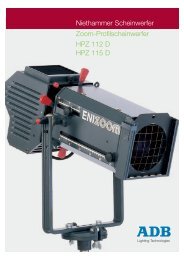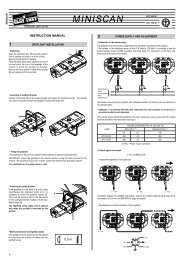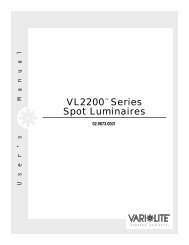Varycolor 6 MSR 575/2
Varycolor 6 MSR 575/2
Varycolor 6 MSR 575/2
Create successful ePaper yourself
Turn your PDF publications into a flip-book with our unique Google optimized e-Paper software.
<strong>Varycolor</strong> 6 <strong>MSR</strong> <strong>575</strong>/2<br />
User manual 1.1<br />
software 0.11/1.25<br />
english<br />
JB-lighting Lichtanlagentechnik GmbH<br />
Sallersteigweg 15 D-89134 Blaustein-Wippingen<br />
Telefon ++49(0)7304-9617-0<br />
Telefax ++49(0)7304-9617-99<br />
http://www.jb-lighting.de
VARYCOLOR 6 <strong>MSR</strong> <strong>575</strong>/2<br />
-2-
Index<br />
VARYCOLOR 6 <strong>MSR</strong> <strong>575</strong>/2<br />
Illustration VARYCOLOR 6 <strong>MSR</strong> <strong>575</strong>/2........................................................................................................................4<br />
Unpacking of the VARYCOLOR equipment..................................................................................................................5<br />
Put in/exchange of the bulb .......................................................................................................................................5<br />
Starting the equipment..............................................................................................................................................5<br />
Rigging the fixture.................................................................................................................................................5<br />
Wiring the fixture..................................................................................................................................................5<br />
Configuration of the VARYCOLOR ..........................................................................................................................5<br />
Definition of the menu / projector-setup.....................................................................................................................7<br />
Read off the working hours of the lamp or of the projector.....................................................................................7<br />
Selection DMX-Mode / Standalone Mode...............................................................................................................7<br />
DMX-Mode............................................................................................................................................................7<br />
Adjustment of the DMX-address ............................................................................................................................7<br />
Reset on DMX .......................................................................................................................................................7<br />
Pan normal/invers..................................................................................................................................................7<br />
Tilt normal/invers...................................................................................................................................................7<br />
Pan/Tilt normal/changed........................................................................................................................................7<br />
Test mode.............................................................................................................................................................7<br />
08/16Bit DMX........................................................................................................................................................8<br />
Stand-alone-Mode.................................................................................................................................................8<br />
Number of steps....................................................................................................................................................8<br />
Edit step................................................................................................................................................................8<br />
B Service instructions.................................................................................................................................................8<br />
Repair of defects....................................................................................................................................................8<br />
Regular Maintenance Performances...........................................................................................................................9<br />
Cleaning of the optical parts..................................................................................................................................9<br />
Cleaning of the ventilation.....................................................................................................................................9<br />
General Information about DMX512-record................................................................................................................9<br />
Occupation of Channels for VARYCOLOR 6 <strong>575</strong><strong>MSR</strong>.................................................................................................10<br />
Occupation DMX-In / DMX-Out................................................................................................................................10<br />
Technical data.........................................................................................................................................................11<br />
Change of Eprom / Software update.........................................................................................................................11<br />
Plan of electronic parts VARYCOLOR 6 <strong>MSR</strong> <strong>575</strong>/2 display-board..............................................................................12<br />
Plan of electronic parts VARYCOLOR 6 <strong>575</strong><strong>MSR</strong> / 250MSD effect-board....................................................................13<br />
Plan of electronic parts VARYCOLOR 6 <strong>575</strong><strong>MSR</strong> / 250MSD connector-board..............................................................13<br />
List of parts VARYCOLOR 6 <strong>575</strong><strong>MSR</strong> / 250MSD display-board...................................................................................14<br />
List of parts VARYCOLOR 6 <strong>575</strong><strong>MSR</strong> / 250MSD effect-board.....................................................................................14<br />
List of parts VARYCOLOR 6 <strong>575</strong><strong>MSR</strong> / 250MSD connector-board...............................................................................15<br />
Plan of current circuits VARYCOLOR 6 <strong>575</strong><strong>MSR</strong> / 250MSD display-board...................................................................16<br />
Plan of current circuits VARYCOLOR 6 <strong>575</strong><strong>MSR</strong> / 250MSD effect-board.....................................................................20<br />
Plan of current circuits VARYCOLOR 6 <strong>575</strong><strong>MSR</strong> / 250MSD connector-board..............................................................24<br />
Plan of current circuits VARYCOLOR 6 <strong>575</strong><strong>MSR</strong> / 250MSD complete projector...........................................................25<br />
-3-
VARYCOLOR 6 <strong>MSR</strong> <strong>575</strong>/2<br />
Illustration VARYCOLOR 6 <strong>MSR</strong> <strong>575</strong>/2<br />
2 fans on<br />
backside<br />
channels<br />
typesign<br />
serialnumber<br />
display and buttons for setup of projectors<br />
-4-<br />
fresnellense<br />
2 steppermotors for shutter / dimmer<br />
2 steppermotors for yellow<br />
2 steppermotors for magenta<br />
2 steppermotors for Cyan<br />
connectorboard<br />
iris<br />
iris-motor<br />
temperature switch<br />
reflector<br />
starter<br />
bulb<br />
bulbholder<br />
2 screws to change bulb<br />
DMX In/Out<br />
fuse bulb<br />
fuse electronic<br />
mainsplug 230V/50Hz
VARYCOLOR 6 <strong>MSR</strong> <strong>575</strong>/2<br />
Unpacking of the VARYCOLOR equipment<br />
First of all take out all parts of the carton.<br />
?? VARYCOLOR 6 <strong>575</strong>HMI or 250MSD<br />
?? These operating instructions<br />
Check, if the delivery contains all parts.<br />
Should you notice a damage through transportation, please inform immediately your dealer. Also in case of noticing<br />
missing parts.<br />
Put in/exchange of the bulb<br />
Warning: Before open the projector pull out the mains plug!!!<br />
Loosen the 2 screws (shown on page 5) on the backside of the head of the VARYCOLOR 6 <strong>MSR</strong> <strong>575</strong>/2 with a suitable<br />
screw-driver and lift the lid with the bulb. Pull out the old bulb and put the new one inside the bulbholder. Take care that<br />
the bulb is tightened in the holder.<br />
Warning: Never touch the glass of bulb of the <strong>575</strong> <strong>MSR</strong> itself!<br />
An adjustment of the bulb is not necessary.<br />
Starting the equipment<br />
Rigging the fixture<br />
Your VARYCOLOR 6 is suitable for the use in standing position as well as for the montage on a traverse. But you should<br />
take care that there are no flammable things within a radius of 60 cm because the headlight produce a great heat.<br />
Wiring the fixture<br />
Power supply:<br />
A specialist should attach a plug to the open end of the connecting cable, or have the cable connected to 230V/50Hz.<br />
DMX-cabling:<br />
Connect the output of your DMX-controller with the first VARYCOLOR (controller DMX-Out; VARYCOLOR DMX-In) with<br />
the aid of a 5 pole XLR-cable. Make sure that in DMX-out of the last VARYCOLOR there is a resistor (XLR-plug with a<br />
resistance of 120 Ohm between pin 2 and pin 3) plugged into.<br />
Configuration of the VARYCOLOR<br />
You have many functions at your disposal to adjust your VARYCOLOR optimal for your use. With a menu-system and the<br />
four keys under the LCD-display you can adjust the functions.<br />
Following the structure of the menu-system.<br />
-5-
VARYCOLOR 6 <strong>MSR</strong> <strong>575</strong>/2<br />
S t r u c t u r e o f m e n u - s y s t e m<br />
M e n u<br />
C L E A R IN G T IM E<br />
+& -<br />
TIM E2: 00000.00<br />
Ent er<br />
TIM E1: 00000.00<br />
Ent er<br />
S T A N D A L O N E M O D E<br />
+ /-<br />
D M X M O D E<br />
Ent e r<br />
Ent er<br />
1-10<br />
+/ -<br />
N O . O F S T E P s<br />
M e n u<br />
000-512<br />
+/ -<br />
D M X A D D R E S S<br />
Ent e r<br />
Ent er<br />
1-10<br />
+/ -<br />
EDIT STEP<br />
M e n u<br />
O N /O F F<br />
+/ -<br />
DM X RESET<br />
Ent e r<br />
Ent er<br />
0 - 2 5 5<br />
+ / -<br />
X : T I M E<br />
E n t e r<br />
STEP XX : TIM E<br />
M e n u<br />
N O R M A L /IN V E R S<br />
PA N<br />
E n t e r<br />
+ /-<br />
Ent er<br />
0 - 2 5 5<br />
+ / -<br />
X : M O V E<br />
E n t e r<br />
STEP XX : M ove<br />
M e n u<br />
N O R M A L /IN V E R S<br />
+/ -<br />
TILT<br />
E n t e r<br />
+ /-<br />
Ent er<br />
0 - 2 5 5<br />
+ /-<br />
X : P A N<br />
E n t e r<br />
STEP XX : PAN<br />
M e n u<br />
N O R M A L /C H A N G E D<br />
+/ -<br />
PA N/TILT<br />
E n t e r<br />
+ /-<br />
Ent er<br />
0 - 2 5 5<br />
+ /-<br />
X : T I L T<br />
E n t e r<br />
STEP XX : TILT<br />
M e n u<br />
O N /O F F<br />
+/ -<br />
T E ST P R O G R A M M<br />
-6-<br />
E n t e r<br />
+ /-<br />
Ent er<br />
0 - 2 5 5<br />
+ /-<br />
X : C Y A N<br />
E n t e r<br />
S T EP X X : C Y A N<br />
M e n u<br />
8BIT/1 6BIT<br />
+/ -<br />
16 B IT D M X<br />
E n t e r<br />
+ /-<br />
Ent er<br />
0 - 2 5 5<br />
+ /-<br />
X : M A G E N T A<br />
E n t e r<br />
S T EP X X : M A G E N T A<br />
M e n u<br />
E n t e r<br />
+ /-<br />
0 - 2 5 5<br />
+ /-<br />
X : Y E L L O W<br />
E n t e r<br />
STEP XX : YELLO W<br />
M e n u<br />
E n t e r<br />
+ /-<br />
0 - 2 5 5<br />
+ /-<br />
X : I R I S<br />
E n t e r<br />
S T EP X X : IR IS<br />
M e n u<br />
E n t e r<br />
+ /-<br />
0 - 2 5 5<br />
+ /-<br />
X : D I M M E R<br />
E n t e r<br />
S T E P X X : D I M M E R<br />
M e n u<br />
E n t e r<br />
+ /-<br />
0 - 2 5 5<br />
+ /-<br />
X : S H U T T E R<br />
E n t e r<br />
M e n u<br />
E n t e r<br />
+ /-
VARYCOLOR 6 <strong>MSR</strong> <strong>575</strong>/2<br />
Definition of the menu / projector-setup<br />
Read off the working hours of the lamp or of the projector<br />
After you press the key menu you will see in the display the first point of menu; the time for the working hours of the lamp<br />
(time 2). Would you like to reset this time you have to press at the same time the key + and -. The counter will be reset.<br />
With the key enter you will come to the next point of menu, the working hours of the projector (time 2). You cannot reset<br />
this time.<br />
Selection DMX-Mode / Standalone Mode<br />
Press the key menu to change into the setup mode of the projector. Now press the key enter until DMX-mode or<br />
standalone-mode appears on the display. Now you can chose with the keys -/+ the desired mode and confirm it with the<br />
key enter. According to your selection the menu-structure changes. The menu-system is divided in two ranges.<br />
DMX-Mode<br />
Adjustment of the DMX-address<br />
Press the key menu to change into the setup-mode of the projector. Now press<br />
the key enter until the selection DMX-mode / standalone-mode appears on the<br />
display. Confirm the DMX-mode with the key enter. Now you see on the display<br />
the request to give in the address. Therefore you use the keys + and -. If you<br />
press this key longer, the addresses will faster count up or down. If you have<br />
adjust your desired address, confirm it with the key enter and leave the menu with<br />
the key menu. Your VARYCOLOR 6 <strong>MSR</strong> <strong>575</strong>/2 needs 11 channels ( 16bitmode).<br />
Therefore you must adjust the channels of your projector with a distance<br />
of 11. Adjust the addresses according to the following schedule:<br />
Reset on DMX<br />
If you would like to reset your VARYCOLOR from your DMX-desk (reset on DMX), turn the function DMX-reset to on.<br />
Therefore change into the setup menu of the projector (DMX-mode). In the DMX-mode range press the key enter until<br />
DMX-reset on/off appears on the display. To activate this function press the key +, to deactivate the key -. Afterwards<br />
confirm your application with the key enter. Now you have the possibility to replace your VARYCOLOR if you transmit with<br />
your DMX-desk on the gobo-channel (gobo-channel 3) the DMX-amount 255.<br />
Pan normal/invers<br />
With this function you can invert the moving direction of the x-motors. If your projector moves with ascending DMXamounts<br />
on the right side, so the projector moves with ascending DMX-amounts on the left side, if you turn the function<br />
pan on invers. For the selection of this function change into the setup mode of the projector –range DMX-mode– and<br />
confirm it with the key enter until the function pan appears. Now you can change with the keys + and – between normal<br />
and invers classes of rating.<br />
Tilt normal/invers<br />
With this function you can invert the moving direction of the y-motor. If your projector moves with ascending DMXamounts<br />
upwards, so the projector moves with ascending DMX-amounts downwards, if you turn the function tilt to invers.<br />
For the selection of this function change into the setup menu of the projector – range DMX-mode – and confirm it with the<br />
key enter until the function tilt appears. Now you can change with the keys + and – between normal and invers classes of<br />
rating.<br />
Pan/Tilt normal/changed<br />
With this function you can change the pan-axis and the tilt-axis i.e. if you put in the function to changed, the projector<br />
moves in tilt-direction if in your controller there is a pan-direction programmed and with a programmed tilt-direction it<br />
moves to pan-direction.<br />
Test mode<br />
To see the variety of the functions of your VARYCOLOR 6 <strong>MSR</strong> <strong>575</strong>/2, adjust the VARYCOLOR in the test mode by<br />
pressing the key menu and after it enter (change into the DMX-mode) as long as the option test mode appears on the<br />
-7-<br />
Projektor-number DMX-address<br />
1 1<br />
2 12<br />
3 23<br />
4 34<br />
5 45<br />
6 56<br />
7 67<br />
8 78<br />
9 89<br />
10 100<br />
11 111<br />
12 122
VARYCOLOR 6 <strong>MSR</strong> <strong>575</strong>/2<br />
display. Now you can change with the key + to test mode on. For the confirmation you have to press one after the keys<br />
enter and menu. The projector performs a reset and pass subsequently the test mode.<br />
08/16Bit DMX<br />
With this function you can adapt your VARYCOLOR 6 <strong>MSR</strong> <strong>575</strong>/2 to a 10-channel class of rating, that you can operate<br />
the projector at a DMX-control system with 8bit-DMX for pan/tilt. For the selection of this function, change into the setupmenu<br />
of the projector – range DMX-mode – and confirm with the key enter as long as the function 08/16 bit DMX<br />
appears. Now you can change with the keys + and – between 10 and 12 channels (8/16 bit).<br />
Stand-alone-Mode<br />
Change into the standalone-mode as described above. There you have the following points of menu at your disposal.<br />
Number of steps<br />
With the keys + and – you can enter the number of steps that you want to program. Confirm it with the key enter and you<br />
will come directly to the next point of menu.<br />
Edit step<br />
With the keys + and – you can select, which step of your program you want to program. By confirmation with the key enter<br />
you will come to the selection of the times for the selected step and to the si ngle functions (pan, tilt, cyan, magenta,<br />
yellow iris, ...) of the projector. Following you can select the different features of the projector and the different times with<br />
the keys + and -. In the display you see the selected program-step and your selected features or one of the both times<br />
(step 01: cyan � step 01 and selected feature cyan). For a change of your selection confirm your selected feature with<br />
the key enter and change the value with the keys + and -. The values of the separate features correspond to the DMXvalues<br />
of the separate channels. At the both times there are adjustments between 0 and 255 seconds possible. For the<br />
confirmation of your value change leave the level with the key enter. Automatically you will come to the next feature which<br />
you can change with the key enter and afterwards with + and -. The features are saved in the menu in the following order<br />
(see table and page 10).<br />
Menu point of the projector Description of the features<br />
TIME Adjustment of the program hours of operation<br />
MOVE Adjustment of the moving times of step<br />
PAN Adjustment of the position of the projector (x-axis)<br />
TILT Adjustment of the position of the projector (y-axis)<br />
CYAN Adjustment of color cyan of the projector<br />
MAGENTA Adjustment of color magenta of the projector<br />
YELLOW Adjustment of color yellow of the projector<br />
IRIS Adjustment of the beam size of the projector (no zoom function<br />
Only with fixtures manufactured before the year 2001<br />
DIMMER Adjustment of the brightness of the projector<br />
SHUTTER Adjustment of the internal shutter sequences (0-11 flashes/sec)<br />
B Service instructions<br />
Repair of defects<br />
Defect<br />
The appliance does not work at all 1. Check the fuse for the bulb of the projector and<br />
change it, if it is defect.<br />
2. Check the for the electronic of the projector and<br />
change it, if it is defect.<br />
-8
VARYCOLOR 6 <strong>MSR</strong> <strong>575</strong>/2<br />
The bulb of the applicance does not shine, but<br />
electronics are working,<br />
i.e. motors are working<br />
The bulb of the appliance shines but the motors and the<br />
ventilators does not work.<br />
1. Check the fuse of the projector and change it, if it is<br />
defect.<br />
2. The bulb is defect. Change it.<br />
3. The temperature switch of the projector is released.<br />
Plug out your VARYCOLOR and after approximately<br />
15 minutes plug it in again. Check now, if the<br />
ventilators in the head of the projector are working<br />
and if they are clean. If one of the ventilators (or<br />
both of them) is defect, have it exchanged by a<br />
specialist or the producer. If the projector turns off<br />
again, please contact your dealer.<br />
1. Check the 4 ampere fuse for the electronic of the<br />
projector and change it, if it is defect.<br />
2. Check the fuses inside the projector on the display<br />
main-board and change it, if it is defect.<br />
DMX-input does not work Check the DMX-address adjustment in the display<br />
Regular Maintenance Performances<br />
Warning: Before open the appliance pull out the mains plug!<br />
Open the casing by turning out the screws at the top of the projector.<br />
Cleaning of the optical parts<br />
You should clean the optical parts of your VARYCOLOR periodically to restore maximum brightness of the projector. After<br />
having opened the casing as explained above, you can clean with a fuzz-free rag and a detergent for windows the colour<br />
filters of the CMY-unit<br />
Cleaning of the ventilation<br />
You should regularly check the function of the ventilators (base / head). Above all take care that the ventilation inlets and<br />
the interior of the VARYCOLOR are free fromm fuzzes and other dust. Open the lid of the head and the base by screwing<br />
off the screws from the lids. Now clean your VARYCOLOR carefully with a vacuum cleaner. Now close the projector.<br />
Attention: Take care that you do not twist or damage any parts while cleaning your projector!<br />
The guarantee will expire at damages because of inexpert use!!!<br />
General Information about DMX512-record<br />
The DMX 512-record is divided in 512 addresses. You have 512 addresses for your disposal. To be able to connect<br />
different appliances with a DMX-controller, it is necessary to determine the number of DMX-channel for every appliance.<br />
The occupation of channels of a projector could be like that for example:<br />
Channel 1 X-Movement<br />
Channel 2 Y-Movement<br />
Channel 3 Cyan<br />
Channel 4 Magenta<br />
Channel 5 Yellow<br />
Channel 6 Dimmer<br />
In order that not every connected DMX-appliance performs same functions, the appliances are addressed in series; i.e.<br />
for the first appliance the first six addresses are used (be right for an appliance with six channels), for the second one<br />
(appliance with 6 channels) the next 6 addresses of all the DMX-addresses are used (see for example VARYCOLOR 6<br />
<strong>MSR</strong> <strong>575</strong>/2 page 9).<br />
-9-
VARYCOLOR 6 <strong>MSR</strong> <strong>575</strong>/2<br />
Occupation of Channels for VARYCOLOR 6 <strong>575</strong><strong>MSR</strong><br />
Channel 1 Pan movement (coarse)<br />
Channel 2 Tilt movement (coarse)<br />
Channel 3 Cyan<br />
Channel 4 Magenta<br />
Channel 5 Yellow<br />
Channel 6 not occupied<br />
Channel 7 Dimmer<br />
Channel 8 Shutter<br />
Channel 9 Functions<br />
Channel 10 Pan movement fine<br />
Channel 11 Tilt movement fine<br />
Channel no. 1 Pan movement (coarse) 370°<br />
Channel no. 2 Tilt movement (coarse) 270°<br />
Channel no. 3 C yan<br />
cyan (linear ) DMX 000 - 255<br />
Channel no. 4 magenta<br />
magenta (linear) DMX 000 - 255<br />
Channel no. 5 yellow<br />
yellow (linear ) DMX 000 - 255<br />
Channel no. 6 Not occupied (modells manufactured before the year<br />
2001 iris)<br />
Channel no. 7 Dimmer<br />
dimmer (linear ) DMX 000 - 255<br />
Channel no. 8 shutter<br />
shutter closed DMX 000 - 010<br />
shutter sequences slow to fast DMX 011 - 240<br />
Shutter open DMX 241 - 255<br />
Channel no. 9 functions<br />
Reset by DMX DMX 255<br />
Channel no. 10 Pan movement fine<br />
Channel no. 11 Tilt movement fine<br />
Occupation DMX-In / DMX-Out<br />
DMX-In DMX-Out<br />
Pin No. Signal Colour of wire Pin No. Signal Colour of wire<br />
1 Ground black 1 Ground black<br />
2 DMX - white 2 DMX - white<br />
3 DMX + red 3 DMX + red<br />
4 free 4 free<br />
5 free 5 free<br />
-10-
VARYCOLOR 6 <strong>MSR</strong> <strong>575</strong>/2<br />
Technical data<br />
Measurements:<br />
4 1 2<br />
12 2<br />
283<br />
183<br />
303<br />
360<br />
386<br />
VARYCOLOR 6 <strong>575</strong> <strong>MSR</strong><br />
Weight 20 Kilo<br />
Power consumption ca. 900VA<br />
Mains voltage 230V 50Hz 3,9 A with powercorrection<br />
Bulb Philips <strong>MSR</strong> <strong>575</strong>/2<br />
Fuse 1 bulb 8 ampere inert (5*20)<br />
Fuse 2 electronic 4 ampere inert (5*20)<br />
Fuse 3 main board 12V 6,3 ampere inert (5*20)<br />
Fuse 4 main board 24V 4 ampere inert (5*20)<br />
Change of Eprom / Software update<br />
To change the eproms proceed as follows:<br />
Take away the bottom lid of the projector by taking away the four rubber stoppers and the screws.<br />
After removing the lid of the projector basement you can see in the middle of the display main board and in the middle of<br />
the effectboard the 2 eprom. Change it with the new ones.<br />
Attention: Pay attention to the polarity of the eproms!!<br />
(The inlet of the eprom has to point to the same direction as the inlet of the IC holder)<br />
Close the bottom the projector. Plug in your VARYCOLOR and please test all functions.<br />
150<br />
310<br />
303<br />
360<br />
-11-<br />
4 5 2<br />
182<br />
5 1 1
VARYCOLOR 6 <strong>MSR</strong> <strong>575</strong>/2<br />
Plan of electronic parts VARYCOLOR 6 <strong>MSR</strong> <strong>575</strong>/2 display-board<br />
-12-
VARYCOLOR 6 <strong>MSR</strong> <strong>575</strong>/2<br />
Plan of electronic parts VARYCOLOR 6 <strong>575</strong><strong>MSR</strong> / 250MSD effect-board<br />
Plan of electronic parts VARYCOLOR 6 <strong>575</strong><strong>MSR</strong> / 250MSD connector-board<br />
-13-
VARYCOLOR 6 <strong>MSR</strong> <strong>575</strong>/2<br />
List of parts VARYCOLOR 6 <strong>575</strong><strong>MSR</strong> / 250MSD display-board<br />
C1 820P<br />
C2 820P<br />
C3 820P<br />
C4 820P<br />
C5 820P<br />
C6 820P<br />
C7 3N3<br />
C8 3N3<br />
C9 100N<br />
C10 100N<br />
C11 100N<br />
C12 100N<br />
C15 100N<br />
C16 100N<br />
C18 100N<br />
C19 100N<br />
C20 100N<br />
C21 100N<br />
C22 100N<br />
C23 100N<br />
C24 100N<br />
C25 100N<br />
C26 100N<br />
C28 47U/25<br />
C29 10U/16<br />
C30 220U/35<br />
C31 220U/35<br />
C32 2200/40<br />
C33 4700U/25<br />
C34 470U/16<br />
C35 3N3<br />
C36 820P<br />
C37 820P<br />
D1 LM336LP<br />
D4 SA5_0CARL<br />
D11 1N4003<br />
D12 FBU4B<br />
D13 FBU4B<br />
F1 FUSE 4A T<br />
F2 FUSE 6,3 A T<br />
IC1 68HC11F1<br />
IC2 27C256<br />
IC3 ADM709LAN<br />
IC4 AM26LS31<br />
IC5 PBM3960<br />
IC6 PBM3960<br />
IC7 PBL3771<br />
IC8 PBL3771<br />
IC9 LS7266R1<br />
IC10 PAL16L8<br />
IC11 ADM483E<br />
IC12 LM317T<br />
IC13 PBL3771<br />
JP1 AMP2<br />
JP2 AMP2<br />
JP3 AMP1<br />
JP4 AMP1<br />
JP5 AMP1<br />
JP6 AMP1<br />
JP7 AMPQuick2<br />
JP8 AMPQuick12<br />
JP9 AMPQuick12<br />
JP10 AMPQuick4<br />
LCD1 LCD1601_B<br />
R1 1K<br />
R2 8R2<br />
R3 Nicht bestückt<br />
R4 0R<br />
R5 10K<br />
R6 4K7<br />
R7 10K<br />
R8 9*10K SIP<br />
R9 15K<br />
R10 15K<br />
R11 1K<br />
R12 1K<br />
R13 1K<br />
R14 1K<br />
R15 1R<br />
R16 1R<br />
R17 1R<br />
R18 1R<br />
R19 470R<br />
R20 36R<br />
R24 1K<br />
R31 787R<br />
List of parts VARYCOLOR 6 <strong>575</strong><strong>MSR</strong> / 250MSD effect-board<br />
C1 free<br />
C2 free<br />
C3 free<br />
C4 free<br />
C5 220F/35V<br />
C6 820p<br />
C7 820p<br />
C8 820p<br />
C9 820p<br />
C10 820p<br />
-14-<br />
R32 243R<br />
R33 15K<br />
R34 1R<br />
R35 1R<br />
R36 1K<br />
R37 1K<br />
S1 TASTSK_B<br />
S2 TASTSK_B<br />
S3 TASTSK_B<br />
S4 TASTSK_B<br />
Y1 YO16M<br />
C11 820p<br />
C12 820p<br />
C13 820p<br />
C16 3N3<br />
C17 3N3
VARYCOLOR 6 <strong>MSR</strong> <strong>575</strong>/2<br />
C18 3N3<br />
C19 3N3<br />
C21 100N<br />
C23 100N<br />
C24 100N<br />
C25 100N<br />
C26 100N<br />
C27 100N<br />
C29 100N<br />
C30 100N<br />
C31 100N<br />
C32 100N<br />
C34 100N<br />
C35 100N<br />
C36 100N<br />
C37 100N<br />
C38 100N<br />
C39 100N<br />
C40 100N<br />
C41 100N<br />
C42 100N<br />
C44 470uF/16V<br />
C45 10uF/16V<br />
C46 47uF/25V<br />
C47 47uF/25V<br />
C49 220uF/35V<br />
C50 220uF/35V<br />
C52 220uF/35V<br />
D1 LM336<br />
D2 SA5CARL<br />
IC1 68HC11F1FN4<br />
IC2 27C256<br />
IC3 ADM709LAN<br />
IC4 74HCT138<br />
IC5 AM26LS32<br />
IC6 PBM3960<br />
IC7 PBM3960<br />
IC8 PBM3960<br />
IC9 PBM3960<br />
IC11 PBL3771<br />
IC12 PBL3771<br />
IC13 PBL3771<br />
IC14 PBL3771<br />
JP1 AMP 6,3mm<br />
JP2 AMP 6,3mm<br />
JP3 AMP 6,3mm<br />
JP4 AMP 6,3mm<br />
JP5 AMPQ2<br />
JP6 AMPQ12<br />
JP7 AMPQ12<br />
Q2 BC337-25<br />
R1 10K<br />
R2 1K<br />
R3 10K<br />
List of parts VARYCOLOR 6 <strong>575</strong><strong>MSR</strong> / 250MSD connector-board<br />
JP1 AMPQ12<br />
JP2 AMPQ12<br />
JP3 AMPQ4<br />
JP4 AMPQ4<br />
JP5 AMPQ4<br />
JP6 AMPQ4<br />
JP7 AMPQ4<br />
JP8 AMPQ4<br />
JP9 AMPQ4<br />
JP10 AMPQ4<br />
JP11 AMPQ4<br />
JP12 AMPQ4<br />
R1 3R9<br />
R2 0R82(<strong>575</strong><strong>MSR</strong><br />
)<br />
R2 3R9(250MSD)<br />
-15-<br />
R5 470R<br />
R6 10K<br />
R7 15K<br />
R8 15K<br />
R9 15K<br />
R10 10K<br />
R11 470R<br />
R12 1K<br />
R13 1K<br />
R14 1K<br />
R15 1K<br />
R16 1K<br />
R17 1K<br />
R18 1K<br />
R19 1K<br />
R22 0R82<br />
R23 0R82<br />
R24 0R82<br />
R25 0R82<br />
R26 0R82<br />
R27 0R82<br />
R28 0R82<br />
R29 0R82<br />
Y1 Y016MHz
VARYCOLOR 6 <strong>MSR</strong> <strong>575</strong>/2<br />
Plan of current circuits VARYCOLOR 6 <strong>575</strong><strong>MSR</strong> / 250MSD display-board<br />
-16-
VARYCOLOR 6 <strong>MSR</strong> <strong>575</strong>/2<br />
-17-
VARYCOLOR 6 <strong>MSR</strong> <strong>575</strong>/2<br />
-18-
VARYCOLOR 6 <strong>MSR</strong> <strong>575</strong>/2<br />
-19-
VARYCOLOR 6 <strong>MSR</strong> <strong>575</strong>/2<br />
Plan of current circuits VARYCOLOR 6 <strong>575</strong><strong>MSR</strong> / 250MSD effect-board<br />
-20-
VARYCOLOR 6 <strong>MSR</strong> <strong>575</strong>/2<br />
-21-
VARYCOLOR 6 <strong>MSR</strong> <strong>575</strong>/2<br />
-22-
VARYCOLOR 6 <strong>MSR</strong> <strong>575</strong>/2<br />
-23-
VARYCOLOR 6 <strong>MSR</strong> <strong>575</strong>/2<br />
Plan of current circuits VARYCOLOR 6 <strong>575</strong><strong>MSR</strong> / 250MSD connector-board<br />
-24-
VARYCOLOR 6 <strong>MSR</strong> <strong>575</strong>/2<br />
Plan of current circuits VARYCOLOR 6 <strong>575</strong><strong>MSR</strong> / 250MSD complete projector<br />
-25-
VARYCOLOR 6 <strong>MSR</strong> <strong>575</strong>/2<br />
-26-
VARYCOLOR 6 <strong>MSR</strong> <strong>575</strong>/2<br />
-27-
VARYCOLOR 6 <strong>MSR</strong> <strong>575</strong>/2<br />
-28-