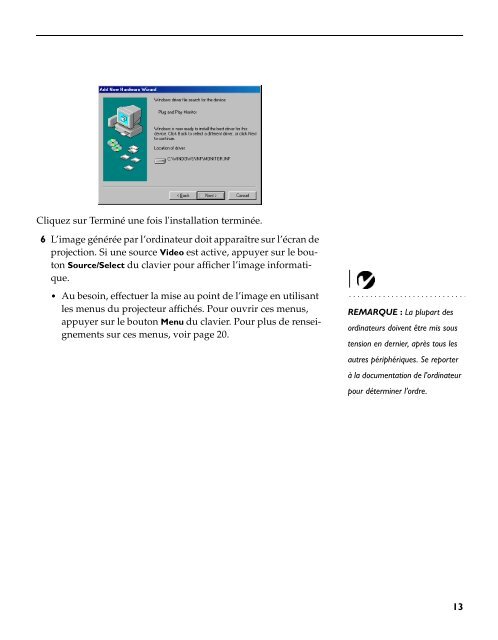Télécharger le manuel d'utilisation Infocus LP70 - Lampe ...
Télécharger le manuel d'utilisation Infocus LP70 - Lampe ...
Télécharger le manuel d'utilisation Infocus LP70 - Lampe ...
- No tags were found...
You also want an ePaper? Increase the reach of your titles
YUMPU automatically turns print PDFs into web optimized ePapers that Google loves.
Cliquez sur Terminé une fois l'installation terminée.6 L’image générée par l’ordinateur doit apparaître sur l’écran deprojection. Si une source Video est active, appuyer sur <strong>le</strong> boutonSource/Se<strong>le</strong>ct du clavier pour afficher l’image informatique.• Au besoin, effectuer la mise au point de l’image en utilisant<strong>le</strong>s menus du projecteur affichés. Pour ouvrir ces menus,appuyer sur <strong>le</strong> bouton Menu du clavier. Pour plus de renseignementssur ces menus, voir page 20.REMARQUE : La plupart desordinateurs doivent être mis soustension en dernier, après tous <strong>le</strong>sautres périphériques. Se reporterà la documentation de l’ordinateurpour déterminer l’ordre.13