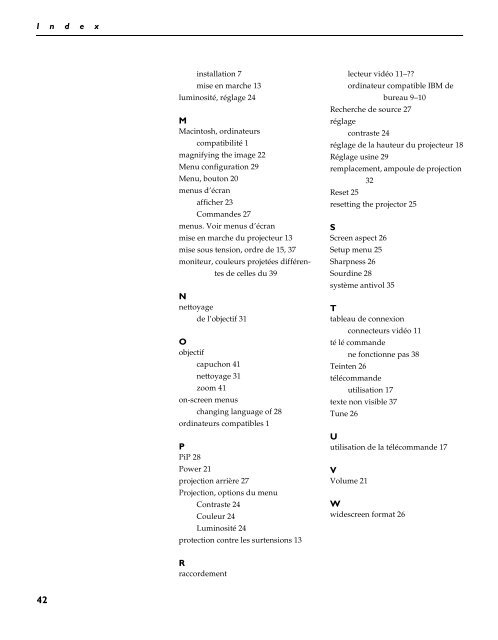Télécharger le manuel d'utilisation Infocus LP70 - Lampe ...
Télécharger le manuel d'utilisation Infocus LP70 - Lampe ...
Télécharger le manuel d'utilisation Infocus LP70 - Lampe ...
- No tags were found...
Create successful ePaper yourself
Turn your PDF publications into a flip-book with our unique Google optimized e-Paper software.
I n d e xinstallation 7mise en marche 13luminosité, réglage 24MMacintosh, ordinateurscompatibilité 1magnifying the image 22Menu configuration 29Menu, bouton 20menus d’écranafficher 23Commandes 27menus. Voir menus d’écranmise en marche du projecteur 13mise sous tension, ordre de 15, 37moniteur, cou<strong>le</strong>urs projetées différentesde cel<strong>le</strong>s du 39Nnettoyagede l’objectif 31Oobjectifcapuchon 41nettoyage 31zoom 41on-screen menuschanging language of 28ordinateurs compatib<strong>le</strong>s 1PPiP 28Power 21projection arrière 27Projection, options du menuContraste 24Cou<strong>le</strong>ur 24Luminosité 24protection contre <strong>le</strong>s surtensions 13<strong>le</strong>cteur vidéo 11–??ordinateur compatib<strong>le</strong> IBM debureau 9–10Recherche de source 27réglagecontraste 24réglage de la hauteur du projecteur 18Réglage usine 29remplacement, ampou<strong>le</strong> de projection32Reset 25resetting the projector 25SScreen aspect 26Setup menu 25Sharpness 26Sourdine 28système antivol 35Ttab<strong>le</strong>au de connexionconnecteurs vidéo 11té lé commandene fonctionne pas 38Teinten 26télécommandeutilisation 17texte non visib<strong>le</strong> 37Tune 26Uutilisation de la télécommande 17VVolume 21Wwidescreen format 26Rraccordement42