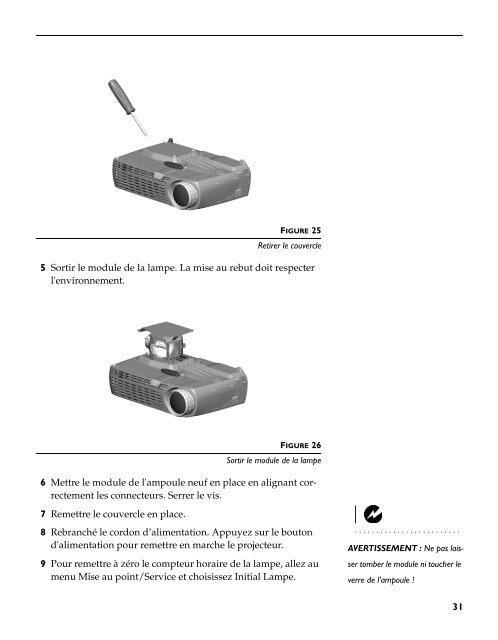Télécharger le manuel d'utilisation Infocus LP70 - Lampe ...
Télécharger le manuel d'utilisation Infocus LP70 - Lampe ...
Télécharger le manuel d'utilisation Infocus LP70 - Lampe ...
- No tags were found...
You also want an ePaper? Increase the reach of your titles
YUMPU automatically turns print PDFs into web optimized ePapers that Google loves.
FIGURE 25Retirer <strong>le</strong> couverc<strong>le</strong>5 Sortir <strong>le</strong> modu<strong>le</strong> de la lampe. La mise au rebut doit respecterl'environnement.FIGURE 26Sortir <strong>le</strong> modu<strong>le</strong> de la lampe6 Mettre <strong>le</strong> modu<strong>le</strong> de l'ampou<strong>le</strong> neuf en place en alignant correctement<strong>le</strong>s connecteurs. Serrer <strong>le</strong> vis.7 Remettre <strong>le</strong> couverc<strong>le</strong> en place.8 Rebranché <strong>le</strong> cordon d’alimentation. Appuyez sur <strong>le</strong> boutond'alimentation pour remettre en marche <strong>le</strong> projecteur.9 Pour remettre à zéro <strong>le</strong> compteur horaire de la lampe, al<strong>le</strong>z aumenu Mise au point/Service et choisissez Initial <strong>Lampe</strong>.AVERTISSEMENT : Ne pas laissertomber <strong>le</strong> modu<strong>le</strong> ni toucher <strong>le</strong>verre de l’ampou<strong>le</strong> !31