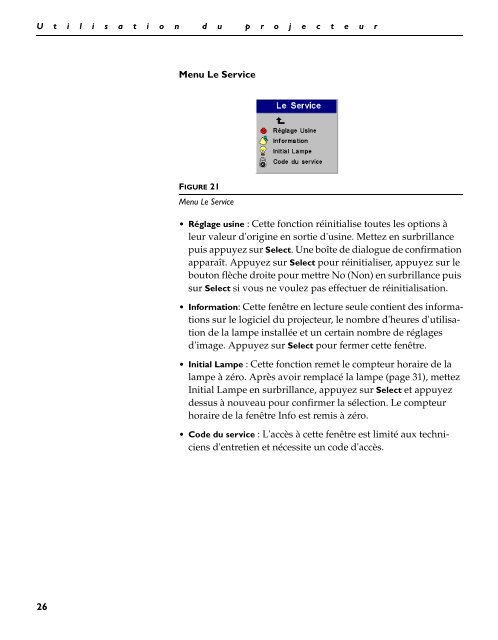Télécharger le manuel d'utilisation Infocus LP70 - Lampe ...
Télécharger le manuel d'utilisation Infocus LP70 - Lampe ...
Télécharger le manuel d'utilisation Infocus LP70 - Lampe ...
- No tags were found...
You also want an ePaper? Increase the reach of your titles
YUMPU automatically turns print PDFs into web optimized ePapers that Google loves.
U t i l i s a t i o n d u p r o j e c t e u rMenu Le ServiceFIGURE 21Menu Le Service• Réglage usine : Cette fonction réinitialise toutes <strong>le</strong>s options à<strong>le</strong>ur va<strong>le</strong>ur d'origine en sortie d'usine. Mettez en surbrillancepuis appuyez sur Se<strong>le</strong>ct. Une boîte de dialogue de confirmationapparaît. Appuyez sur Se<strong>le</strong>ct pour réinitialiser, appuyez sur <strong>le</strong>bouton flèche droite pour mettre No (Non) en surbrillance puissur Se<strong>le</strong>ct si vous ne vou<strong>le</strong>z pas effectuer de réinitialisation.• Information: Cette fenêtre en <strong>le</strong>cture seu<strong>le</strong> contient des informationssur <strong>le</strong> logiciel du projecteur, <strong>le</strong> nombre d'heures <strong>d'utilisation</strong>de la lampe installée et un certain nombre de réglagesd'image. Appuyez sur Se<strong>le</strong>ct pour fermer cette fenêtre.• Initial <strong>Lampe</strong> : Cette fonction remet <strong>le</strong> compteur horaire de lalampe à zéro. Après avoir remplacé la lampe (page 31), mettezInitial <strong>Lampe</strong> en surbrillance, appuyez sur Se<strong>le</strong>ct et appuyezdessus à nouveau pour confirmer la sé<strong>le</strong>ction. Le compteurhoraire de la fenêtre Info est remis à zéro.• Code du service : L'accès à cette fenêtre est limité aux techniciensd'entretien et nécessite un code d'accès.26