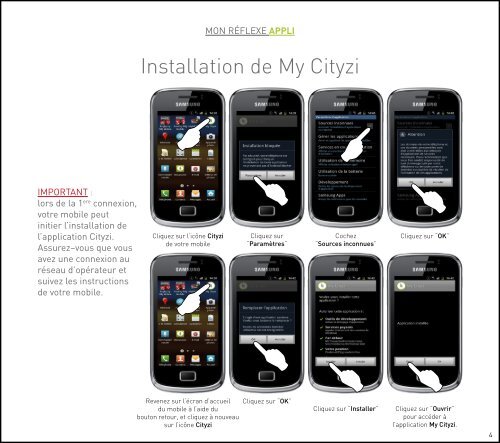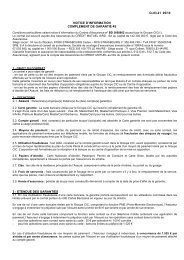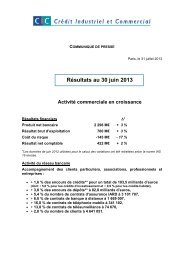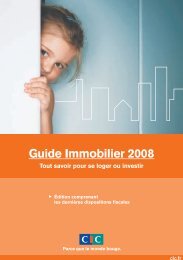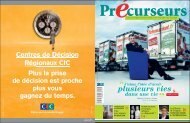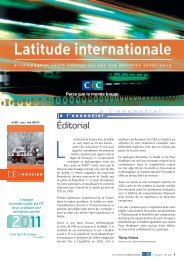Installation sur Samsung Galaxy Mini2 - CIC
Installation sur Samsung Galaxy Mini2 - CIC
Installation sur Samsung Galaxy Mini2 - CIC
Create successful ePaper yourself
Turn your PDF publications into a flip-book with our unique Google optimized e-Paper software.
Mon réflexe Appli<strong>Installation</strong> de My CityziLLImportant : lors de la 1 ere connexion,votre mobile peutinitier l’installation del’application Cityzi.As<strong>sur</strong>ez–vous que vousavez une connexion auréseau d’opérateur etsuivez les instructionsde votre mobile.Cliquez <strong>sur</strong> l’icône Cityzide votre mobileLLCliquez <strong>sur</strong>CochezCliquez <strong>sur</strong> “OK”“Paramètres” “Sources inconnues”L LRevenez <strong>sur</strong> l’écran d’accueil Cliquez <strong>sur</strong> “OK”du mobile à l’aide dubouton retour, et cliquez à nouveau<strong>sur</strong> l’icône CityziLCliquez <strong>sur</strong> “Installer”LCliquez <strong>sur</strong> “Ouvrir”pour accéder àl’application My Cityzi.4