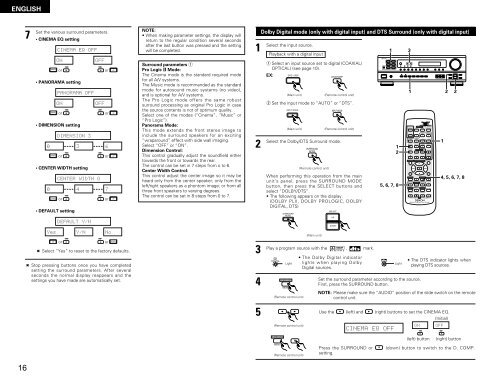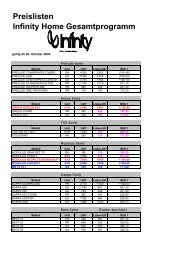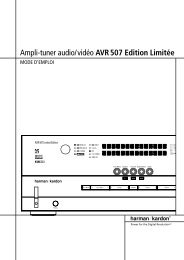You also want an ePaper? Increase the reach of your titles
YUMPU automatically turns print PDFs into web optimized ePapers that Google loves.
ENGLISH7Set the various surround parameters.• CINEMA EQ settingCINEMA EQ OFFONOFForor• PANORAMA settingPANORAMA OFFONOFForor• DIMENSION settingDIMENSION 30 3 6oror• CENTER WIDTH settingCENTER WIDTH O04 7oror• DEFAULT settingNOTE:• When making parameter settings, the display willreturn to the regular condition several secondsafter the last button was pressed and the settingwill be completed.Surround parameters qPro Logic II Mode:The Cinema mode is the standard required modefor all A/V systems.The Music mode is recommended as the standardmode for autosound music systems (no video),and is optional for A/V systems.The Pro Logic mode offers the same robustsurround processing as original Pro Logic in casethe source contents is not of optimum quality.Select one of the modes (“Cinema”, “Music” or“Pro Logic”).Panorama Mode:This mode extends the front stereo image toinclude the surround speakers for an exciting“wraparound” effect with side wall imaging.Select “OFF” or “ON”.Dimension Control:This control gradually adjust the soundfield eithertowards the front or towards the rear.The control can be set in 7 steps from o to 6.Center Width Control:This control adjust the center image so it may beheard only from the center speaker; only from theleft/right speakers as a phontom image; or from allthree front speakers to varying degrees.The control can be set in 8 steps from 0 to 7.Dolby Digital mode (only with digital input) and DTS Surround (only with digital input)1 Select the input source. Playback with a digital inputq Select an input source set to digital (COAXIAL/OPTICAL) (see page 10).EX:DVD/VDP2(Main unit)(Main unit)3(Remote control unit)w Set the input mode to “AUTO” or “DTS”.8(Remote control unit)Select the Dolby/DTS Surround mode.SURROUNDMODE(Remote control unit)When performing this operation from the mainunit’s panel, press the SURROUND MODEbutton, then press the SELECT buttons andselect “DOLBY/DTS”.• The following appears on the display.(DOLBY PLII, DOLBY PROLOGIC, DOLBYDIGITAL, DTS)B1 3125, 6, 7, 81AVR/AVCONOFFV. AUX4VCR5CDINPUT MODE CDR / TAPE TUNER8 9 0SURROUNDMODE TAPE·VCR03TITLET.TONESTATUSBDVD/VDPTV/DBS7SHIFTVIDEO SELECT CD·MD/CDR·DVD/VDP DISC SKIP+SYSTEMSET UPRETURN8CHANNELAUDIOPOWERTV VCR1CH SELECTSELECTTVCD6 723SURROUNDMENUDISPLAYVOLUMEMD/CDRVIDEODVD/VDPCHANNELMASTERVOLMUTINGREMOTE CONTROL UNIT RC-8960926 72631224, 5, 6, 7, 8DEFAULT Y/NYes Y/N NoorSelect “Yes” to reset to the factory defaults.Stop pressing buttons once you have completedsetting the surround parameters. After severalseconds the normal display reappears and thesettings you have made are automatically set.or34(Main unit)Play a program source with the , mark.DIGITALLightSURROUNDMENU(Remote control unit)• The Dolby Digital indicatorlights when playing DolbyDigital sources.LightSet the surround parameter according to the source.First, press the SURROUND button.• The DTS indicator lights whenplaying DTS sources.NOTE: Please make sure the “AUDIO” position of the slide switch on the remotecontrol unit.5Use the (left) and (right) buttons to set the CINEMA EQ.(Initial)(Remote control unit)CINEMA EQ OFFON OFFSURROUNDMENU(Remote control unit)Press the SURROUND orsetting.(left) button(right) button(down) button to switch to the D. COMP.16