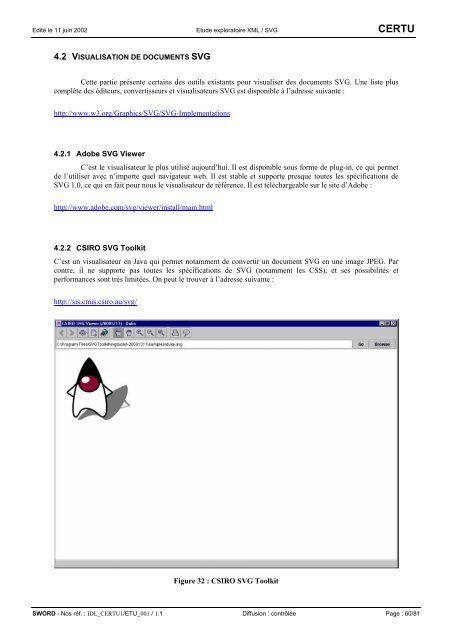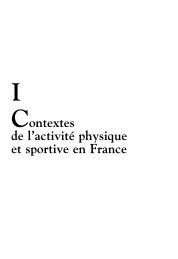Etude exploratoire XML / SVG IDL_CERTU1/ETU_001 / 1.1 - Lara
Etude exploratoire XML / SVG IDL_CERTU1/ETU_001 / 1.1 - Lara
Etude exploratoire XML / SVG IDL_CERTU1/ETU_001 / 1.1 - Lara
Create successful ePaper yourself
Turn your PDF publications into a flip-book with our unique Google optimized e-Paper software.
Edité le 11 juin 2002 <strong>Etude</strong> <strong>exploratoire</strong> <strong>XML</strong> / <strong>SVG</strong> CERTU4.2 VISUALISATION DE DOCUMENTS <strong>SVG</strong>Cette partie présente certains des outils existants pour visualiser des documents <strong>SVG</strong>. Une liste pluscomplète des éditeurs, convertisseurs et visualisateurs <strong>SVG</strong> est disponible à l’adresse suivante :http://www.w3.org/Graphics/<strong>SVG</strong>/<strong>SVG</strong>-Implementations4.2.1 Adobe <strong>SVG</strong> ViewerC’est le visualisateur le plus utilisé aujourd’hui. Il est disponible sous forme de plug-in, ce qui permetde l’utiliser avec n’importe quel navigateur web. Il est stable et supporte presque toutes les spécifications de<strong>SVG</strong> 1.0, ce qui en fait pour nous le visualisateur de référence. Il est téléchargeable sur le site d’Adobe :http://www.adobe.com/svg/viewer/install/main.html4.2.2 CSIRO <strong>SVG</strong> ToolkitC’est un visualisateur en Java qui permet notamment de convertir un document <strong>SVG</strong> en une image JPEG. Parcontre, il ne supporte pas toutes les spécifications de <strong>SVG</strong> (notamment les CSS), et ses possibilités etperformances sont très limitées. On peut le trouver à l’adresse suivante :http://sis.cmis.csiro.au/svg/Figure 32 : CSIRO <strong>SVG</strong> ToolkitSWORD - Nos réf. : <strong>IDL</strong>_<strong>CERTU1</strong>/<strong>ETU</strong>_<strong>001</strong> / <strong>1.1</strong> Diffusion : contrôlée Page : 60/81