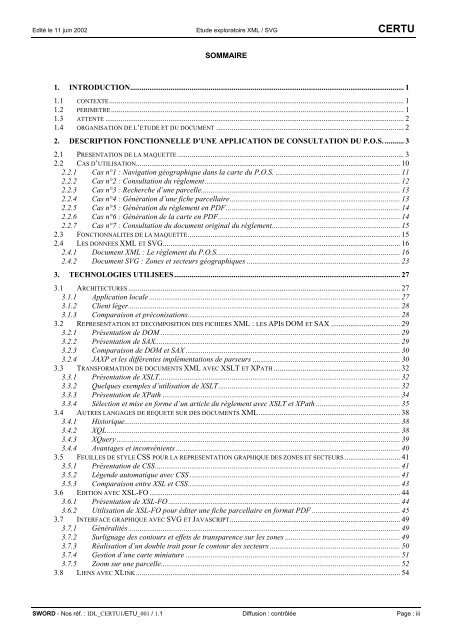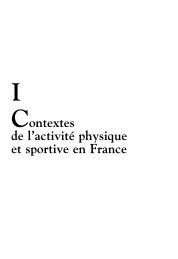Etude exploratoire XML / SVG IDL_CERTU1/ETU_001 / 1.1 - Lara
Etude exploratoire XML / SVG IDL_CERTU1/ETU_001 / 1.1 - Lara
Etude exploratoire XML / SVG IDL_CERTU1/ETU_001 / 1.1 - Lara
Create successful ePaper yourself
Turn your PDF publications into a flip-book with our unique Google optimized e-Paper software.
Edité le 11 juin 2002 <strong>Etude</strong> <strong>exploratoire</strong> <strong>XML</strong> / <strong>SVG</strong> CERTUSOMMAIRE1. INTRODUCTION............................................................................................................................................... 1<strong>1.1</strong> CONTEXTE.......................................................................................................................................................... 11.2 PERIMETRE......................................................................................................................................................... 11.3 ATTENTE ............................................................................................................................................................ 21.4 ORGANISATION DE L’<strong>ETU</strong>DE ET DU DOCUMENT .................................................................................................. 22. DESCRIPTION FONCTIONNELLE D’UNE APPLICATION DE CONSULTATION DU P.O.S. .......... 32.1 PRESENTATION DE LA MAQUETTE ...................................................................................................................... 32.2 CAS D’UTILISATION.......................................................................................................................................... 102.2.1 Cas n°1 : Navigation géographique dans la carte du P.O.S. ................................................................. 112.2.2 Cas n°2 : Consultation du règlement...................................................................................................... 122.2.3 Cas n°3 : Recherche d’une parcelle........................................................................................................ 132.2.4 Cas n°4 : Génération d’une fiche parcellaire......................................................................................... 132.2.5 Cas n°5 : Génération du règlement en PDF........................................................................................... 142.2.6 Cas n°6 : Génération de la carte en PDF............................................................................................... 142.2.7 Cas n°7 : Consultation du document original du règlement................................................................... 152.3 FONCTIONNALITES DE LA MAQUETTE............................................................................................................... 152.4 LES DONNEES <strong>XML</strong> ET <strong>SVG</strong>............................................................................................................................ 162.4.1 Document <strong>XML</strong> : Le règlement du P.O.S................................................................................................ 162.4.2 Document <strong>SVG</strong> : Zones et secteurs géographiques ................................................................................ 233. TECHNOLOGIES UTILISEES...................................................................................................................... 273.1 ARCHITECTURES .............................................................................................................................................. 273.<strong>1.1</strong> Application locale ................................................................................................................................... 273.1.2 Client léger.............................................................................................................................................. 283.1.3 Comparaison et préconisations............................................................................................................... 283.2 REPRESENTATION ET DECOMPOSITION DES FICHIERS <strong>XML</strong> : LES APIS DOM ET SAX .................................... 293.2.1 Présentation de DOM ............................................................................................................................. 293.2.2 Présentation de SAX................................................................................................................................ 293.2.3 Comparaison de DOM et SAX ................................................................................................................ 303.2.4 JAXP et les différentes implémentations de parseurs .............................................................................303.3 TRANSFORMATION DE DOCUMENTS <strong>XML</strong> AVEC XSLT ET XPATH .................................................................. 323.3.1 Présentation de XSLT.............................................................................................................................. 323.3.2 Quelques exemples d’utilisation de XSLT............................................................................................... 323.3.3 Présentation de XPath ............................................................................................................................ 343.3.4 Sélection et mise en forme d’un article du règlement avec XSLT et XPath ............................................ 353.4 AUTRES LANGAGES DE REQUETE SUR DES DOCUMENTS <strong>XML</strong>.......................................................................... 383.4.1 Historique................................................................................................................................................ 383.4.2 XQL......................................................................................................................................................... 383.4.3 XQuery .................................................................................................................................................... 393.4.4 Avantages et inconvénients ..................................................................................................................... 403.5 FEUILLES DE STYLE CSS POUR LA REPRESENTATION GRAPHIQUE DES ZONES ET SECTEURS ............................. 413.5.1 Présentation de CSS................................................................................................................................ 413.5.2 Légende automatique avec CSS .............................................................................................................. 413.5.3 Comparaison entre XSL et CSS............................................................................................................... 433.6 EDITION AVEC XSL-FO ................................................................................................................................... 443.6.1 Présentation de XSL-FO ......................................................................................................................... 443.6.2 Utilisation de XSL-FO pour éditer une fiche parcellaire en format PDF .............................................. 453.7 INTERFACE GRAPHIQUE AVEC <strong>SVG</strong> ET JAVASCRIPT......................................................................................... 493.7.1 Généralités.............................................................................................................................................. 493.7.2 Surlignage des contours et effets de transparence sur les zones ............................................................ 493.7.3 Réalisation d’un double trait pour le contour des secteurs .................................................................... 503.7.4 Gestion d’une carte miniature ................................................................................................................ 513.7.5 Zoom sur une parcelle............................................................................................................................. 523.8 LIENS AVEC XLINK.......................................................................................................................................... 54SWORD - Nos réf. : <strong>IDL</strong>_<strong>CERTU1</strong>/<strong>ETU</strong>_<strong>001</strong> / <strong>1.1</strong> Diffusion : contrôlée Page : iii