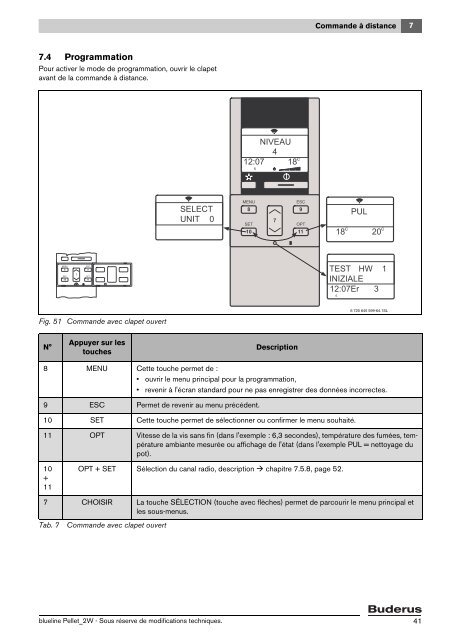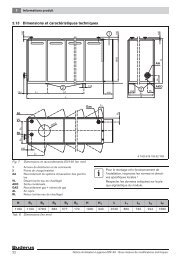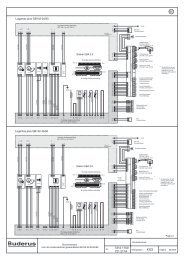Notice de montage et d'entretien blueline Pellet_2W
Notice de montage et d'entretien blueline Pellet_2W
Notice de montage et d'entretien blueline Pellet_2W
You also want an ePaper? Increase the reach of your titles
YUMPU automatically turns print PDFs into web optimized ePapers that Google loves.
Comman<strong>de</strong> à distance77.4 ProgrammationPour activer le mo<strong>de</strong> <strong>de</strong> programmation, ouvrir le clap<strong>et</strong>avant <strong>de</strong> la comman<strong>de</strong> à distance.NIVEAU12:07Er6Fig. 51 Comman<strong>de</strong> avec clap<strong>et</strong> ouvert6 720 645 599-64.1SLN°Appuyer sur lestouchesDescription8 MENU C<strong>et</strong>te touche perm<strong>et</strong> <strong>de</strong> :• ouvrir le menu principal pour la programmation,• revenir à l'écran standard pour ne pas enregistrer <strong>de</strong>s données incorrectes.9 ESC Perm<strong>et</strong> <strong>de</strong> revenir au menu précé<strong>de</strong>nt.10 SET C<strong>et</strong>te touche perm<strong>et</strong> <strong>de</strong> sélectionner ou confirmer le menu souhaité.11 OPT Vitesse <strong>de</strong> la vis sans fin (dans l'exemple : 6,3 secon<strong>de</strong>s), température <strong>de</strong>s fumées, températureambiante mesurée ou affichage <strong>de</strong> l'état (dans l'exemple PUL = n<strong>et</strong>toyage dupot).10+11OPT + SET Sélection du canal radio, <strong>de</strong>scription chapitre 7.5.8, page 52.7 CHOISIR La touche SÉLECTION (touche avec flèches) perm<strong>et</strong> <strong>de</strong> parcourir le menu principal <strong>et</strong>les sous-menus.Tab. 7 Comman<strong>de</strong> avec clap<strong>et</strong> ouvert<strong>blueline</strong> Pell<strong>et</strong>_<strong>2W</strong> - Sous réserve <strong>de</strong> modifications techniques. 41