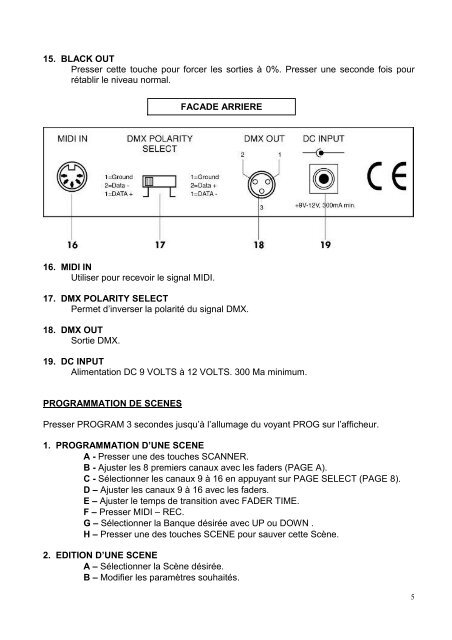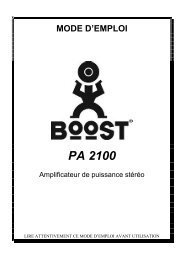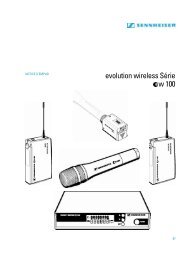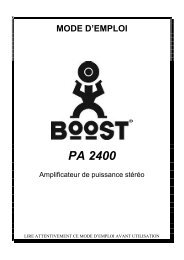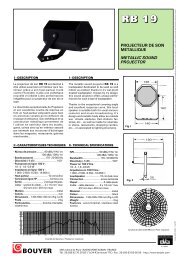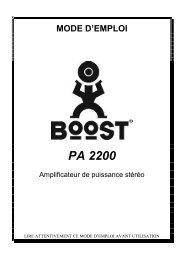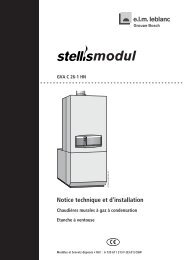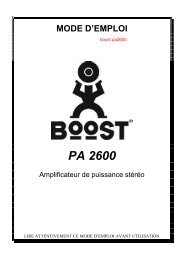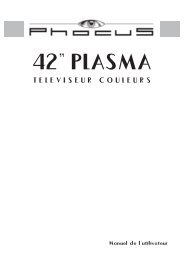Boost DC-1216.pdf - Francis MERCK sur le NET
Boost DC-1216.pdf - Francis MERCK sur le NET
Boost DC-1216.pdf - Francis MERCK sur le NET
- No tags were found...
You also want an ePaper? Increase the reach of your titles
YUMPU automatically turns print PDFs into web optimized ePapers that Google loves.
15. BLACK OUTPresser cette touche pour forcer <strong>le</strong>s sorties à 0%. Presser une seconde fois pourrétablir <strong>le</strong> niveau normal.FACADE ARRIERE16. MIDI INUtiliser pour recevoir <strong>le</strong> signal MIDI.17. DMX POLARITY SELECTPermet d’inverser la polarité du signal DMX.18. DMX OUTSortie DMX.19. <strong>DC</strong> INPUTAlimentation <strong>DC</strong> 9 VOLTS à 12 VOLTS. 300 Ma minimum.PROGRAMMATION DE SCENESPresser PROGRAM 3 secondes jusqu’à l’allumage du voyant PROG <strong>sur</strong> l’afficheur.1. PROGRAMMATION D’UNE SCENE• A - Presser une des touches SCANNER.• B - Ajuster <strong>le</strong>s 8 premiers canaux avec <strong>le</strong>s faders (PAGE A).• C - Sé<strong>le</strong>ctionner <strong>le</strong>s canaux 9 à 16 en appuyant <strong>sur</strong> PAGE SELECT (PAGE 8).• D – Ajuster <strong>le</strong>s canaux 9 à 16 avec <strong>le</strong>s faders.• E – Ajuster <strong>le</strong> temps de transition avec FADER TIME.• F – Presser MIDI – REC.• G – Sé<strong>le</strong>ctionner la Banque désirée avec UP ou DOWN .• H – Presser une des touches SCENE pour sauver cette Scène.2. EDITION D’UNE SCENE• A – Sé<strong>le</strong>ctionner la Scène désirée.• B – Modifier <strong>le</strong>s paramètres souhaités.5