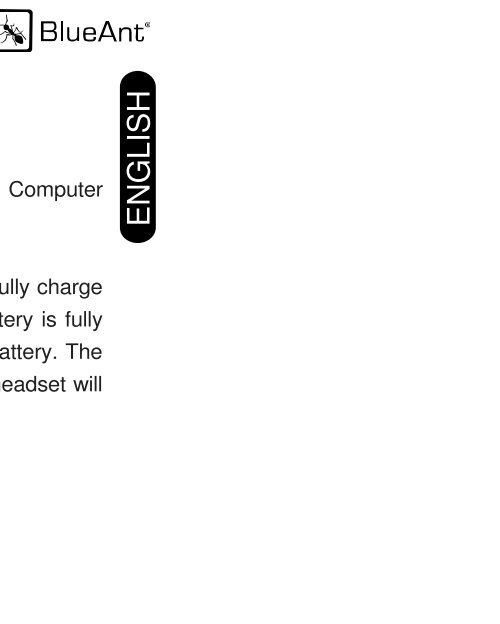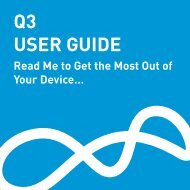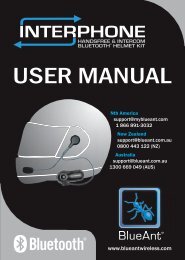- Page 2 and 3: INDEX. ENGLISH ITALIAN FRENCH GERMA
- Page 4 and 5: Features of the BlueAnt Z9• Winne
- Page 6 and 7: Overview
- Page 8 and 9: Charging the Z9 with the USB connec
- Page 10 and 11: PairingBefore use, you must pair th
- Page 14 and 15: Basic Headset Functions (continued)
- Page 16 and 17: BlueAnt Voice Isolation TechnologyY
- Page 18 and 19: LED Indicator ChartPower ONPower OF
- Page 20 and 21: Firmware upgradeThe BlueAnt Z9 is f
- Page 22 and 23: SpecificationsGeneralSpecificationR
- Page 24 and 25: 5. Warranties are effective from th
- Page 27 and 28: GUIDE DE L’UTILISATEURde BlueAnt
- Page 29 and 30: Technologie sans fil BluetoothBluet
- Page 31 and 32: Mise en serviceAvant de pouvoir uti
- Page 33 and 34: Port de l’oreillette BlueAnt Z9Pa
- Page 35 and 36: Procédure de pairage (suite)5. Pou
- Page 37 and 38: Fonctions micro-casque de base (sui
- Page 39 and 40: Fonctions micro-casque de base (sui
- Page 41 and 42: Tableau desboutons/fonctionsRemarqu
- Page 43 and 44: Fonctions micro-casque avancéesPai
- Page 45 and 46: Micrologiciel pour téléphone, ANP
- Page 47 and 48: AideGarantie BlueAnt : processus1.
- Page 49 and 50: Z9 GUÍADEL USUARIOIntroducciónEl
- Page 51 and 52: ¿Qué es la tecnología inalámbri
- Page 53 and 54: Para comenzarAntes de poder utiliza
- Page 55 and 56: Colocación del BlueAnt Z9Empuje el
- Page 57 and 58: Proceso de asociación (continuaci
- Page 59 and 60: Funciones básicas del auricular (c
- Page 61 and 62: Funciones básicas del auricular (c
- Page 63 and 64:
Tabla debotones/FuncionesFunciones
- Page 65 and 66:
Funciones avanzadas del auricularUs
- Page 67 and 68:
Software para teléfono/PDA/computa
- Page 69 and 70:
AyudaProceso de garantía de BlueAn
- Page 71 and 72:
Z9 - GUIDADELL’UTENTEIntroduzione
- Page 73 and 74:
In cosa consiste la tecnologia wire
- Page 75 and 76:
Per iniziarePrima di utilizzare l
- Page 77 and 78:
Come portare l’auricolare BlueAnt
- Page 79 and 80:
Procedura di accoppiamento (continu
- Page 81 and 82:
Funzioni di base dell’auricolare
- Page 83 and 84:
Funzioni di base dell’auricolare
- Page 85 and 86:
Matrice PulsanteFunzioneNota:Modali
- Page 87 and 88:
Funzioni avanzate dell’auricolare
- Page 89 and 90:
Cellulare/PDA/Software per computer
- Page 91 and 92:
HelpProcedura di garanzia BlueAnt1.
- Page 93 and 94:
Z9 BENUTZER-HANDBUCHEinleitungDas t
- Page 95 and 96:
Was ist die Bluetooth-Wireless-Tech
- Page 97 and 98:
Erste SchritteBevor Sie Ihr Headset
- Page 99 and 100:
So tragen Sie das BlueAnt Z9Schiebe
- Page 101 and 102:
Ausführen einer Bluetooth-Paarung
- Page 103 and 104:
Grundlegende Funktionen des Headset
- Page 105 and 106:
Grundlegende Funktionen des Headset
- Page 107 and 108:
Tasten-/FunktionsmatrixZ9-Funktion
- Page 109 and 110:
Erweiterte Funktionen des HeadsetsE
- Page 111 and 112:
Telefon-/PDA-/Computer-SoftwareVerg
- Page 113 and 114:
HilfeBlueAnt Garantie1. Sollten bei
- Page 115 and 116:
Z9 USER GUIDEВведениеВ п
- Page 117 and 118:
Что такое беспрово
- Page 119 and 120:
Начало работыПеред
- Page 121 and 122:
Как носить BlueAnt Z9Вс
- Page 123 and 124:
Процедура сопряжен
- Page 125 and 126:
Основные функции г
- Page 127 and 128:
Основные функции г
- Page 129 and 130:
Таблица кнопок ифу
- Page 131 and 132:
Дополнительные фун
- Page 133 and 134:
Программное обеспе
- Page 135 and 136:
СправкаГарантийны