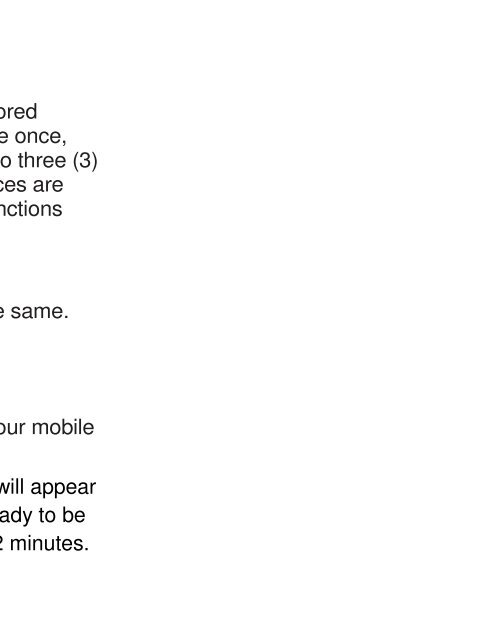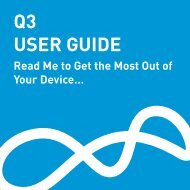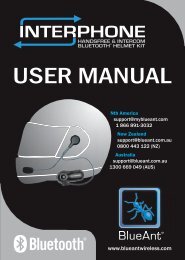Untitled - BlueAnt Wireless
Untitled - BlueAnt Wireless
Untitled - BlueAnt Wireless
- No tags were found...
Create successful ePaper yourself
Turn your PDF publications into a flip-book with our unique Google optimized e-Paper software.
Advanced Headset FunctionsPairing your headset with multiple Bluetooth devicesThe Z9 will connect to only one device at a time but 3 devices can be paired to it.1. Make sure the last phone used has Bluetooth switched off or is out of range.2. Follow the procedure in ‘Pairing Procedure’ above for each device you want to pair.ENGLISHOn-the-Fly Phone SwitchingAfter pairing a 2nd or 3rd mobile, Smartphone, PDA or computer as per the pairing procedure,you can switch between the devices using the following procedure.Selecting the required mobile phone1. Disconnect from the currently connected phone: Click Vol and Vol together.2. Connect to any of the three paired devices on request by clicking the MFBOnce for the first paired phoneTwice for the second paired phoneThree times for the third paired phoneNote: Be sure to remember in what order the 3 devices have been paired.