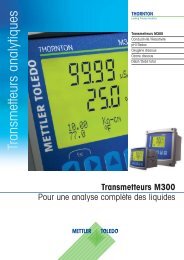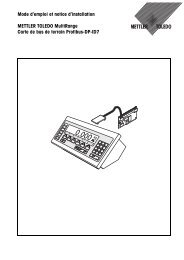Mode d'emploi METTLER TOLEDO MultiRange Terminal de pesage ...
Mode d'emploi METTLER TOLEDO MultiRange Terminal de pesage ...
Mode d'emploi METTLER TOLEDO MultiRange Terminal de pesage ...
- No tags were found...
You also want an ePaper? Increase the reach of your titles
YUMPU automatically turns print PDFs into web optimized ePapers that Google loves.
ID7sx-BaseFonctions supplémentaires3.10 Afficher le co<strong>de</strong> d’i<strong>de</strong>ntification et tester la plate-forme <strong>de</strong><strong>pesage</strong>A chaque modification <strong>de</strong> la configuration <strong>de</strong> la plate-forme <strong>de</strong> <strong>pesage</strong>, le co<strong>de</strong>d’i<strong>de</strong>ntification augmente <strong>de</strong> 1. Pour les plates-formes <strong>de</strong> <strong>pesage</strong> soumises àvérification, le co<strong>de</strong> d’i<strong>de</strong>ntification affiché doit correspondre au co<strong>de</strong> d’i<strong>de</strong>ntificationsur l’autocollant, la vérification n’est autrement plus valable.Afficher le co<strong>de</strong> d’i<strong>de</strong>ntification➜ Maintenir la touche REMISE A ZERO jusqu’à ce que l’affichage indique CODED’IDENT = ....Tester la plate-forme <strong>de</strong> <strong>pesage</strong>➜ Appuyer <strong>de</strong> nouveau sur la touche REMISE A ZERO.La plate-forme <strong>de</strong> <strong>pesage</strong> raccordée est contrôlée. L’affichage indique CONTROLEBALANCE et, une fois le test terminé, BALANCE EST O.K.RemarqueQuand la plate-forme <strong>de</strong> <strong>pesage</strong> n’est pas correcte, l’affichage indique ERREURBALANCE.3.11 I<strong>de</strong>ntificationsLe terminal <strong>de</strong> <strong>pesage</strong> ID7sx-Base possè<strong>de</strong> 4 mémoires <strong>de</strong> données d’i<strong>de</strong>ntificationpour déposer les données d’i<strong>de</strong>ntification Co<strong>de</strong> A … Co<strong>de</strong> D.Les mémoires portent un nom, par ex. n° d’article, et ont un contenu qui i<strong>de</strong>ntifie le<strong>pesage</strong> actuel, par ex. 1234567.Les mémoires sont citées en Master <strong>Mo<strong>de</strong></strong>, on peut noter la désignation sur le clavier.Quand on actionne les touches CODE, la désignation apparaît dans l'affichage.Les données d’i<strong>de</strong>ntification Co<strong>de</strong> A … Co<strong>de</strong> D peuvent être entrées ou appelées àchaque <strong>pesage</strong> et sont imprimées immédiatement.3.11.1 Entrer l’i<strong>de</strong>ntificationUne i<strong>de</strong>ntification peut contenir 30 caractères au maximum.Entrer une i<strong>de</strong>ntificationnumérique1. Appuyer sur l’une <strong>de</strong>s touches CODE A ... CODE D.2. Entrer les données d’i<strong>de</strong>ntification Co<strong>de</strong> A ... Co<strong>de</strong> D au clavier numérique etvali<strong>de</strong>r avec ENTER.<strong>Mo<strong>de</strong></strong> d’emploi 22008169A 04/10 19