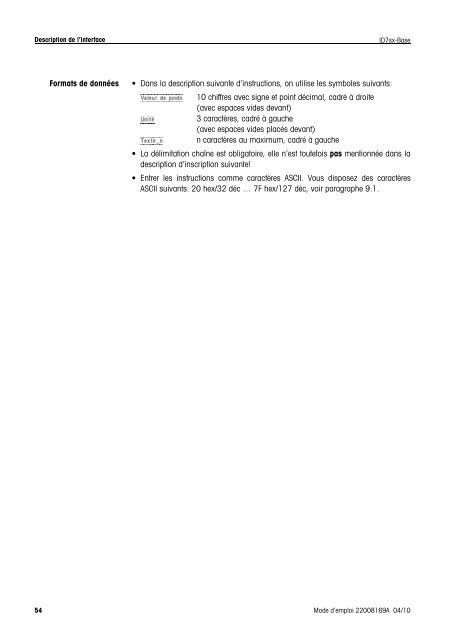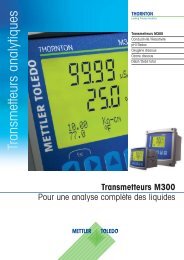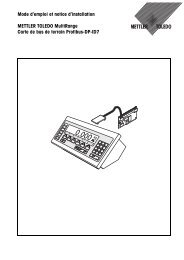Mode d'emploi METTLER TOLEDO MultiRange Terminal de pesage ...
Mode d'emploi METTLER TOLEDO MultiRange Terminal de pesage ...
Mode d'emploi METTLER TOLEDO MultiRange Terminal de pesage ...
- No tags were found...
You also want an ePaper? Increase the reach of your titles
YUMPU automatically turns print PDFs into web optimized ePapers that Google loves.
Description <strong>de</strong> l’interfaceID7sx-BaseFormats <strong>de</strong> données• Dans la <strong>de</strong>scription suivante d’instructions, on utilise les symboles suivants:Wbmfvs!ef!qpjet 10 chiffres avec signe et point décimal, cadré à droite(avec espaces vi<strong>de</strong>s <strong>de</strong>vant)Voju3 caractères, cadré à gauche(avec espaces vi<strong>de</strong>s placés <strong>de</strong>vant)Ufyuf`o n caractères au maximum, cadré à gauche• La délimitation chaîne est obligatoire, elle n’est toutefois pas mentionnée dans la<strong>de</strong>scription d’inscription suivante!• Entrer les instructions comme caractères ASCII. Vous disposez <strong>de</strong>s caractèresASCII suivants: 20 hex/32 déc … 7F hex/127 déc, voir paragraphe 9.1.54 <strong>Mo<strong>de</strong></strong> d’emploi 22008169A 04/10